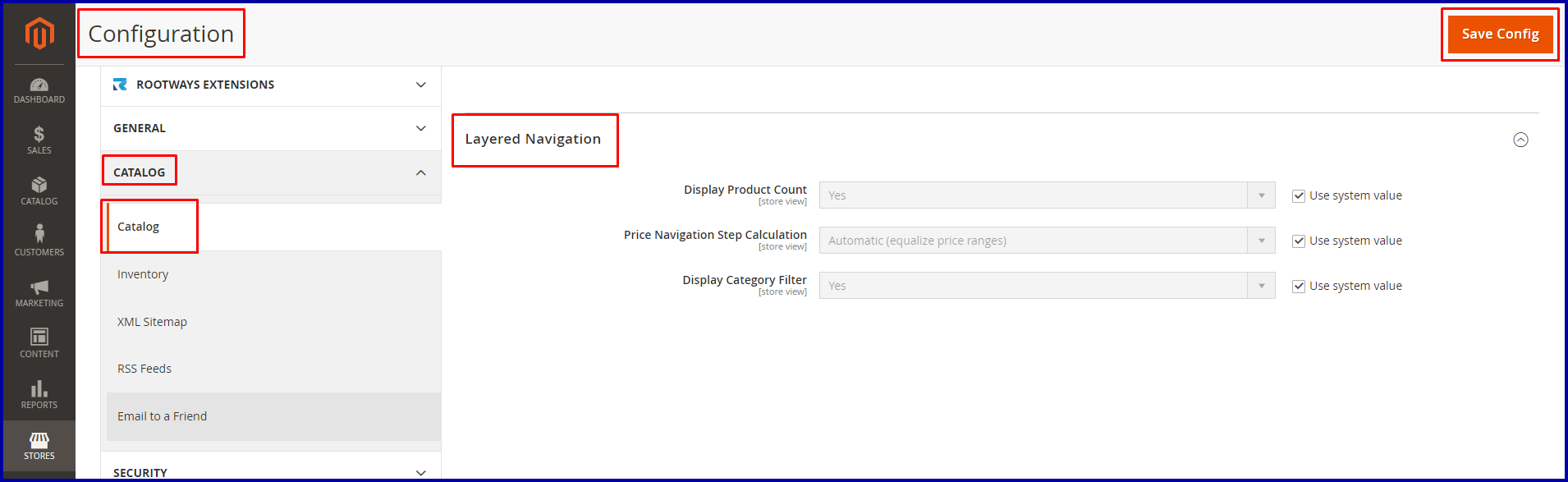What is Layered Navigation in Magento 2
Before getting started, Did you read Configuration Catalog Price Scope in our previous Magento tutorial? Not yet; check it out right away.
To enhance the user experience while on the site, Magento 2 enables layered navigation. Based on category, price, and other factors, shoppers may find products with ease.
Visitors may find it difficult to navigate a store with many items, and it may take forever to go through everything. The home page, category pages, and layered navigation, which can be found in the left column of search results, can be useful.
Chances of conversion rise if the visitor finds the required product quickly. Otherwise, he or she can become irate and leave the shop. According to a Semrush study, this raises the bounce rate, which is one of the crucial ranking determinants.
The admin can set up layered navigation in Magento 2 to enhance functionality, assist clients in finding the best product with an intuitive filter, and reduce bounce rates!
How to configure Layered Navigation in Magento 2
Let's continue with the steps:
- Step 1: Sign in with your Admin panel.
- Step 2: Click on the STORES option on the sidebar.
- Step 3: Go to the Settings > Configuration.
- Step 4: Set the CATALOG tab to click on the Catalog and expand the Layered Navigation section
- Display Product Count – Set "yes" to show the number of products discovered for each attribute.
- Set one of the following options for Price Navigation Step Calculation:
- - Automatic (equalize price ranges)
- - Automatic (equalize product counts)
- - Manual
- Step 5: Save configuration.