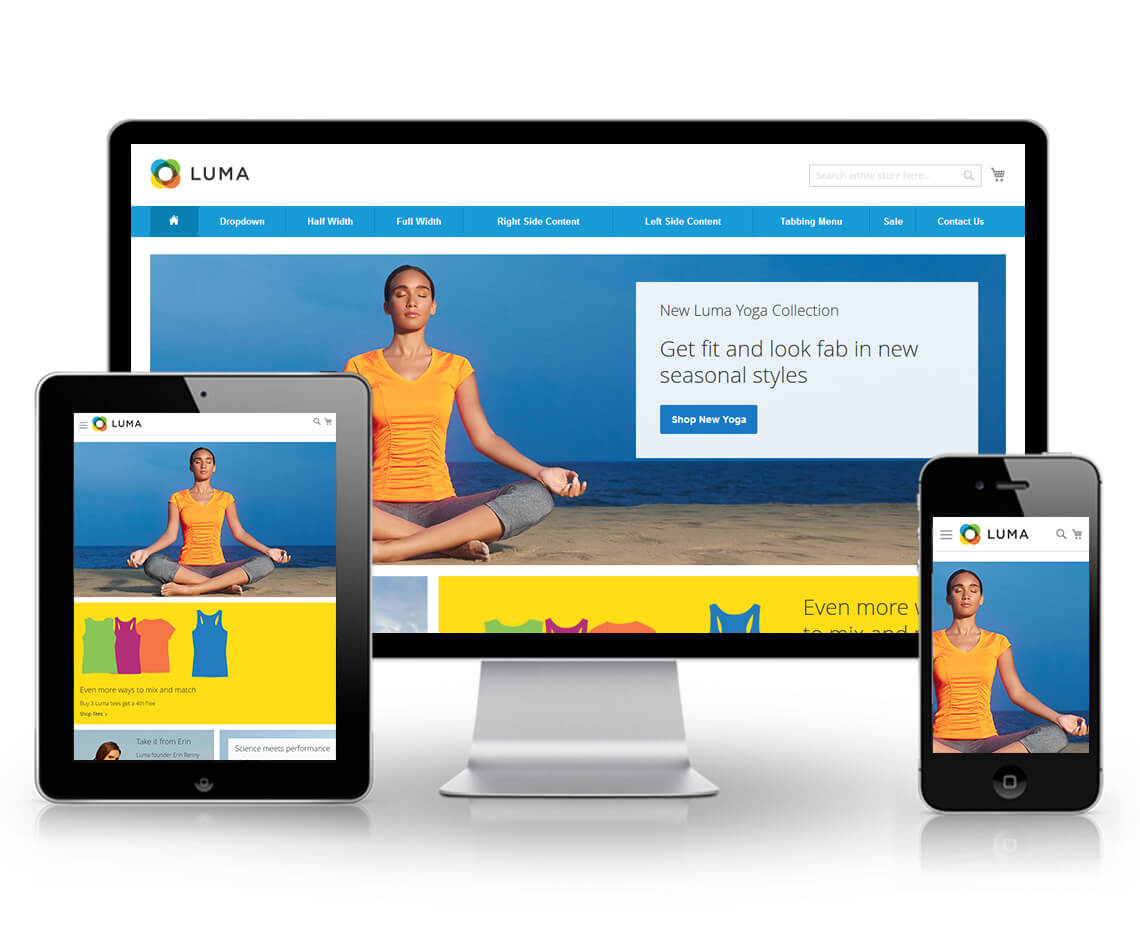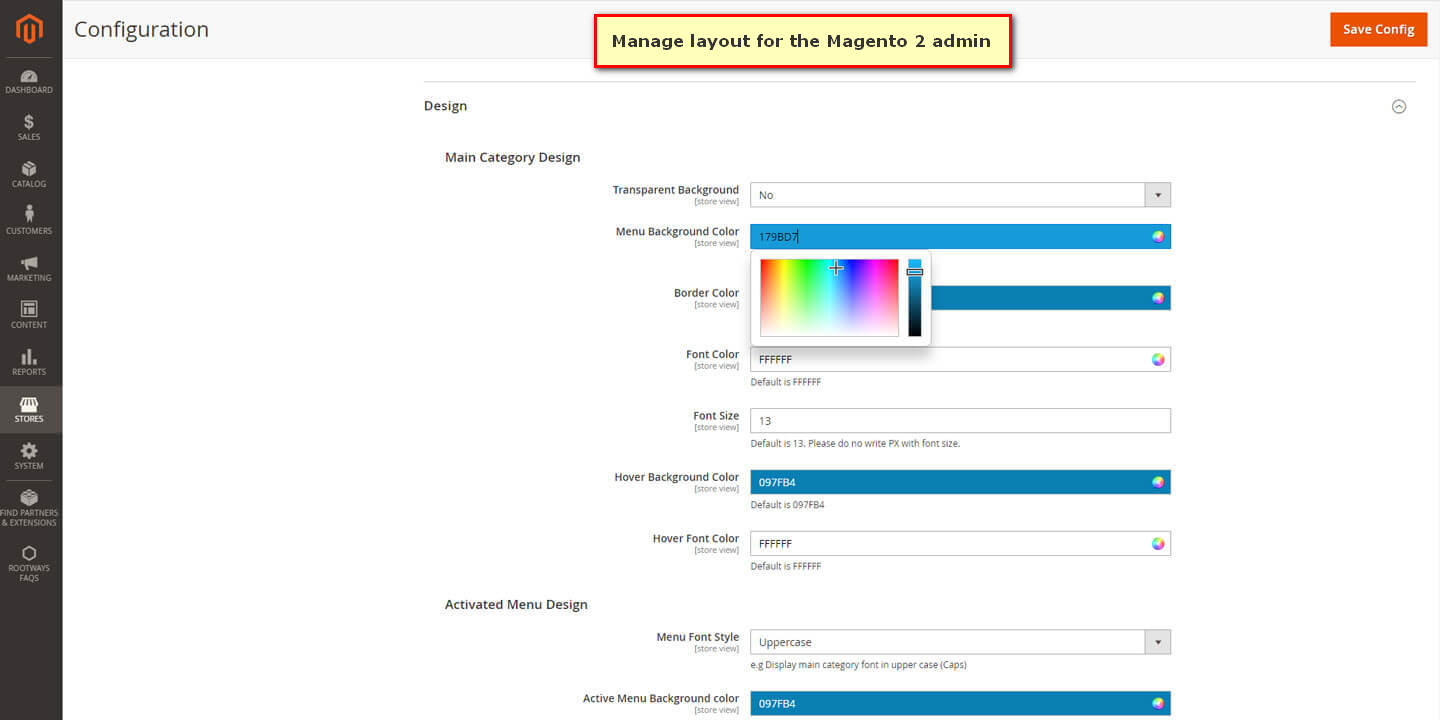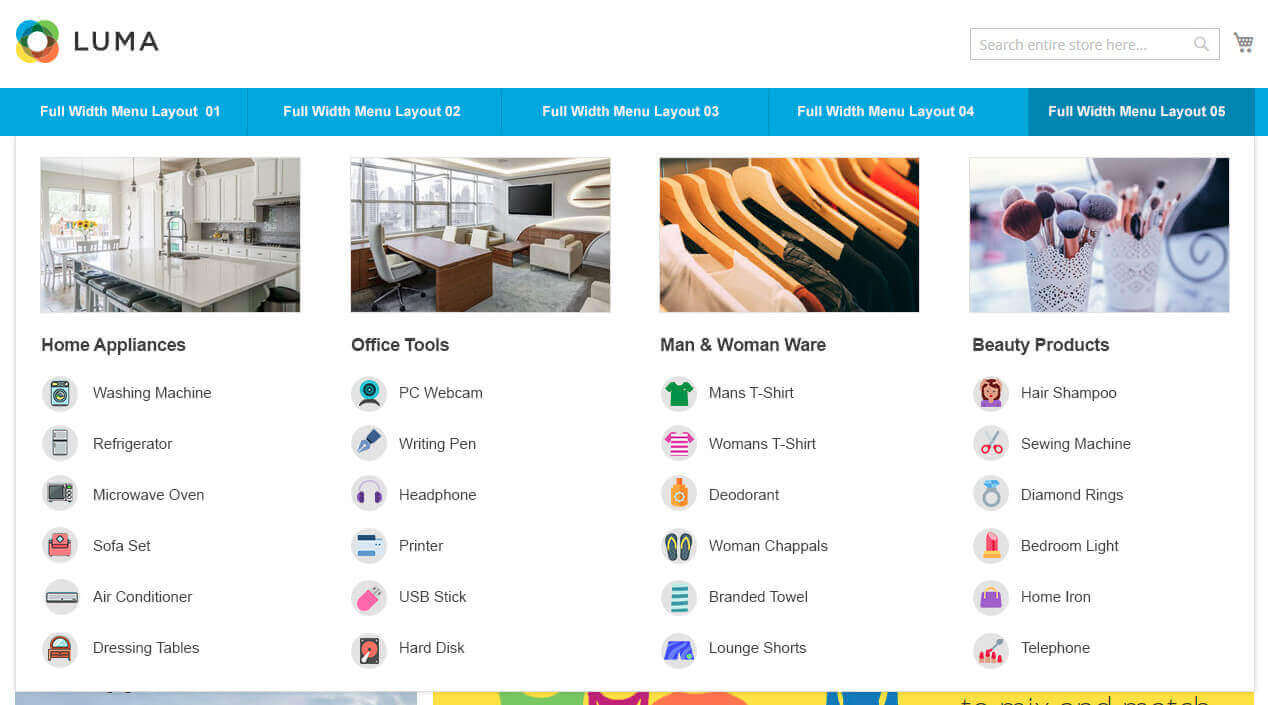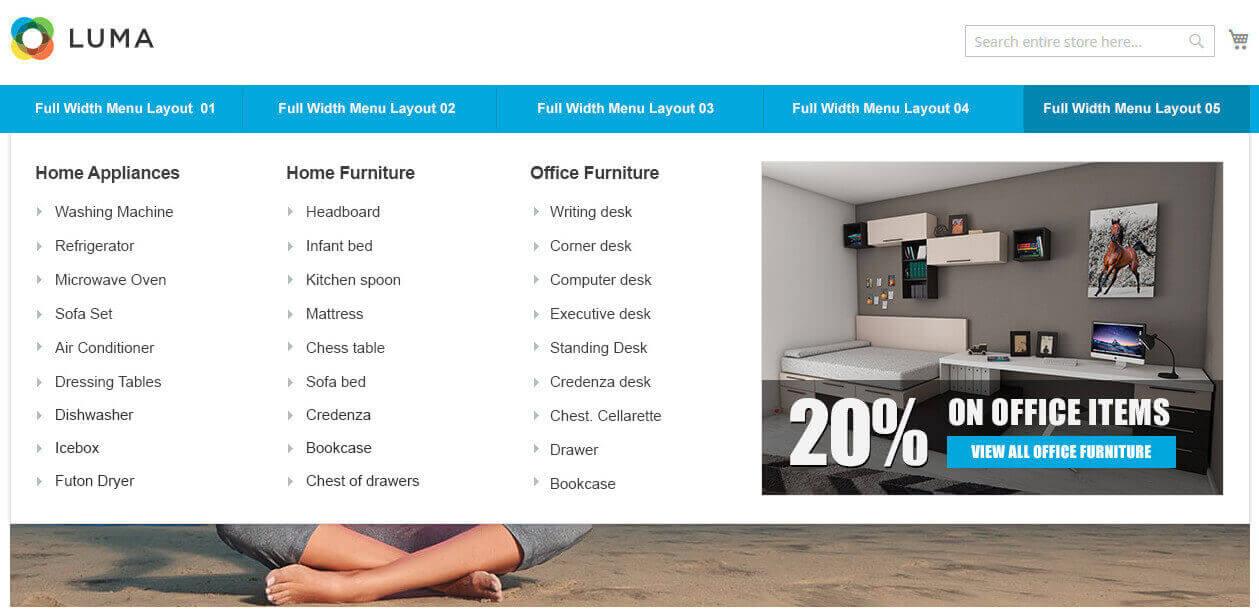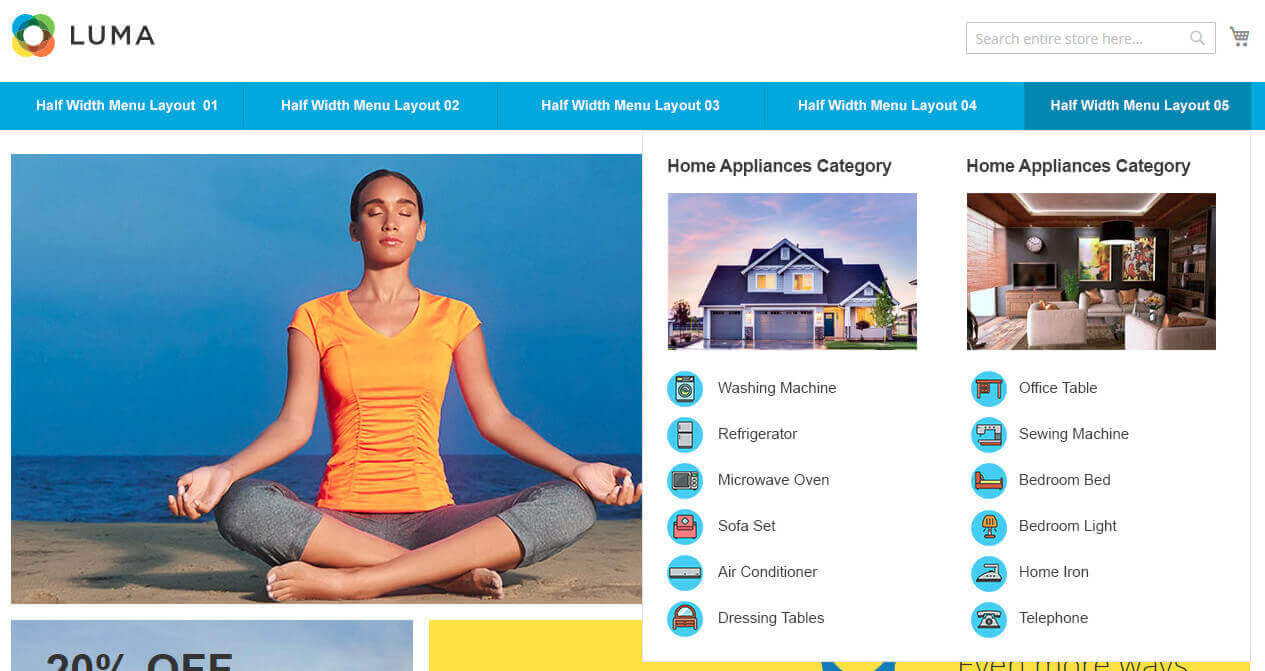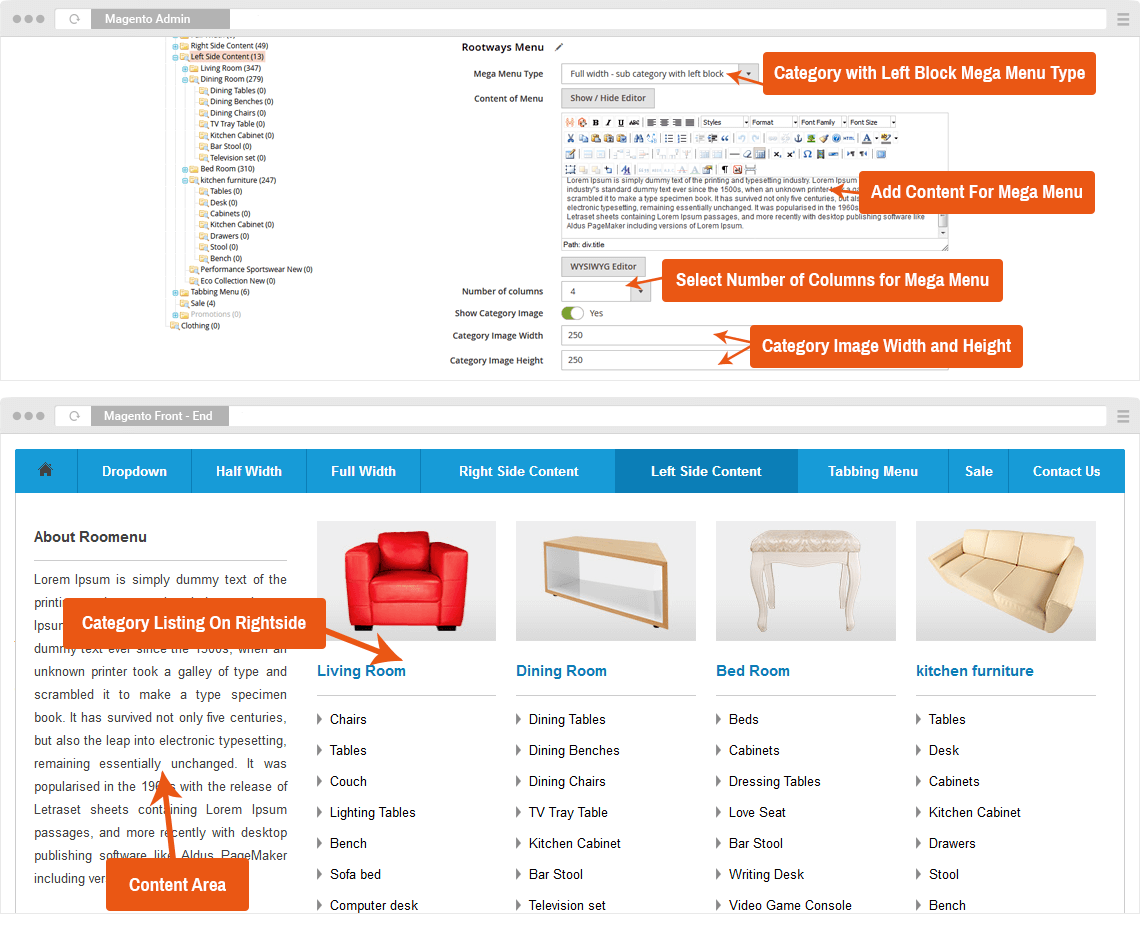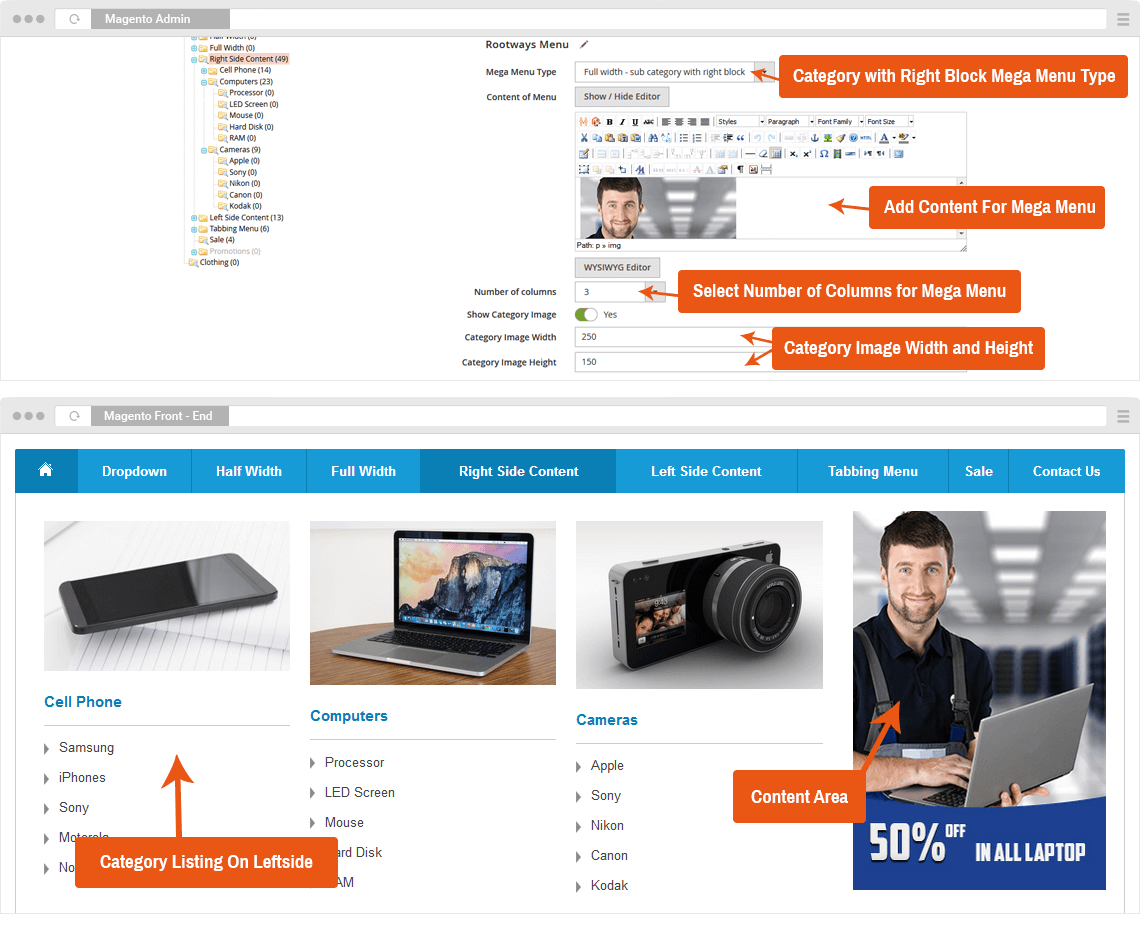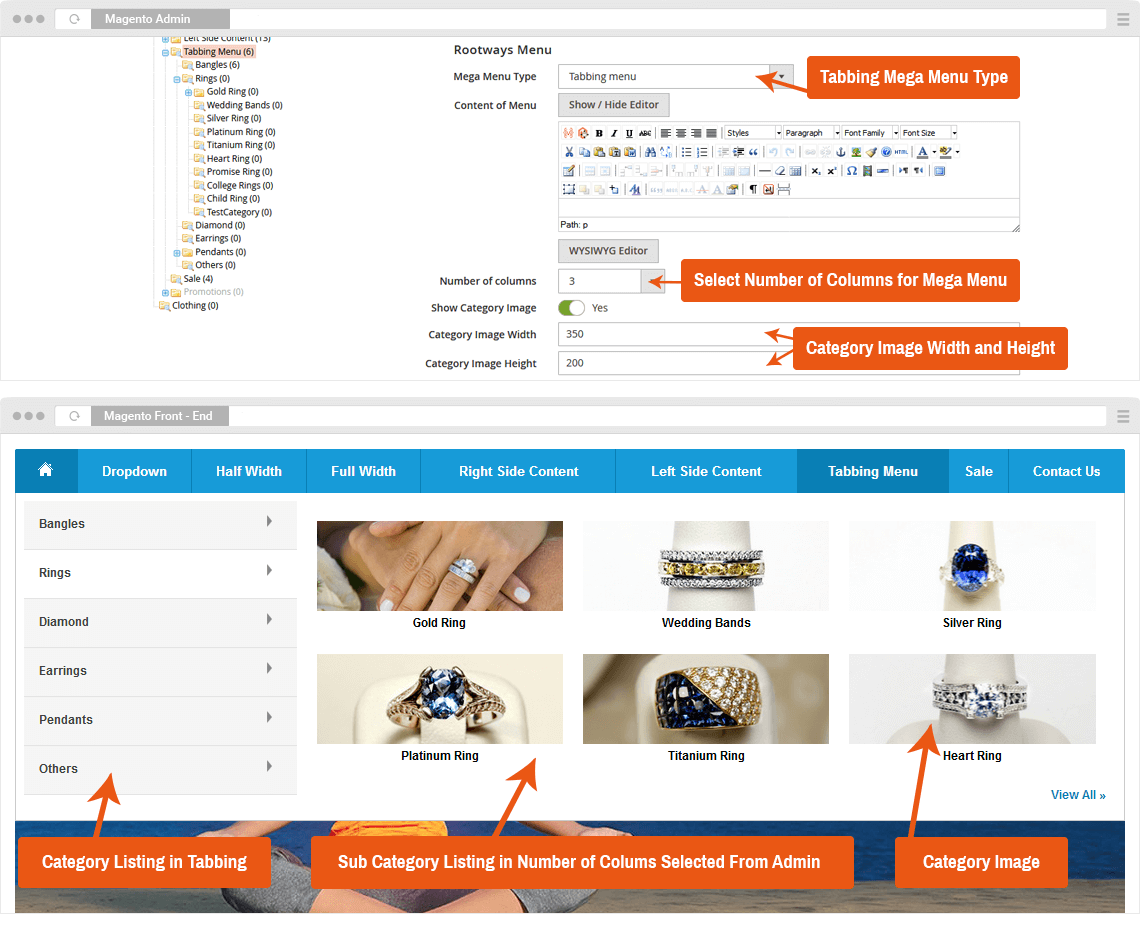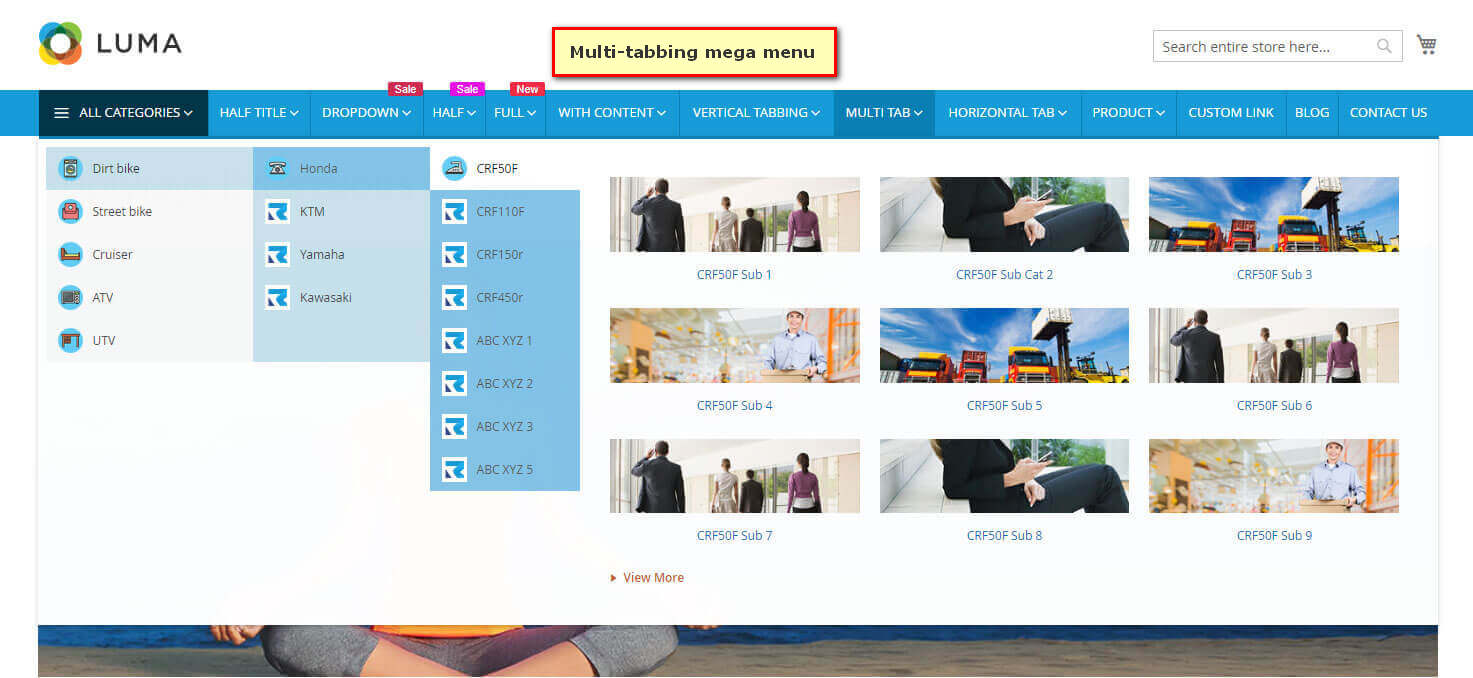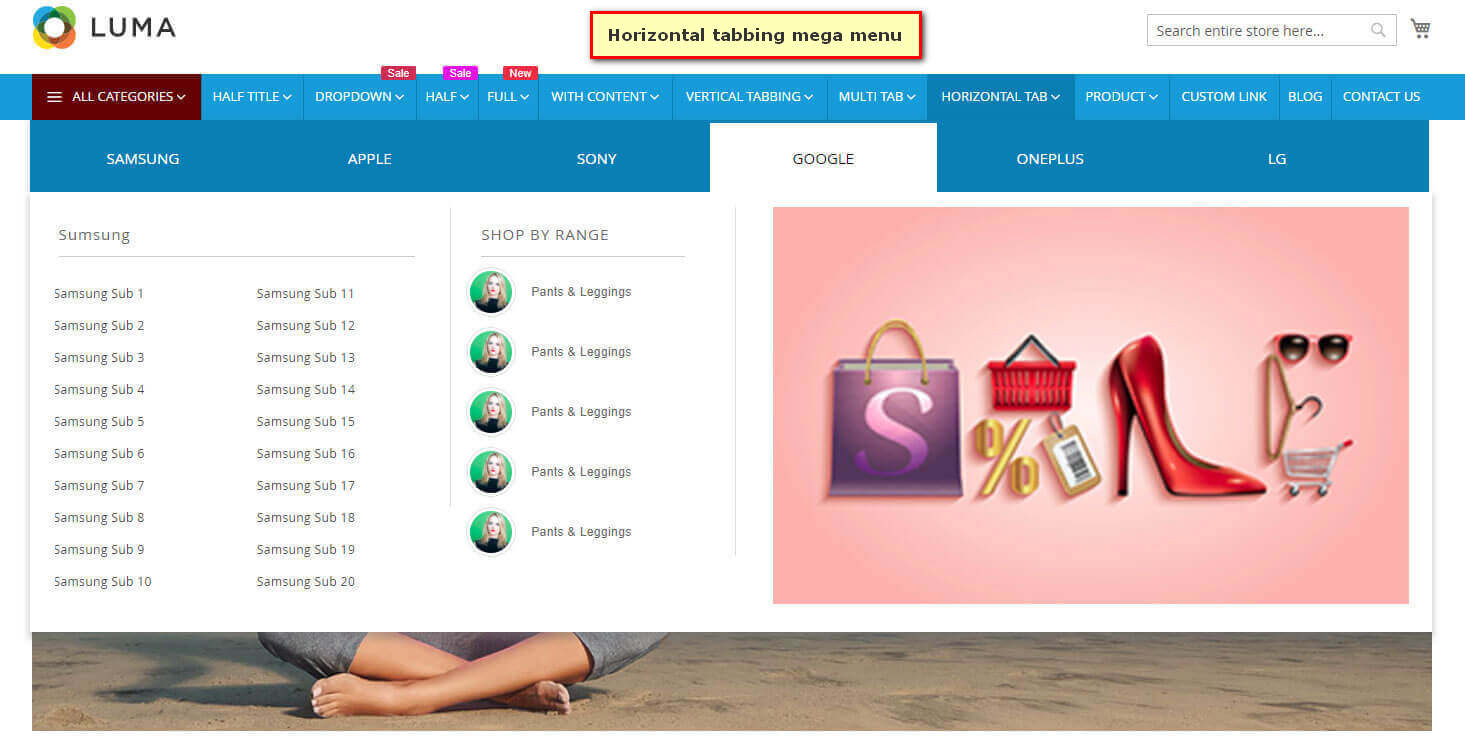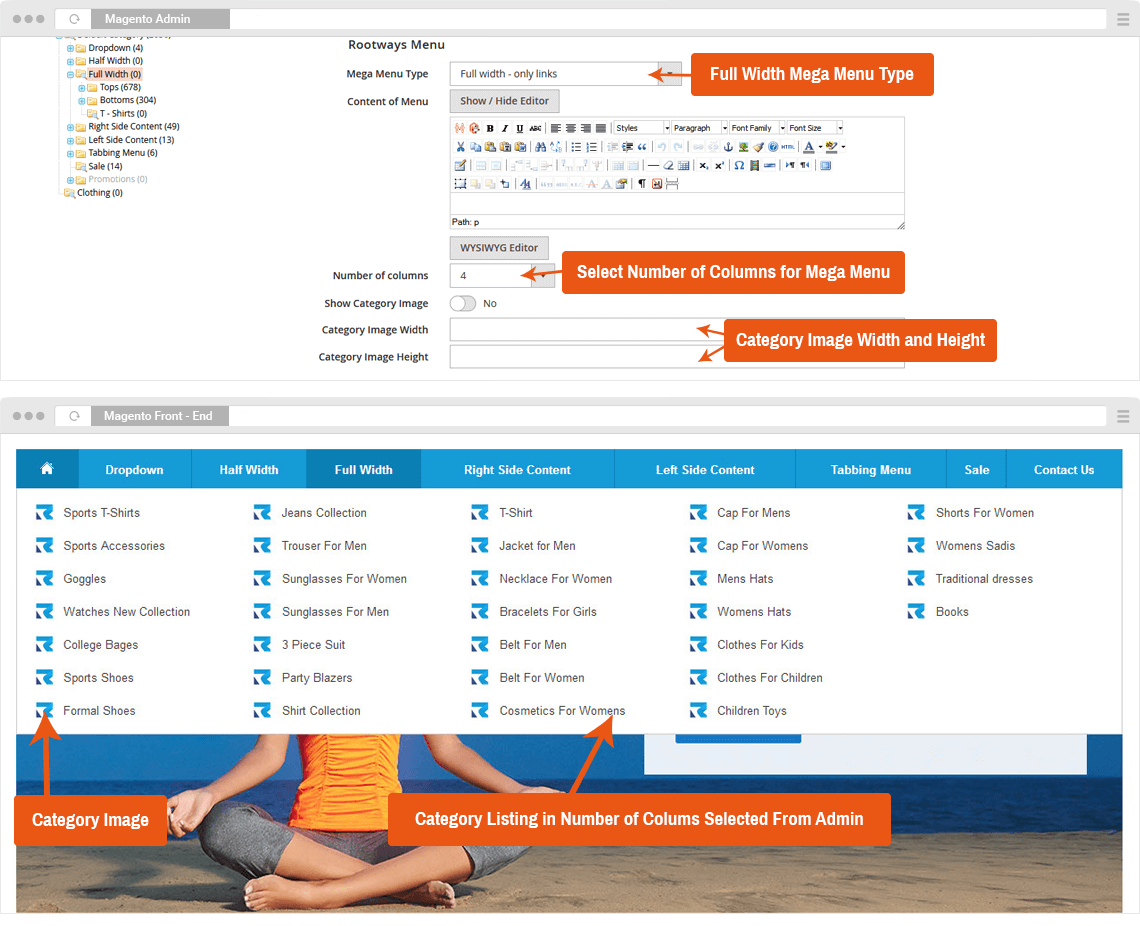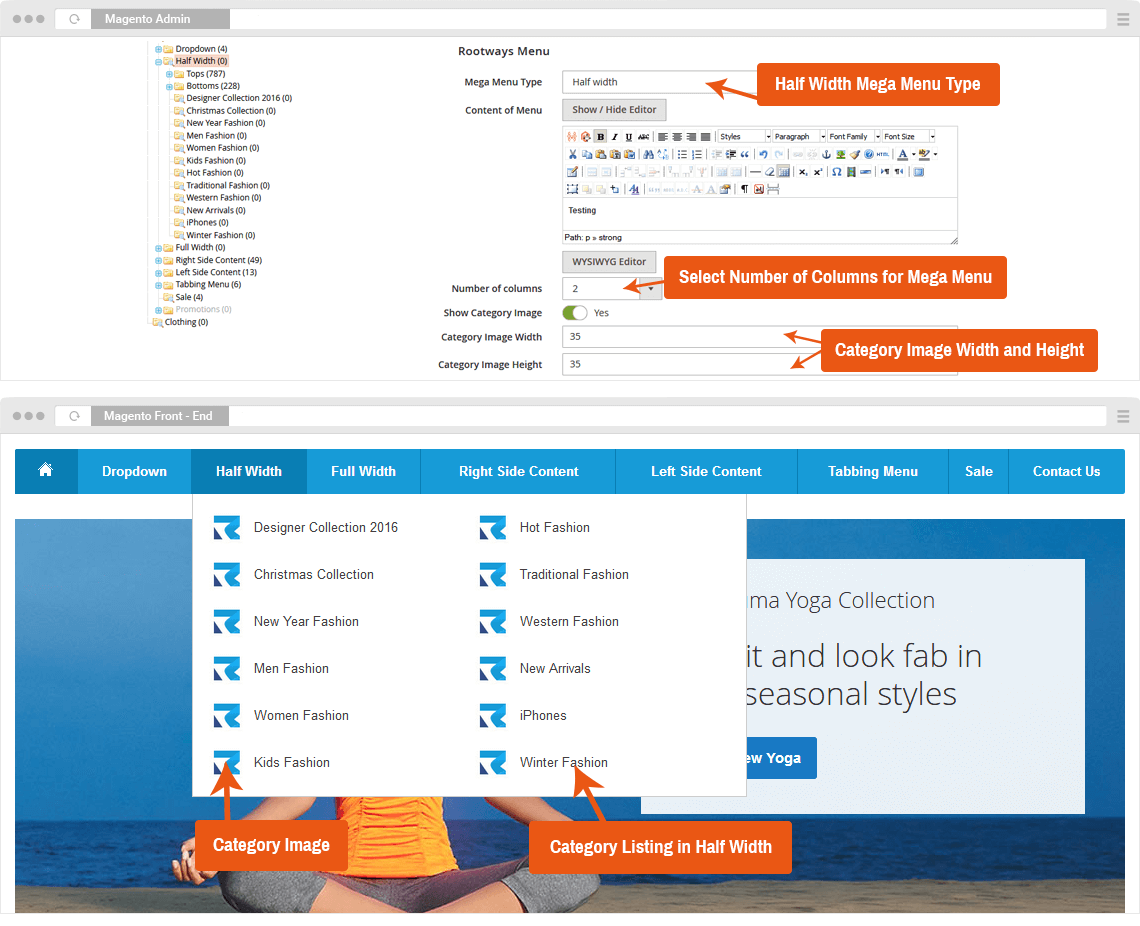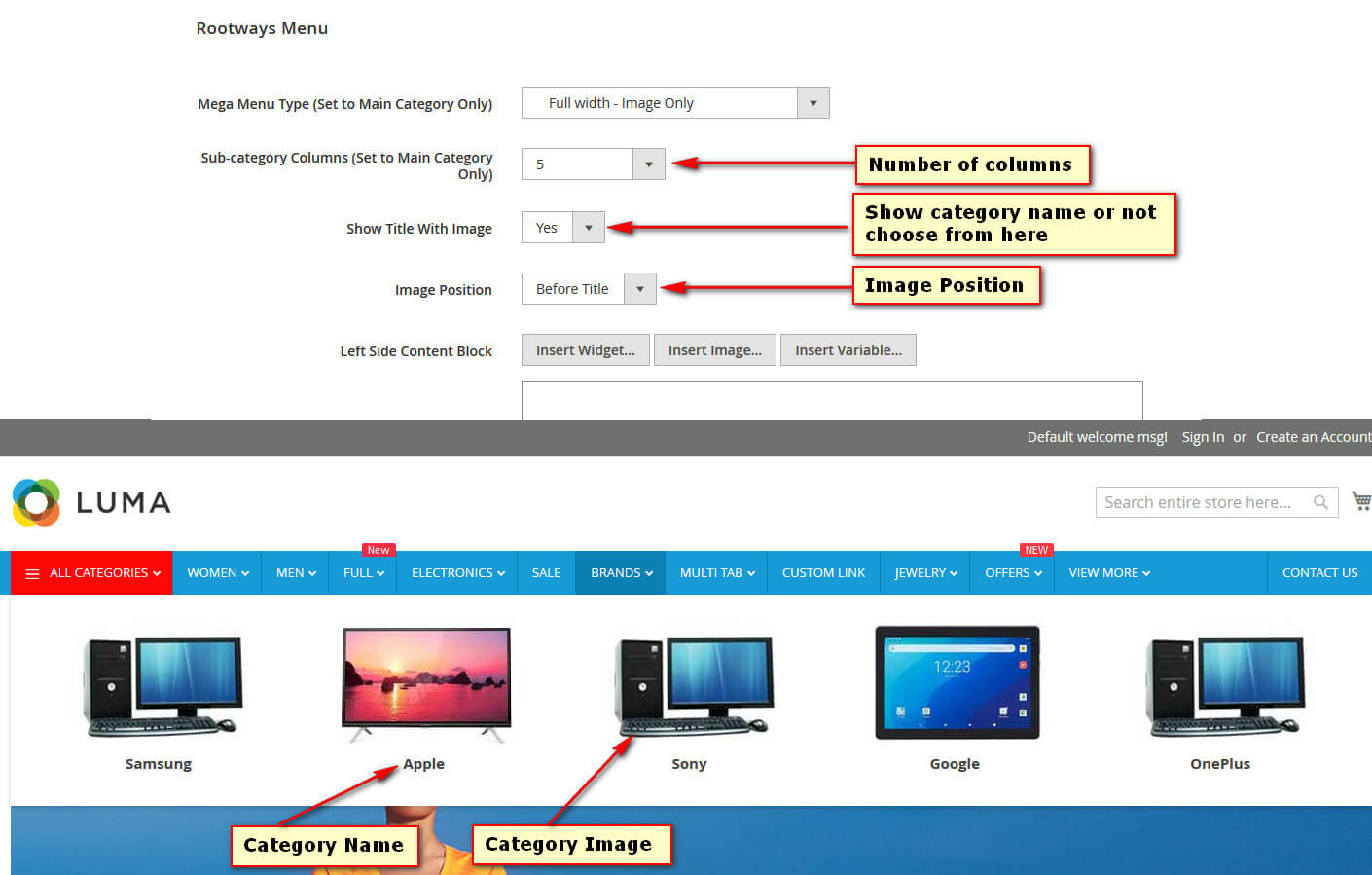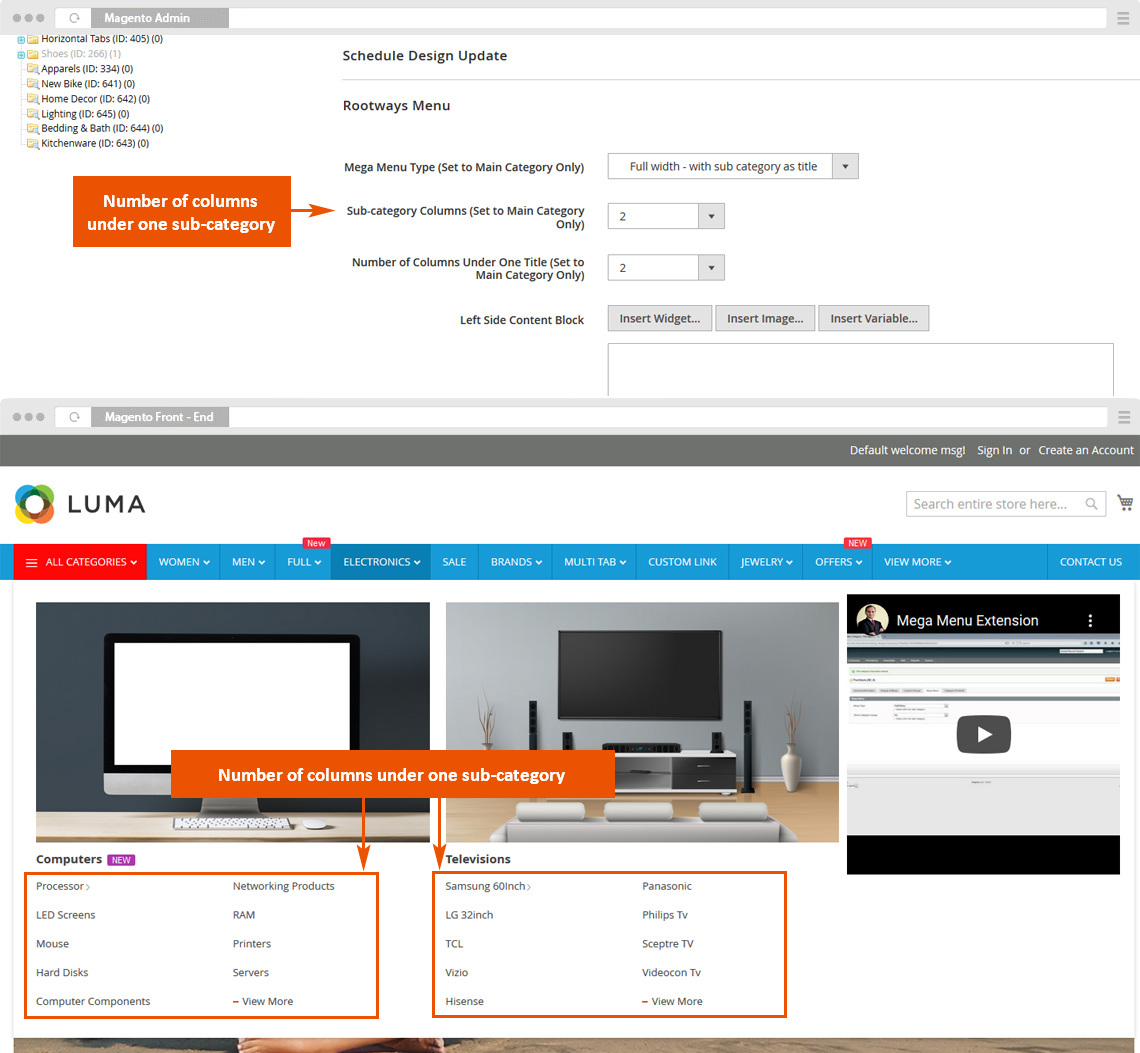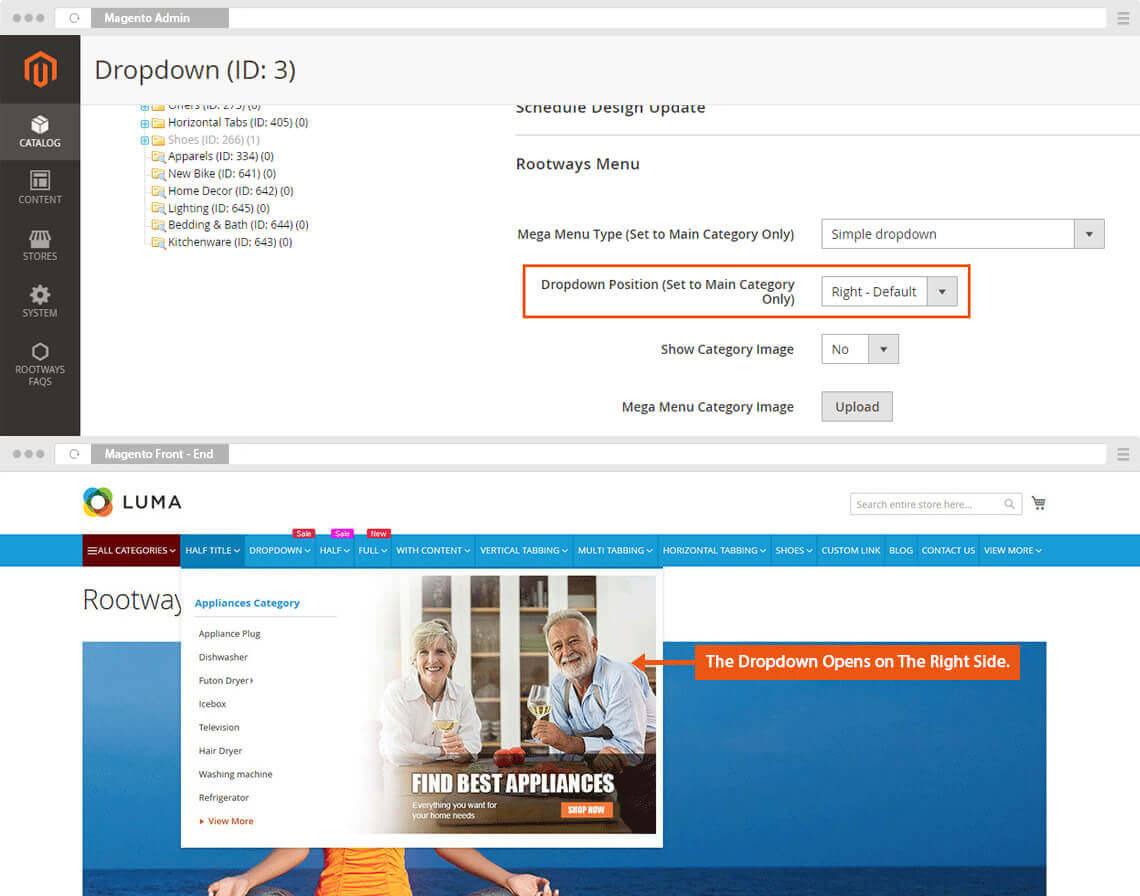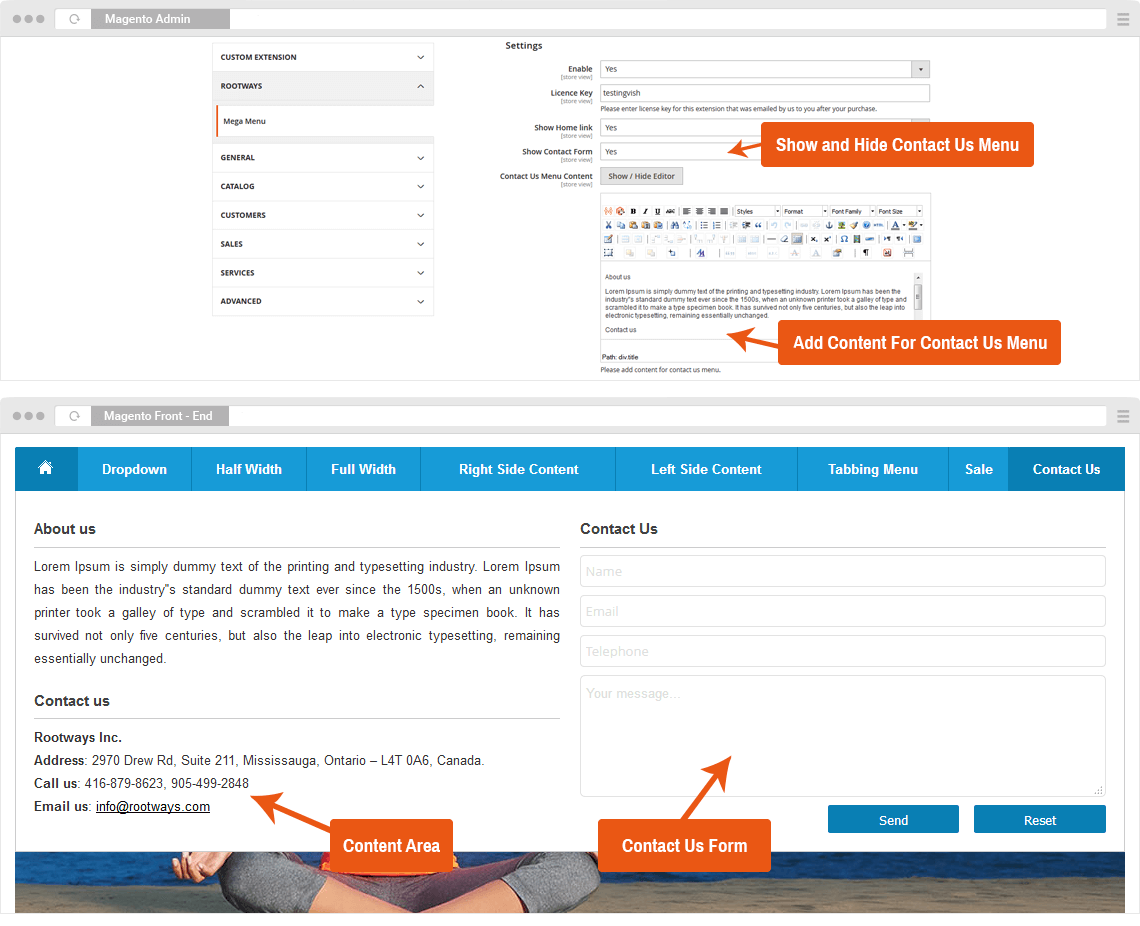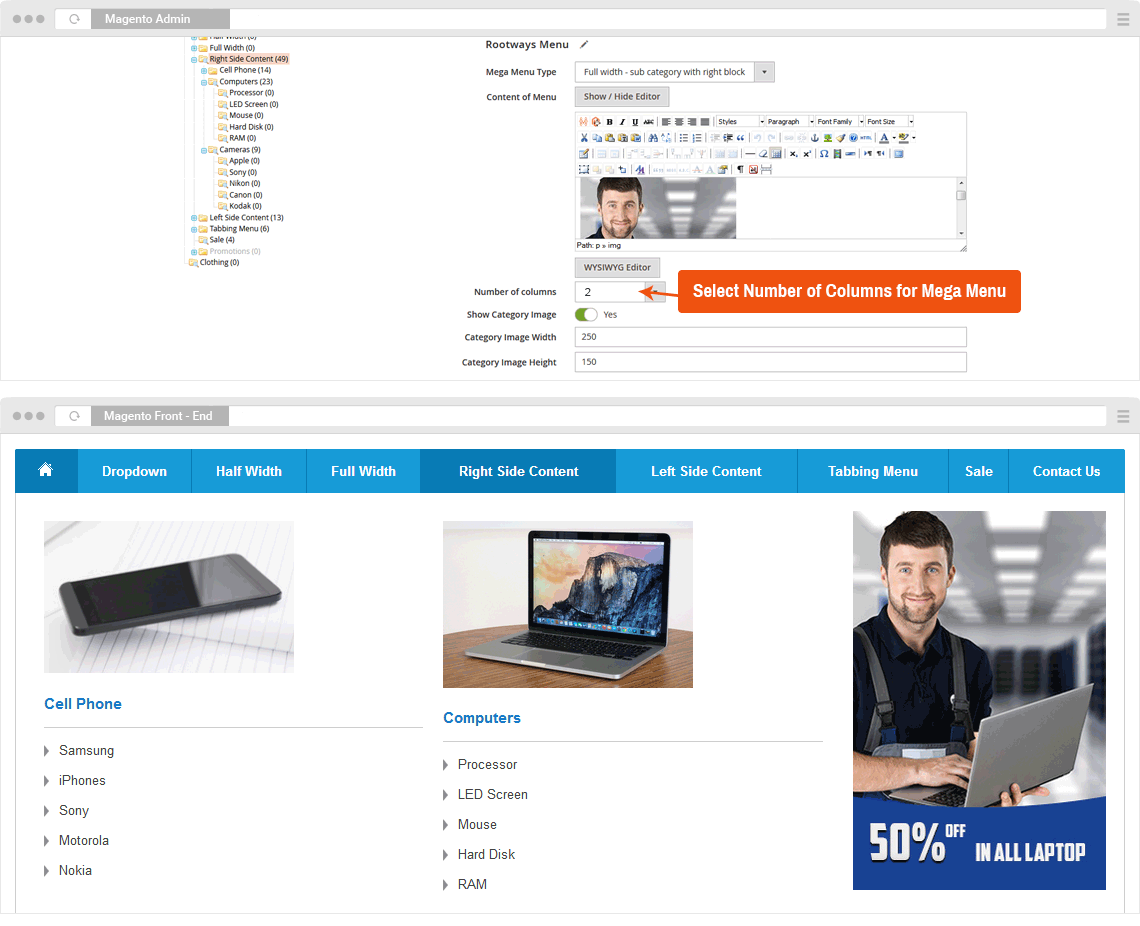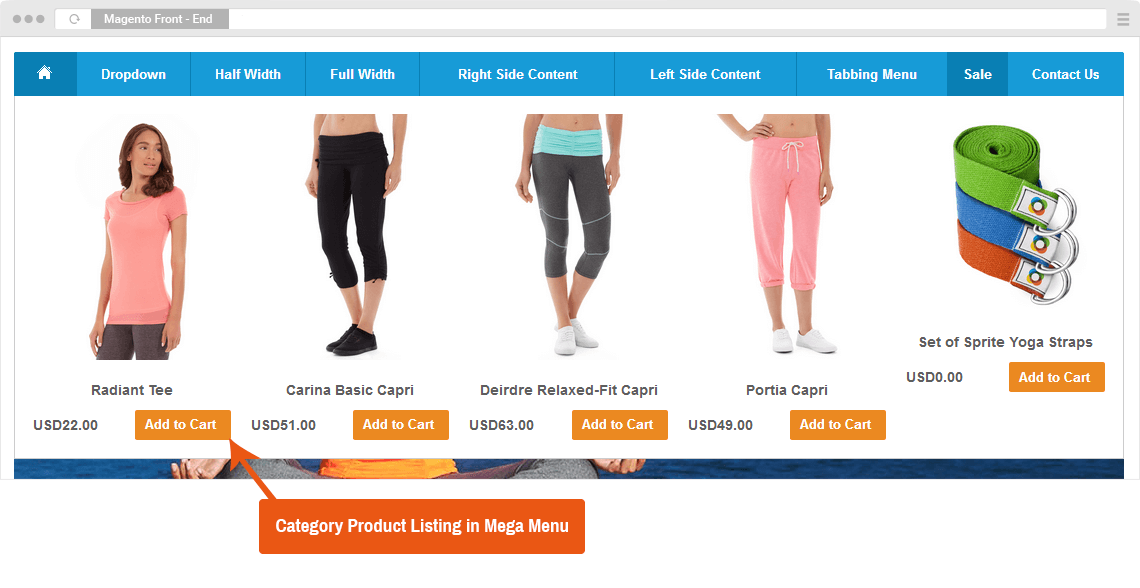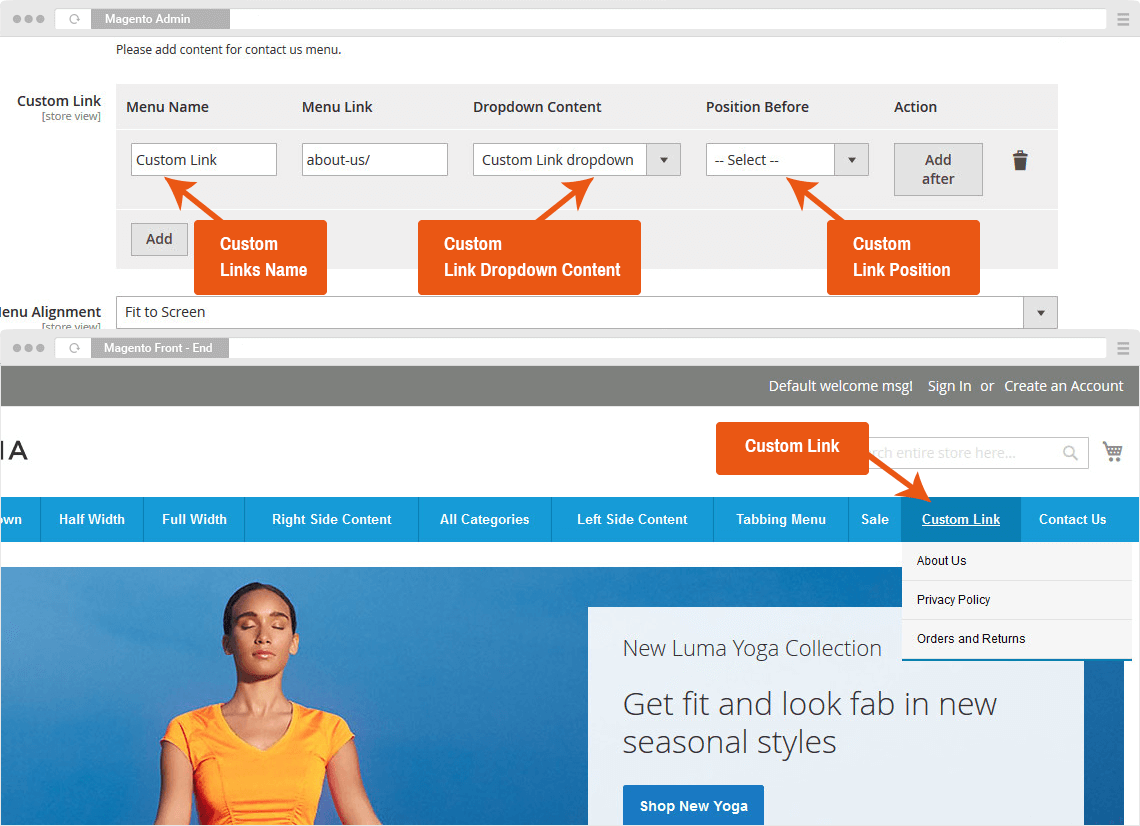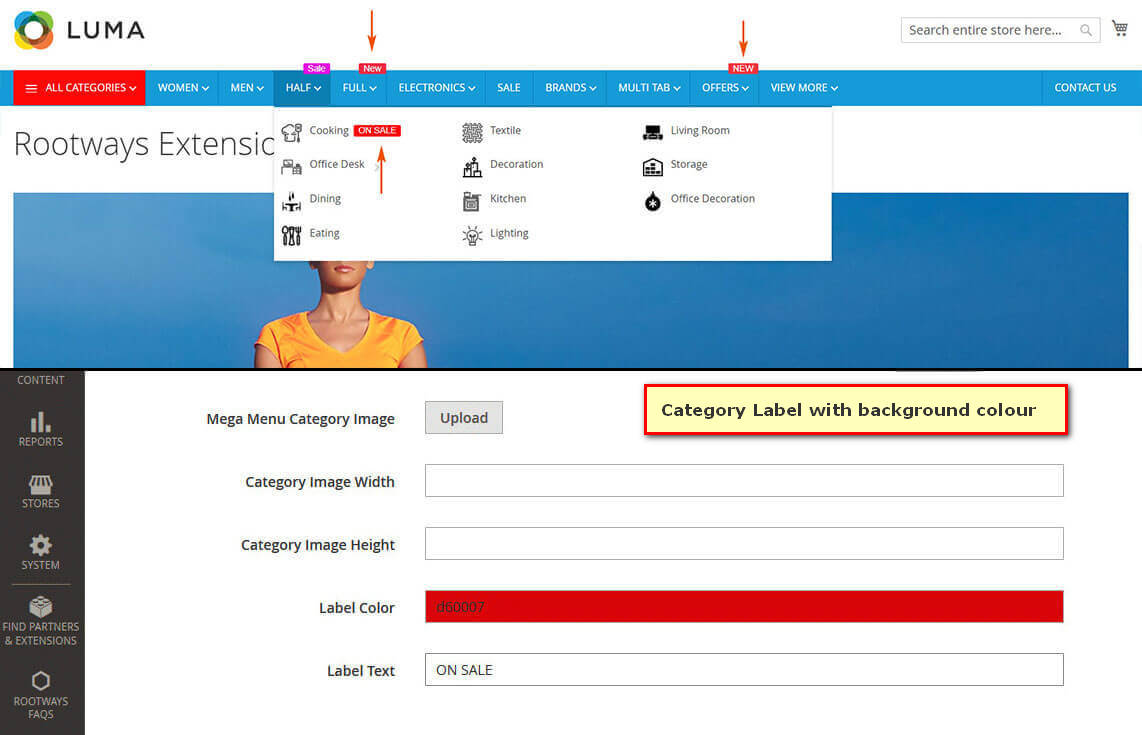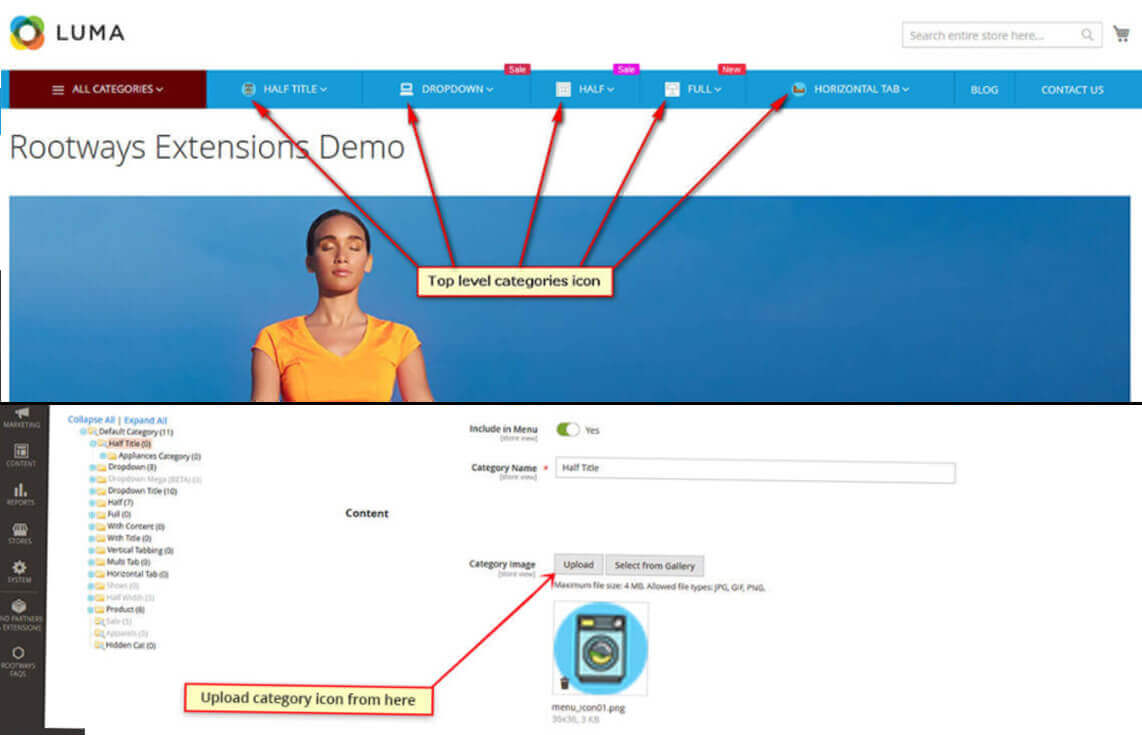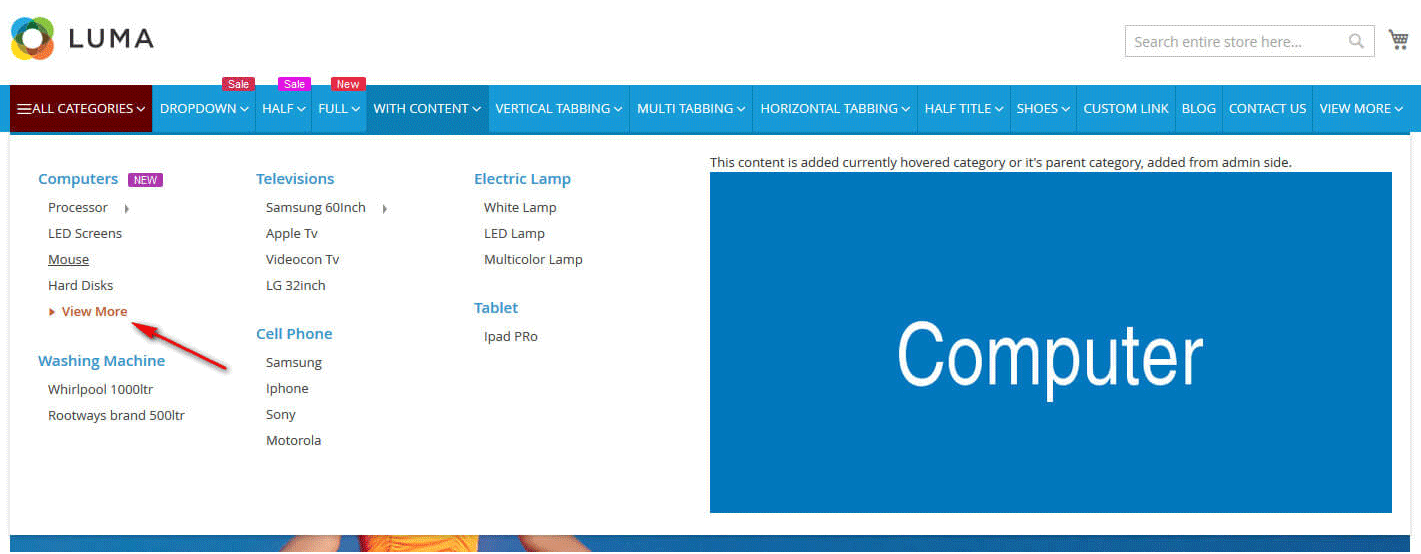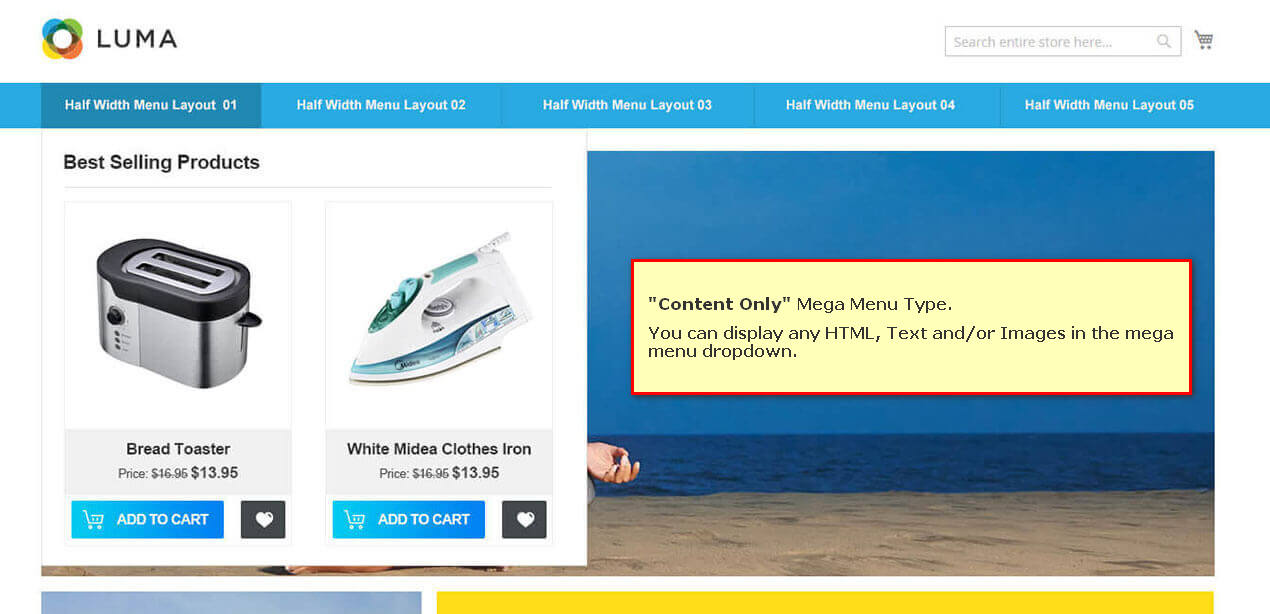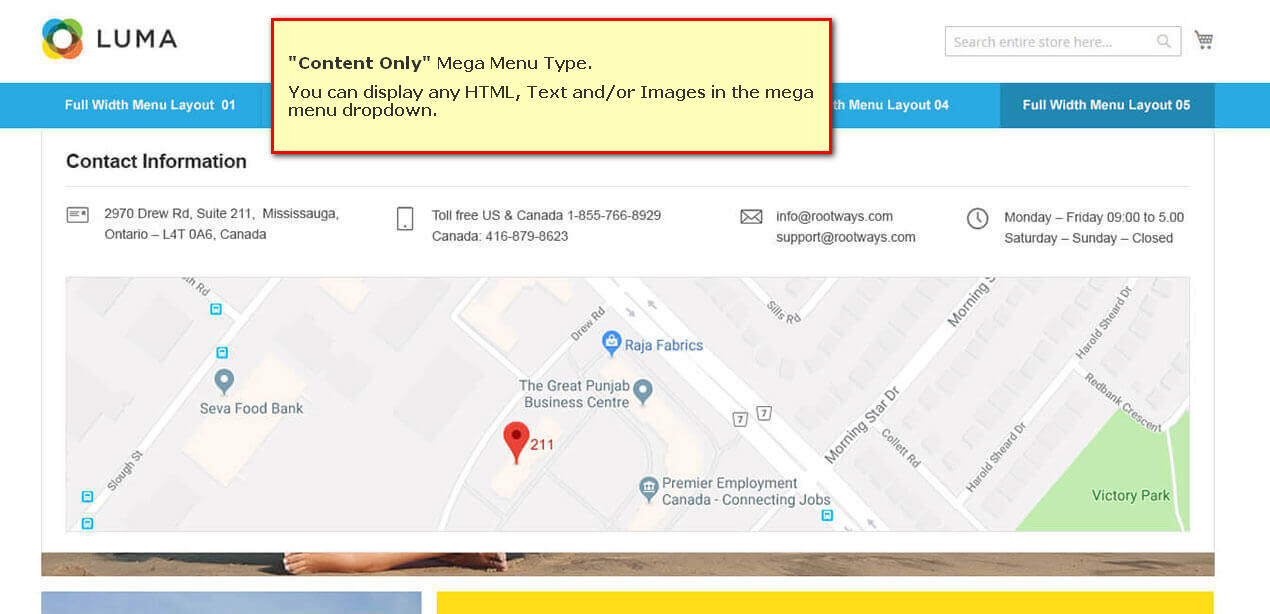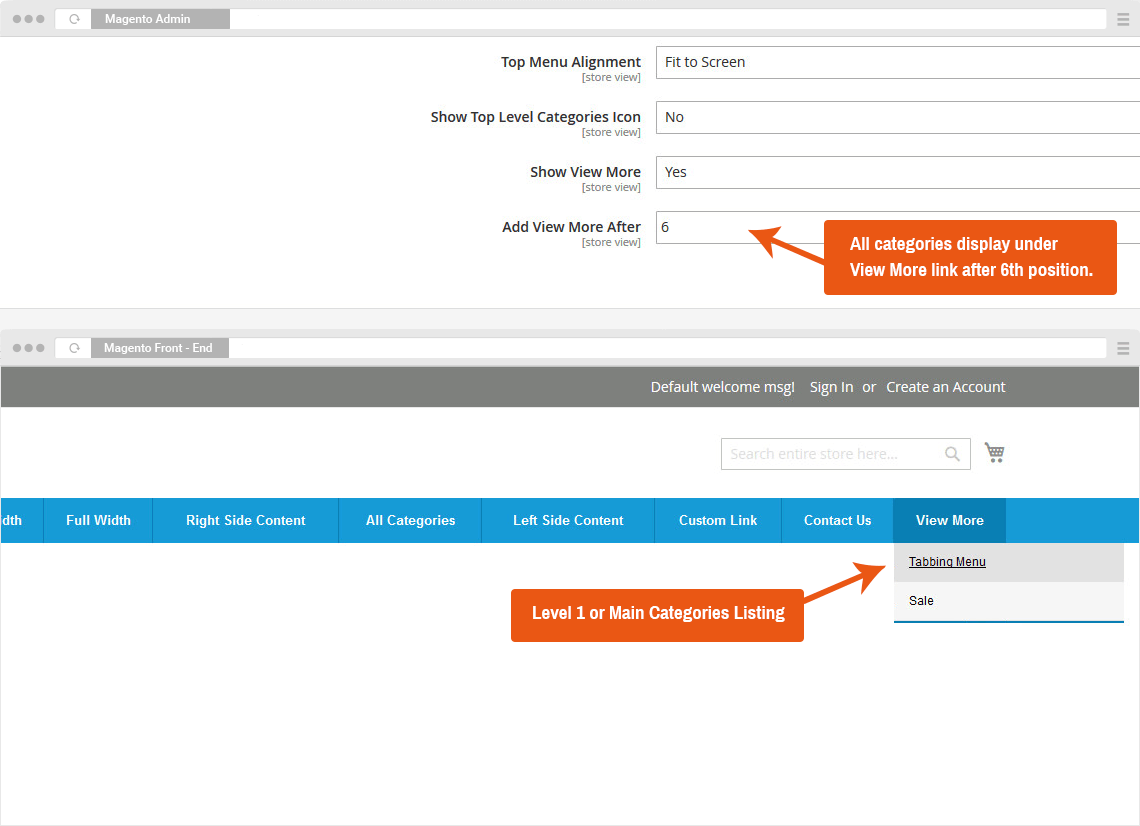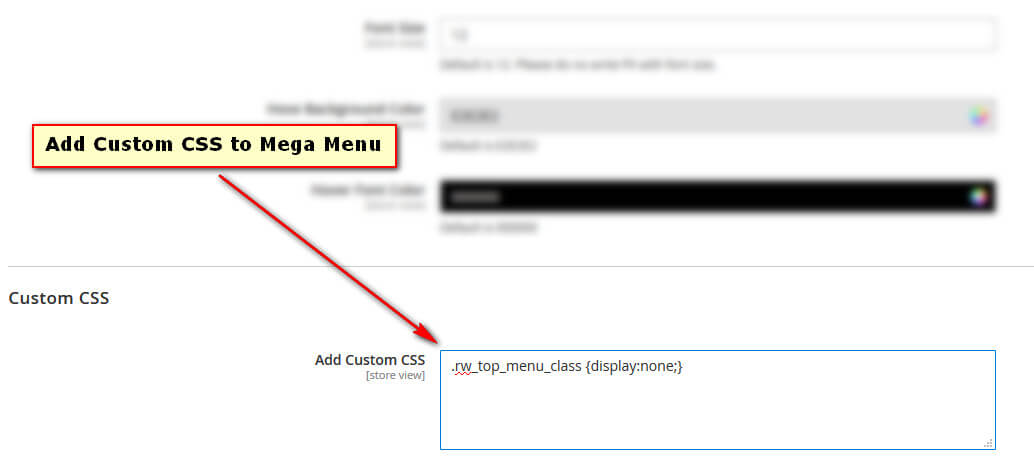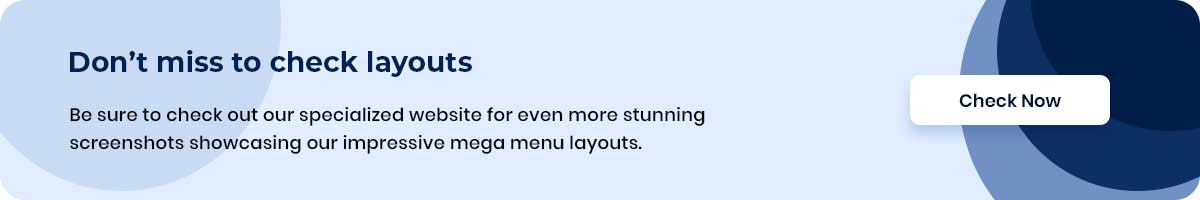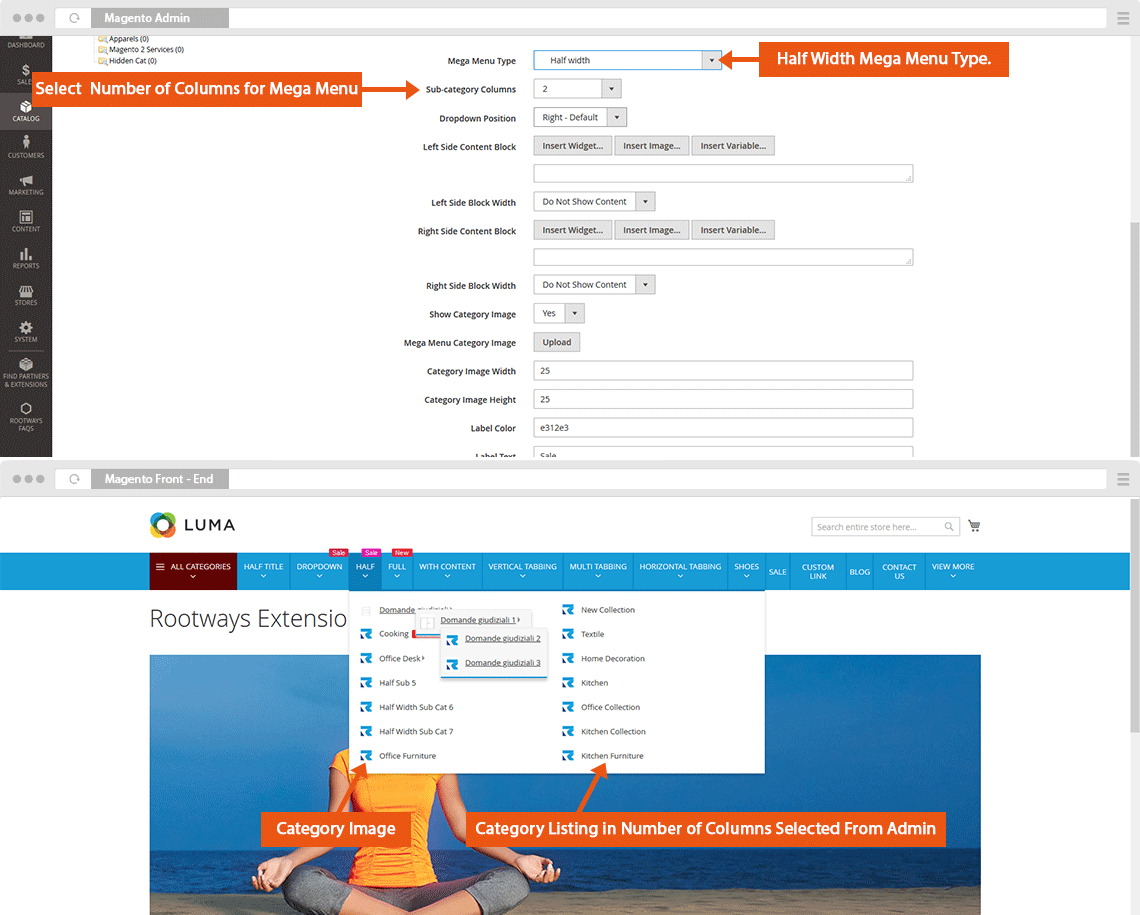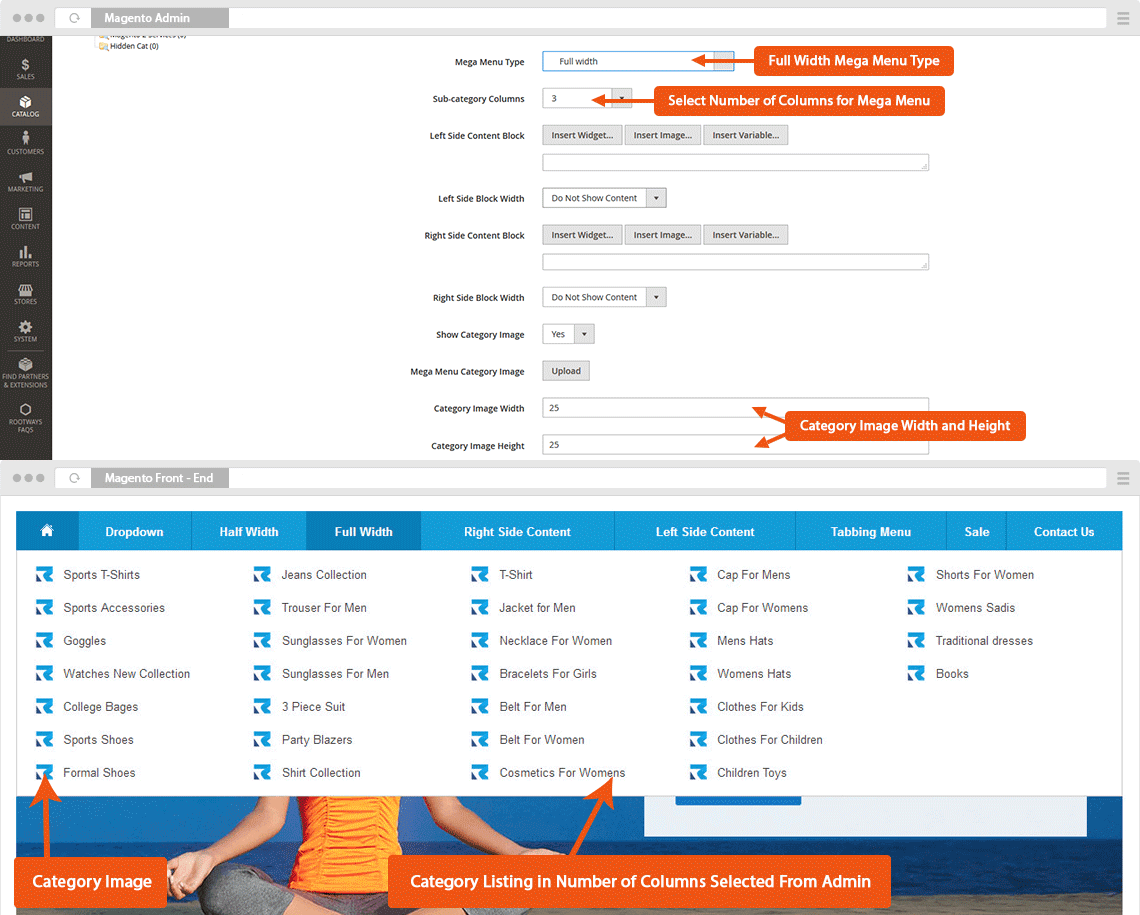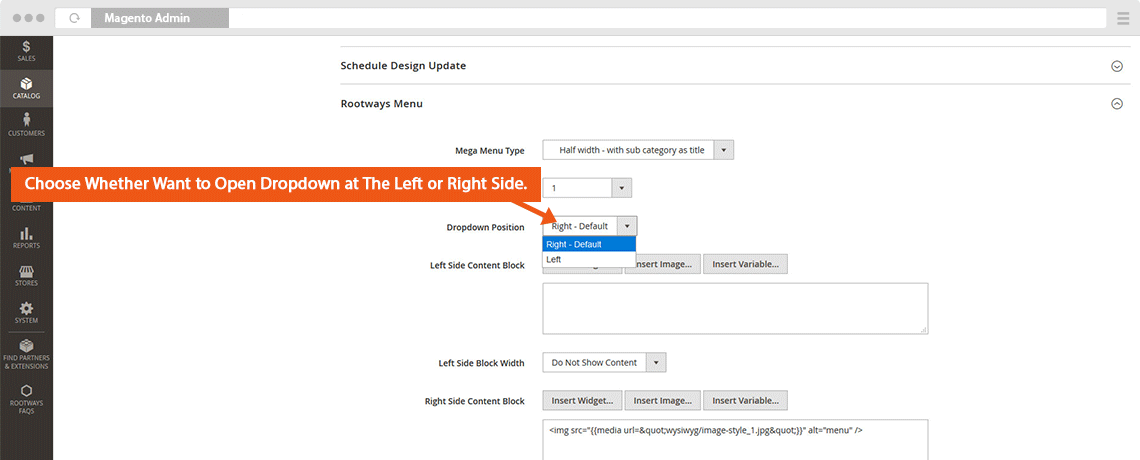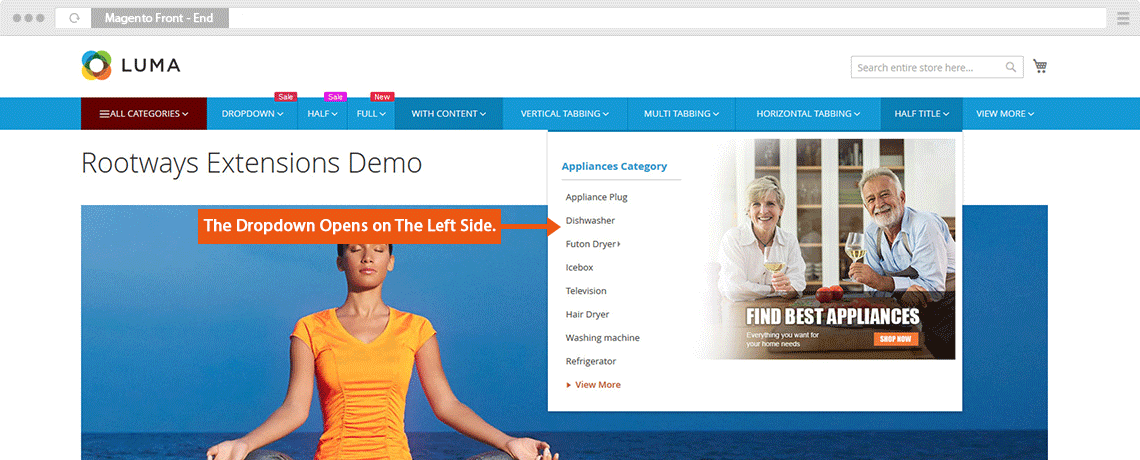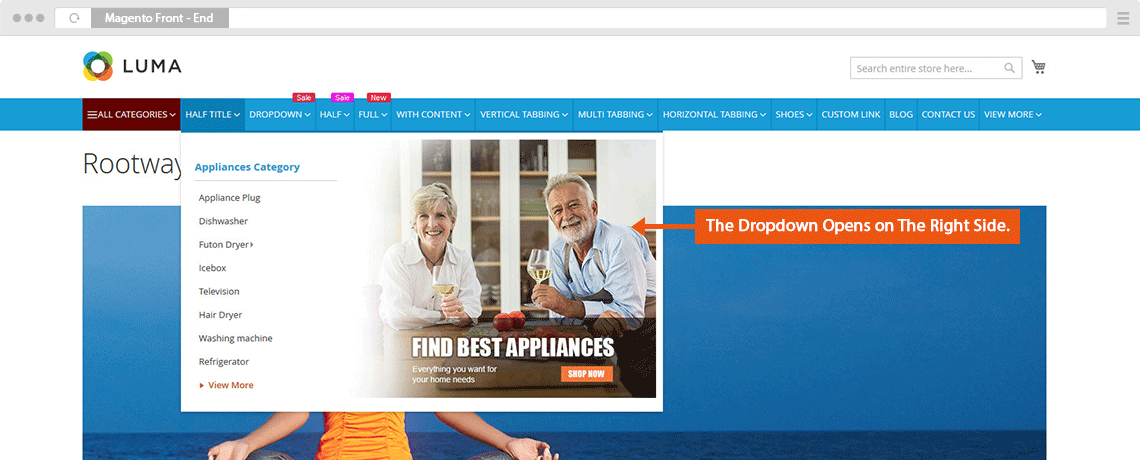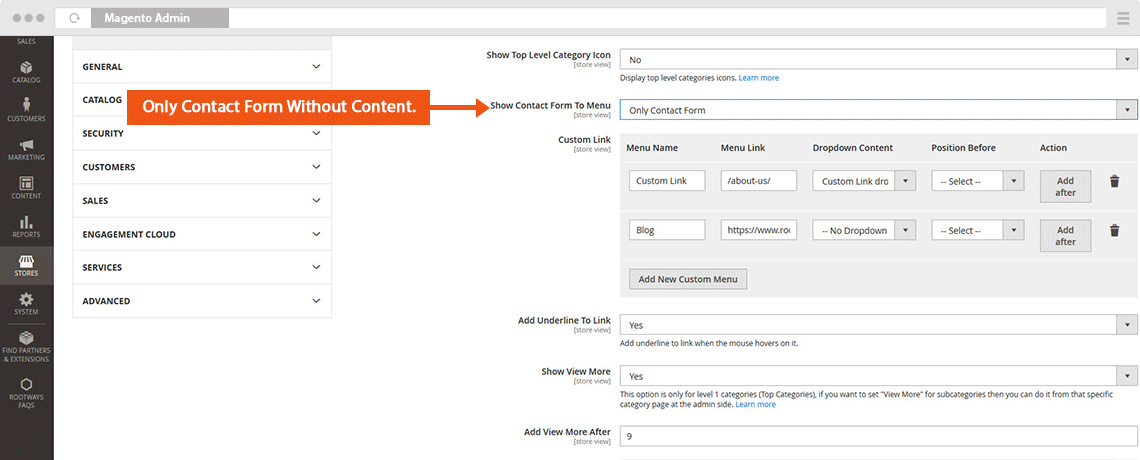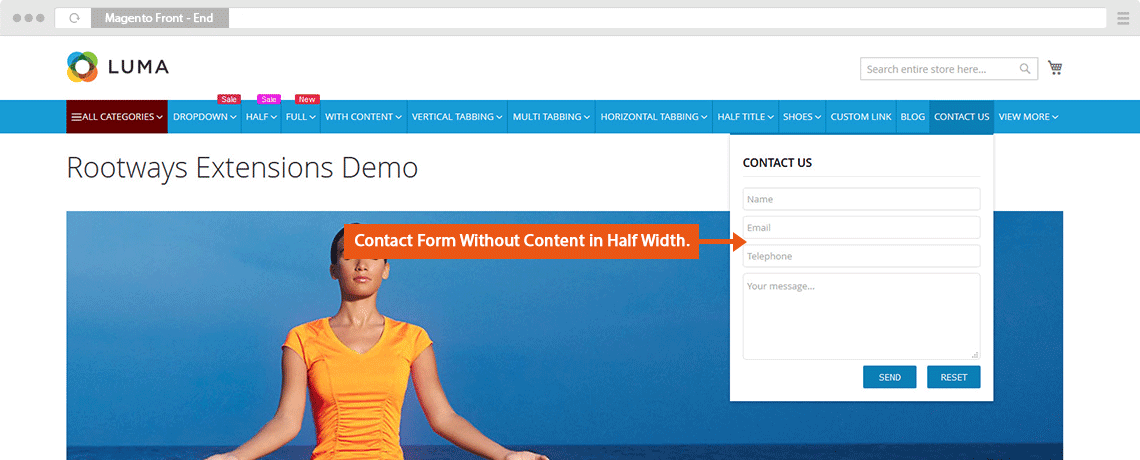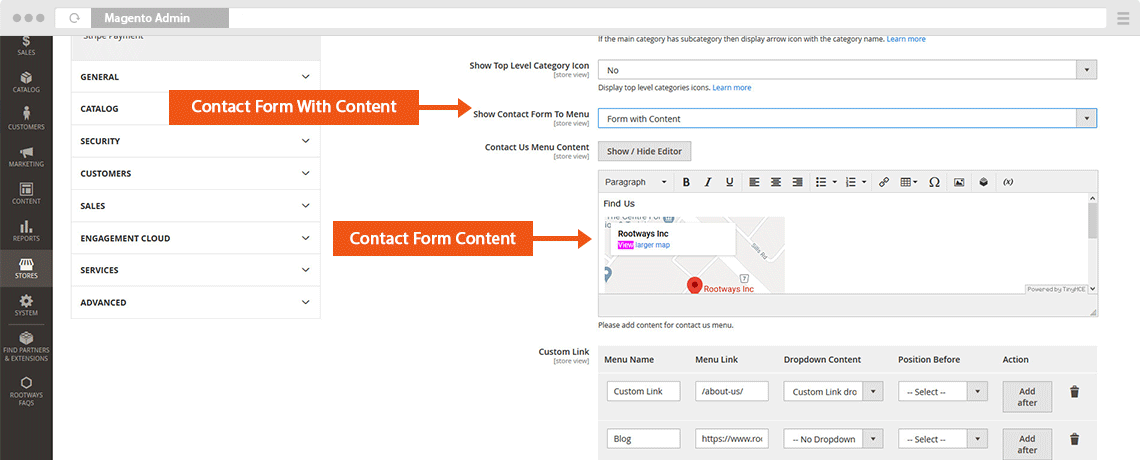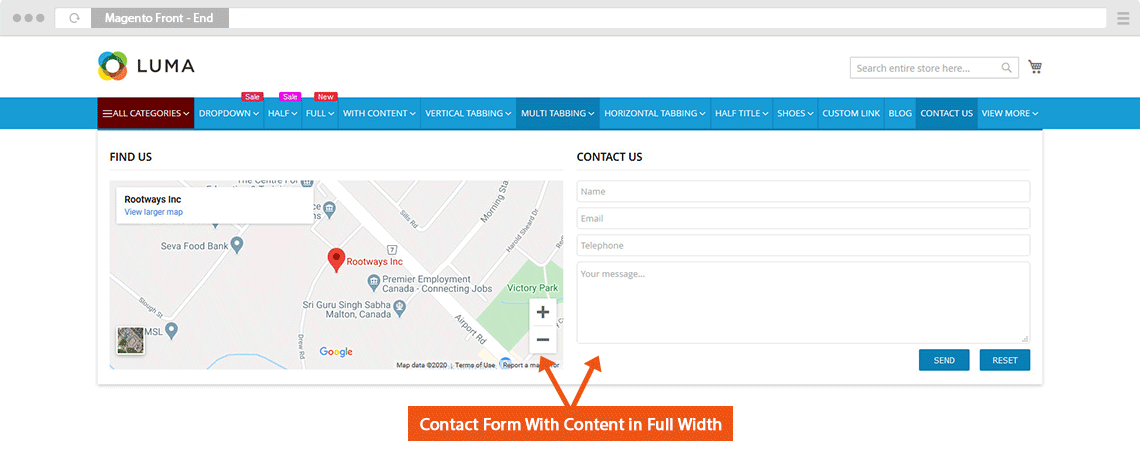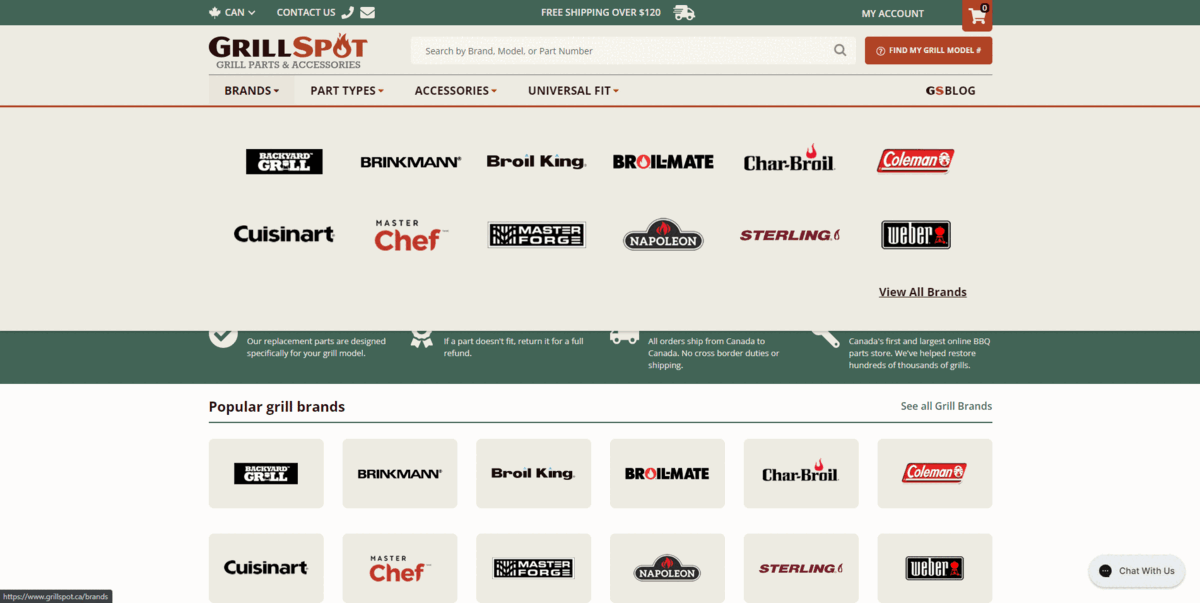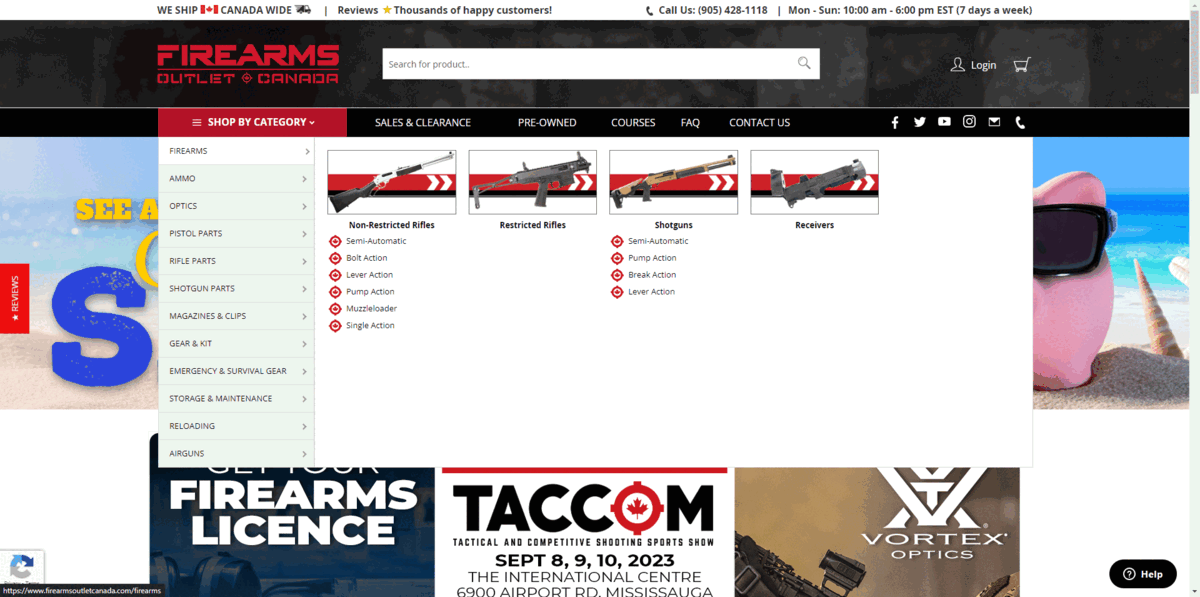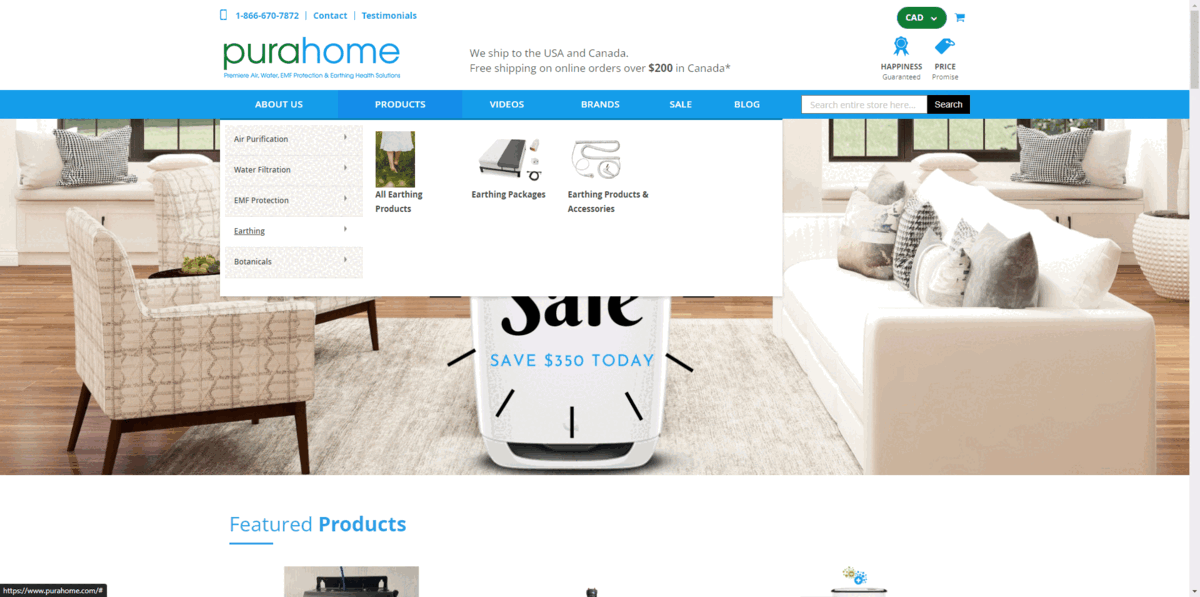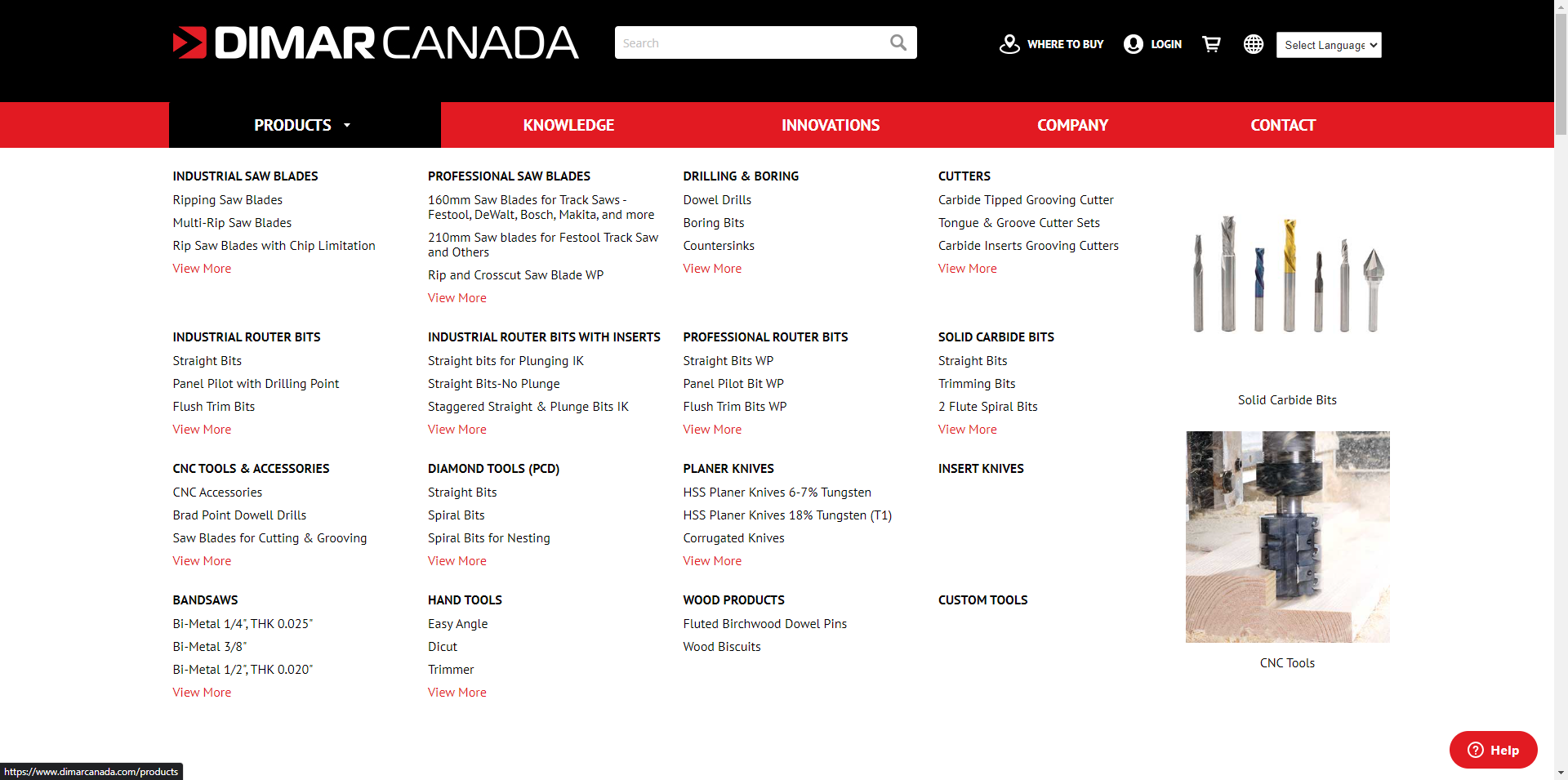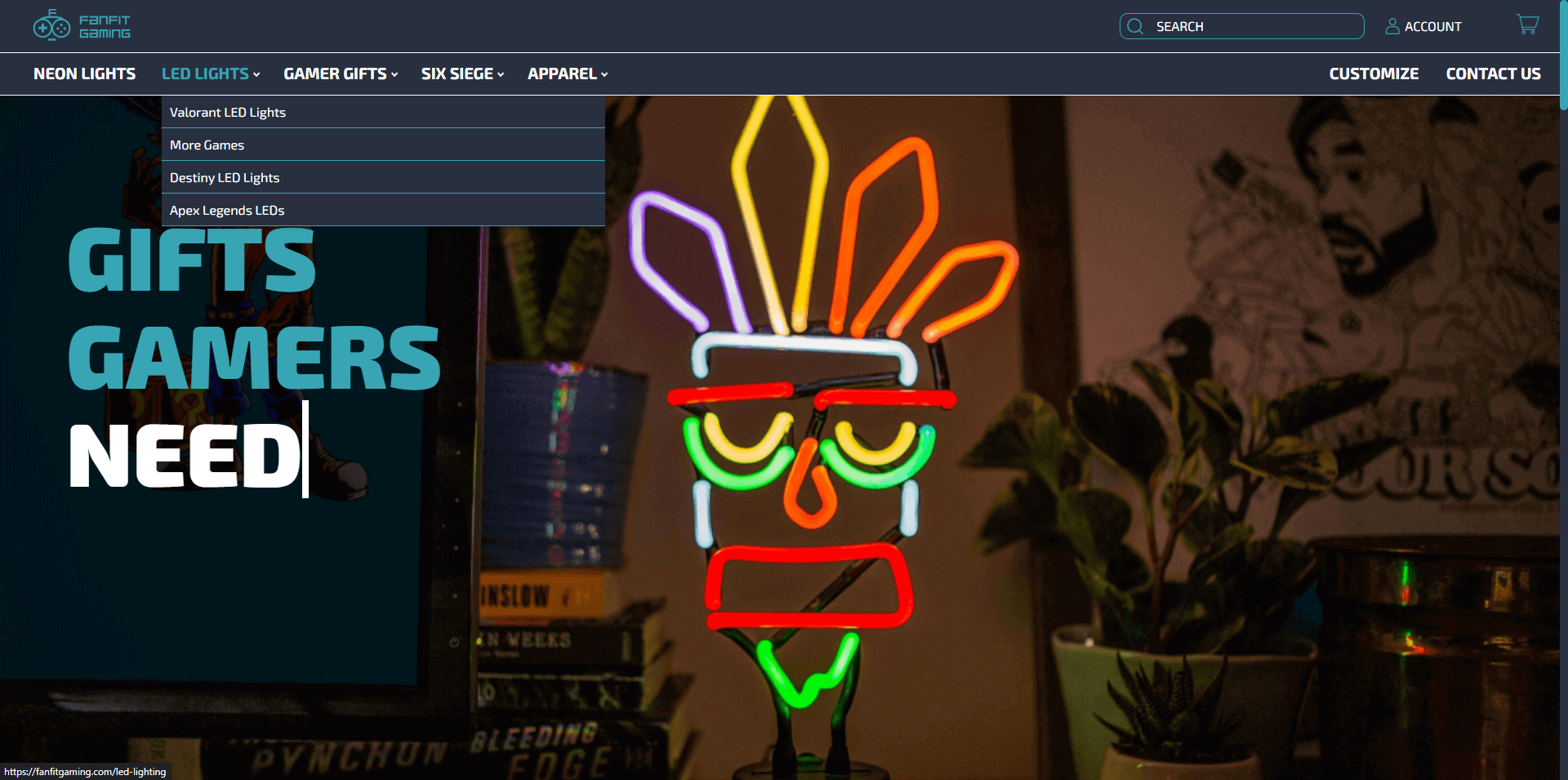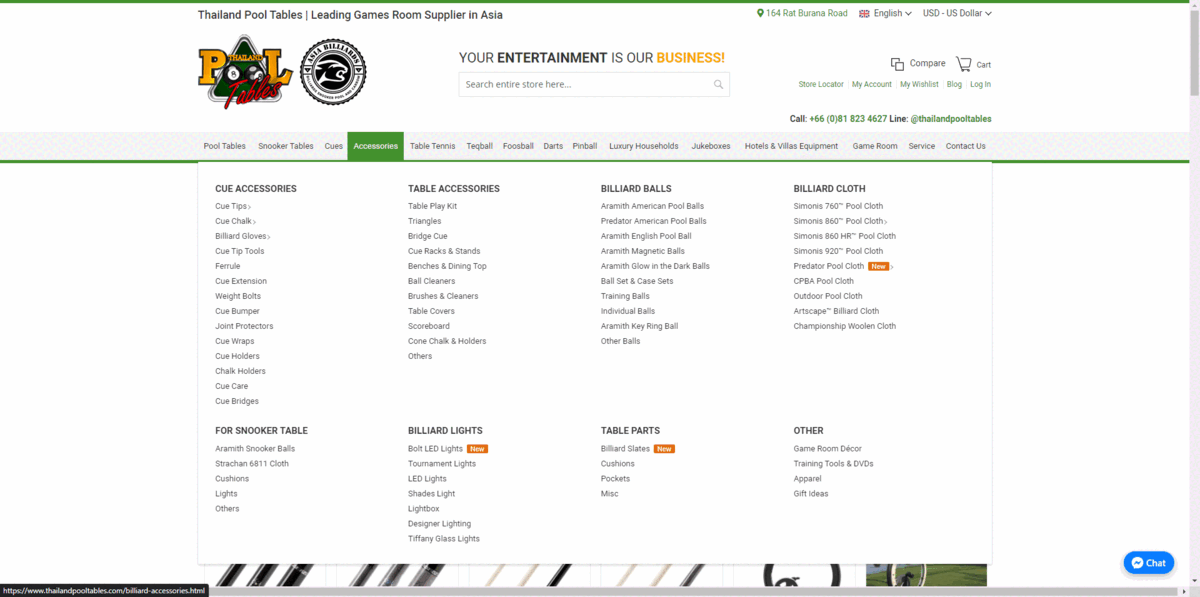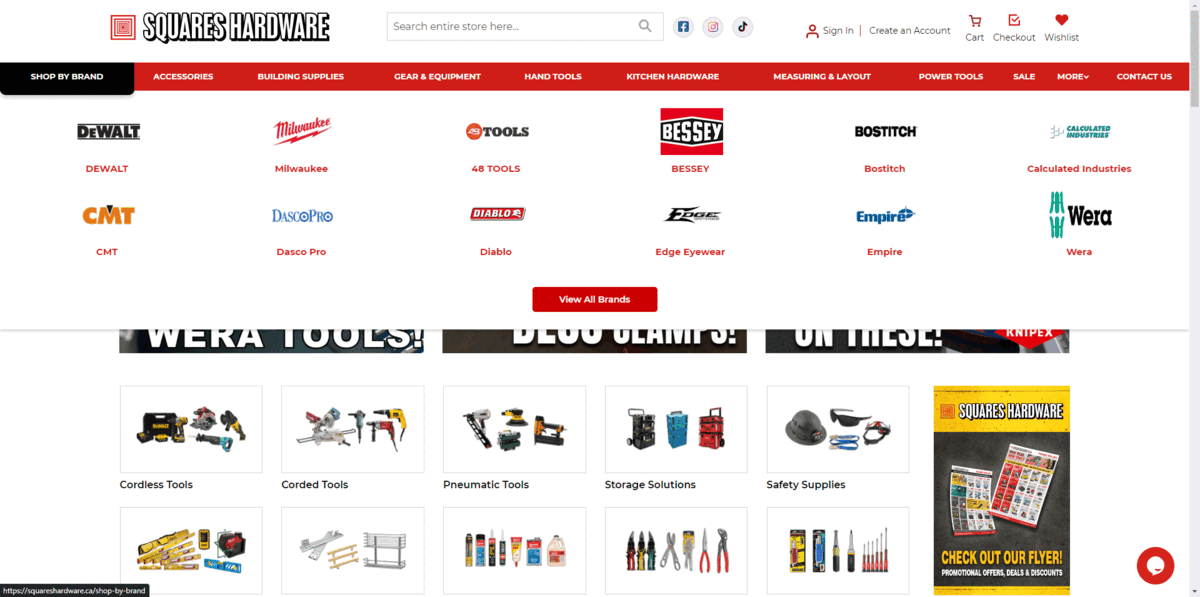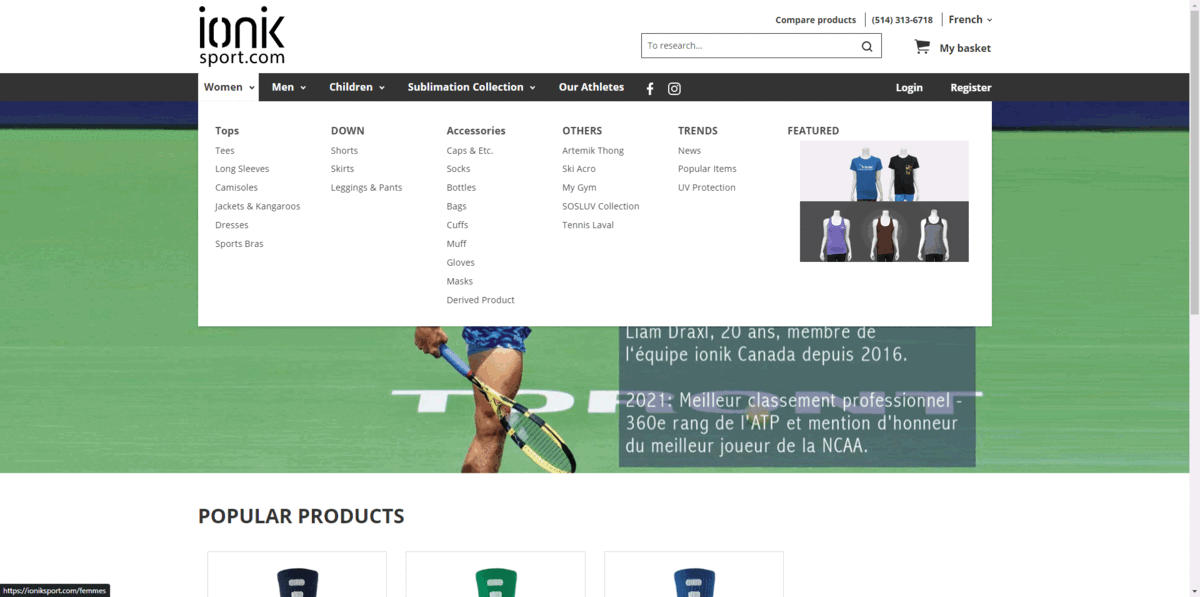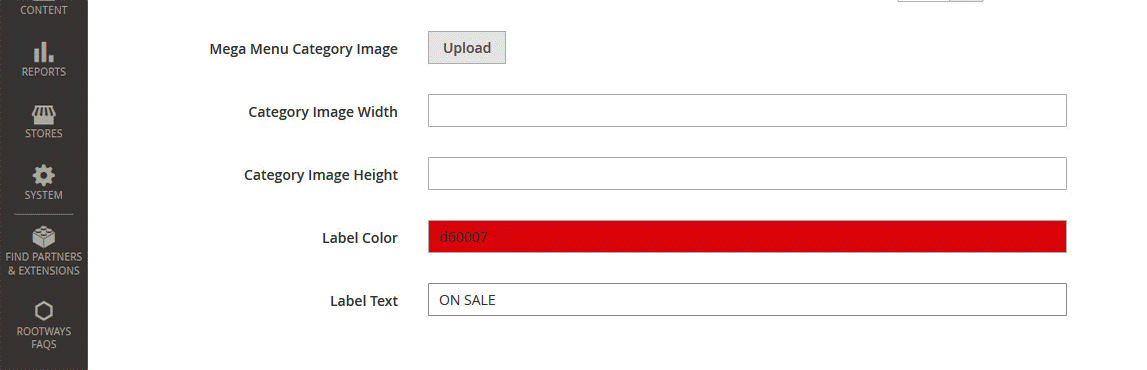Compatible with CE,EE & ECE: 2.3.x - 2.4.6
Limited time offer: Free Installation.

Magento 2 Mega Menu Extension
- Create Magento 2 mega menu by just selecting mega menu types.
- More than 15 different layouts of mega menu.
- You can showcase a variety of items on the mega menu such as categories, products, content, HTML, links, images, icons, and videos.
- Manage design from admin.
- Set number of columns.
- Display category and content section in specific width.
- Set content at top, bottom, left and right.
- Category icon and label.
- Automatic height adjustment.
- Open dropdown at left or right side.
- Delay dropdown hover.
- Custom links to mega menu.
- Add Social media icons.
- "View More" link for a large number of sub-categories.
- Display "All Categories" under one link.
- Magento 2 best mega menu in 2023.
- Compatible with Magento 2.4.6
- Compatible with PHP 8.2
- New Layout for "All Categories" section.
- 15 Days Money Back*
- 90 Days Free Support
- Lifetime Free Update
Rootways navigation menu is easy to use, user-oriented, and a responsive website menu/navigation extension. Our mega menu has more than 15 mega menu types and has many options manageable from the admin which will fulfill almost all the requirements related to your website navigation.
Using our Magento 2 mega menu extension you can display categories up to the 4th level and can also display content, images, products, a contact form, a header, and a footer in your website's main navigation. Rootways Mega Menu Extension has more than 15 layouts of the mega menu. You can set any layout for a specific category. Rootways Mega Menu is flexible for mobile, tablet, and all responsive screens. You can modify the mega menu layout from admin settings without touching HTML and CSS.
Discover the power of seamless navigation with Rootways Mega Menu solution. Elevate your website's user experience by transforming traditional menus into dynamic, visually compelling mega menus. Effortlessly organize and showcase a wealth of content, categories, and products with customizable layouts and stunning visuals. Create an immersive browsing experience that drives higher conversion rates. Elevate your online presence, improve customer engagement, and optimize your website's usability with our Magento 2 Mega Menu extension.
Features List of Magento 2 Mega Menu
- 15+ different mega menu types and layouts.
- Display up to 4th level of categories in mega menu.
- Responsive mega menu.
- Create a Mega Menu by just selecting mega menu types.
- Design Manageable from admin.
- Full and half width mega menu.
- Vertical and Horizontal tabbing menu.
- Category products in mega menu.
- Display "All Categires" under one custom link.
- Set number of columns.
- Display more than one column under a single category title.
- Content at top, bottom, left and right in mega menu.
- Display category and content section in specific width.
- Display social media icons on the mega menu.
- Category with icons/images in mega menu.
- Category with label.
- Set any color to label from the admin.
- Display hovered category content in the content area.
- Display hovered category image in the content area.
- Automatic height adjustment based on number of sub-categories.
- Custom link to the menu.
- Open custom menu dropdown in a specific width.
- Align custom link, and contact us a link to left or right align in the mega menu.
- Add any external link as custom link.
- View more link for display more categories.
- Delay dropdown hover.
- Compatible with any touch device.
- Open dropdown at left or right side.
- Set menu based on store view and website.
- Display category as title in mega menu.
- Contact form in mega menu.
- Contact form with and without content.
- Contact for in half width or full width.
- Add text area to the admin to add new CSS.
- User friendly.
- Support by Rootways - any questions we are here to help you.
Type
Stable Build
Current Version
3.0.3
Updated
09 Dec, 2023
Documentation
License Agreement
Policy
Magento platform compatibility
Open Source (CE): 2.3.x, 2.4.x
Magento Commerce (EE): 2.3.x, 2.4.x
Categories
Magento 2 Extension
- There was a problem during uploading mega menu images from the admin category in the previous version, 3.0.2. Fixed it.
- Compatible with 2.4.6-p3.
- Resolved the di:compile issue that was occurring on certain servers only.
- Update in license key validation process.
- Fixed validation issue when saving mega menu admin system configuration with empty values.
- Compatible with Magento 2.4.6
- Compatible with PHP 8.2
- "All Categories" different layouts.
- Compatible with Magento 2.4.5
- Compatible with 2.4.4 and PHP 8.1
- New Feature: Top menu alignment from the center.
- New Feature: Display mega menu dropdown on the full screen.
- General Improvements.
- Compatible with 2.4.3
- Compatible with page builder of native Magento.
- Display menu from the center.
- Fixed JS conflict in mobile in Magento 2.4.2
- Compatible with 2.4.2
- General improvements.
- Compatible with 2.4.1
- New mega menu type: Image Only.
- Add social media icons.
- Display more than one column under a single category title.
- Open custom menu dropdown in a specific width.
- Align custom link, and contact us a link to left or right align in the mega menu.
- Dropdown border-top change from the admin.
- Add text area to the admin to add new CSS.
- Mobile, open dropdown when clicking on the title. Working on manageable this from the admin.
- Compatible with 2.4.0
- Compatible with 2.3.5
- "View More" link for a large number of sub-categories.
- Manage number of columns for "All Categories" dropdown from the admin.
- Manage width of "All Categories" dropdown from the admin.
- General improvements.
- Compatible with 2.3.4
- "View More" link for a large number of sub-categories.
- Choose whether you want to display category image from mega menu custom image field or Magento default category image field in the mega menu.
- Hide category from the main navigation and display only to the "All Categories" custom link.
- Responsive layouts bug fixing.
- General improvements.
- Compatible with 2.3.3
- Product listing based on category.
- All Category listing supported.
- Fixed responsive menu issues.
- Multi tabbing. (New mega menu type)
- Custom links allows to add any external link to mega menu.
- Added more options to manage mega menu from the admin.
- Manage mega menu layout from the admin side.
- Display category and content in specific width.
- Main category icon.
- Fixed issue of mega menu with breadcrumbs.
- masonry.js supported and managed from admin.
- Delayed drop down hover.
- Compatible with any touch device.
- General Improvement.
- Initial release.
- Convert your Magento 2 website default navigation in mega menu layout.
-
Adobe Solution Partner
Rootways is an official Adobe Magento Bronze Solution Partner.
-
Magento 2 Certified Developer
Extension is developed by Magento 2 Certified Developer.
-
Secure Payment Process
We use a secure checkout process, not saving any sensitive customer credit card data.
-
Simple Licensing
Use on unlimited stores and website of a single Magento installation.
-
Professional Installation Service
We will be happy to provide you professional installation service. Contact us for pro installation.
-
Free Update
Free lifetime update of your purchased products from Rootways Inc.
-
Full Open Source
No encoding, extensions code is open source, no disorientation. You can easily customize it.
-
Following Magento® Standards
We always follow Magento standards while coding all our extensions.
-
Modules tested by professionals
Our QA team works at its best to maintain the quality of our extensions by testing their performance and functionalities over various browsers.
-
Extensive Documentation
Full description of all the extensions is available as an Installation guide and User guide along with FAQs.