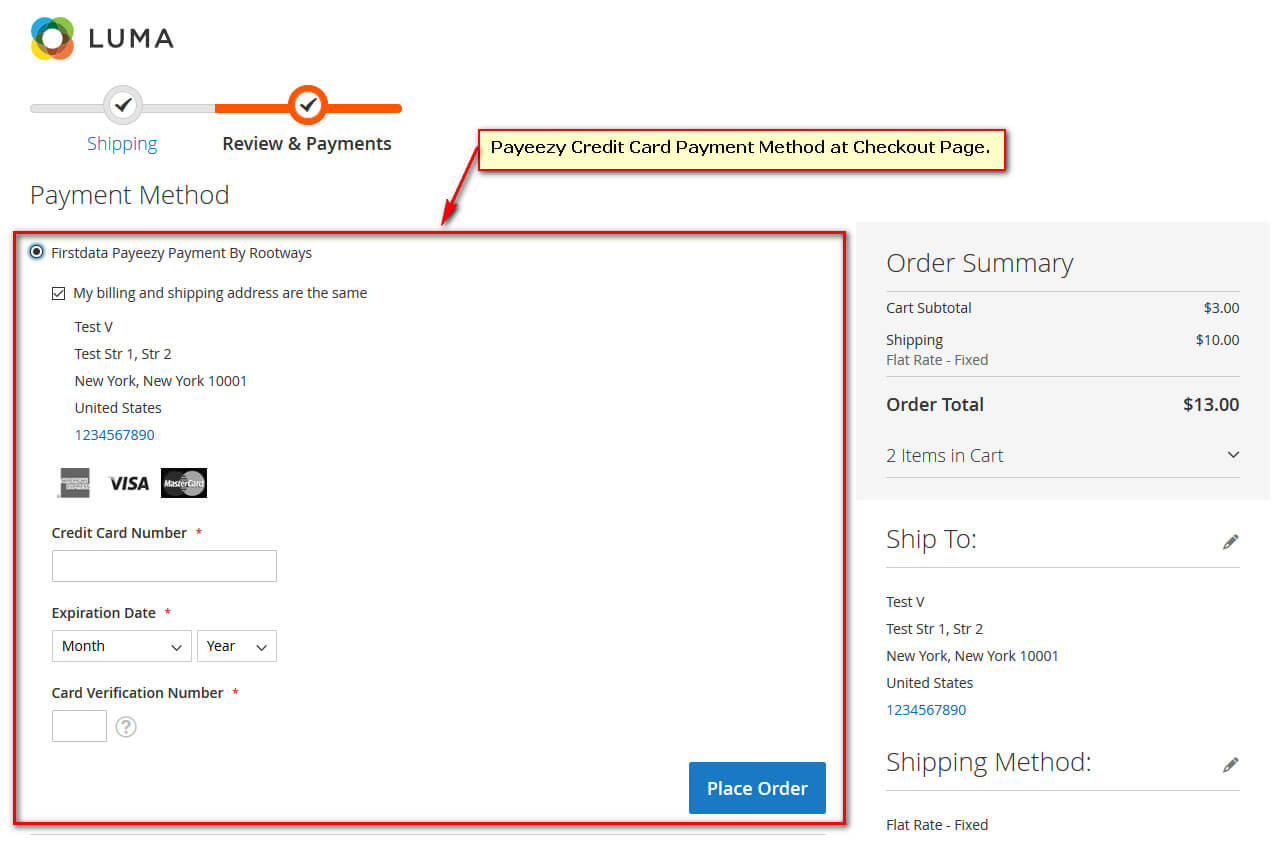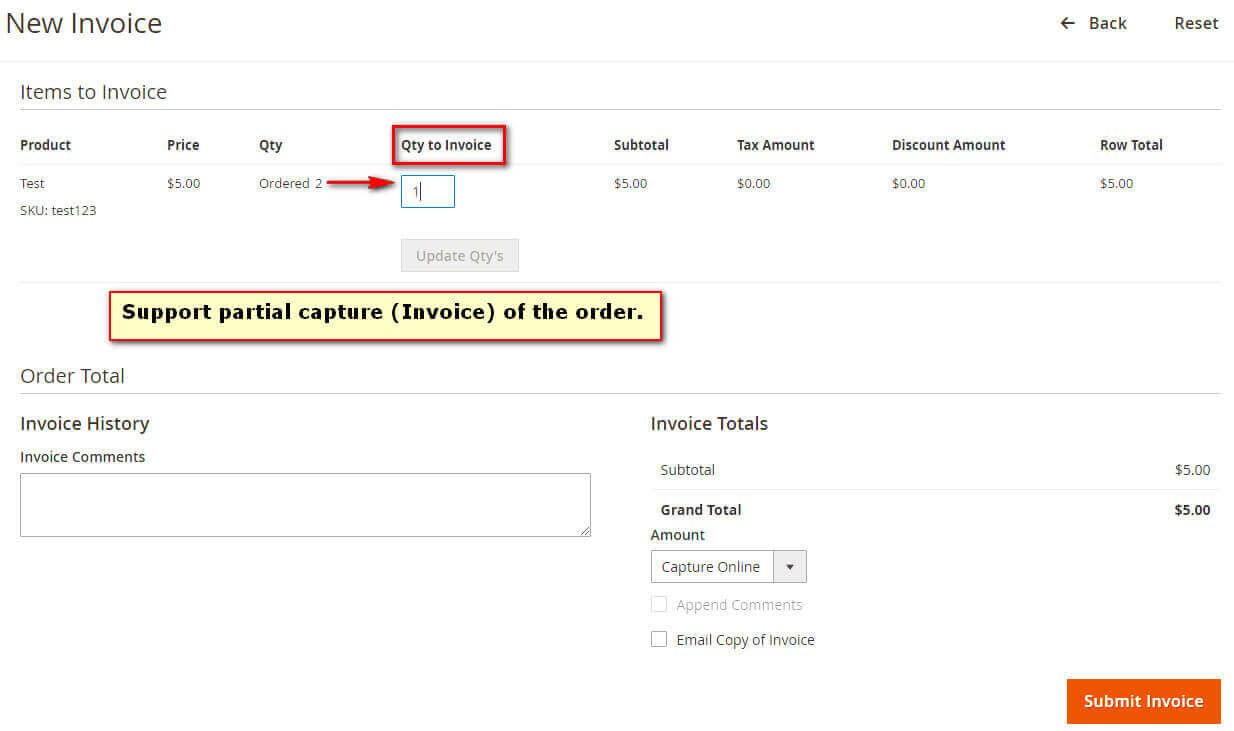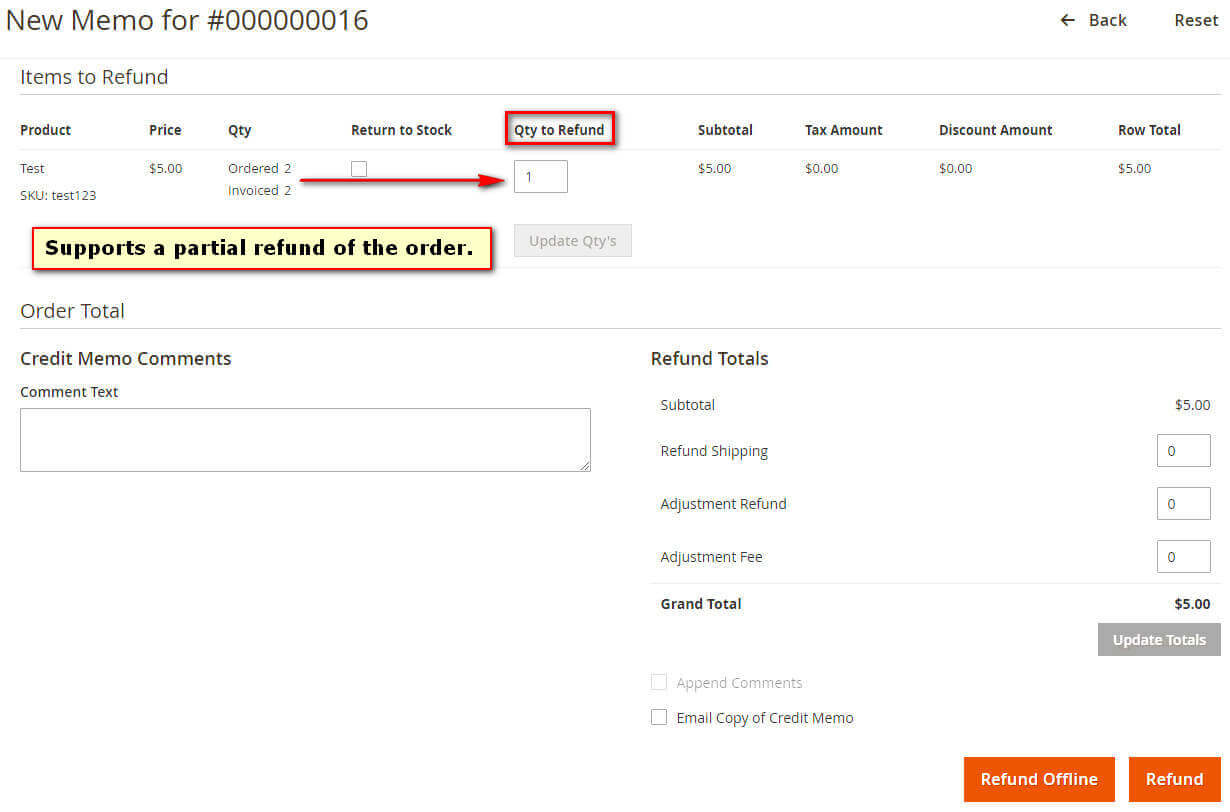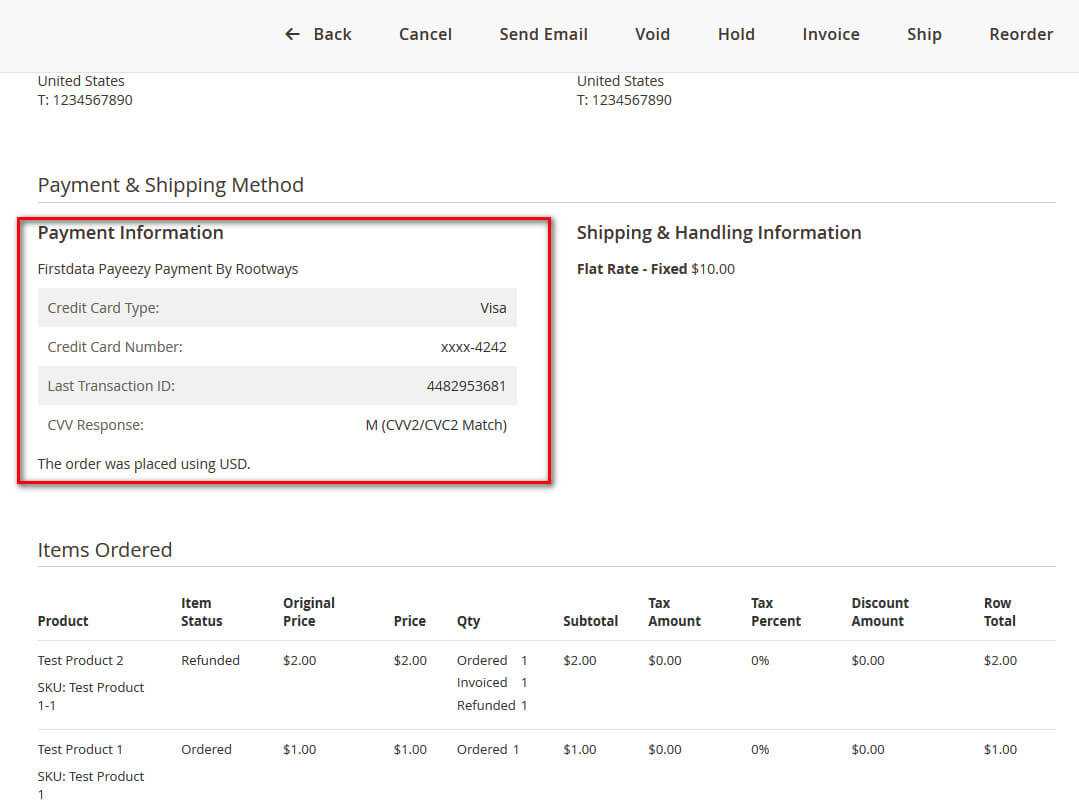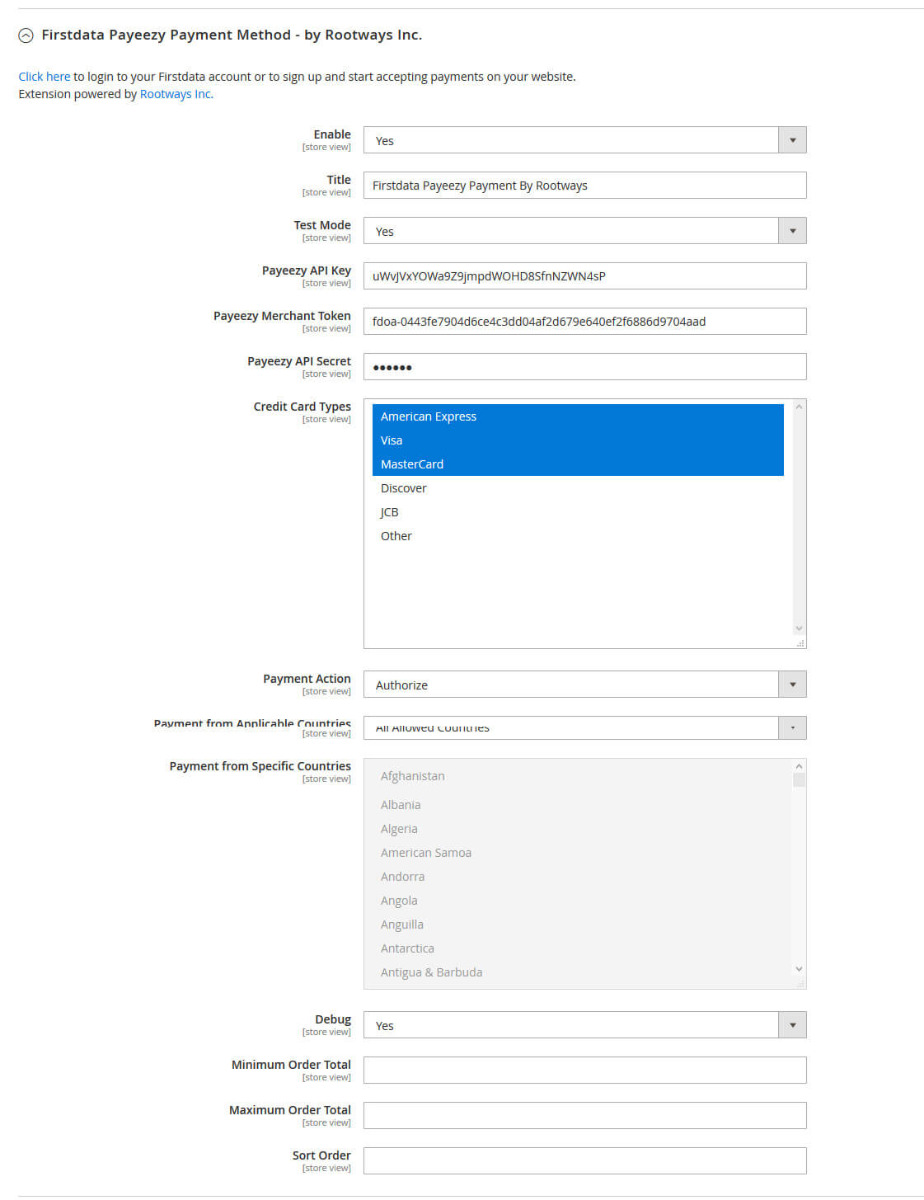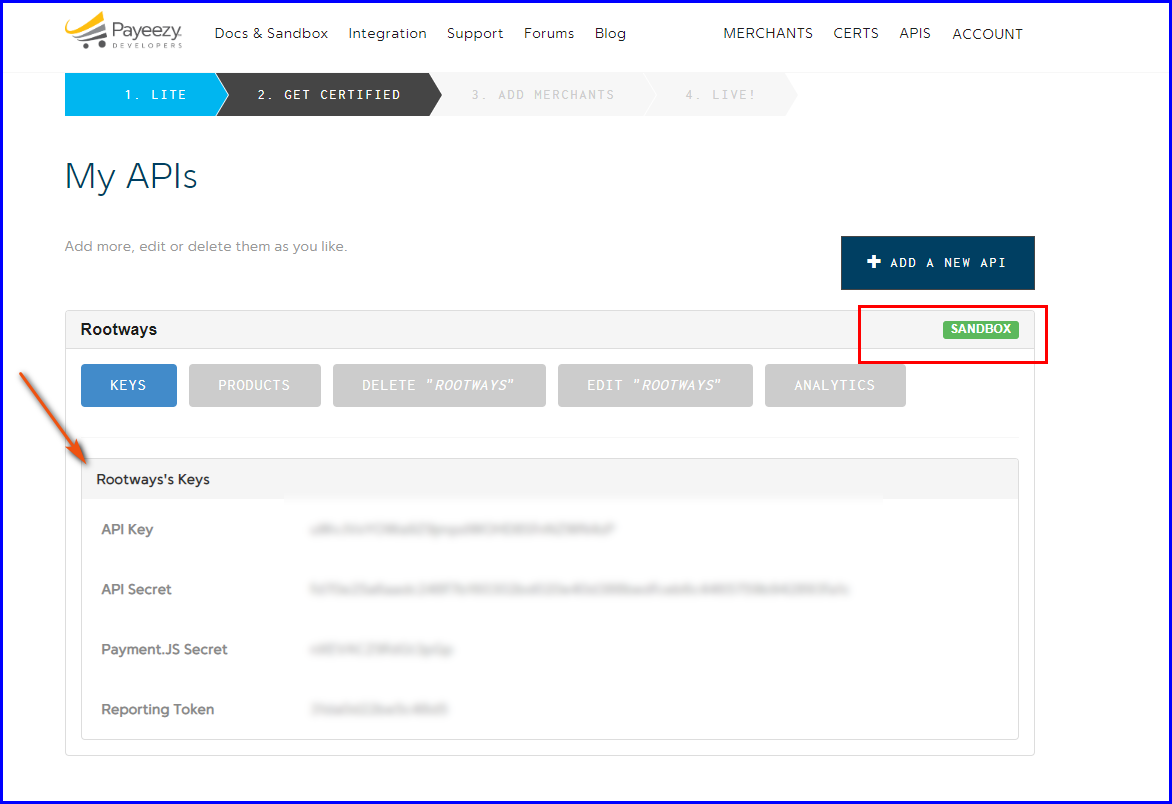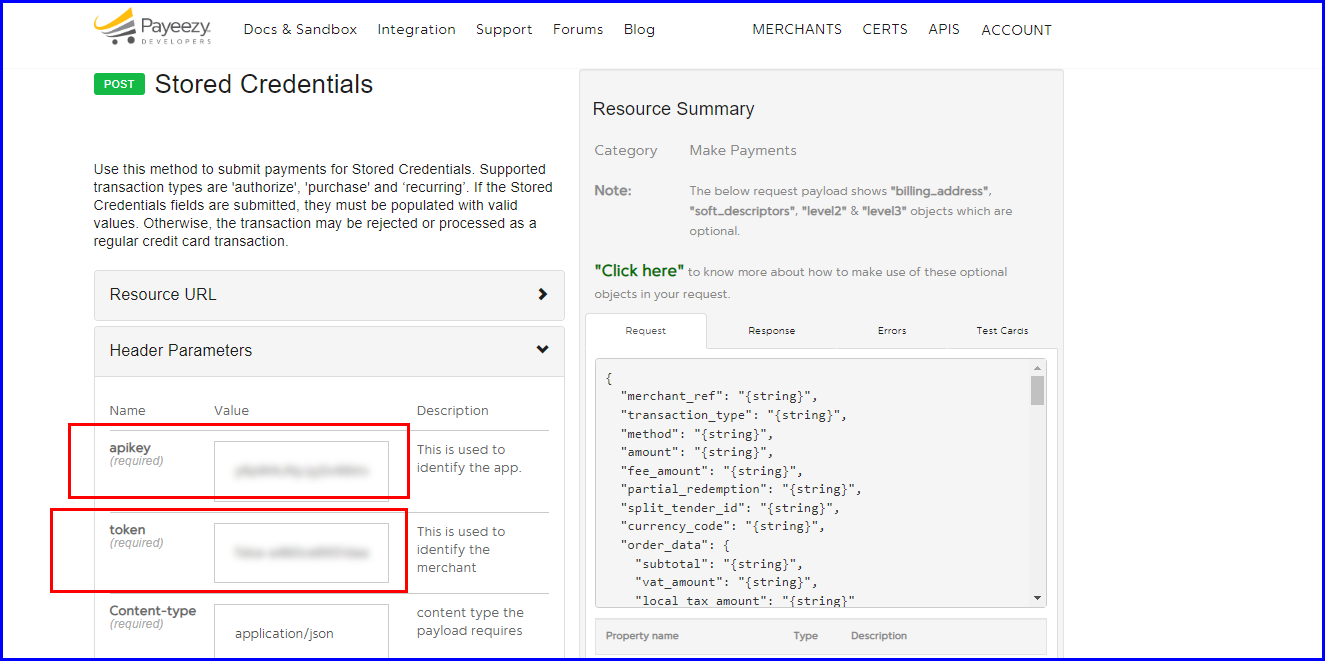Compatible with CE,EE & ECE: 2.3.x - 2.4.5
Limited time offer: Free Installation.

First Data Payeezy Payment for Magento 2
- Payeezy credit card payment module.
- Payment action: Authorize Only or Authorize and Capture.
- Supports full and partial refunds.
- Supports full and partial capture.
- CVV and AVS verification.
- Void transaction.
- Accept all major credit cards.
- Customers never leave your site during checkout.
- Safe and secure checkout via Payeezy Direct API.
- 15 Days Money Back*
- 90 Days Free Support
- Lifetime Free Update
Rootways First Data Payeezy payment extension allows merchants to capture payment from Magento 2 website to Payeezy account without leaving Magento store. Rootways Payeezy payment extension allows you to capture, refund, void, and cancel order value from Magento 2 website without going to the Payeezy virtual terminal dashboard. Magento admin can also do refund full or partial payments using Rootways Payeezy payment extension.
Security
- Safe and secure checkout via Payeezy Direct API.
- Credit card or any sensitive data will not be stored on the Magneto database or in any server by our extension.
Rootways First Data Payeezy payment extension makes possible for you to Authorize and Capture payments on your Magento 2 store. The credit card will get charged when the order is submitted. Order invoice will also get generated automatically.

Rootways First Data Payeezy payment extension can perform authorize now and capture later on your Magento 2 store. Credit card gets checked instantly which is called Authorization. Credit card will be charged only when the order gets invoiced or approved or accepted.

Rootways First Data Payeezy payment extension grants the ability to revise the refund amount. You can refund the full or partial payment to your customers from Magento admin using our First Data Payeezy payment extension. You don't have to go to Payeezy online virtual terminal to perform refunds.

First Data Payeezy payment extension allows you to capture the full or partial amount of pre-authorized order from the Magento admin.

Magento Admin area can be used to generate orders and capture payments. Rootways First Data Payeezy payment method will be visible under the payment section after generating the order from the Magento admin.

Type
Stable Build
Current Version
1.0.1
Updated
03 March, 2023
Magento platform compatibility
Open Source (CE): 2.3.x, 2.4.x
Magento Commerce (EE): 2.3.x, 2.4.x
Categories
Magento 2 Extension
- Compatible with Magento 2.4.5
- Compatible with PHP 8.1
- Initial release.
- Compatible with Magento 2.3.4.
- Credit Card Payment Module.
-
Adobe Solution Partner
Rootways is an official Adobe Magento Bronze Solution Partner.
-
Magento 2 Certified Developer
Extension is developed by Magento 2 Certified Developer.
-
Secure Payment Process
We use a secure checkout process, not saving any sensitive customer credit card data.
-
Simple Licensing
Use on unlimited stores and website of a single Magento installation.
-
Professional Installation Service
We will be happy to provide you professional installation service. Contact us for pro installation.
-
Free Update
Free lifetime update of your purchased products from Rootways Inc.
-
Full Open Source
No encoding, extensions code is open source, no disorientation. You can easily customize it.
-
Following Magento® Standards
We always follow Magento standards while coding all our extensions.
-
Modules tested by professionals
Our QA team works at its best to maintain the quality of our extensions by testing their performance and functionalities over various browsers.
-
Extensive Documentation
Full description of all the extensions is available as an Installation guide and User guide along with FAQs.