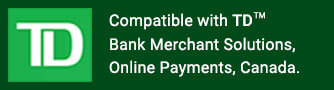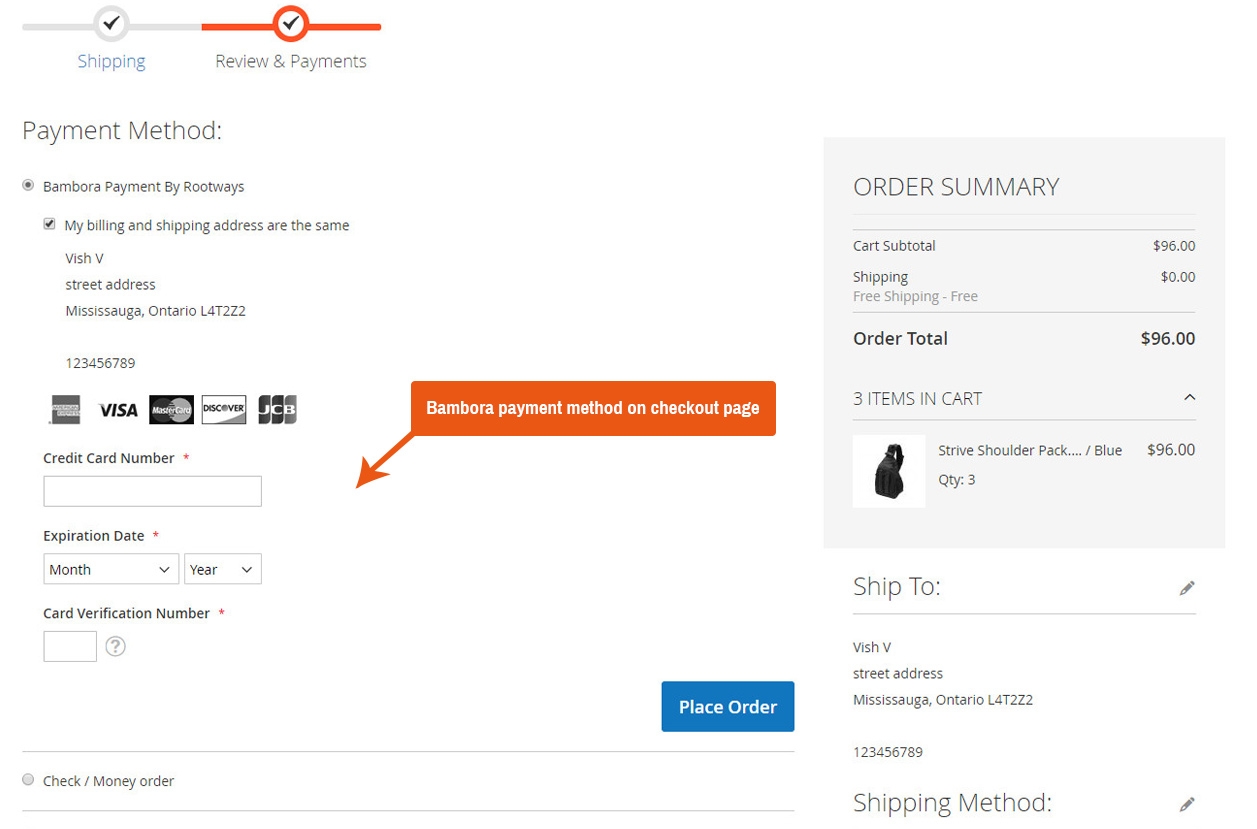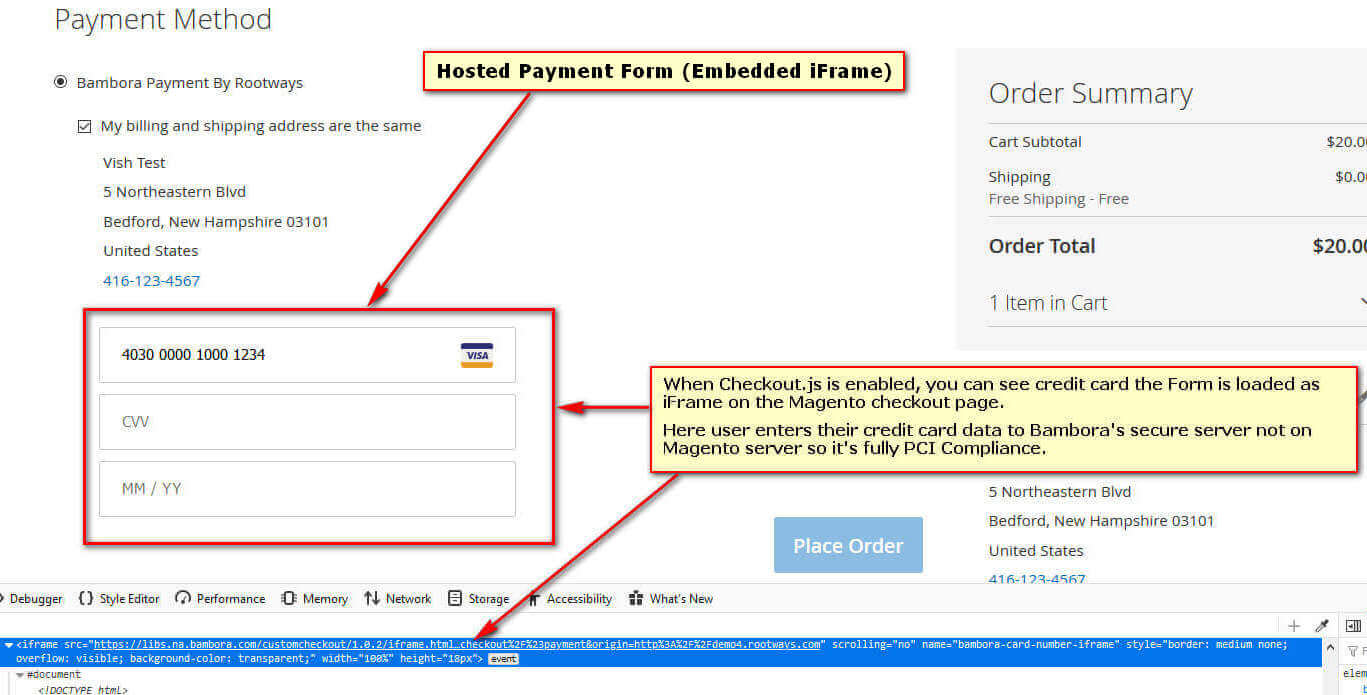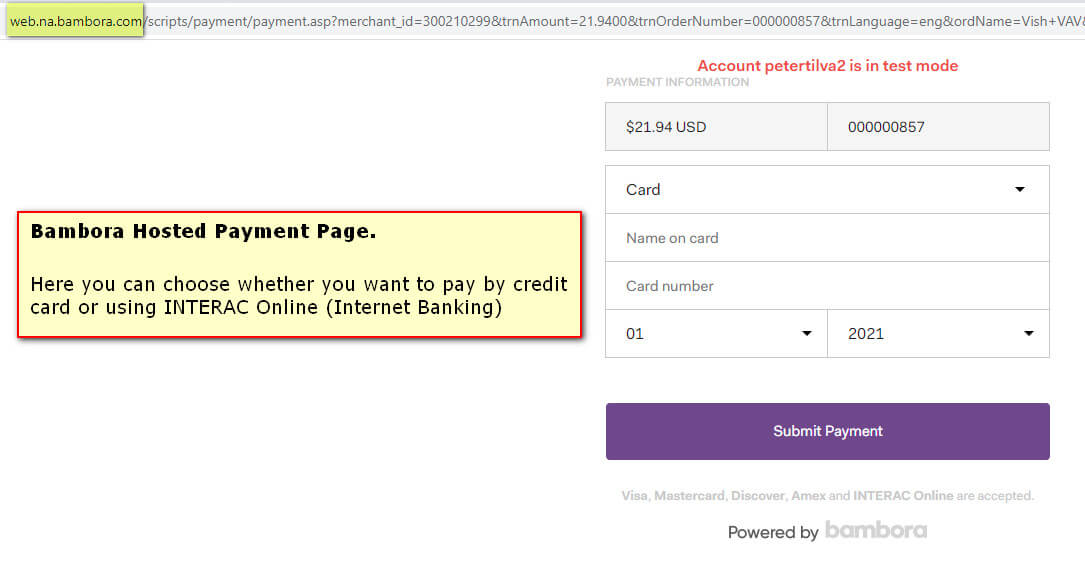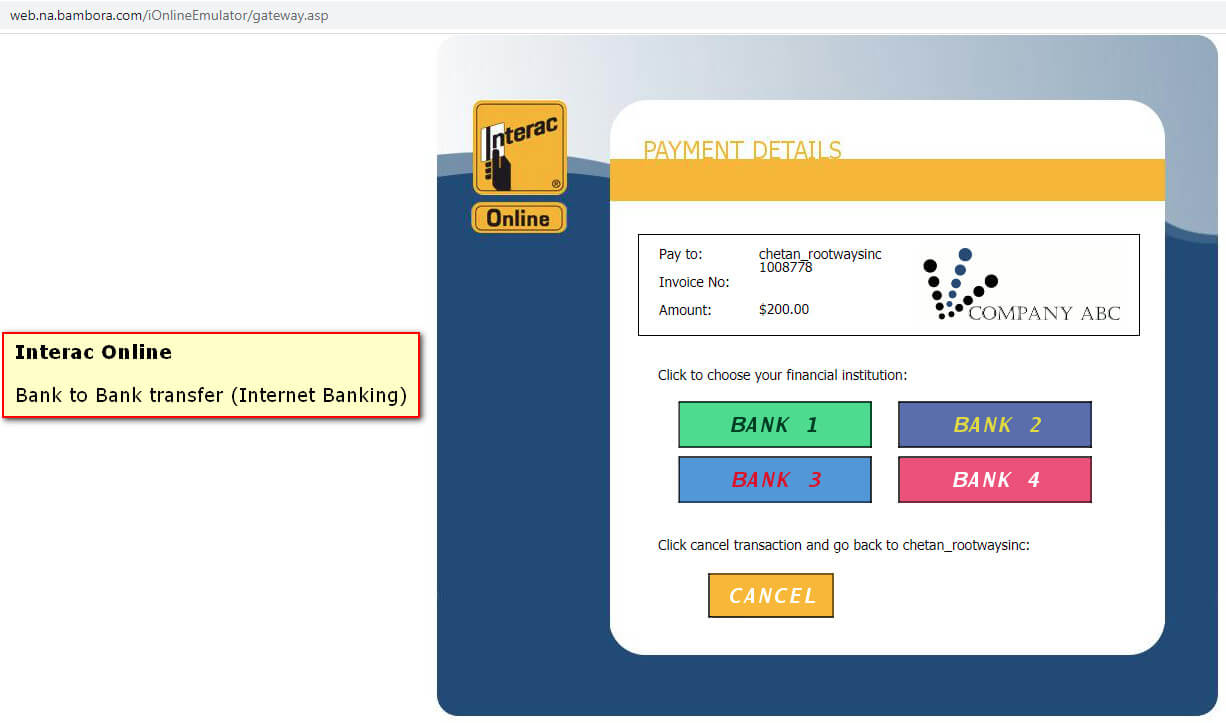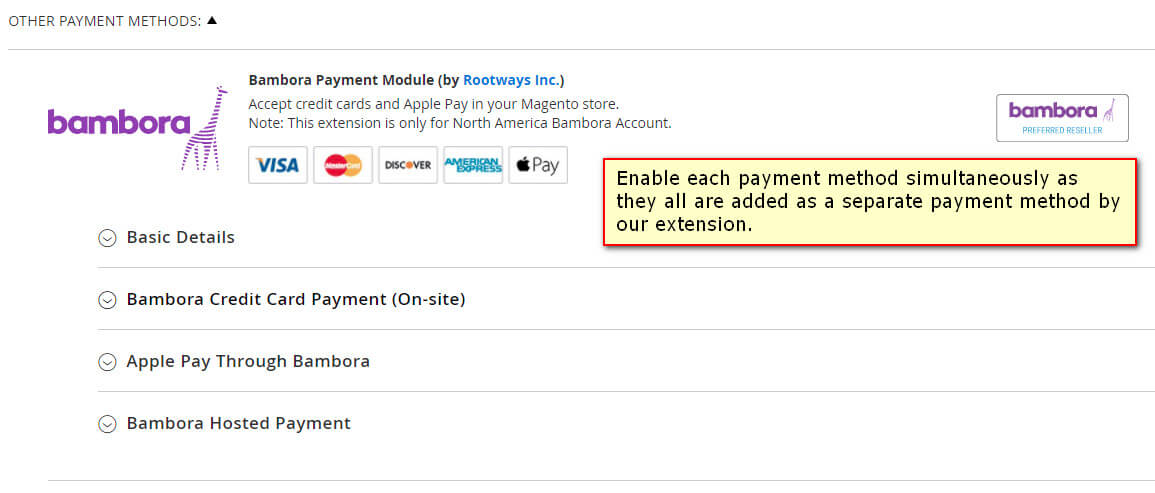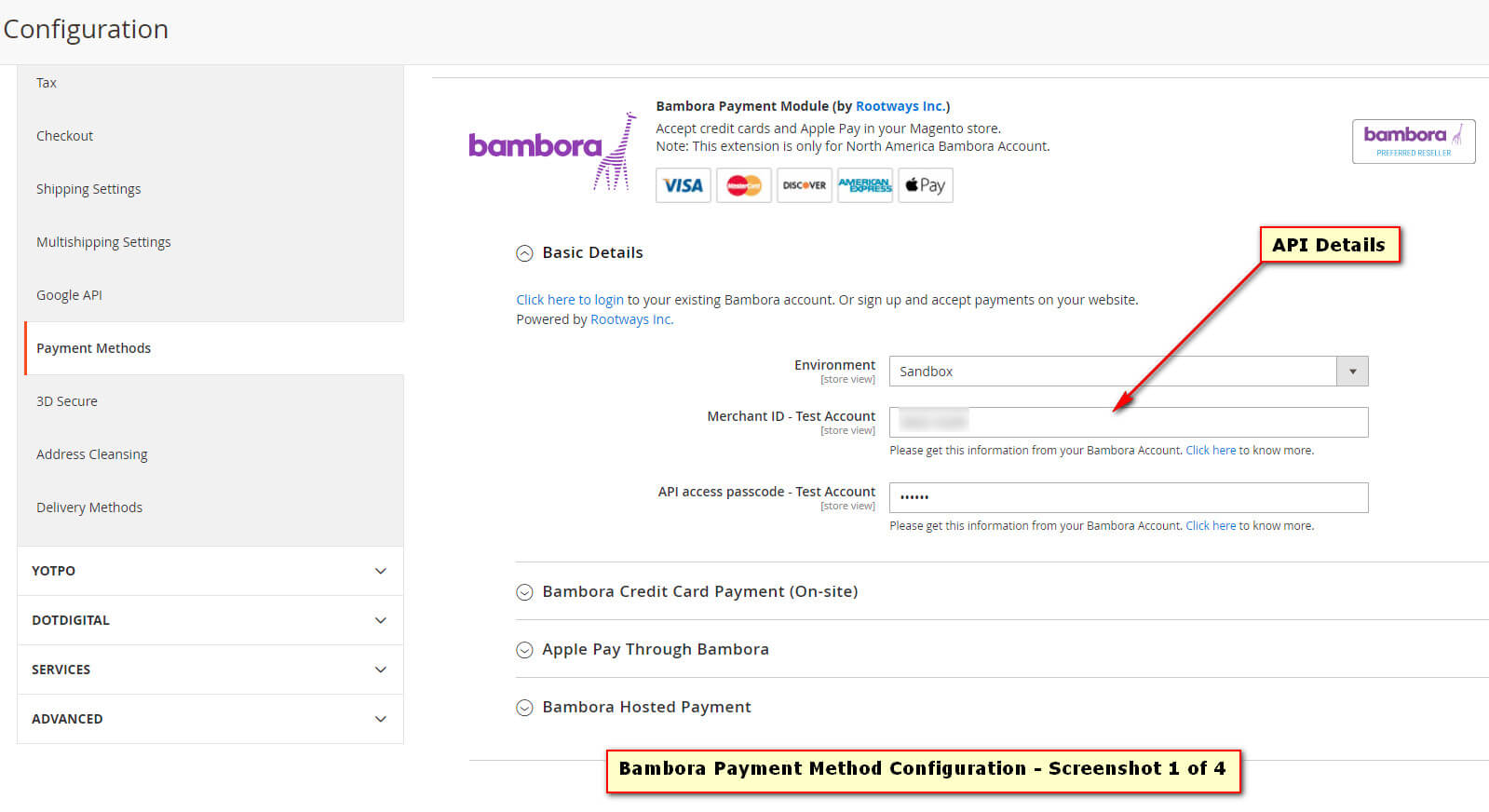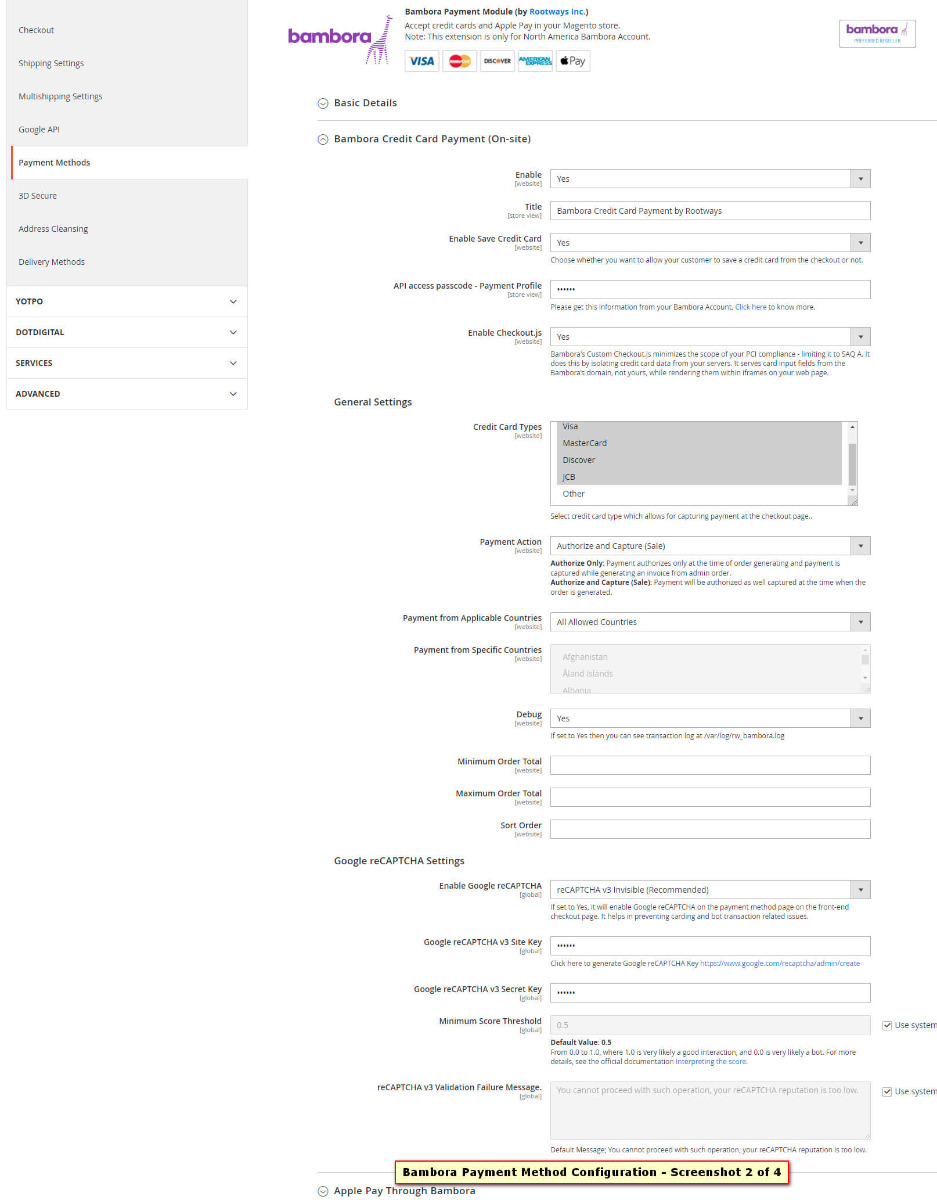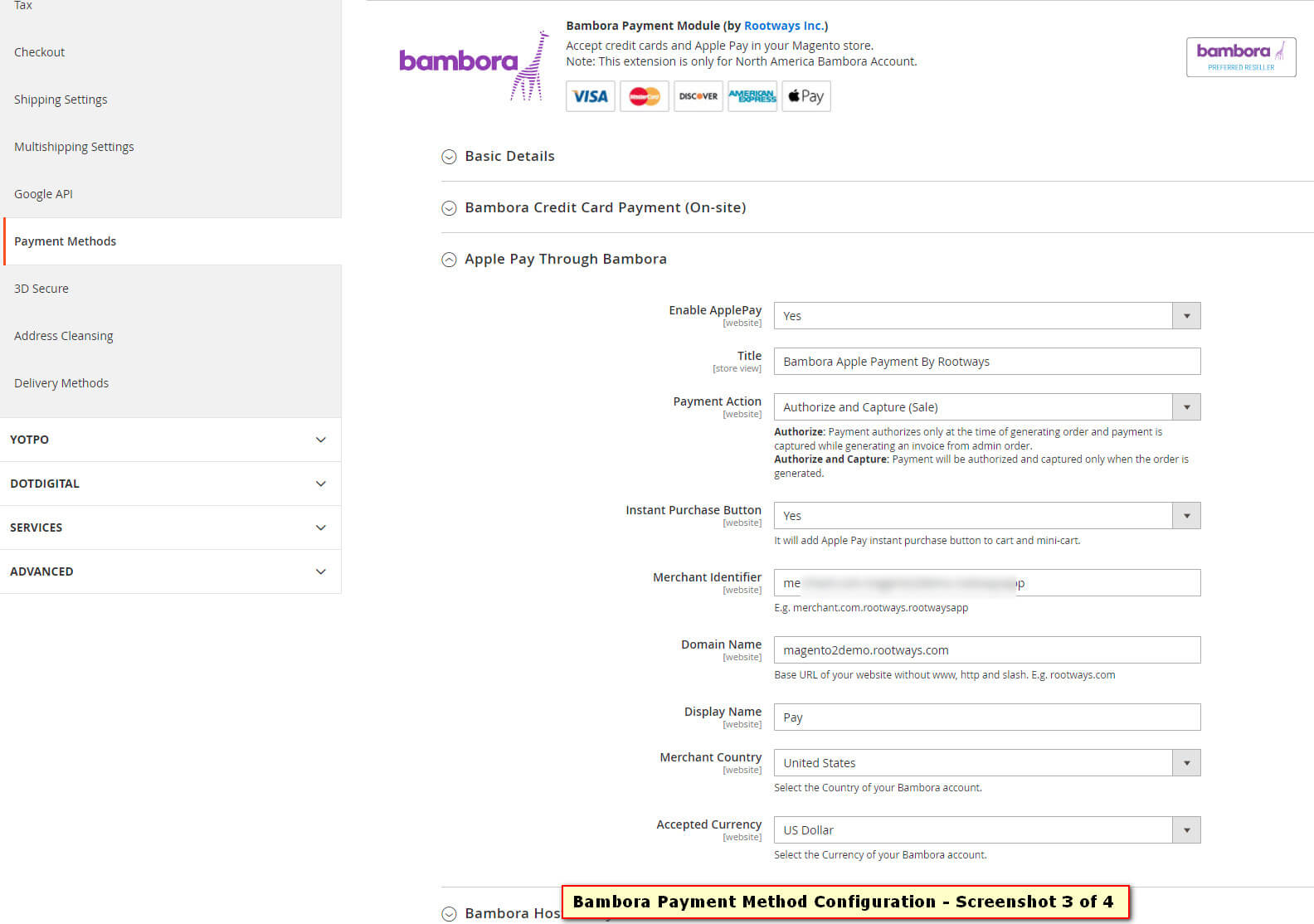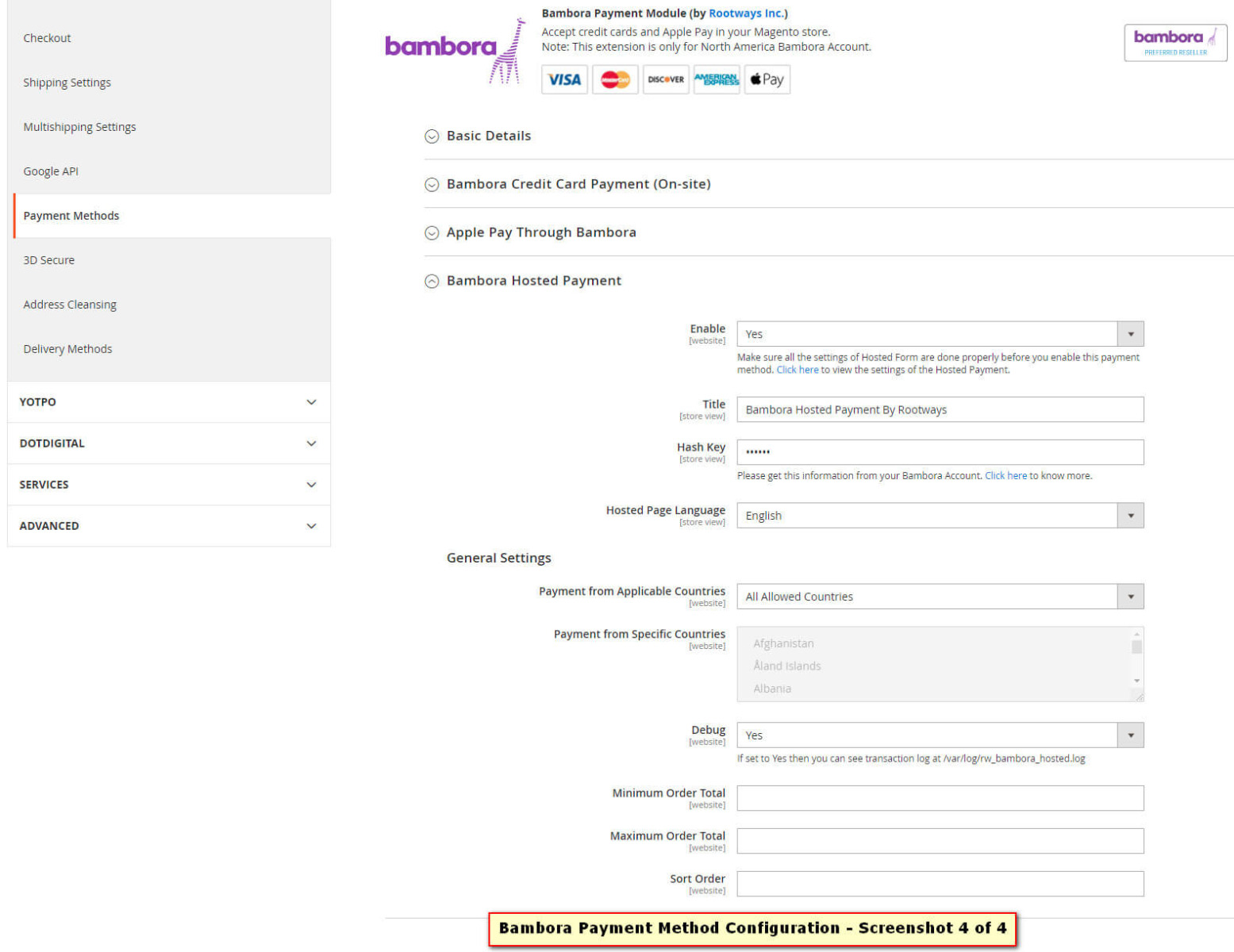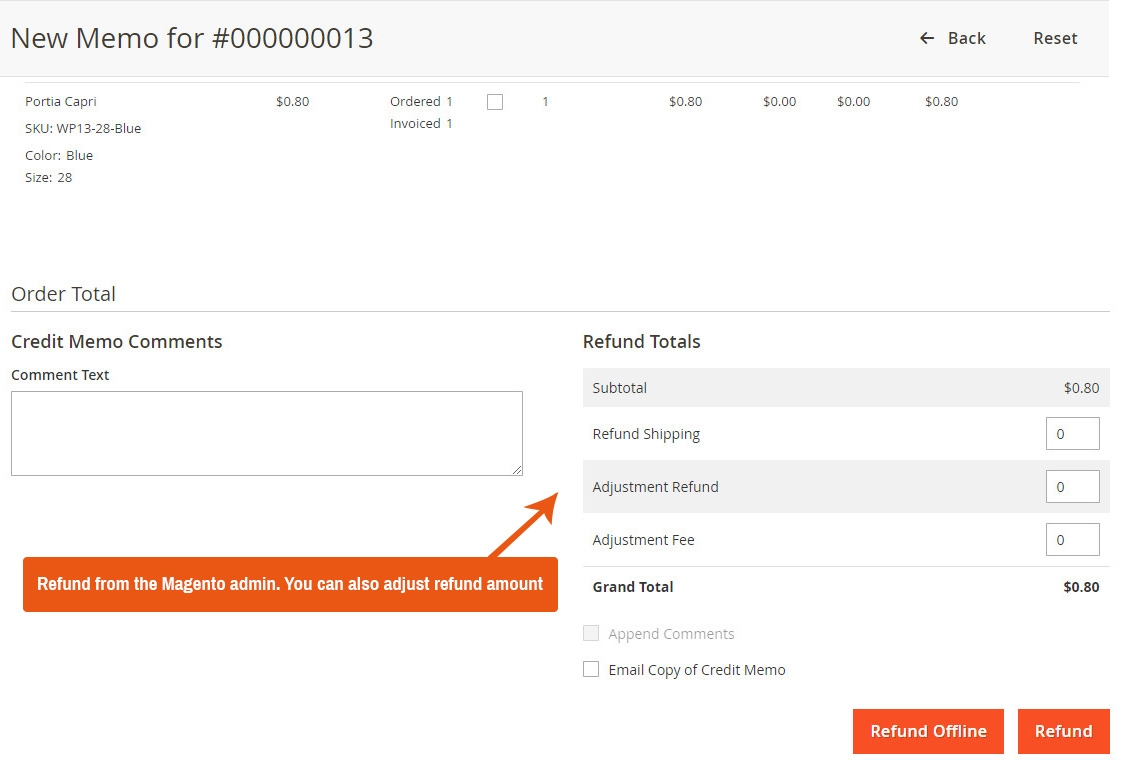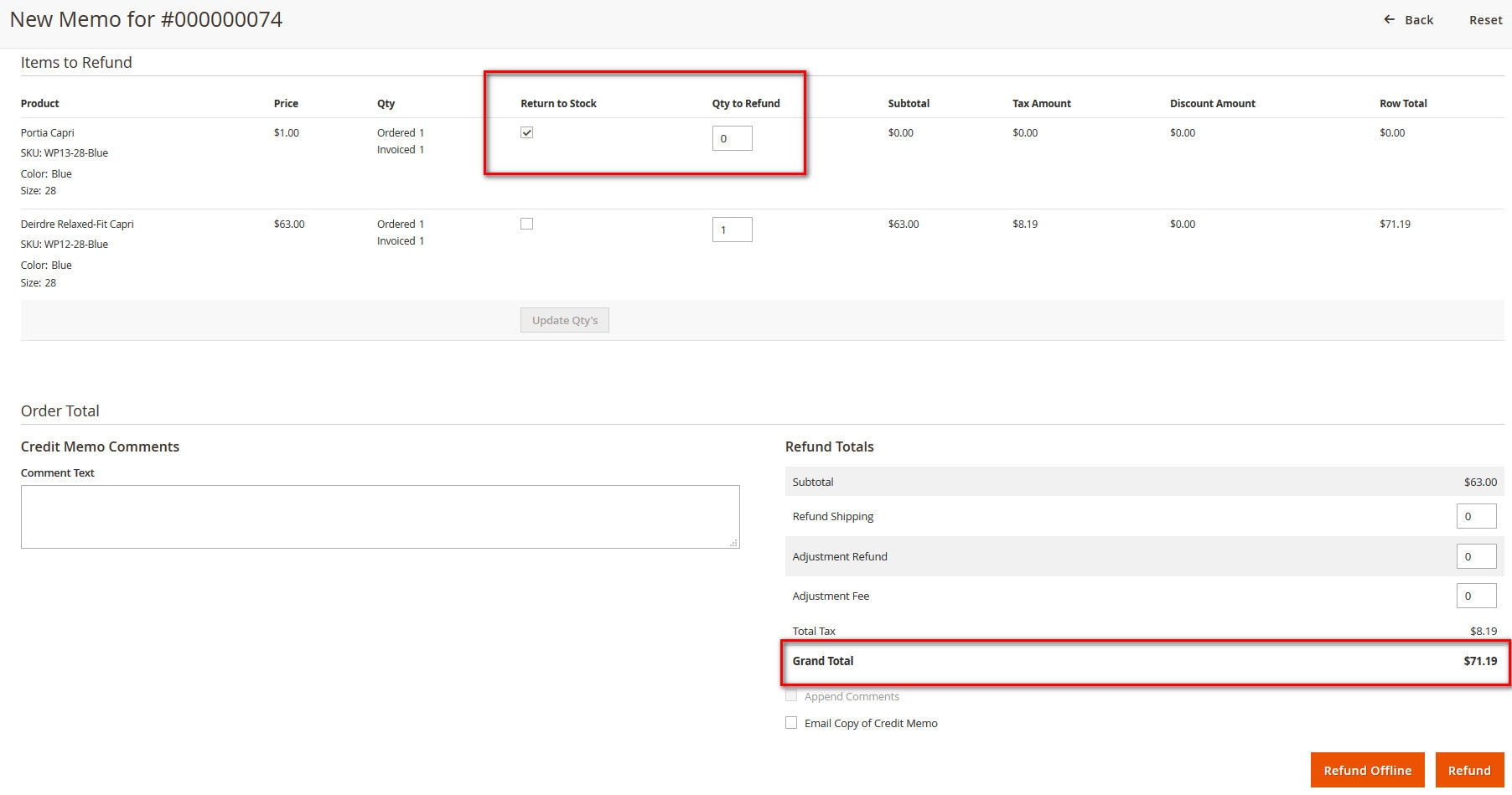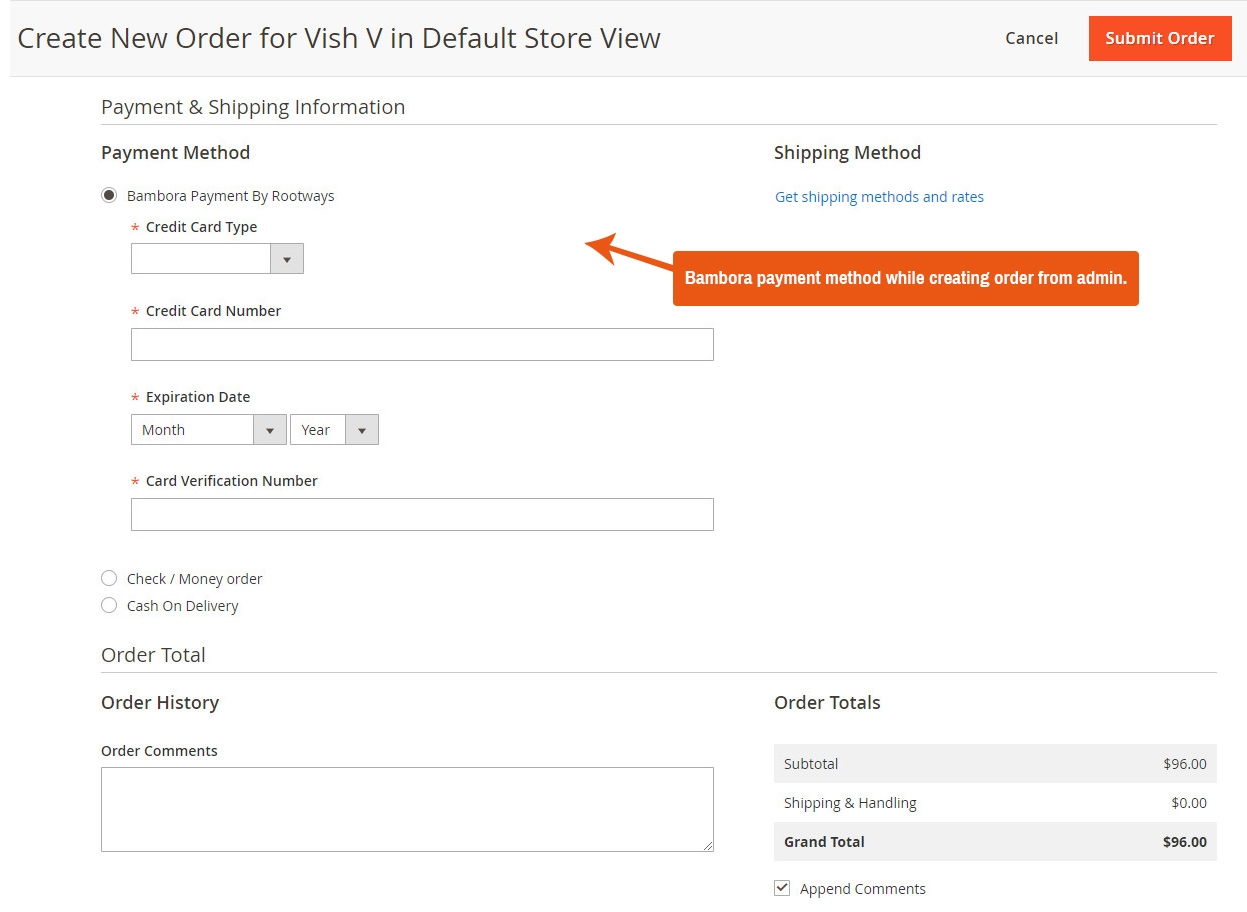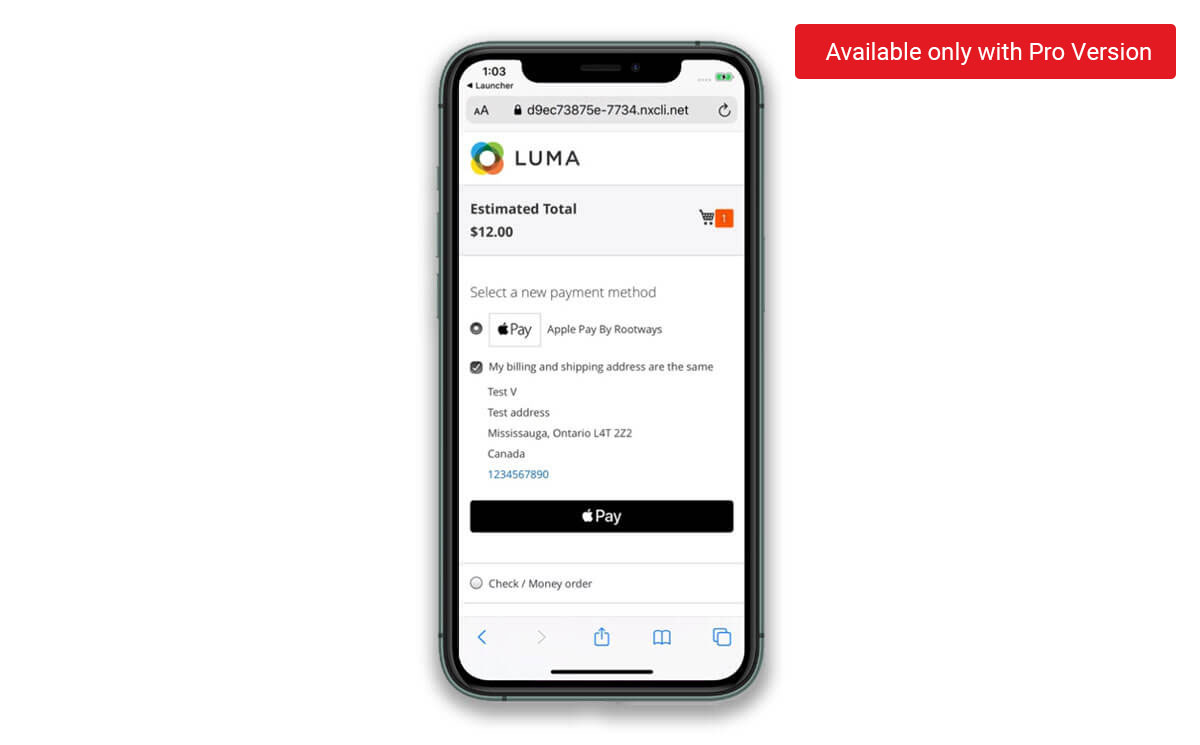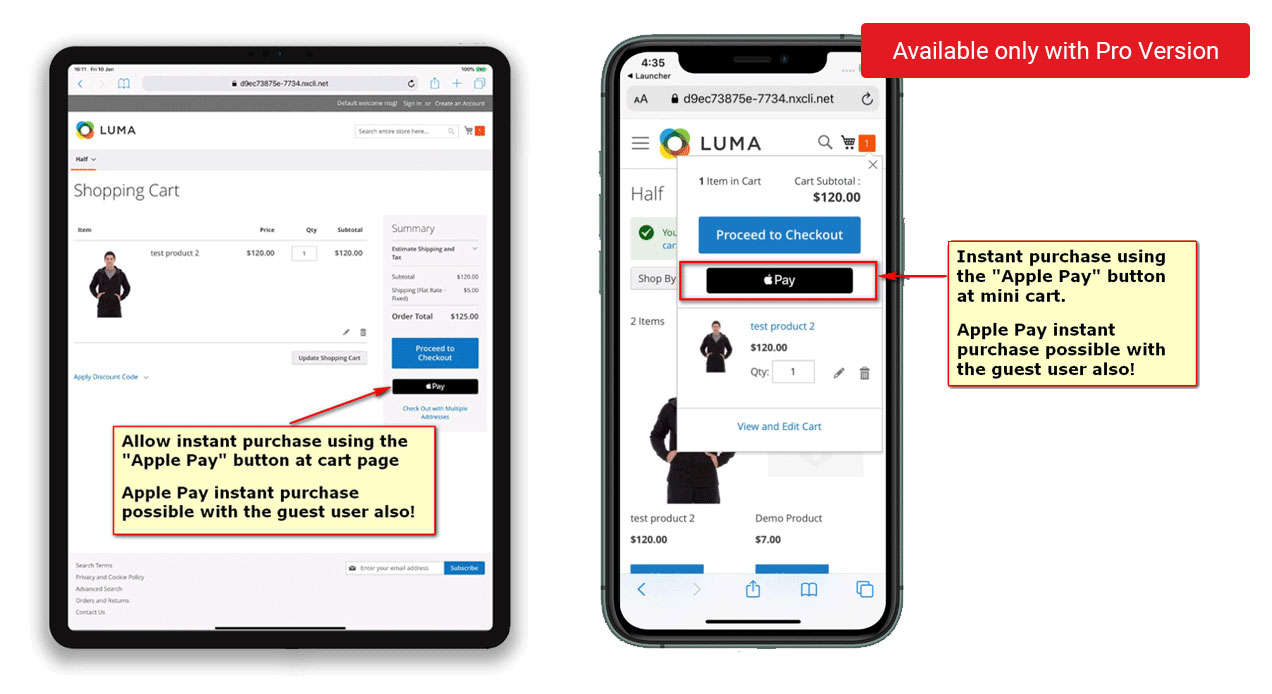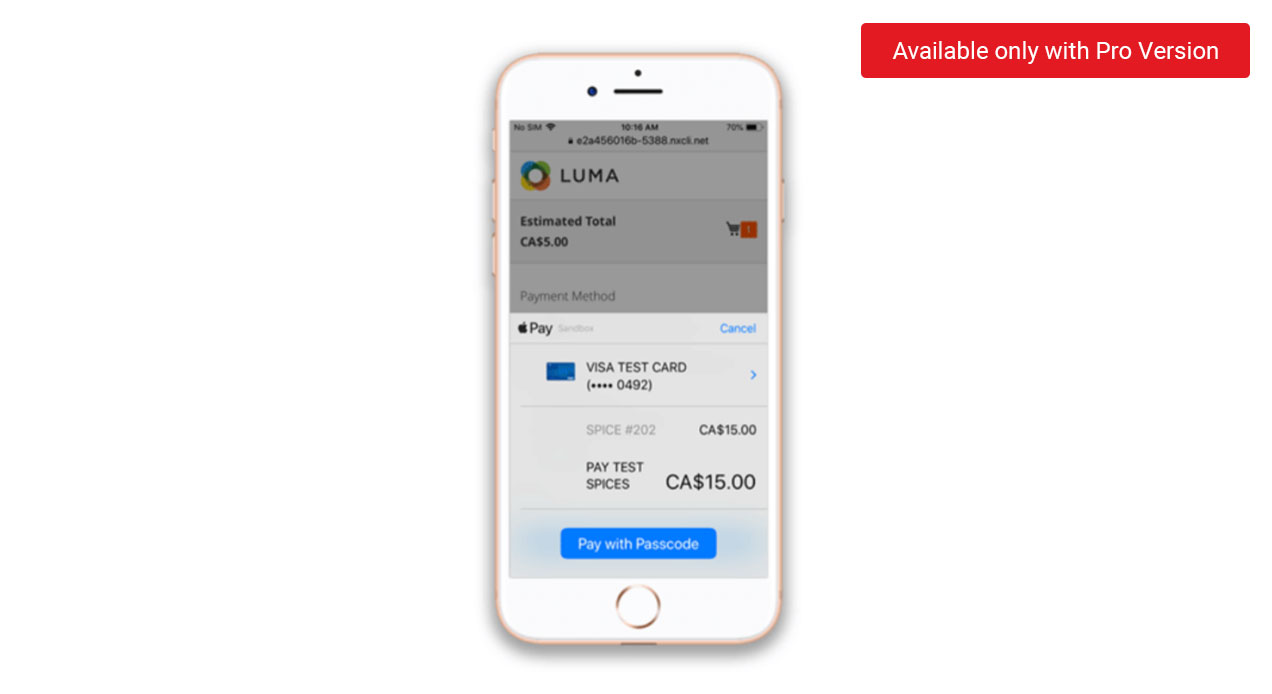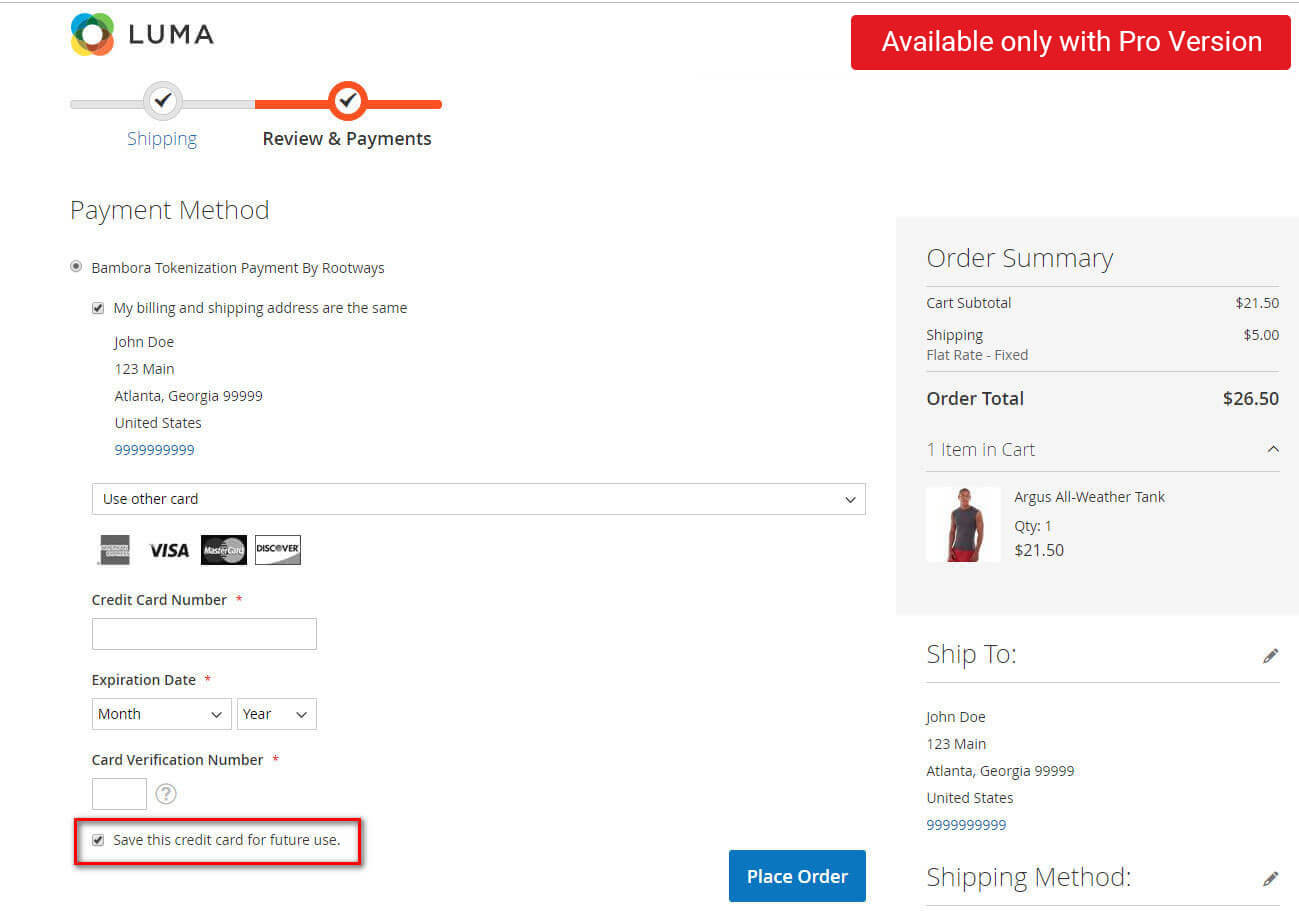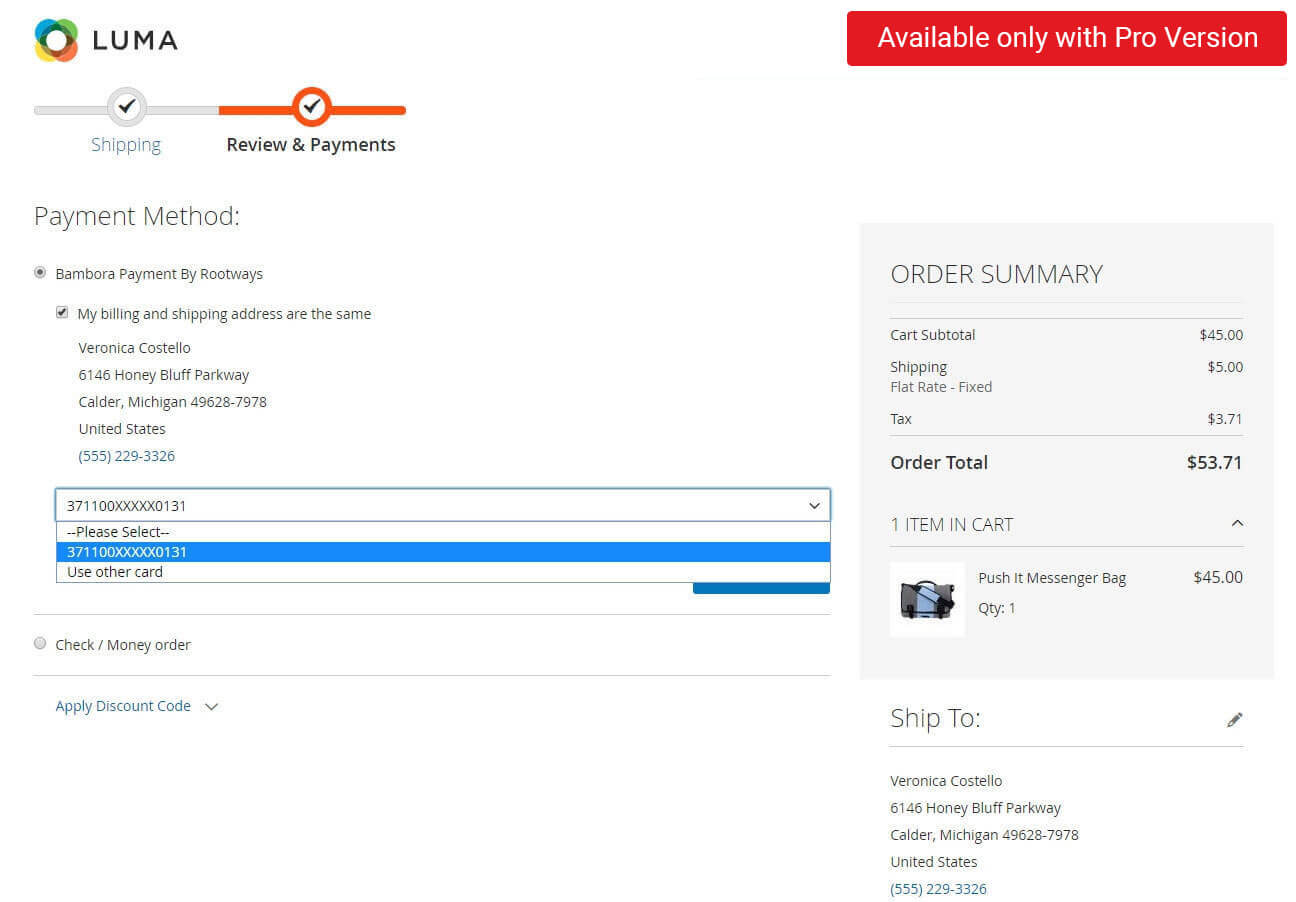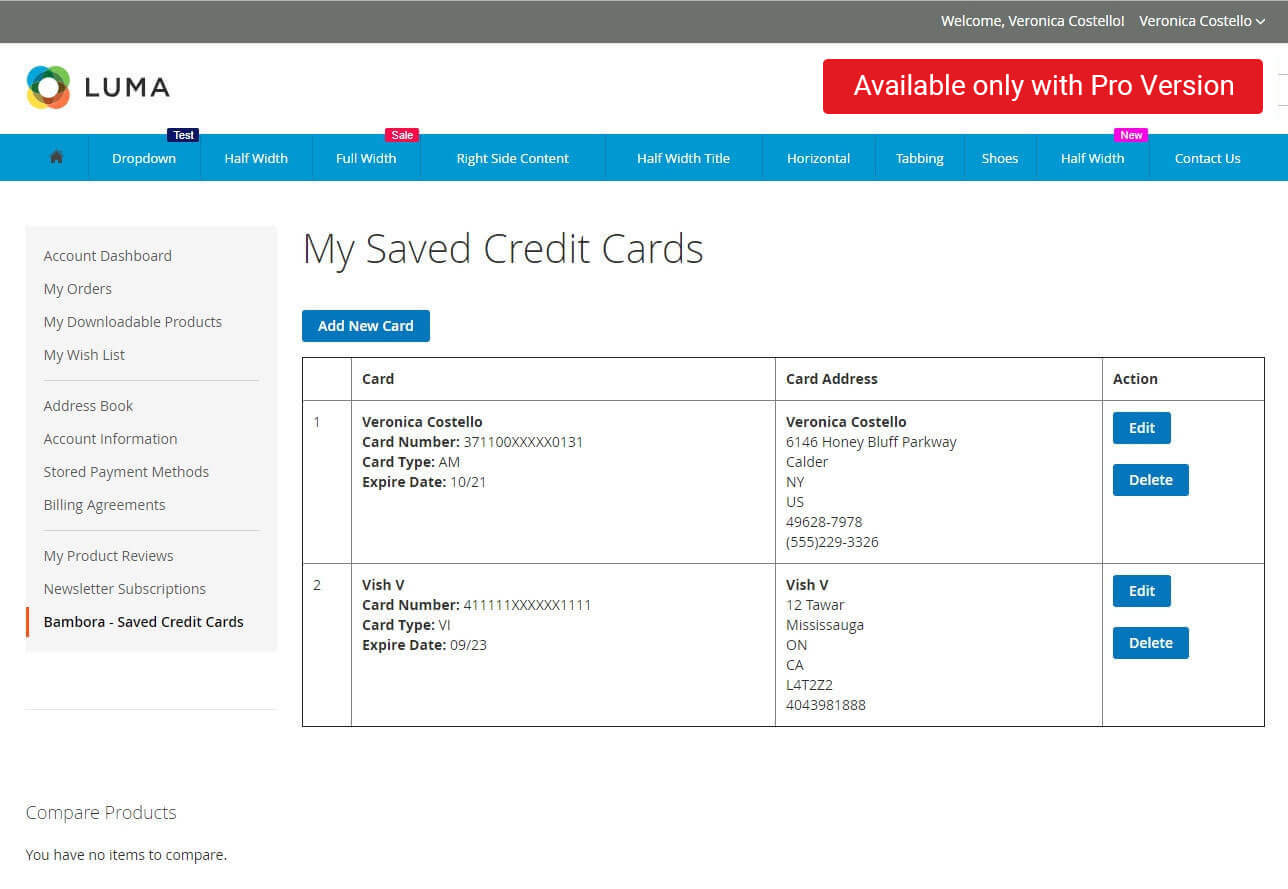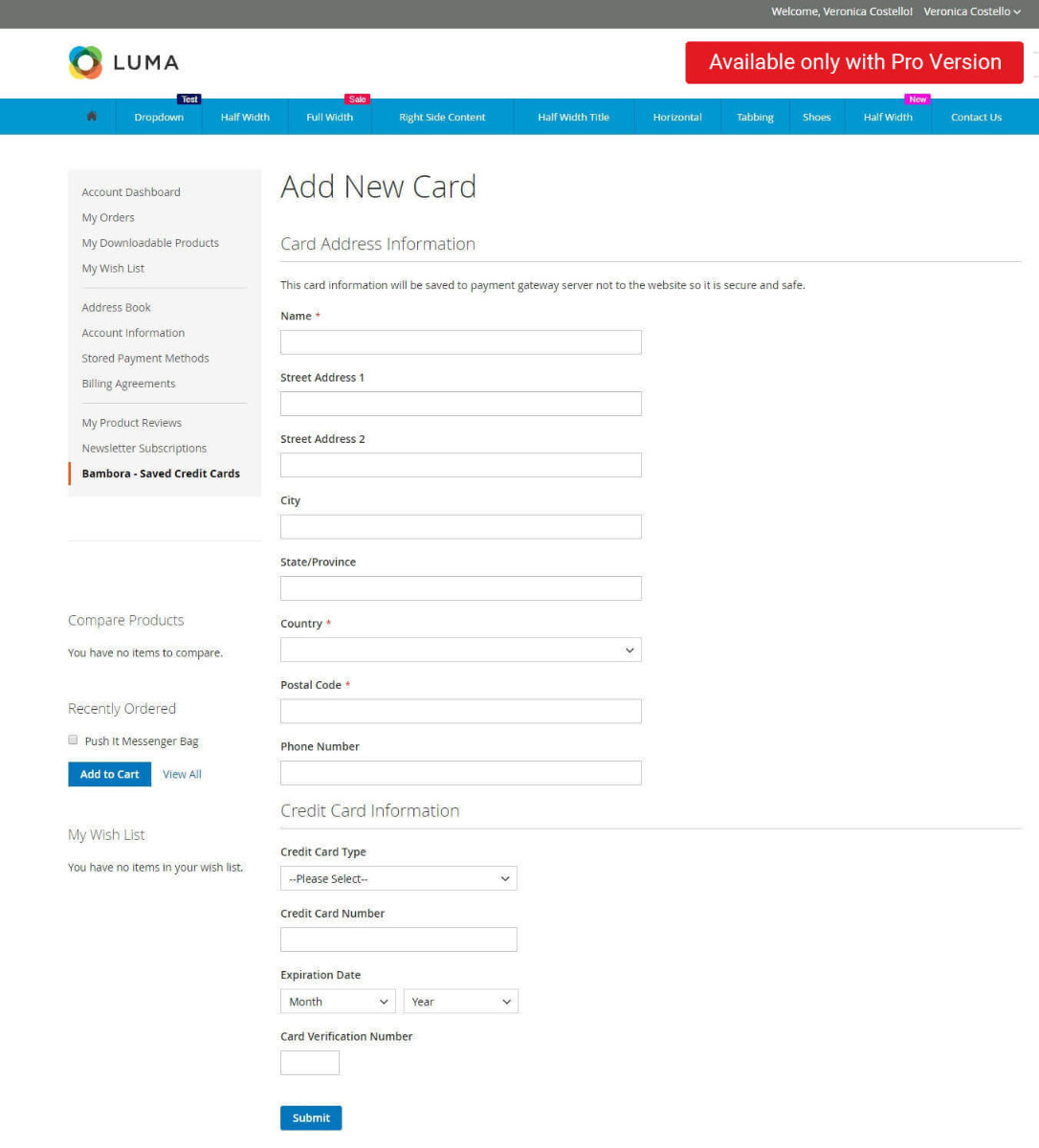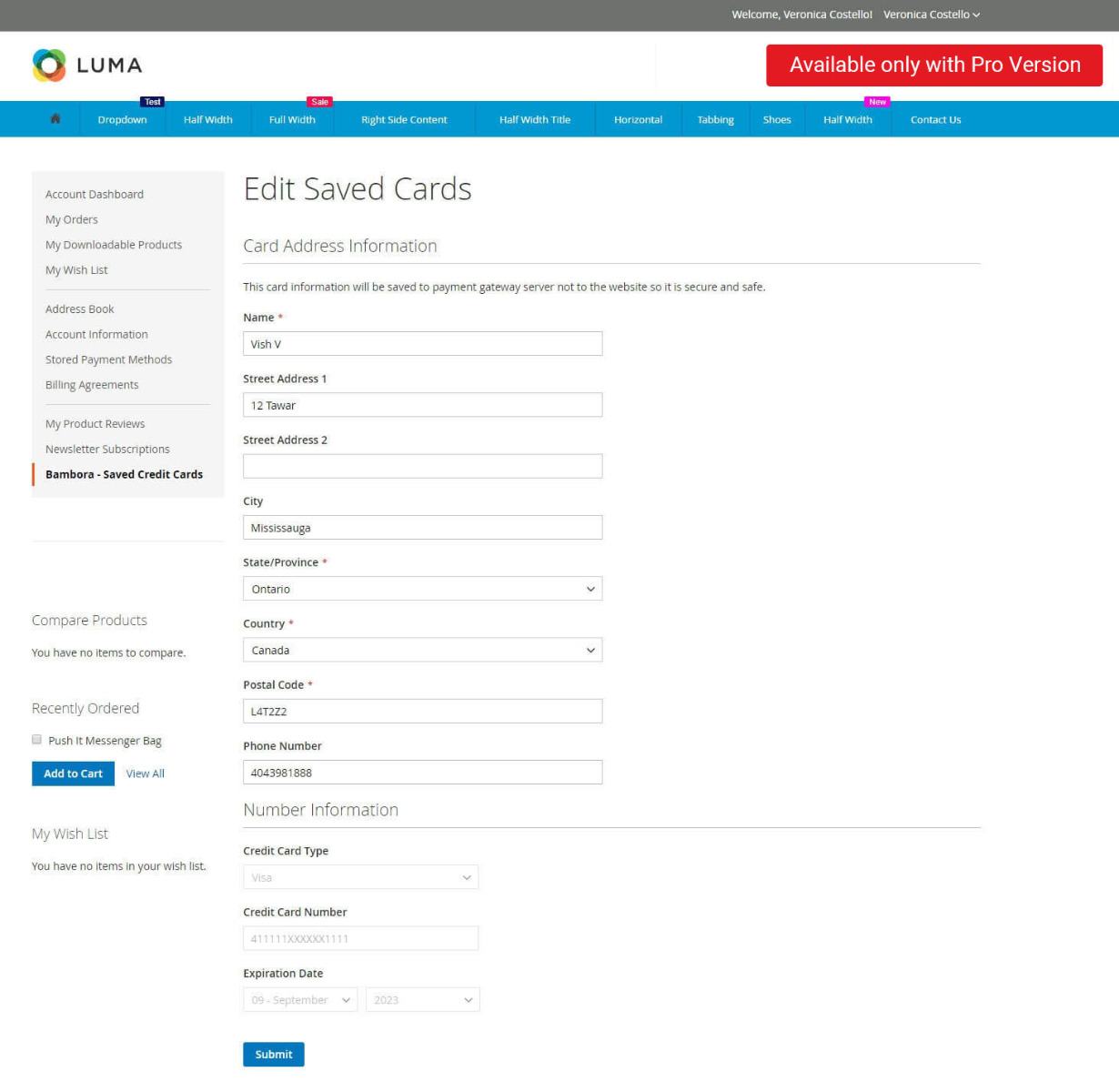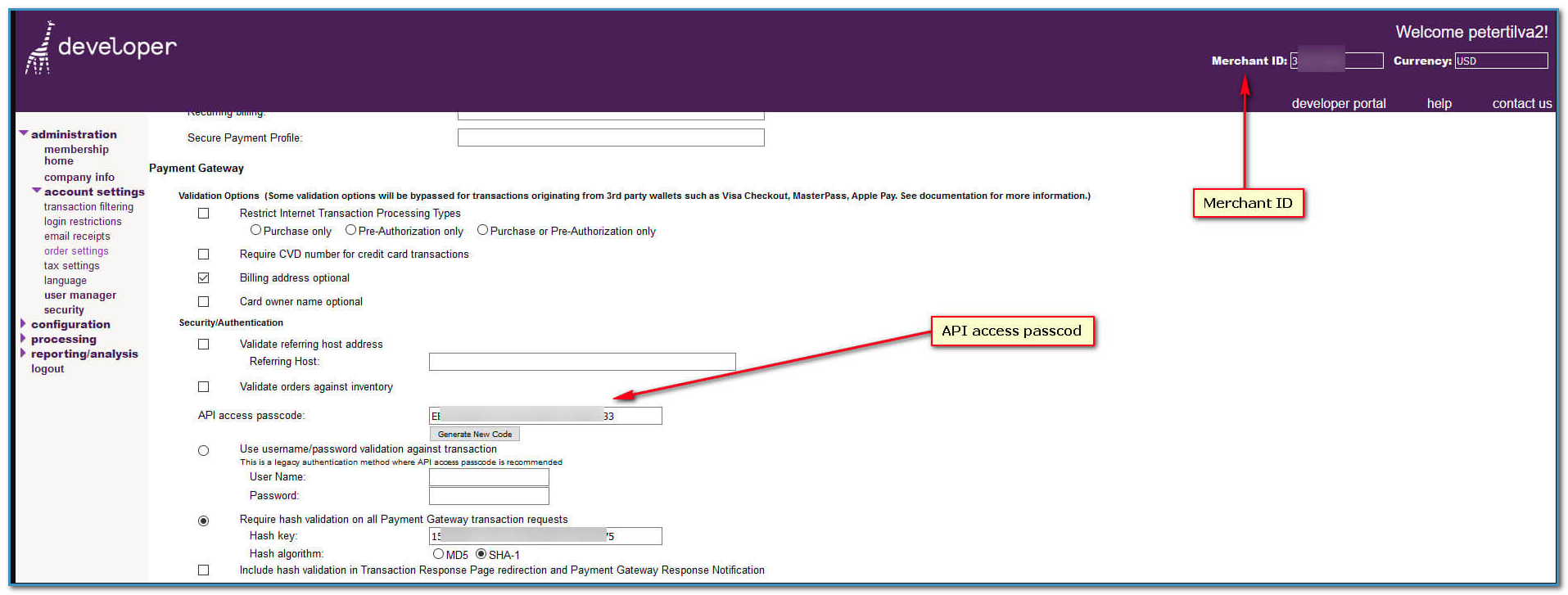Compatible with CE,EE & ECE: 2.3.x - 2.4.6
Limited time offer: Free Installation.

Bambora Payment Extension for Magento 2 | Worldline Online Payments
- Works with Worldline Online Payments as well as Bambora Payment.
- Secured by Bambora's custom checkout.js.
- Interac Online.
- Hosted Payment Form (Embedded iFrame)
- Hosted Payment Page.
- Tokenization (Saved Credit Card)
- Apple Pay
- 3D Secure supported.
- Process refunds, voids, cancel from Magento admin.
- AVS and CVV Validation.
- Generate order from Admin.
- Multi store supported.
- Supports multiple currencies.
- Google reCAPTCHA Verification.
- Compatible with TDTM Merchant Solutions, Online Payments, Canada.
This module is only for Bambora North American accounts. For the Asia Pacific accounts, use our Bambora APAC (Asia-Pacific) module
- 15 Days Money Back*
- 90 Days Free Support
- Lifetime Free Update
NOTE: This extension only works for the Bambora North America account, here is the link of The Asia-Pacific Bambora payment module.
Rootways Bambora payment gateway extension for Magento 2 helps you capture credit card payment to your Bambora account. Rootways Bambora extension allows you to capture, refund, void and cancel order value from your Magento website without going to your Bambora virtual terminal dashboard. You can also refund full or partial payments using the Rootways Bambora extension. It also allows all major credit cards.
Rootways Bambora Payment Module has a Tokenization feature that allows you to save your credit card data to the Bambora server, and you can order by saved credit card without entering credit card detail to the checkout page.
Credit card information and/or any sensitive information is not saved on the Magento website, so it is a fully secure payment method.
Below is how Bambora Tokenization works in our extension.
When you save a credit card from the Magento website, our extension adds a customer profile to Bambora with all required details of the customer, like email, billing address, credit card detail, etc., and Bambora generates one token. We have linked this token to the customer account on the Magento website, and the customer can order with this token in the future.
Apple Pay is a unique feature of our Bambora payment extension, our Bambora extension links your Bambora account with the Apple Pay account, and you can capture payment from Apple Pay to the Bambora account. Your customers no longer need to enter their credit card details while shopping on your website from Apple devices. Customers can pay using credit card details from Apple Pay.
Technical Details & Security
- Secure by Bambora's Custom Checkout.js
- No credit card data or any sensitive data stored on the Magento website server. Storing only a payment token generated by Bambora.
- Enter credit card detail to Bambora's secure iFrame, not on the Magento server.
- PCI compliance with Checkout.js
Our extension supports Bambora Custom Checkout Javascript.
What is Custom Checkout.js?
Ans: Bambora's custom checkout minimizes the scope of PCI compliance. Checkout.js does this by isolating credit card data from your servers. It serves card input fields from Bambora’s domain, not yours, while rendering them within iframes on your web page.
Test credit card detail for generating the test order using a Bambora payment method.
All Features List
- PCI compliance.
- Compatible with Worldline online payments
- Online credit card processing payment module.
- Bambora Hosted Payment Form
- Bambora Hosted Payment Page
- Bambora INTERAC Online supported by our hosted payment page.
- Supports Bambora's Custom Checkout.js
- Payment form as Bambora iFrame.
- Enter Payment on Bambora's secure iFrame instead of the Magento server.
- Apple Pay Supported.
- No need to enter the credit card details anymore while shopping on your website from the Apple devices.
- Instant purchase by Apple Pay from the cart and mini cart.
- Tokenization or Save credit card.
- Save a new credit card from the Magento checkout page.
- You can choose whether you want to save a credit card or not from the Magento checkout.
- Allows ordering by saved credit card.
- Choose whether you want to order by saved credit card or by new credit card.
- Add, update, and delete credit cards from my account.
- Add, update, and delete credit cards from the Admin.
- Generate orders from the admin using a saved credit card.
- Save credit card data to the secured Bambora server.
- No credit card data is stored on the Magento server.
- Payment action: Authorize Only or Authorize and Capture.
- Supports full and partial refunds from the Magento admin.
- Supports full and partial capture from the Magento admin.
- Supports order void from the Magento admin.
- Display AVS and CVV data to the admin order.
- Accept Major Credit Cards (Visa, MasterCard, American Express, Discover, Diners, JCB).
- Support by Rootways - any questions we are here to help you.
Rootways Bambora extension allows user to enter their credit card to the embedded iframe of the Bambora secure server. With this Magento website, users are free from validating their website with PCI Standard users are entering their credit card details directly to the Bambora server instead of the Magento server.
This feature uses Bambora Checkout.js to load the payment form on the Magento checkout. This feature is most suitable for the vendor who does not want to redirect their customer to the third-party hosted page and wants to capture payment from their website only and make a payment flow secure. If you are not using Hosted payment gateway, then you might have to scan the PCI compliance for your Website.
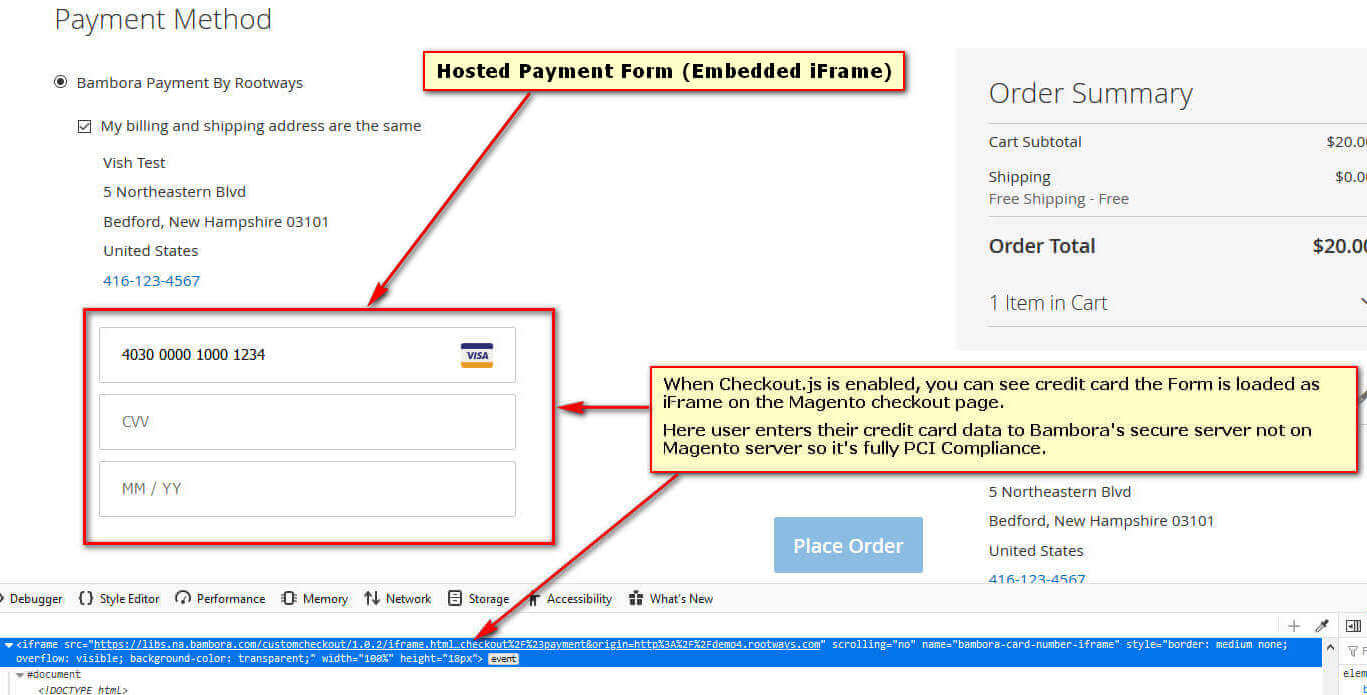
Bambora hosted payment page, payment method of Rootways extension redirect the customer to Bambora hosted fully secure page. Your customer enters their credit card details to Bambora hosted page instead of Magento.
You can add your website's brand logo on Hosted Page. Hence your Customers will be assured the checkout is safe. It will Protect your customer's credit cards against fraud. Bambora offers your customer to implement superior and customizable fraud and Velocity checks, from enabling velocity thresholds on various purchase attributes to managing how often a customer can attempt transactions on your site.
Your customer uses the payment method as per their choice, and they can pay whenever they want. The hosted payment gateway provides all popular payment cards and digital wallets: Visa, AMEX, Mastercard, PayPal, Diners Club, JCB, etc.
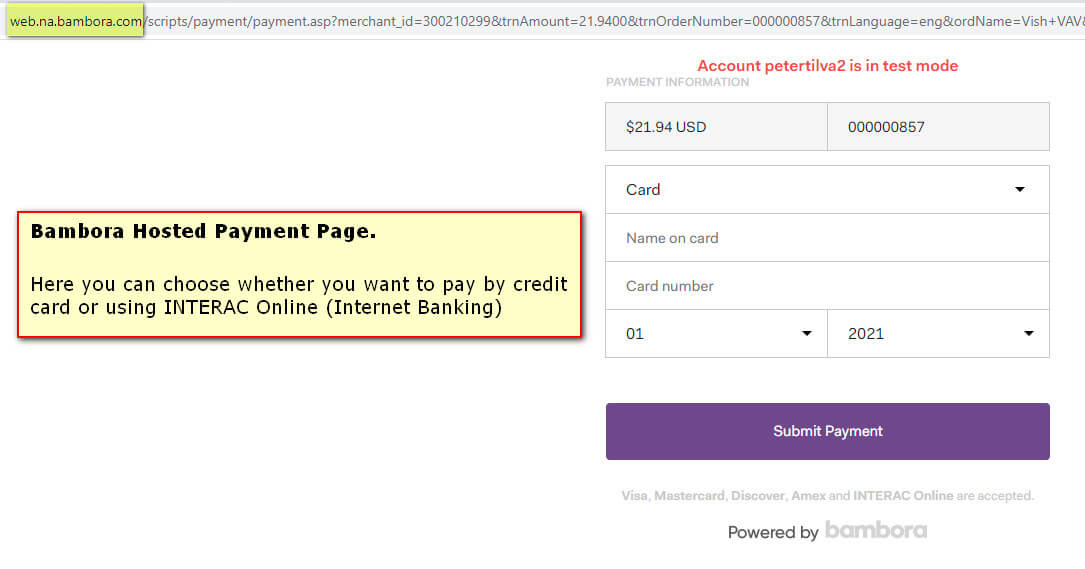
Interac online features allow you to capture payment from a customer's bank account instead of the credit card. This feature is most popular because you can capture payment without any transaction fees, and it directs bank-to-bank transfers to less fraud that happened with this.
Rootways Bambora Interac's online payment method is a part of the hosted payment page. You can enable Interac online on your hosted payment form, and you can see Two options to pay. Either by credit card or by net banking.
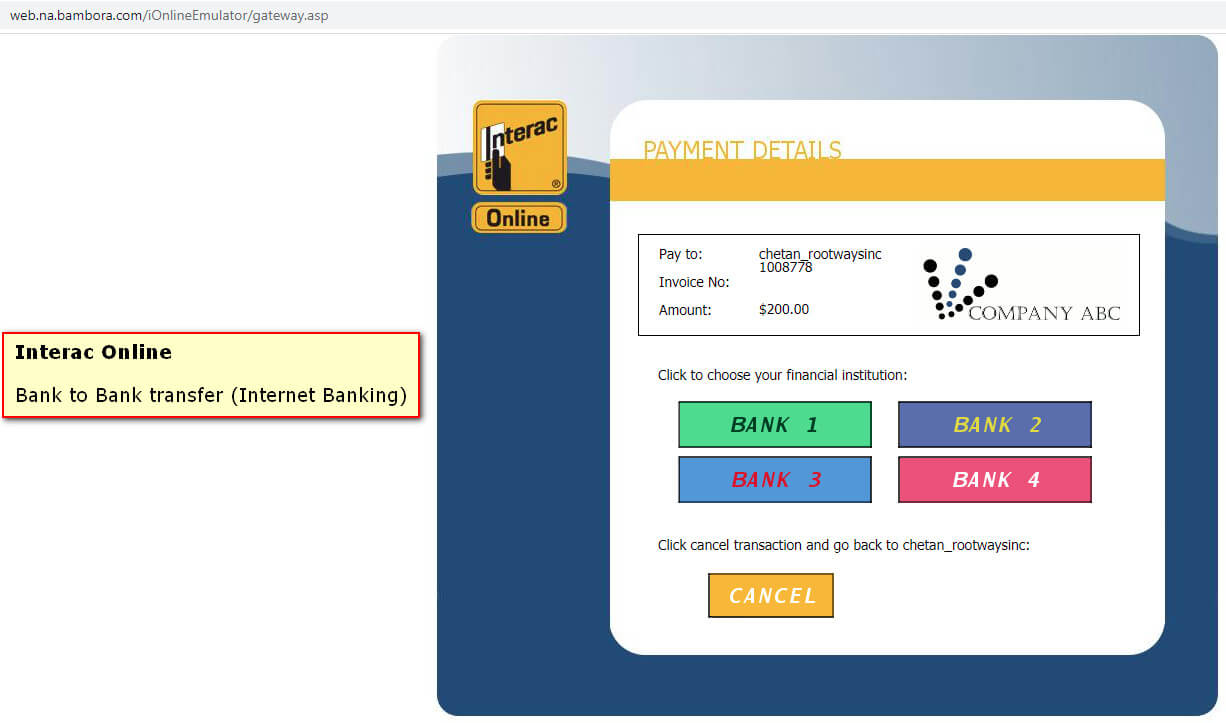
You can enable each payment method simultaneously like you can enable the embedded iframe payment method and hosted payment page as a separate payment method, and you can also enable & display both the payment methods individually on the checkout page.
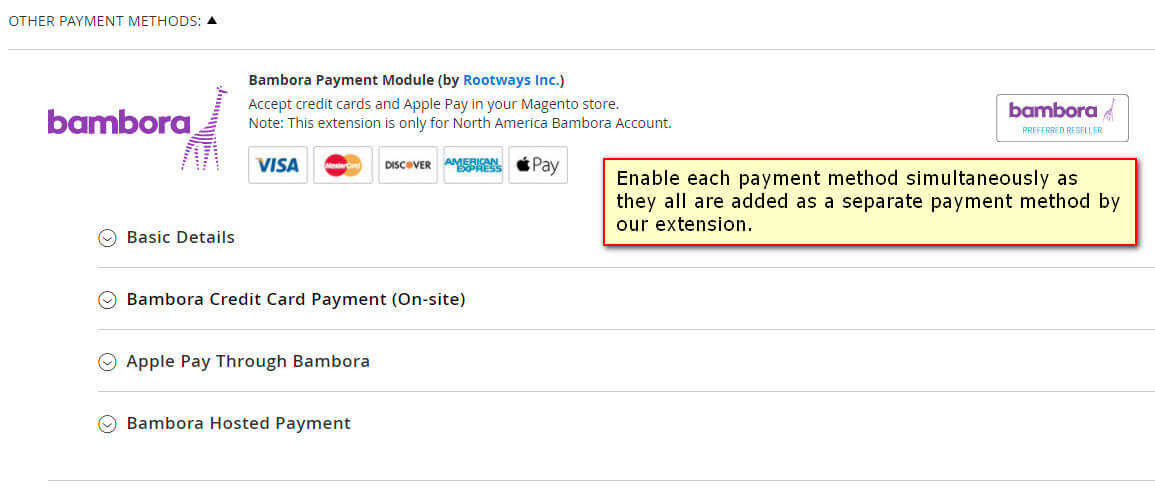
Our extension authenticates payment API as per the conditions of Bambora. We are using API Passcode Authentication in our payment API. API Authentication helps to ensure that all of our accounts are secure against illegitimate transactions. Bambora is unable to accept requests via Payments API without first authenticating them.
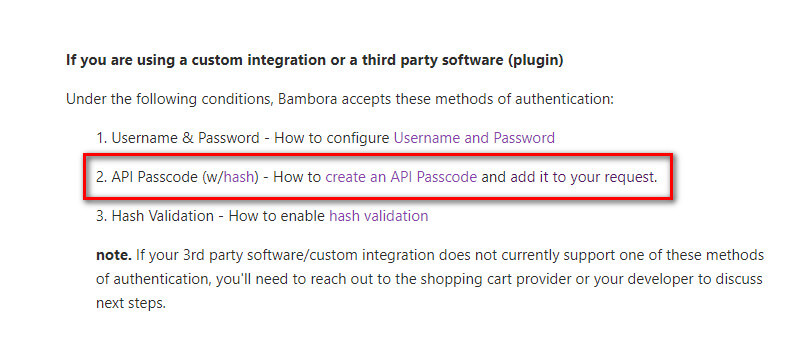
Capture from the Magento edit order page prior to authorized transactions by customers during checkout. This allows you to check the credit card for validity but not charge the account until the order is approved and invoiced from the admin section.

Allow your users to save their credit card for future purchases. It will allow customers to check out faster and instantly. The customer will have two options: Either to add a new credit card or select the already existing credit card.

This tokenization extension allows customers to place orders using the saved credit cards. It is feasible and worth providing customers credit card saving and selection features for quicker checkout.

The customer here gets an option to choose wisely whether they want to save their credit card for future transactions or not. While checkout, if the save credit card checkbox is checked, then the card gets saved else not.

This extension provides the options to add, update and delete the credit card from the Customer Account. It can be modified by going to My Account >> Bambora - Saved Credit Cards >> Add/ Edit/ Delete.

This extension also provides the options to add, update and delete the credit card from Admin. It can be modified by going to Magento Admin >> Customers >> Edit Customer >> Bambora - Saved Credit Cards >> Add/ Edit/ Delete.

Customers can check the list of their saved credit cards by logging into their account; My Account >> Bambora – Saved Credit Cards. The path will show a list of all saved cards. Also, customers can add, update and delete their credit cards from here.

Customers can generate orders using Apple Pay from iOS devices with our Bambora payment extension. It is a hasty technique to create orders without inputting any payment detail on the site, which makes it completely PCI reliable.

Our Bambora payment extension adds the Apple Pay button to the cart as well as the mini cart, so the client can immediately buy any item from your site without going across all the checkout steps and inserting any details.

Rootways Bambora payment extension gives you the facility to authorize and capture. In addition, it will charge the credit card at the time of the order submission. Also, the order invoice is automatically created.

You can adjust refund, Rootways Bambora extension allows you to refund the full or partial payment to the customer from Magento admin.

It supports creating orders and capturing payments from the Magento admin area. When creating an order from admin, you can see Rootways Bambora's payment method under the payment method section.

You can decide the status of the new order, either pending or processing, from the admin configuration. You can set this from the admin configuration.

You can allow the Bambora payment gateway method for all countries or specific countries only. You can set this from the admin configuration.
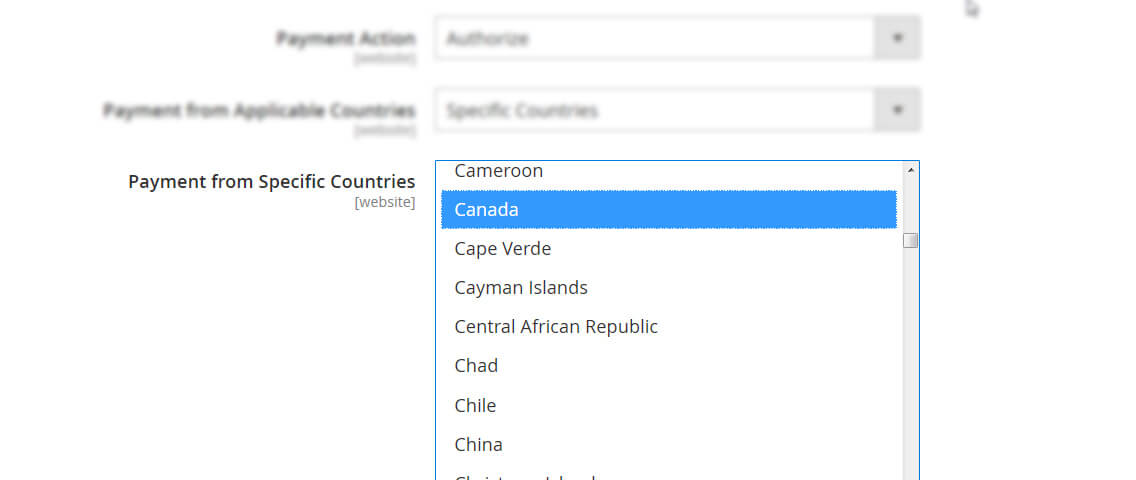
You can allow the Bambora payment gateway only if the order total is between a minimum and maximum order total amount. You can set the minimum and maximum order total amount from the admin configuration.
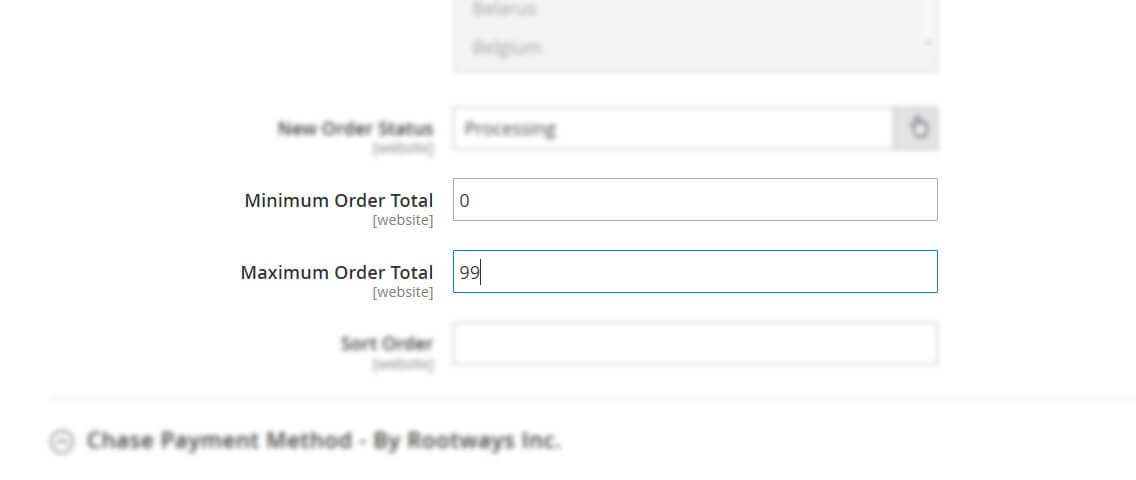
Type
Stable Build
Current Version
3.0.4
Updated
25 Sep, 2023
Documentation
License Agreement
Policy
Magento platform compatibility
Open Source (CE): 2.3.x, 2.4.x
Magento Commerce (EE): 2.3.x, 2.4.x
Categories
Magento 2 Extension
- Added option to skip Void on transaction Cancellation. (Managed from the admin)
- Fixed the phone number issue not passing to Bambora with hosted payment method.
- Compatible with Magento 2.4.6
- Compatible with PHP 8.2
- General Improvements.
- Compatible with Magento 2.4.5
- Fixed issue when passing hash value in address for hosted payment page method.
- Compatible with Magento 2.4.4
- Save Credit card from hosted iFrame from Checkout page.
- Use Bambora iFrame (Checkout.js) to add/edit credit cards from My Account.
- Installed version display in admin.
- Hosted payment page improvement like some time customers get logout that is fixed.
- Significant changes in the Bambora Hosted Payment Page payment method like generating orders only when coming back from the hosted payment page.
- Sent email from admin and hide Bambora transaction AVS and CVV from order email.
- Compatible with Magento 2.4.3
- Compatible with 2.4.1
- New Payment Method: Hosted Payment Page.
- Support INTERAC Online.
- General improvements and bug fixing.
- Google reCAPTCHA Verification
- Compatible with 2.3.5 and 2.4
- Solved issue of Void Payment from the Magento admin.
- Compatible with 2.3.3 and 2.3.4
- Apple Pay.
- Removed all gateway URLs of beanstrem.com as it's deplacred from March 2020.
- Adds feature of Bambora's Chekcout.js which allows ordering from Bambora's secure iFrame.
- Bug fixing.
- Added feature of AVS (Address Verification System) and CVV Verification. Bug fixing.
- Payment log.
- General improvement as per the Bambora's new policy.
- Initial release.
- Support Magento 2. Ability to capture and authorize payment from the website.
-
Adobe Solution Partner
Rootways is an official Adobe Magento Bronze Solution Partner.
-
Magento 2 Certified Developer
Extension is developed by Magento 2 Certified Developer.
-
Secure Payment Process
We use a secure checkout process, not saving any sensitive customer credit card data.
-
Simple Licensing
Use on unlimited stores and website of a single Magento installation.
-
Professional Installation Service
We will be happy to provide you professional installation service. Contact us for pro installation.
-
Free Update
Free lifetime update of your purchased products from Rootways Inc.
-
Full Open Source
No encoding, extensions code is open source, no disorientation. You can easily customize it.
-
Following Magento® Standards
We always follow Magento standards while coding all our extensions.
-
Modules tested by professionals
Our QA team works at its best to maintain the quality of our extensions by testing their performance and functionalities over various browsers.
-
Extensive Documentation
Full description of all the extensions is available as an Installation guide and User guide along with FAQs.