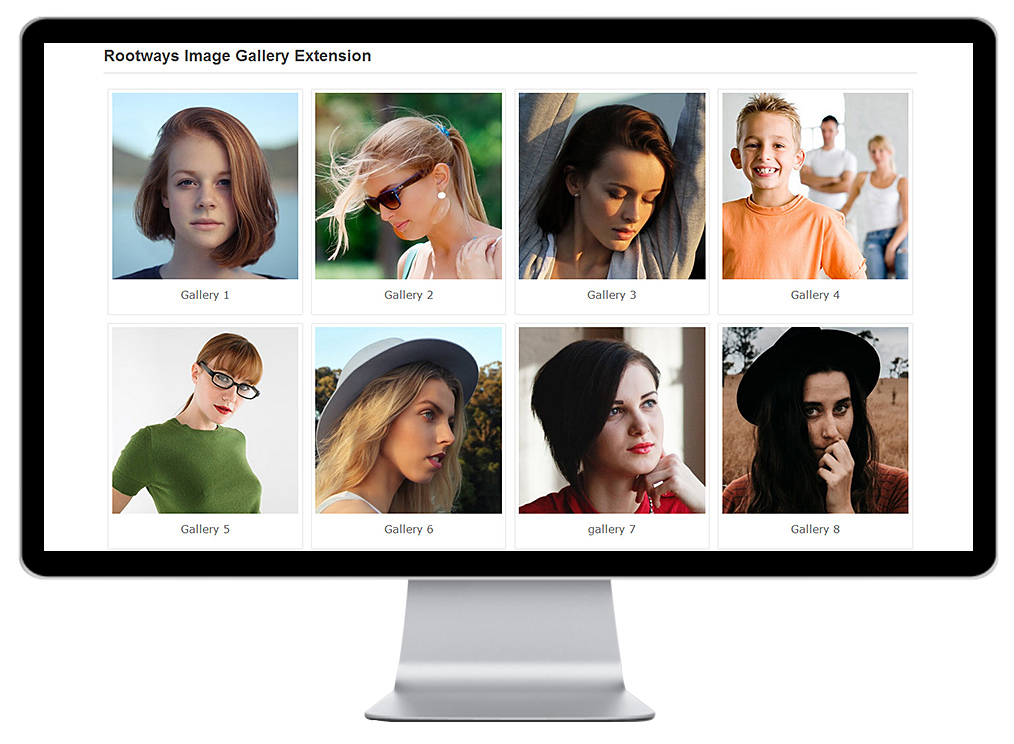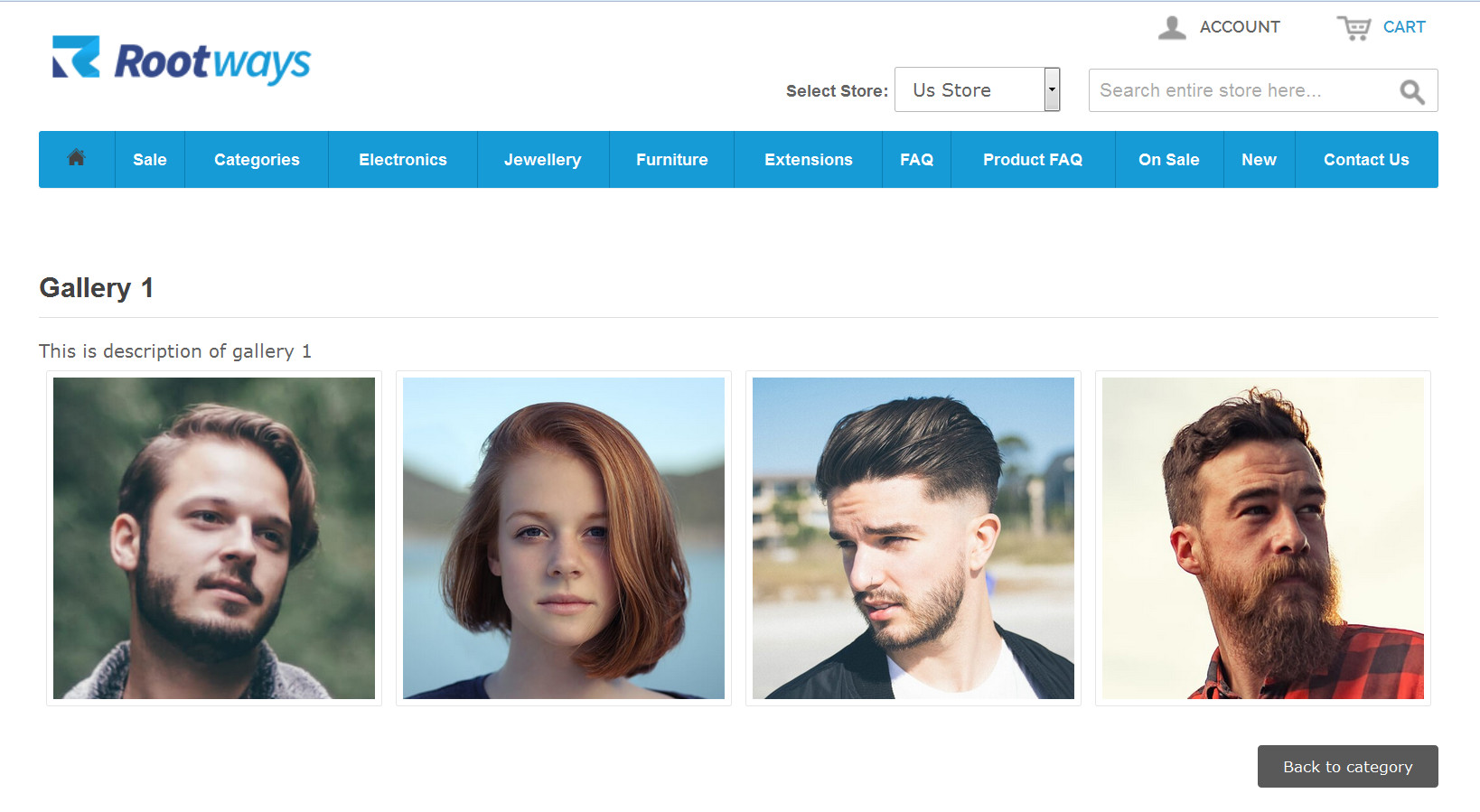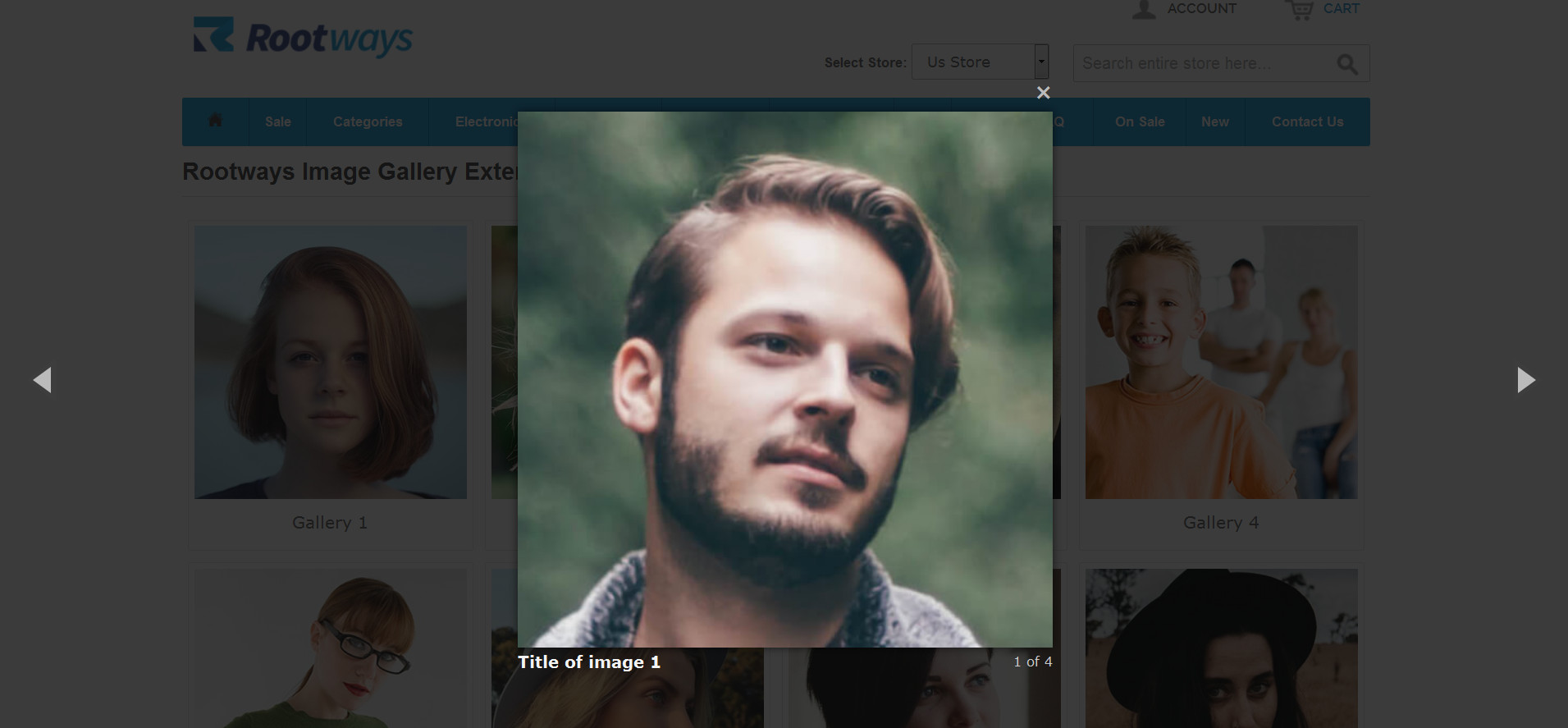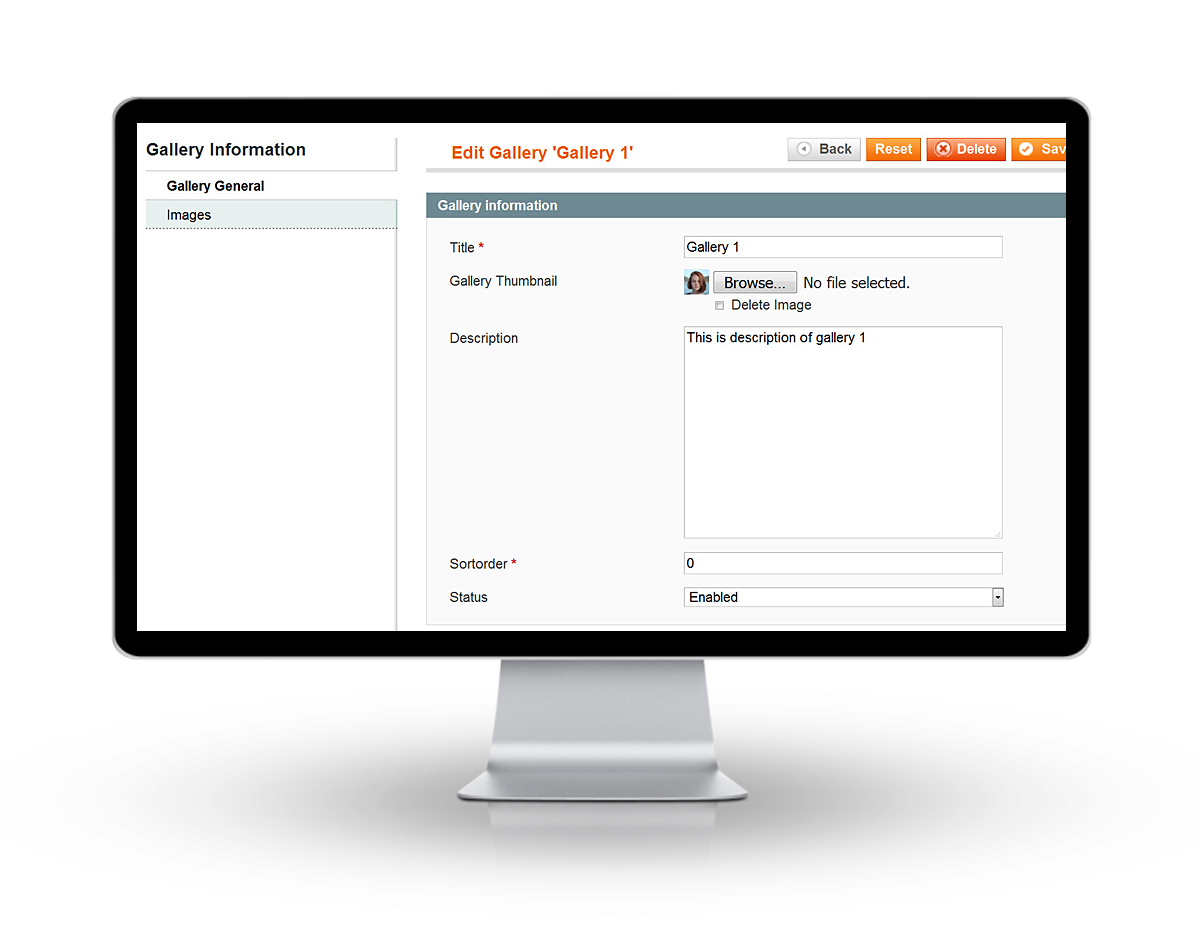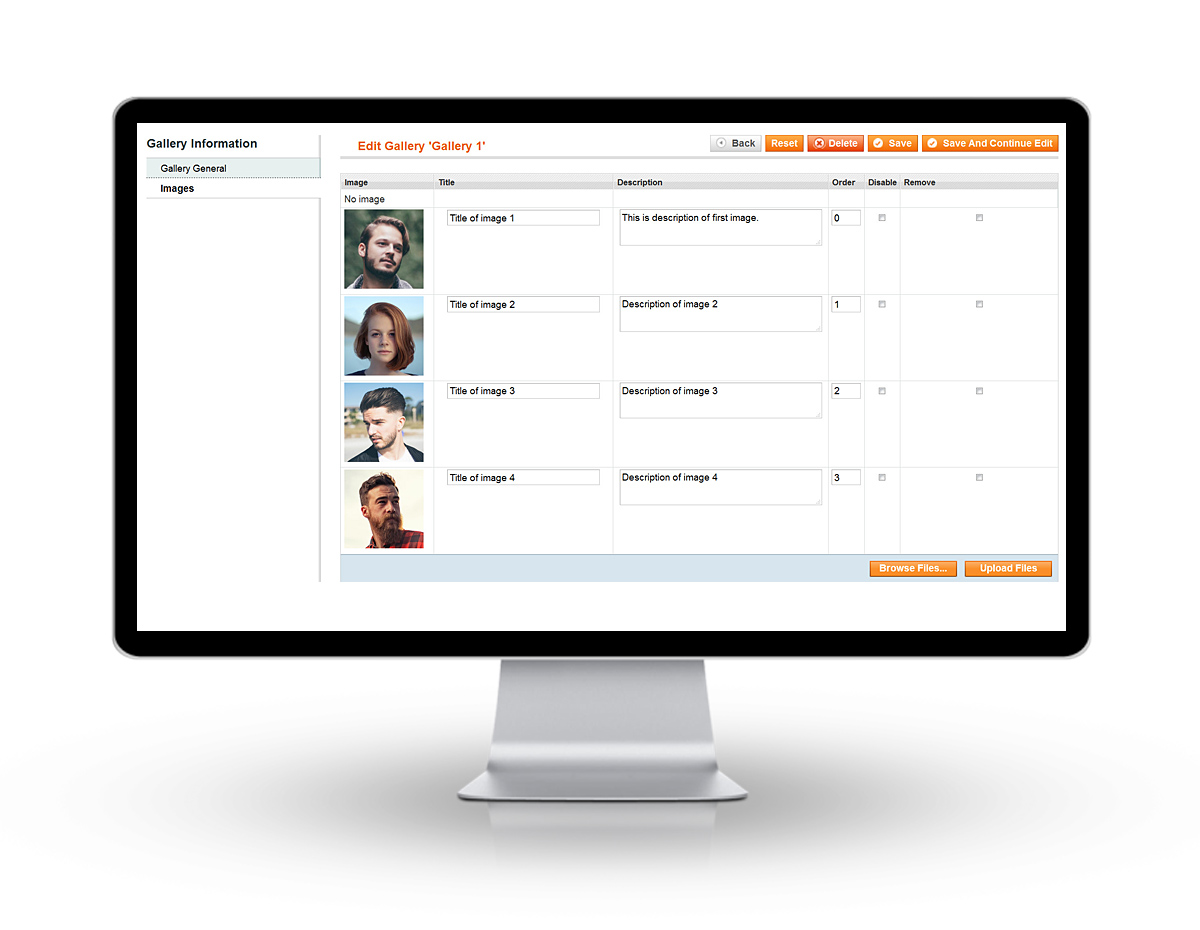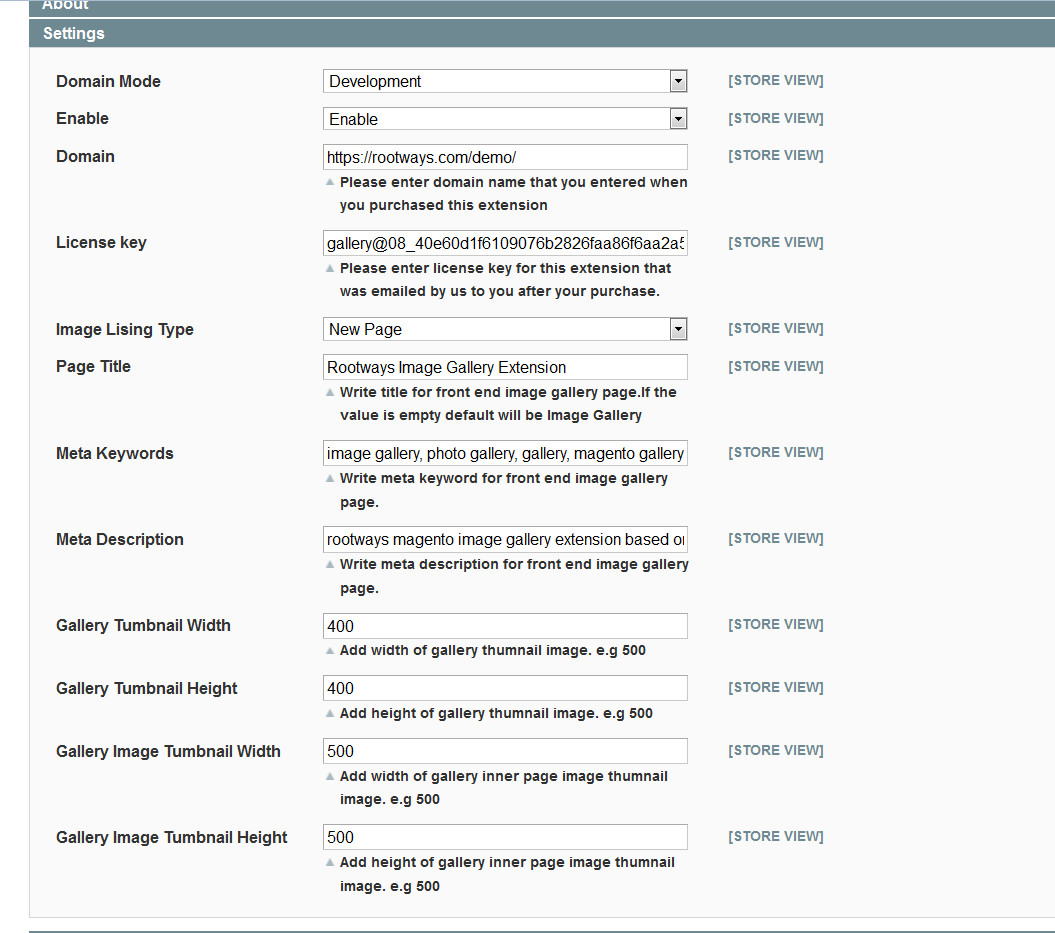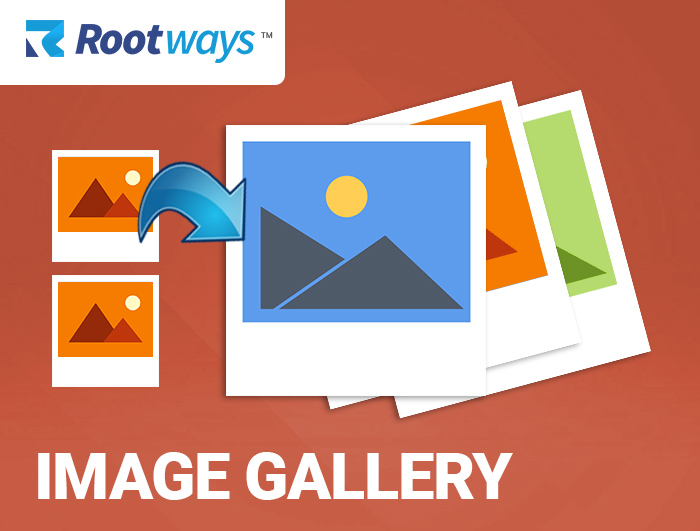Compatible with CE: 1.5, 1.6, 1.6.1, 1.6.2.0, 1.7, 1.8, 1.8.1, 1.9, 1.9.1, 1.9.2, 1.9.3
Limited time offer: Free Installation.

Image Gallery for Magento
Image gallery extension for Magento provides gallery based on category with popup and you can place gallery on any page.
- Create eye-catching product image gallery on your site's pages effortlessly.
- Dedicated gallery page.
- Display gallery on any pages of website.
- View gallery images in popup on the same page.
- Attractive light box / pop-up.
- Manage gallery and images title, description, thumbnail, width, height, sort order etc.
- Fully responsive and flexible.
Latest Update: Move and copy images between galleries and Add multiple galleries in any page
- 15 Days Money Back*
- 90 Days Free Support
- Lifetime Free Update
Create eye-catching product image gallery on your site's pages effortlessly. Our image gallery extension is designed to create visually stunning lightbox effect. The responsive image gallery boosts mobile browsing experience. Easy usability for novice magento users.
All your product images are sorted via Category, which makes your web pages more elegant and user attractive. Admin can manage/add the images in the gallery, assign them into a group by Category. Multiple Images can be added in a Gallery group(category).
All Feature List
- Dedicated Gallery Page
- Categorize images based on categories/galleries
- Display gallery on any page.
- Add multiple galleries in any page.
- Display images of specific gallery on any page.
- Move and copy images between galleries.
- View gallery images without open specific gallery inner page
- Easy to manage via admin.
- Easy Add/Delete/Update images into various gallery
- Attractive Light Box / Pop Up
- SEO friendly image gallery URL.
- 100% Open source - Fully customizable.
- Set Thumbnail Width & Height
- Upload unlimited images with title and description into gallery.
- Manage Image Order
- Manage Gallery Order
- Enable / Disable gallery
- Enable / Disable specific image of gallery
- Enter personalized page title, meta keyword and description from admin
- Easy browsing for customers
- Responsive
- Easy to Install and Configure, User Friendly Interface.
- Reliable and Prompt Support by Rootways to help you solve any difficulties in using Image Gallery Extension.
Separate page to display all galleries as well images from the gallery. Create a stunning web page to show the images of your gallery in a click. All the images' thumbnails can be styled by setting their width and height. Add title for this page just above the gallery album images. With organized image display, it makes your web page easy to look at for your users.

You can easily add multiple images to the gallery album right from your Magento admin. Extension is developed and designed in such a way updating the gallery album or deleting it is very simple to do. You can even remove multiple images as well galleries at a time which is very efficient.

Display gallery images on any page of your web store. You can even add a gallery for a specific product page. The gallery extension allows you to add a gallery anywhere on your web page, be it home page or a product detail page. It is very convenient to add multiple product images in one simple gallery. It saves you a great amount space for displaying other important data.

Ability to show images on the same page from where it is clicked. This eliminates the cluster of pages to sort through to view the product/album images. Too many pages to go through to view the gallery images is not reasonable, with this extension you can open the gallery images in the same page it is being viewed.

You can move and copy images between galleries. No need to open gallery for the moving and copying of images. Just select images you want to move or copy and in one click all selected images will be transferred to the desired gallery. You can manage the images of the gallery easily in less time! In the same manner, it is easy to delete the images of the gallery as well.

You can display more than one galleries to any page of your website. Also you can select some specific galleries for a specific page as well. All you need to do is add the IDs of the galleries you want to display on that page. All those galleries will be displayed at the front-end. It's simple isn't it?

This Image Gallery extension is fully scalable, so you can add as many images as you wish in a gallery. Don't be restricted by the number of images you can add in a gallery as this extension allows you to add unlimited images under any gallery album. It has been developed with such efficiency it doesn't effect your site speed.

Enter a personalized title and description for the gallery. All gallery titles and description can be managed easily by admin. By adding description of the gallery you can make your visitors familiar with the images under it. Gallery can be styled by setting thumbnail width and height.

Images under any gallery can be given a unique title and description. Give your images a personal touch or write important details of it. It is displayed just below the image with eye-pleasing and professional fonts. Sort the images in the gallery according to the order you want it to be seen.

Disable any gallery and image after adding it in a single click. You might want to make the gallery and its images live after some time, at that time you can enable the gallery/images. It will still be in your Magento admin.

You can choose if you want to show images in a pop up like light box effect. Pop up windows are designed with eye pleasing UI elements which includes left/right arrows to switch the images. Images can be switched with keyboard's left and right key for easy navigation.

Individual images in any gallery can be customized by setting the thumbnail sizes too. This applies to the preview of the original images before any image is clicked to be viewed. Setting thumbnail width and height does not change your original image's resolution.

Image Gallery extension is 100% open source, which allows you to customize it according to your store's theme or layout. As it is open source you can extend its functionality as per your requirements. Our development team with years of experience assures the best code quality, and feature rich solution for adding gallery album.

This extension is SEO friendly, that means you don't have to worry about your site's results in search engines. All the approved web development standards have been followed while developing this extension.

The web page title and meta tags in which the image gallery has been added, can be entered within this extension. You don't have to open code files to add these important meta tags, such as keywords and description. Adding this can improve your site's results in search engines.

This Image Gallery Extension is completely responsive, which means the layout remains the same across every sized device it is being viewed on. Full compatibility for web-browsers, which means it works best on all popular web-browsers.

Type
Stable Build
Current Version
N/A
Updated
N/A
Magento platform compatibility
Open Source (CE): 2.3.x, 2.4.x
Magento Commerce (EE): 2.3.x, 2.4.x
Categories
Magento 2 Extension
-
Adobe Solution Partner
Rootways is an official Adobe Magento Bronze Solution Partner.
-
Magento 2 Certified Developer
Extension is developed by Magento 2 Certified Developer.
-
Secure Payment Process
We use a secure checkout process, not saving any sensitive customer credit card data.
-
Simple Licensing
Use on unlimited stores and website of a single Magento installation.
-
Professional Installation Service
We will be happy to provide you professional installation service. Contact us for pro installation.
-
Free Update
Free lifetime update of your purchased products from Rootways Inc.
-
Full Open Source
No encoding, extensions code is open source, no disorientation. You can easily customize it.
-
Following Magento® Standards
We always follow Magento standards while coding all our extensions.
-
Modules tested by professionals
Our QA team works at its best to maintain the quality of our extensions by testing their performance and functionalities over various browsers.
-
Extensive Documentation
Full description of all the extensions is available as an Installation guide and User guide along with FAQs.