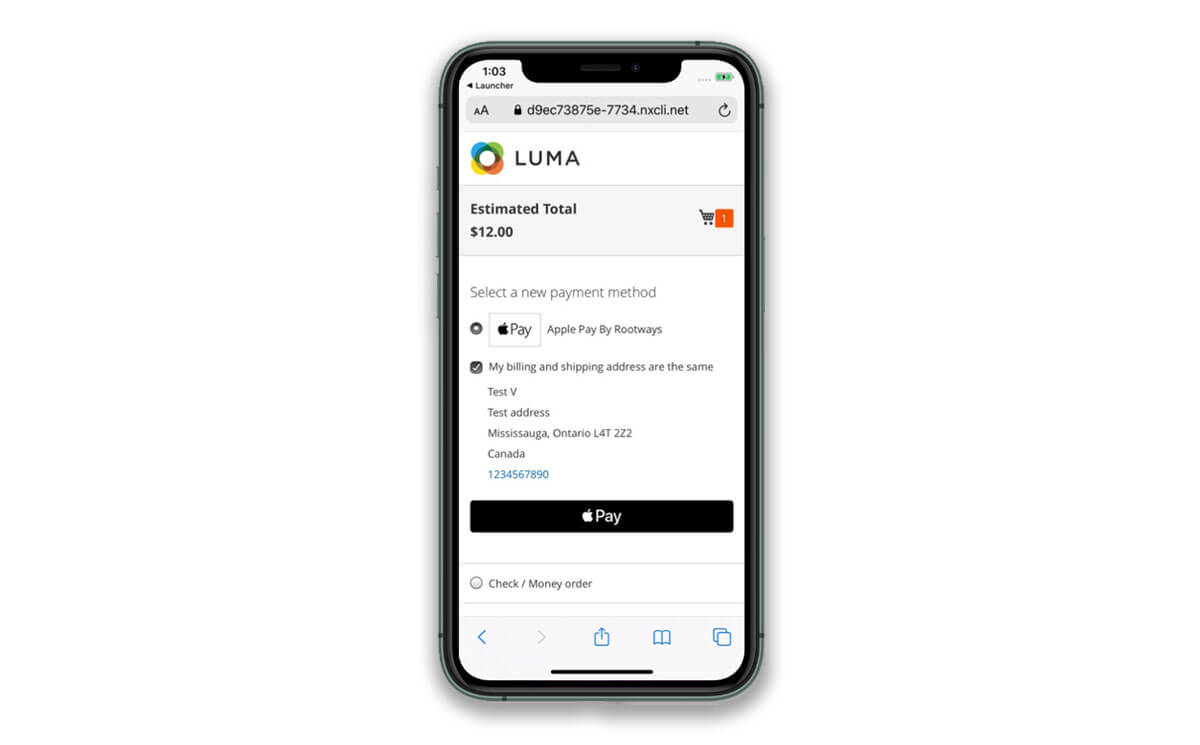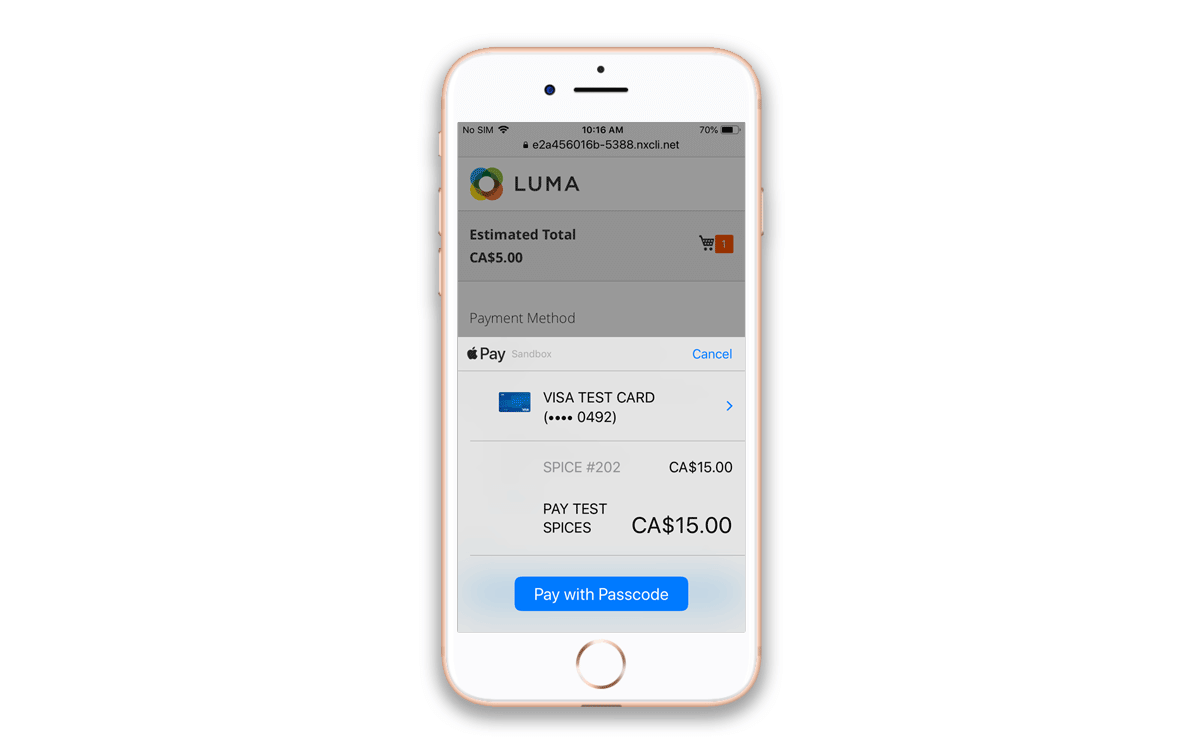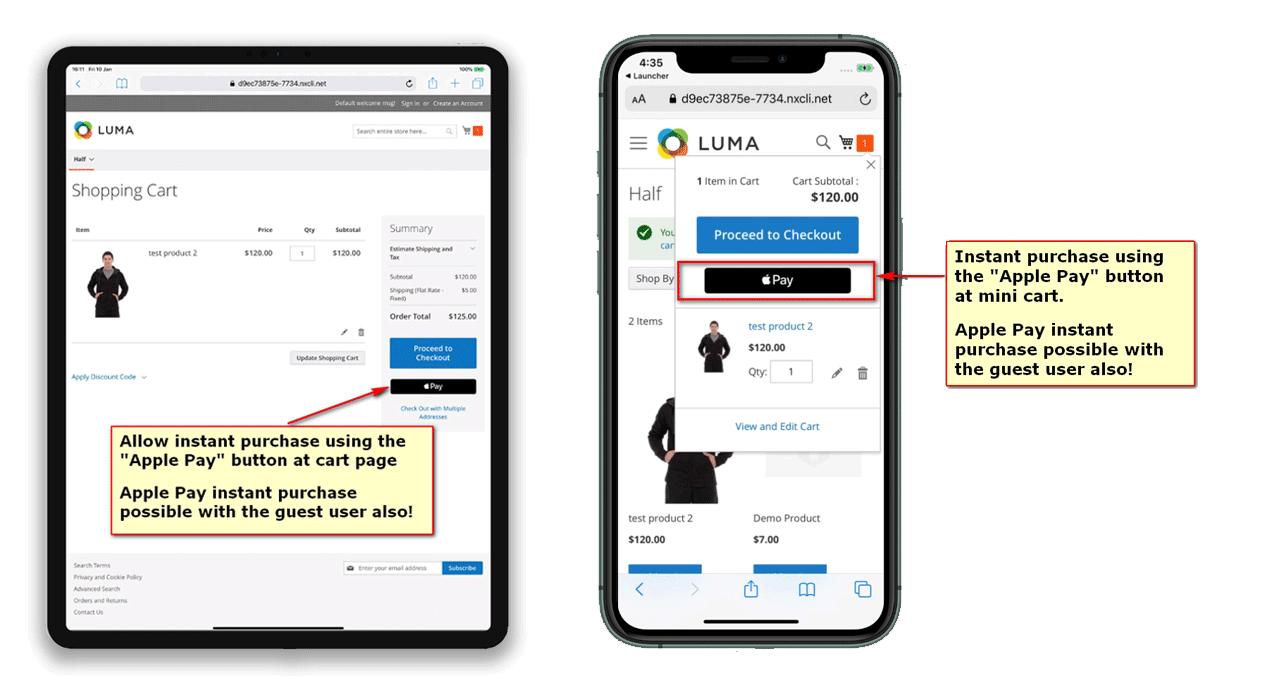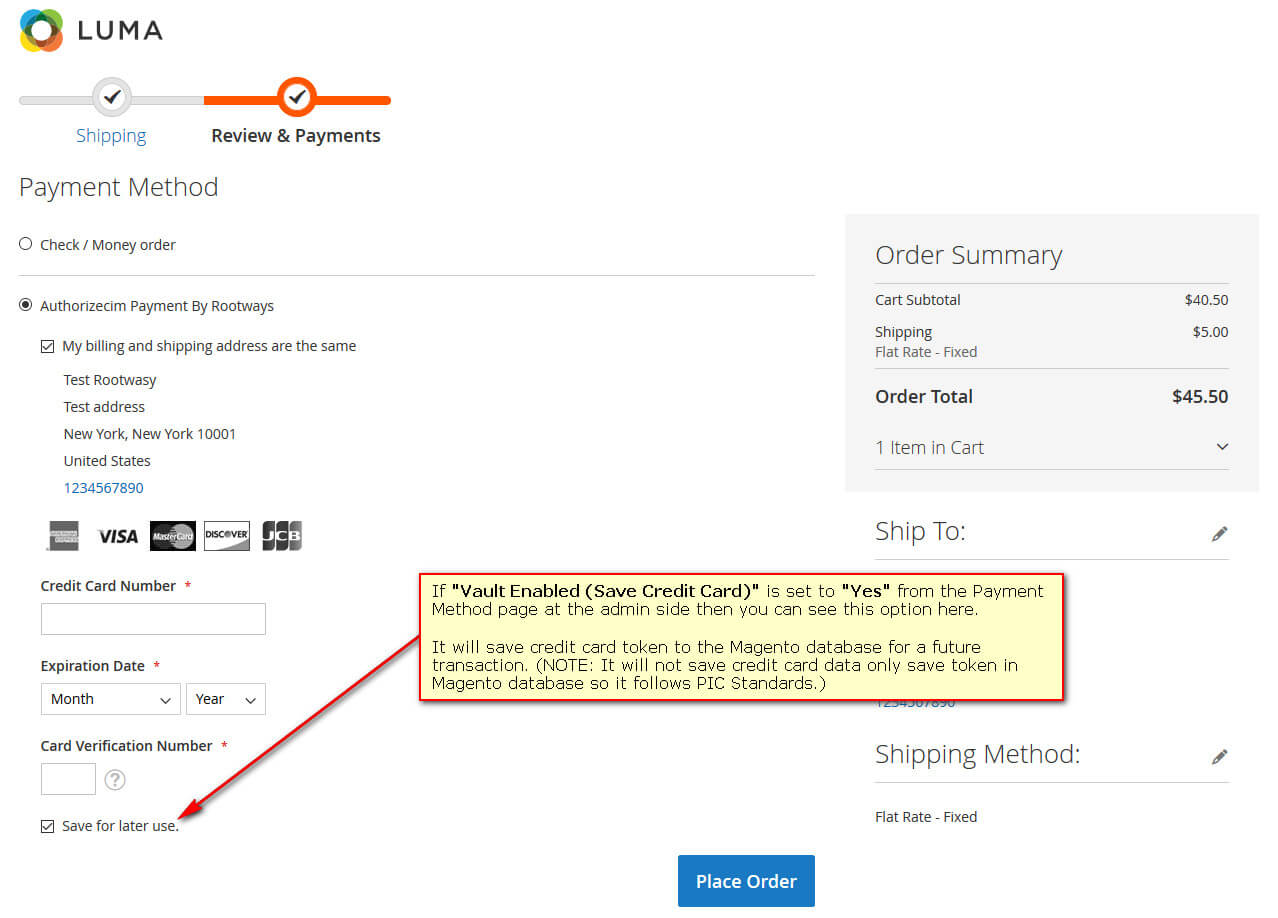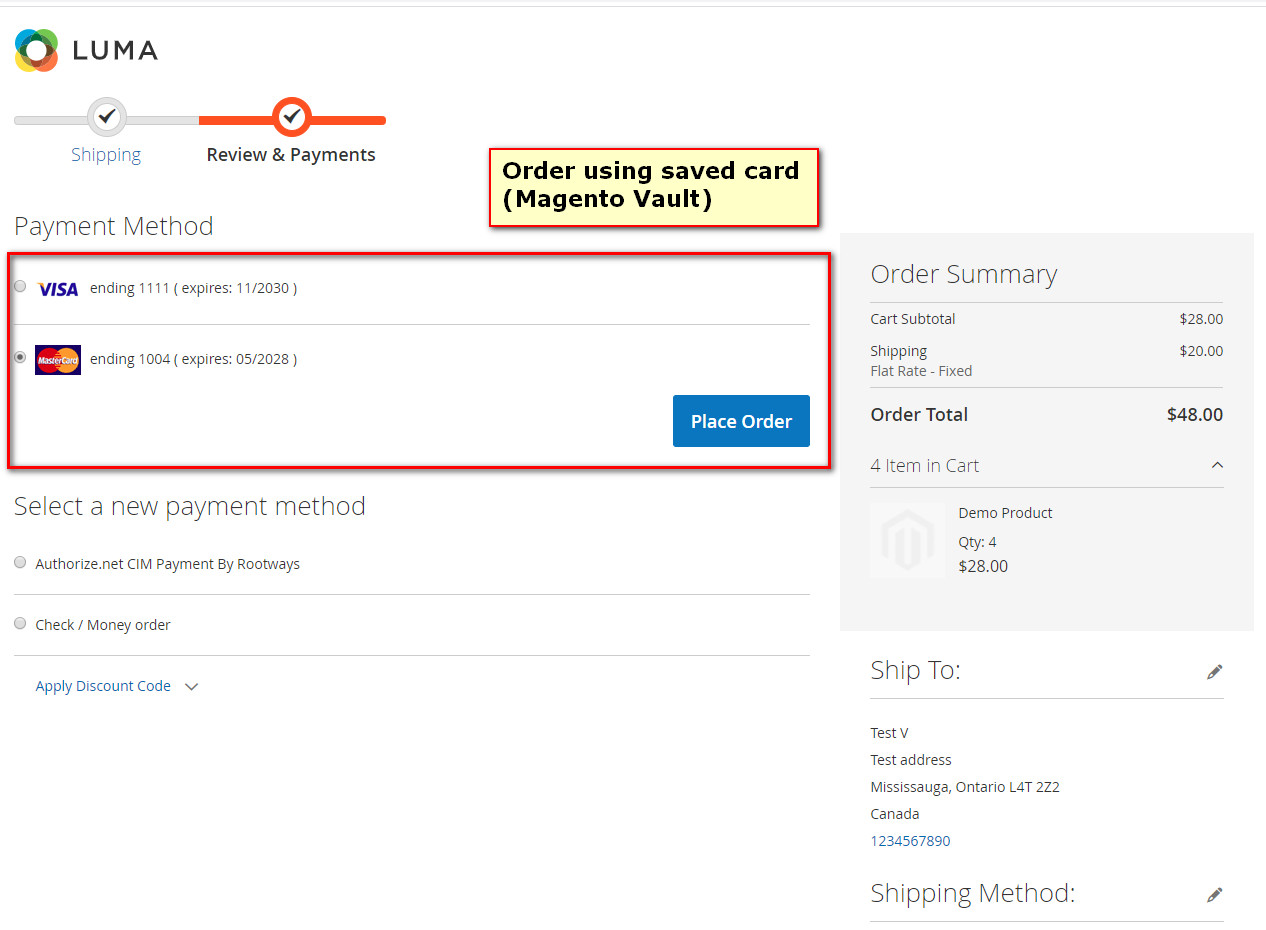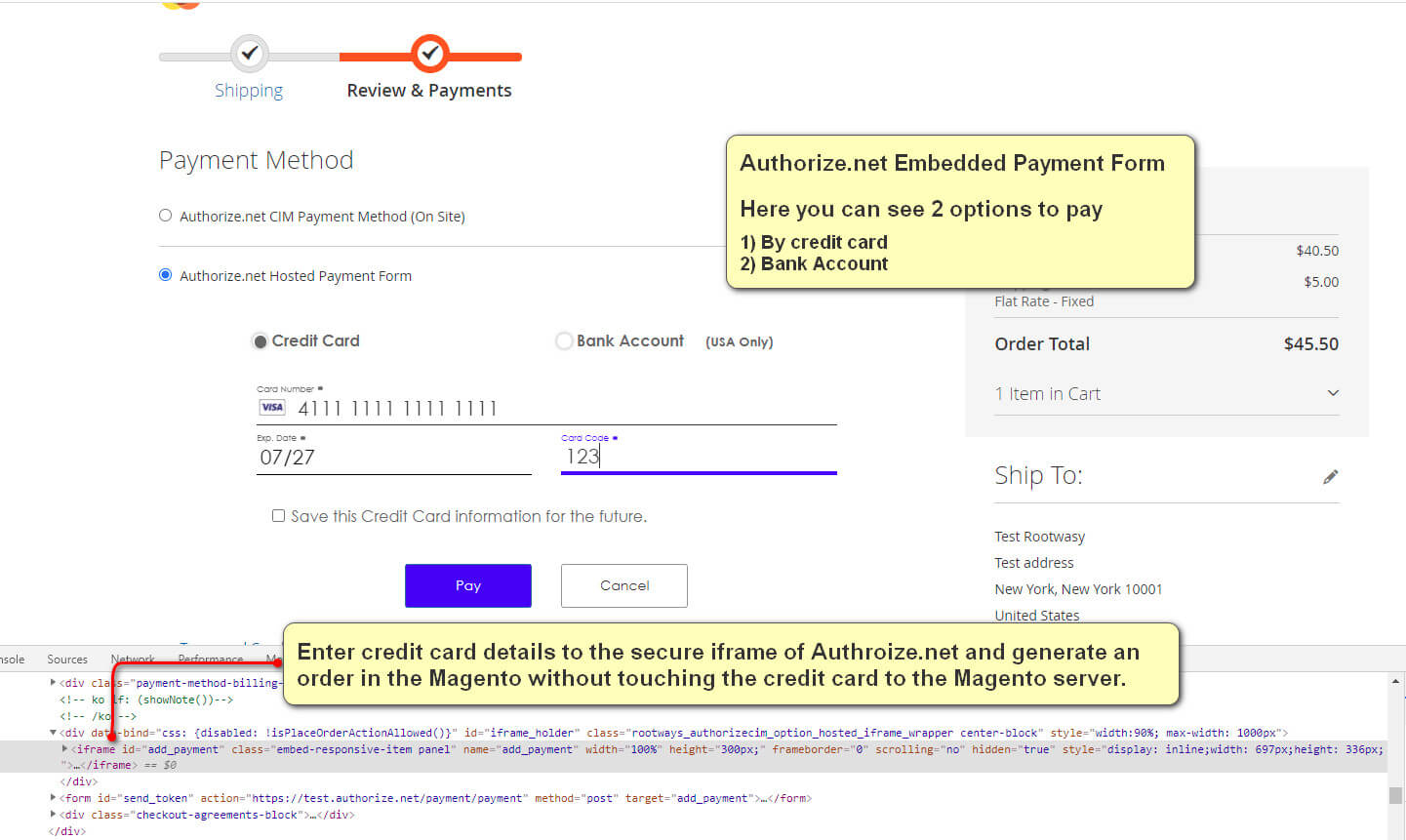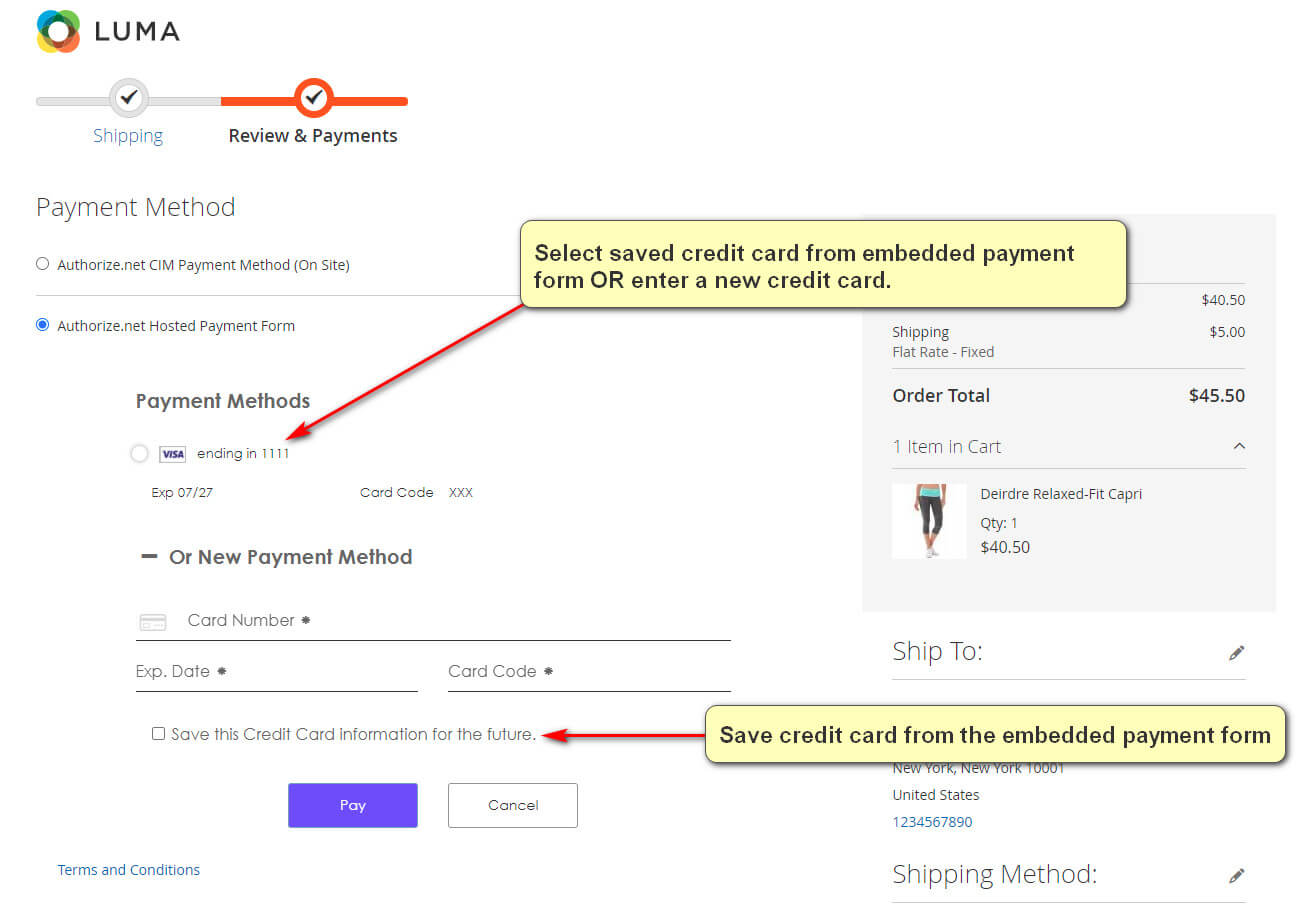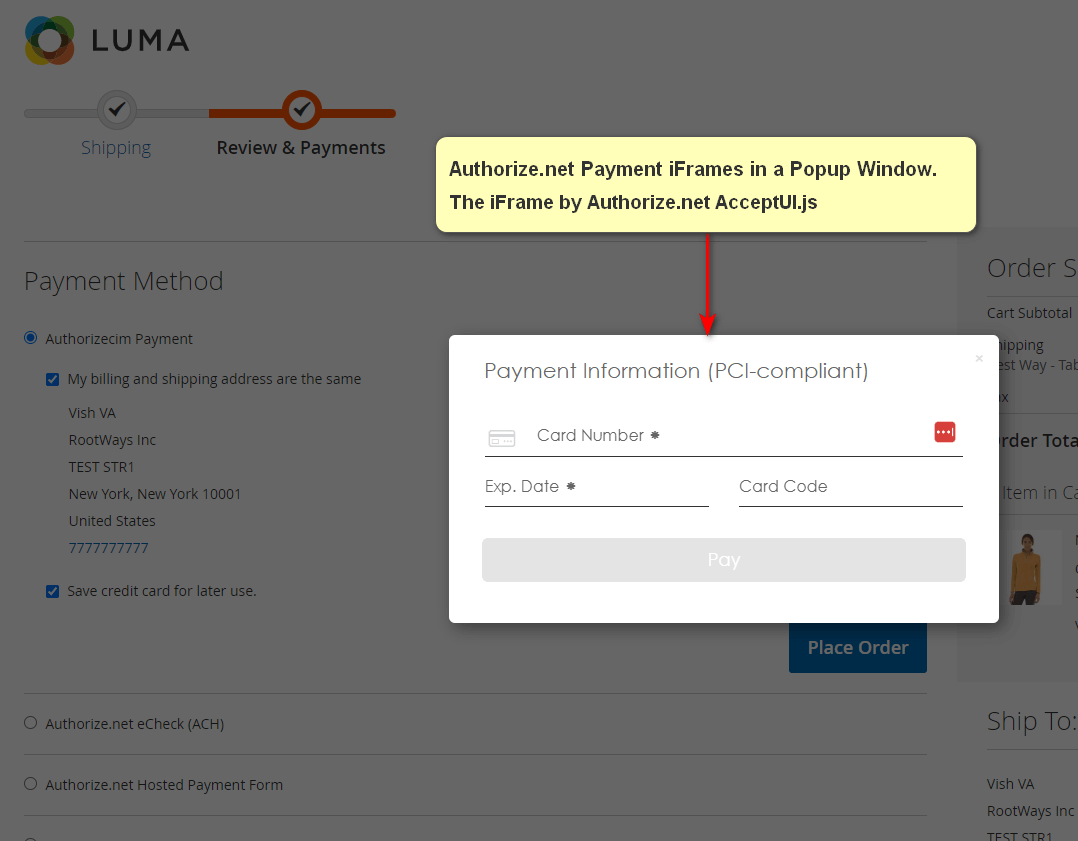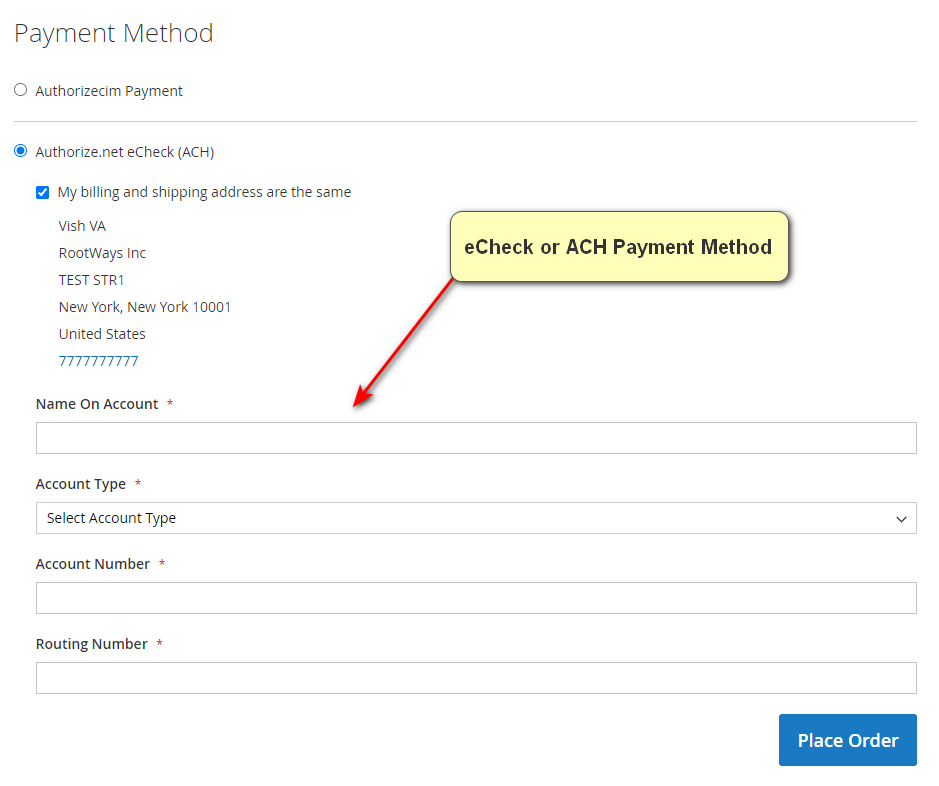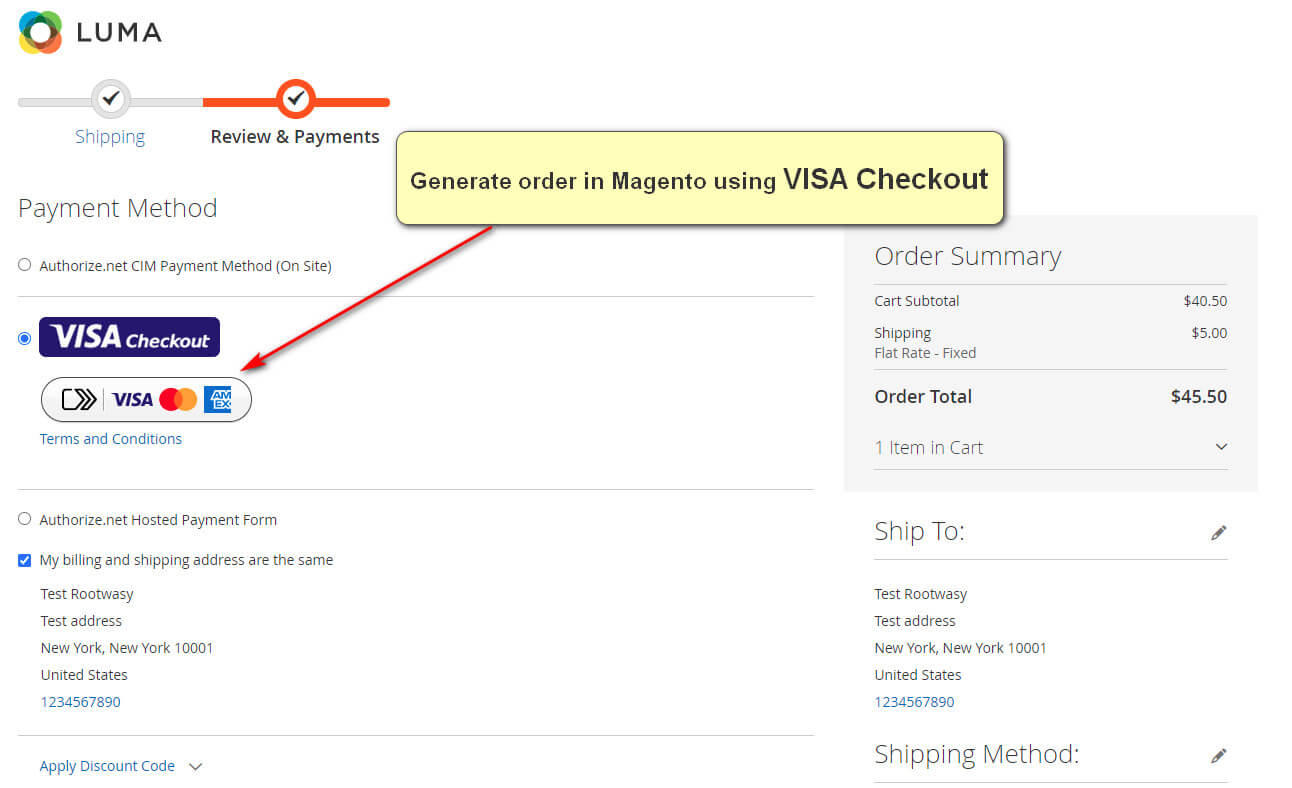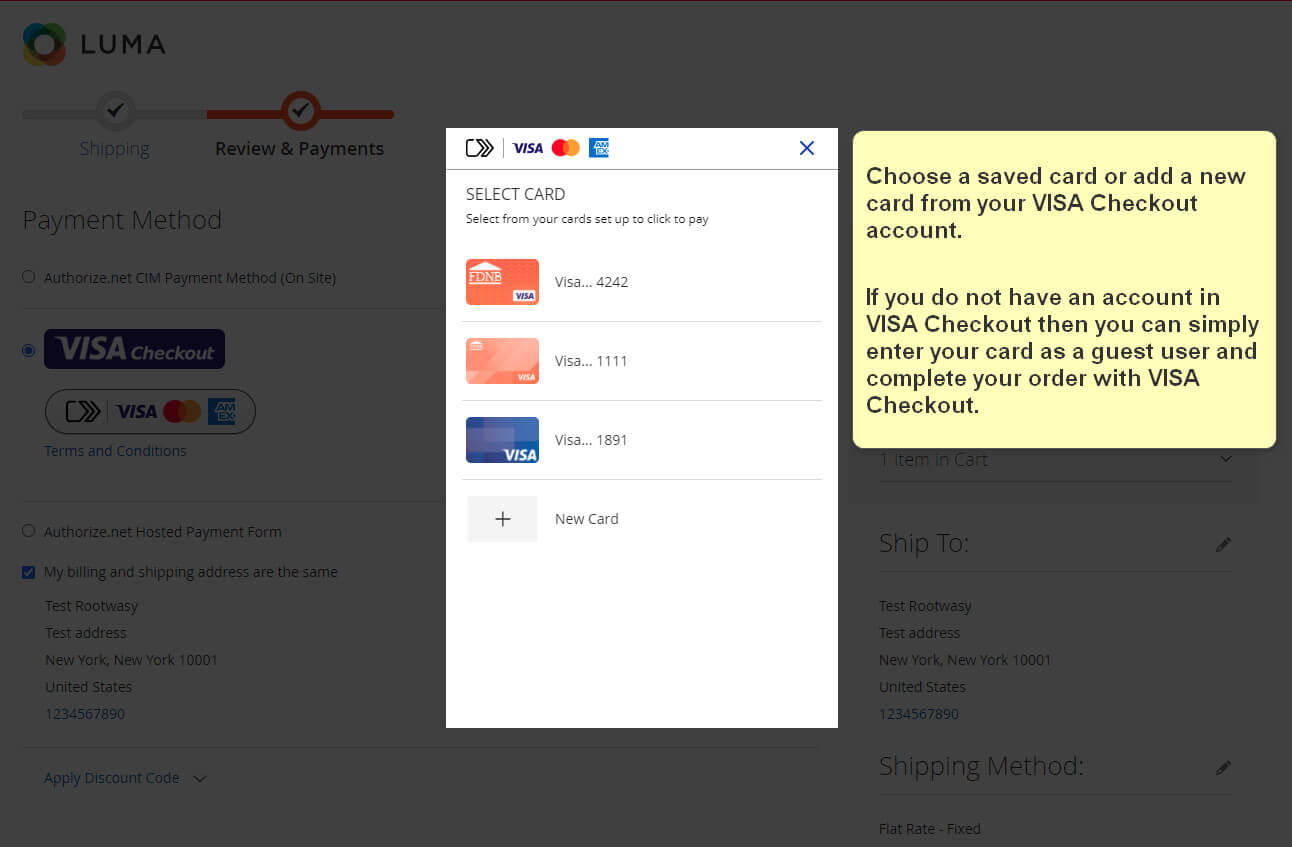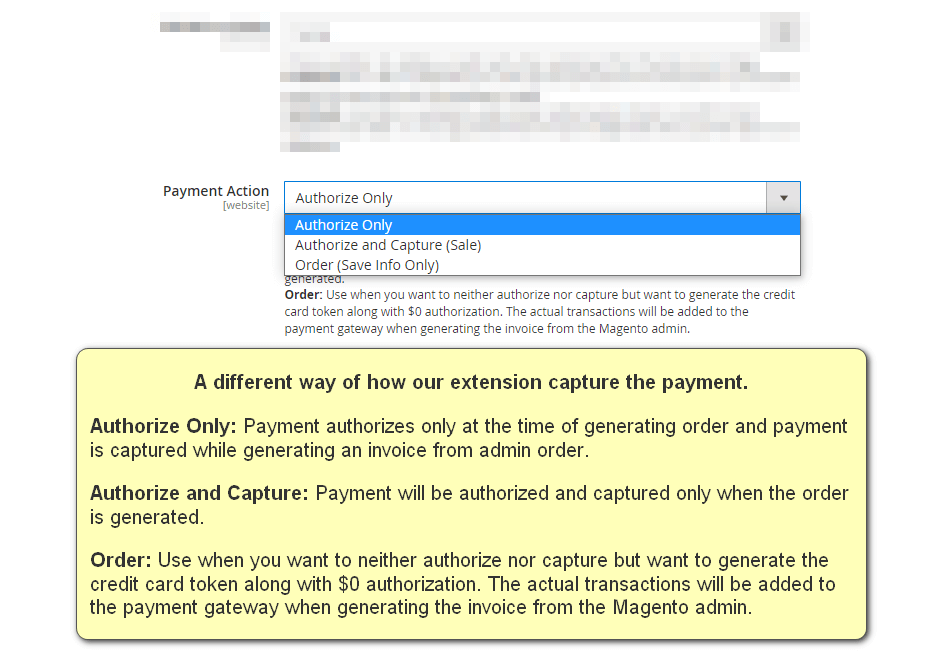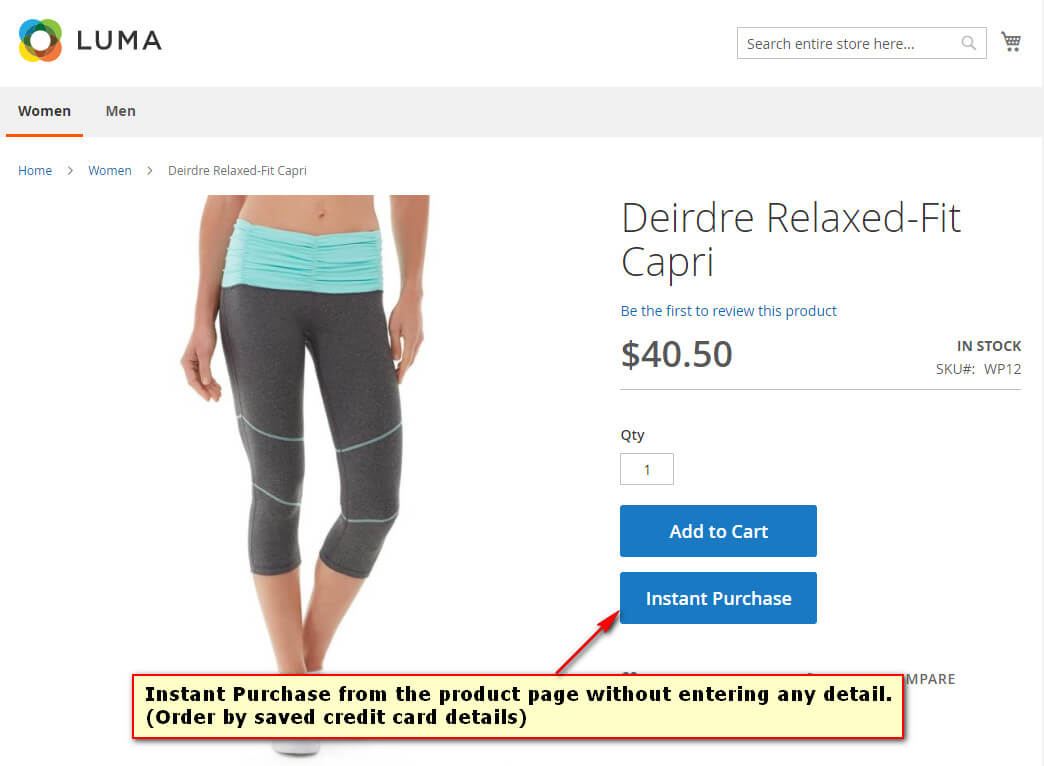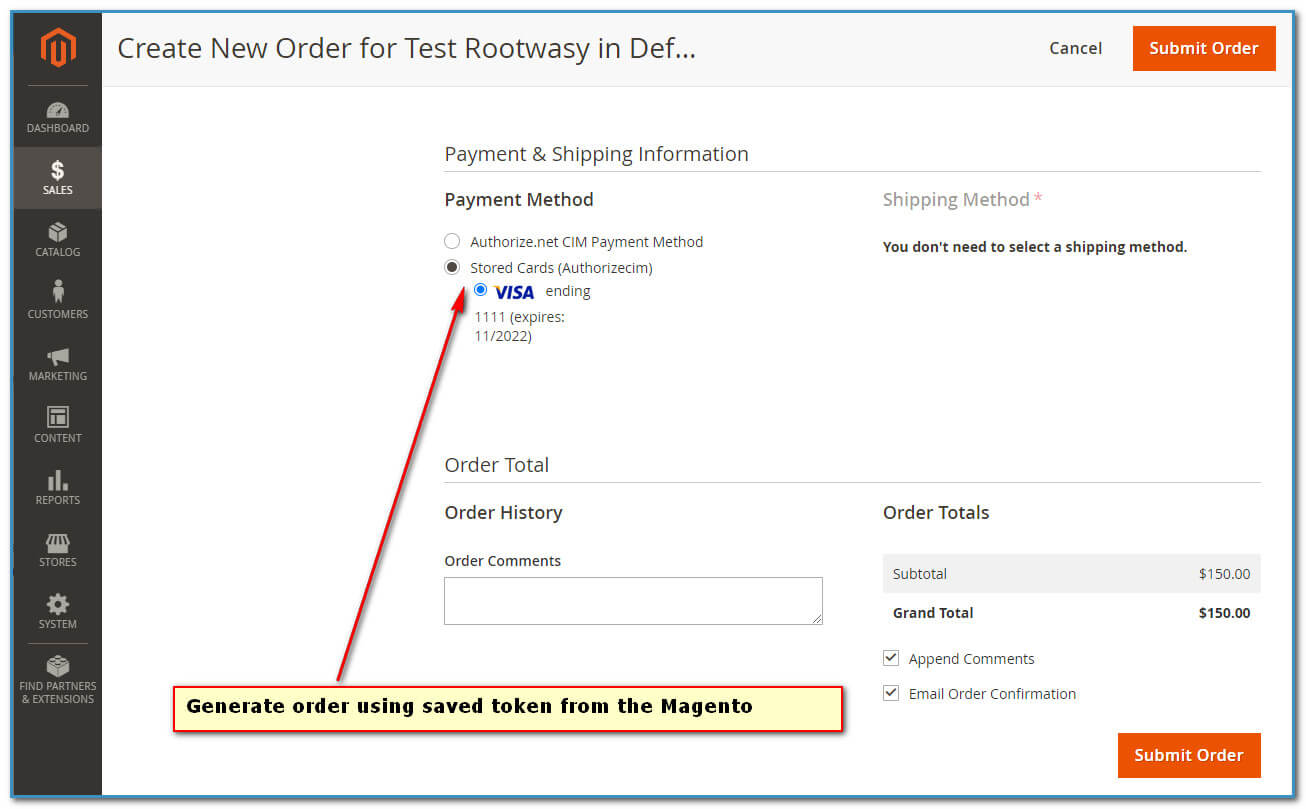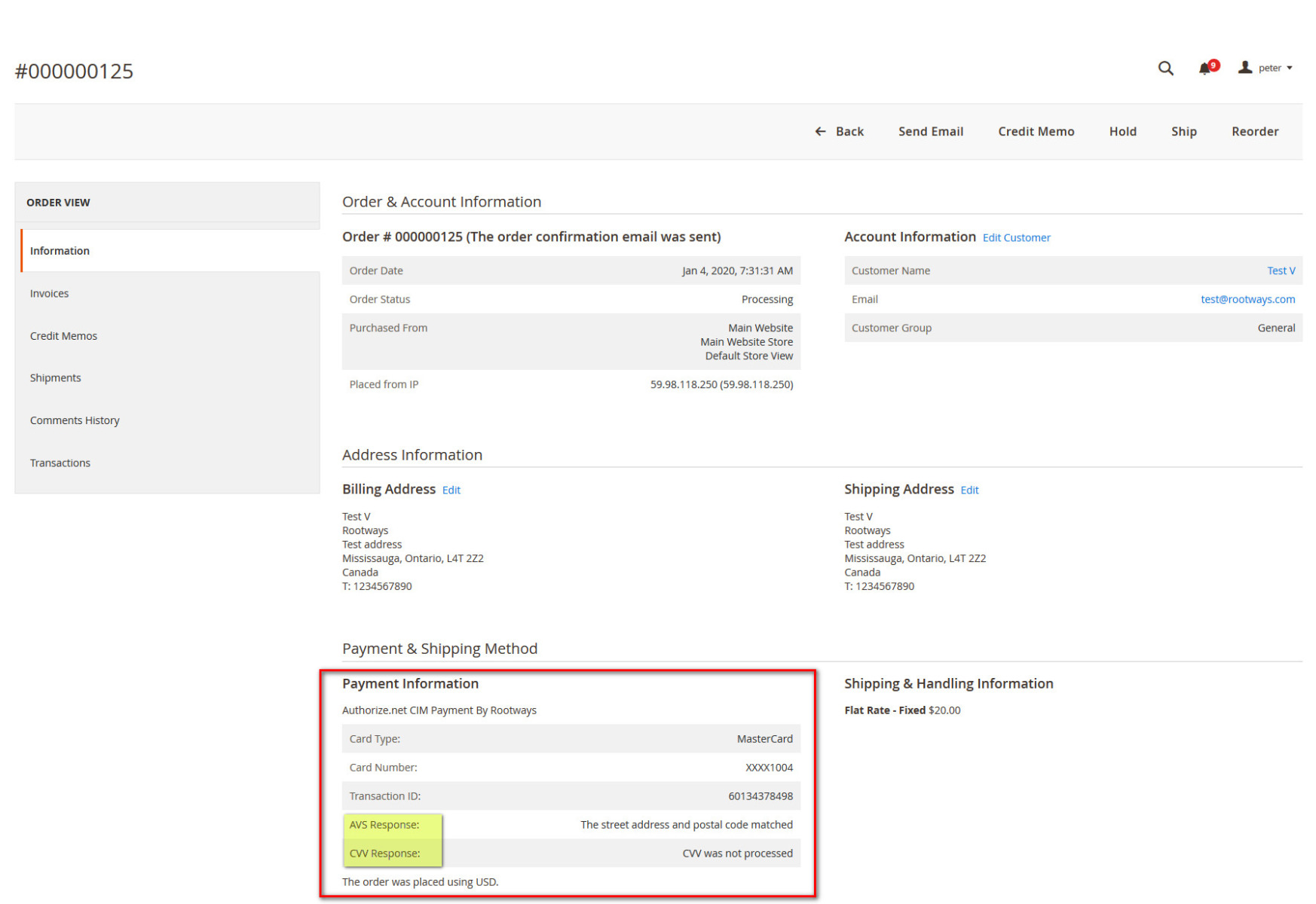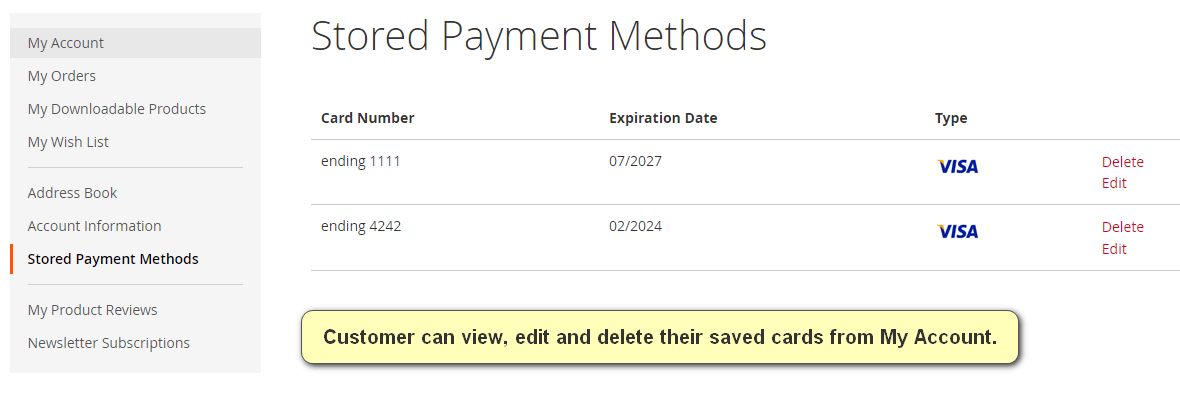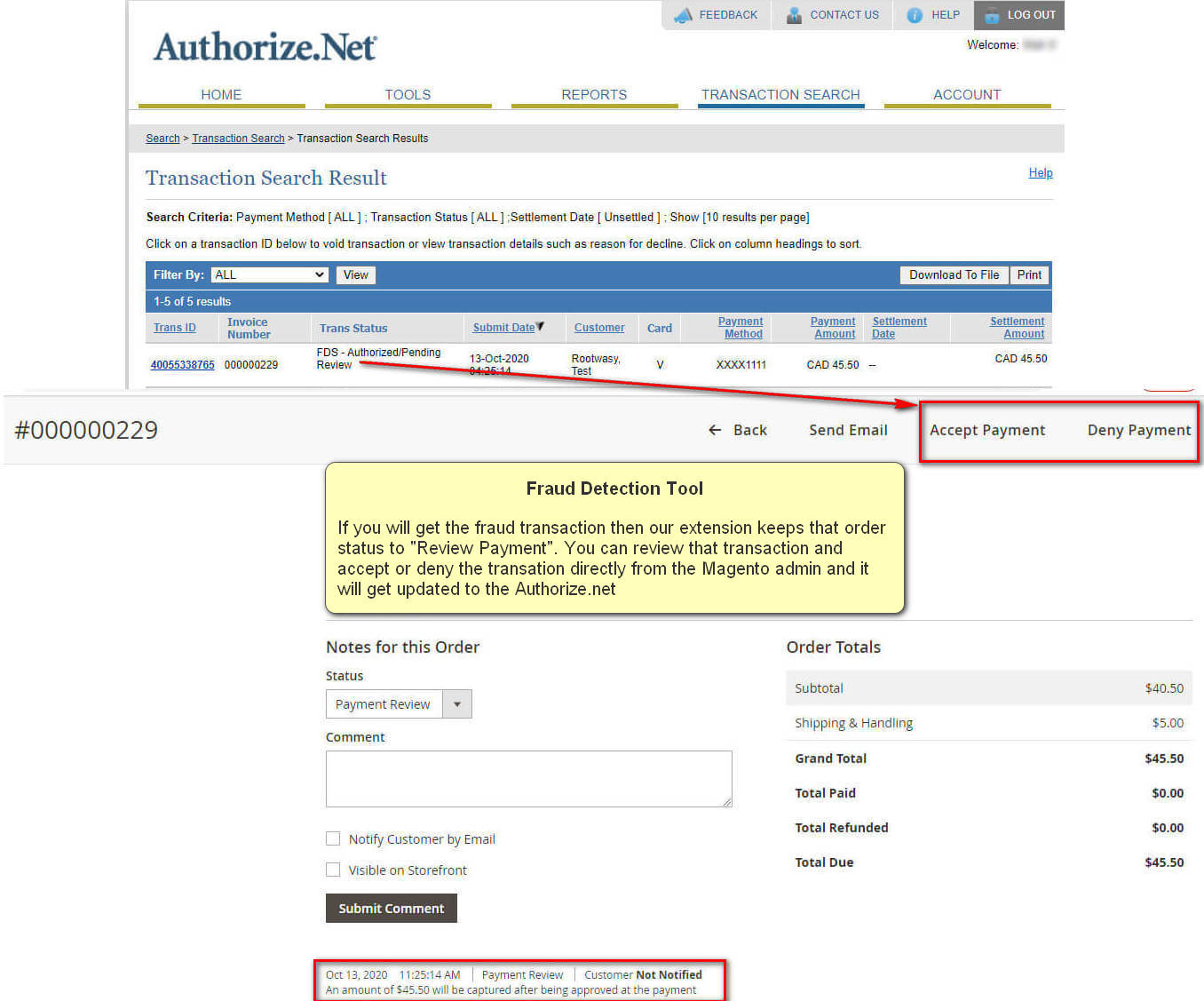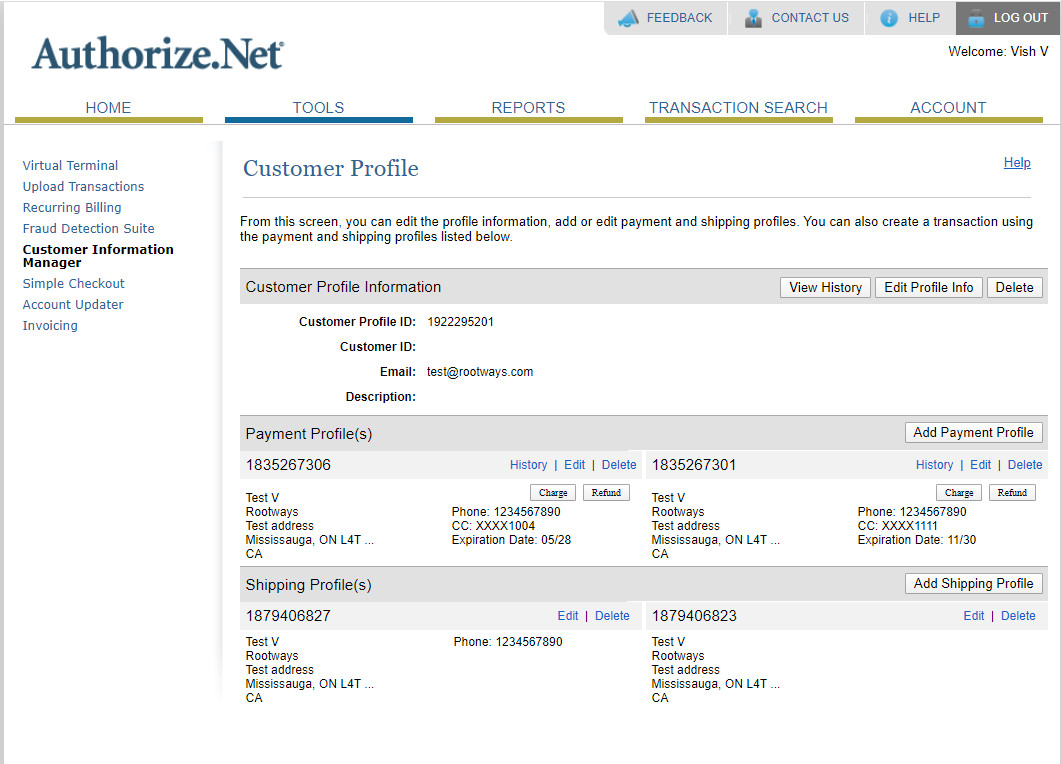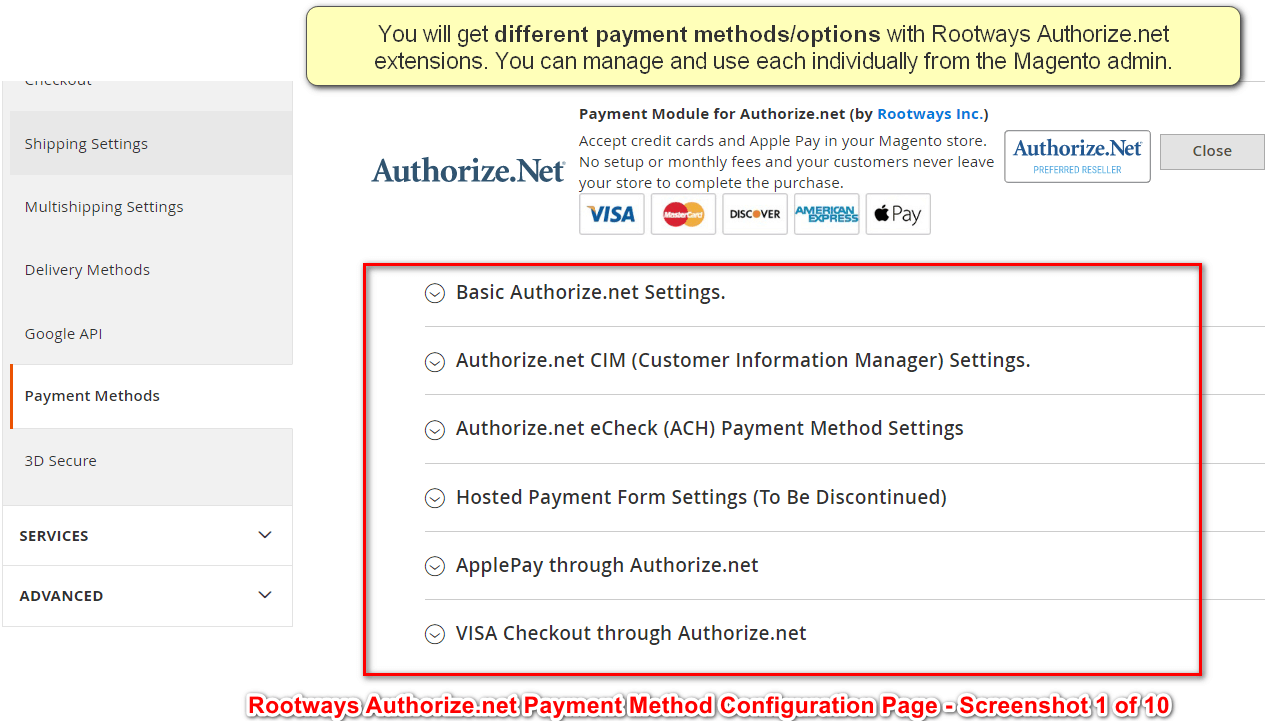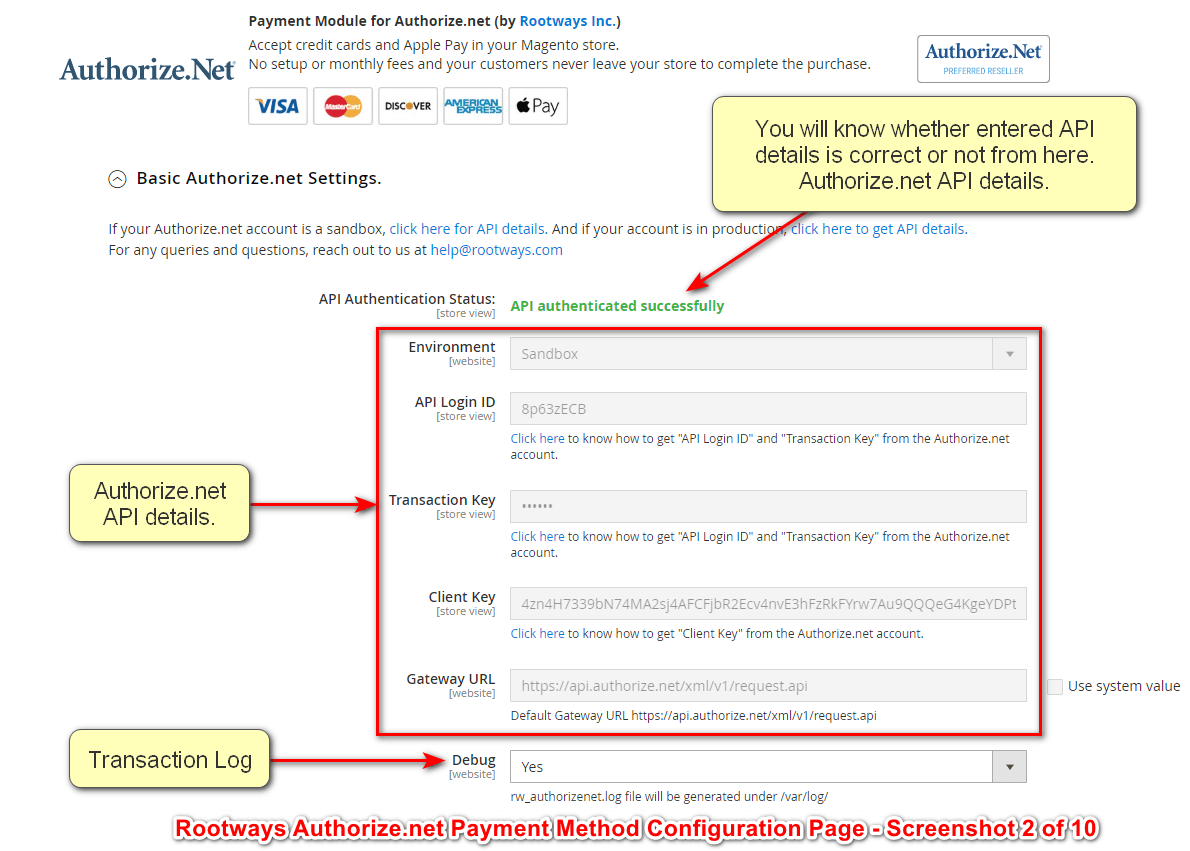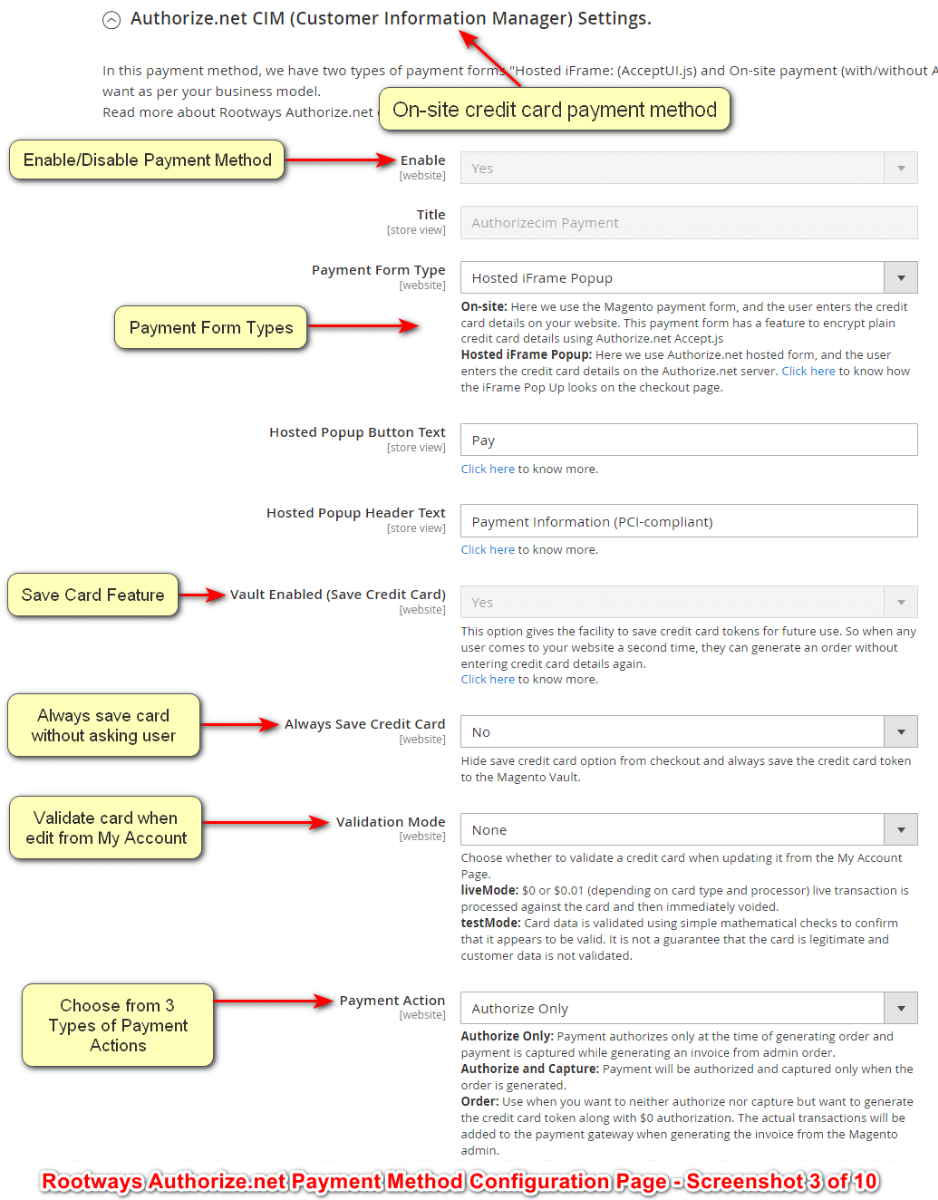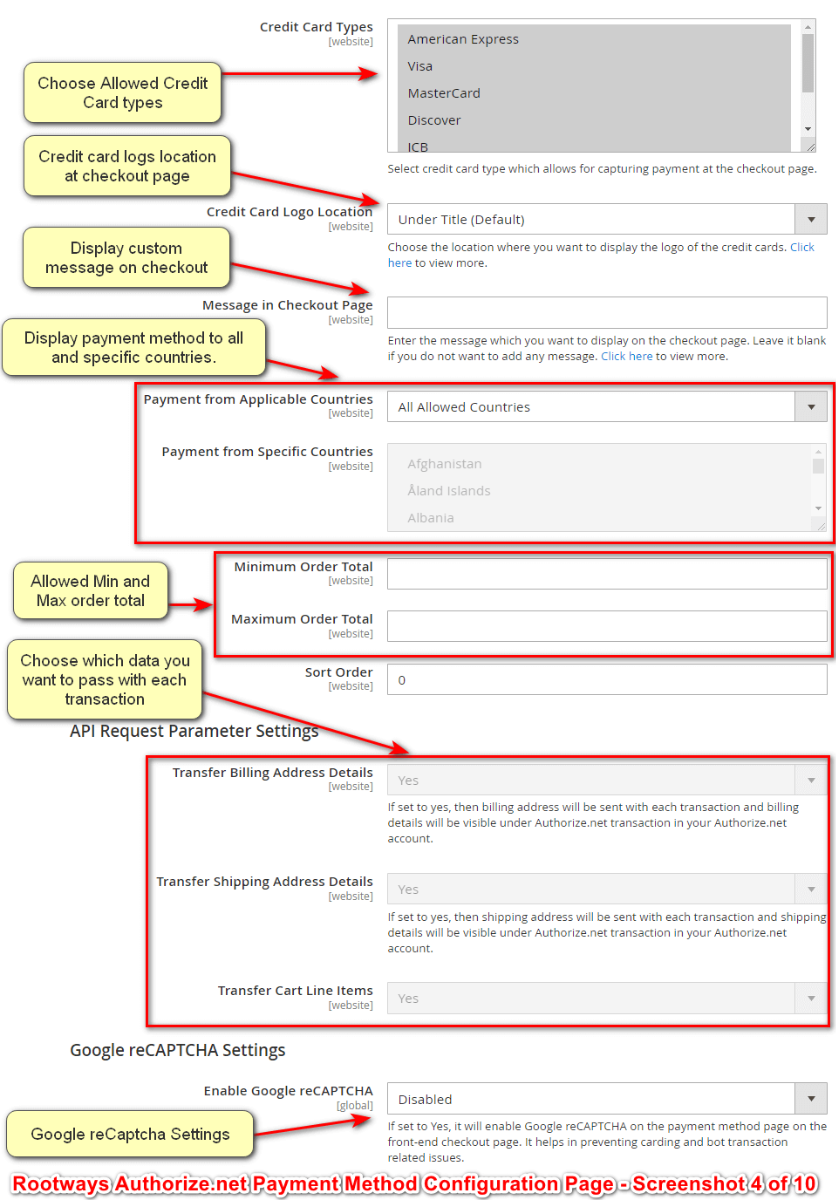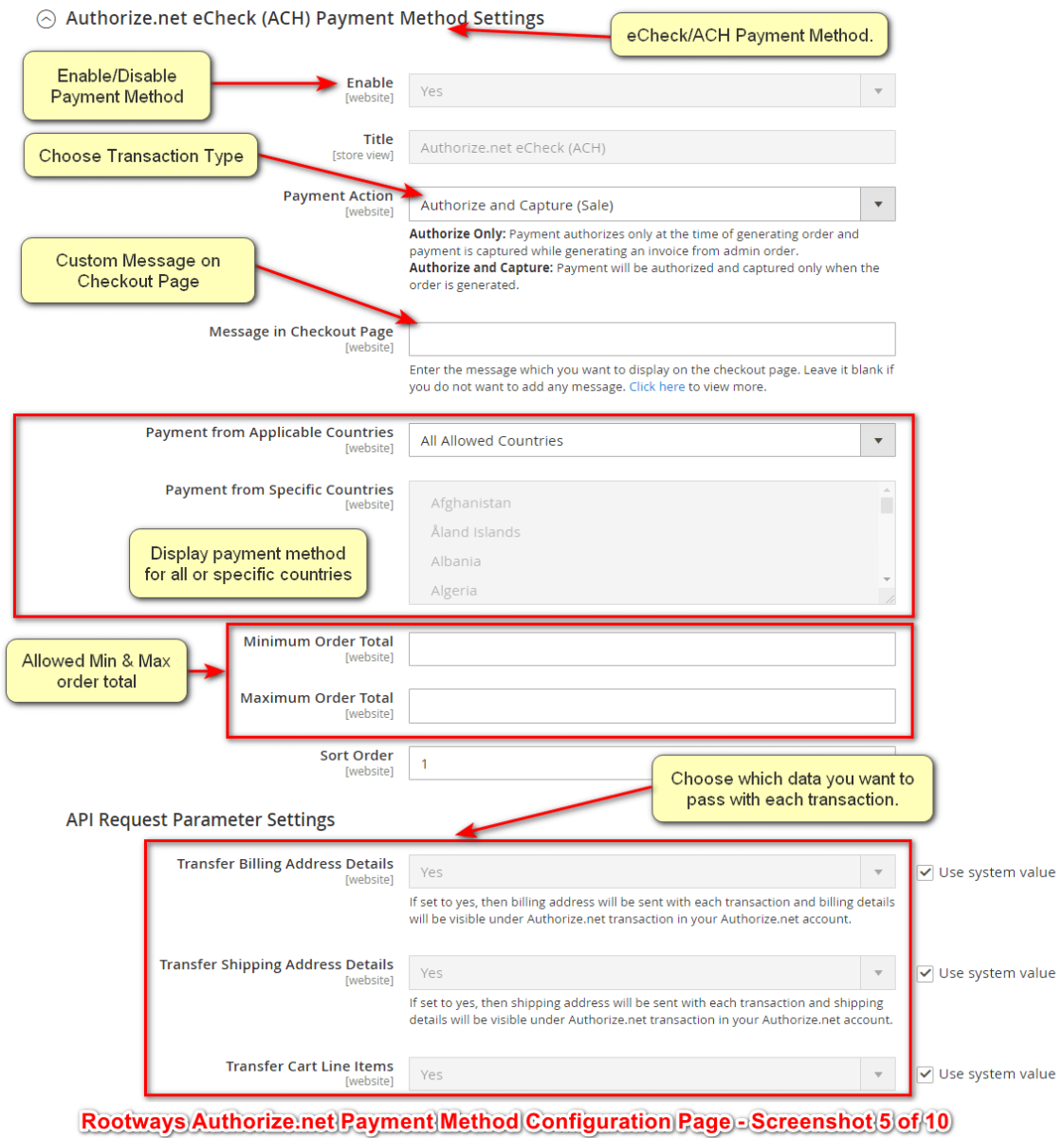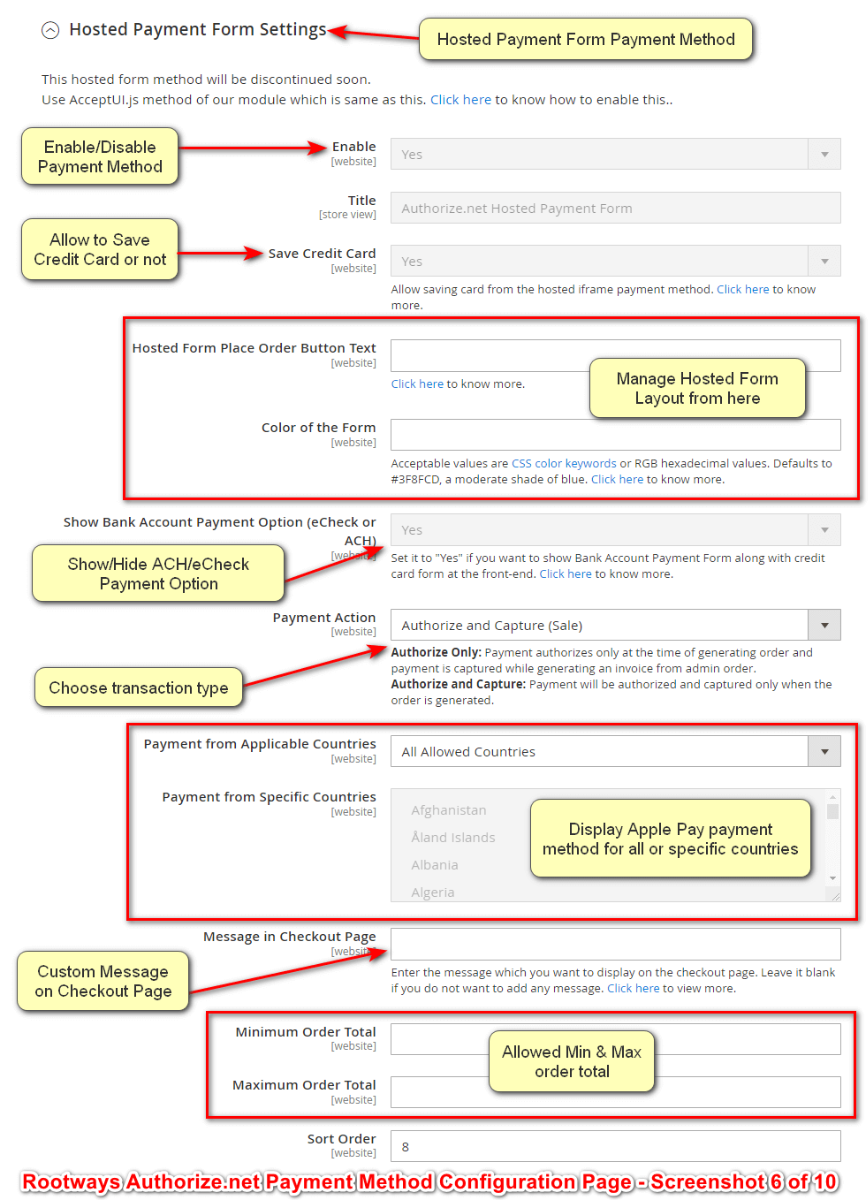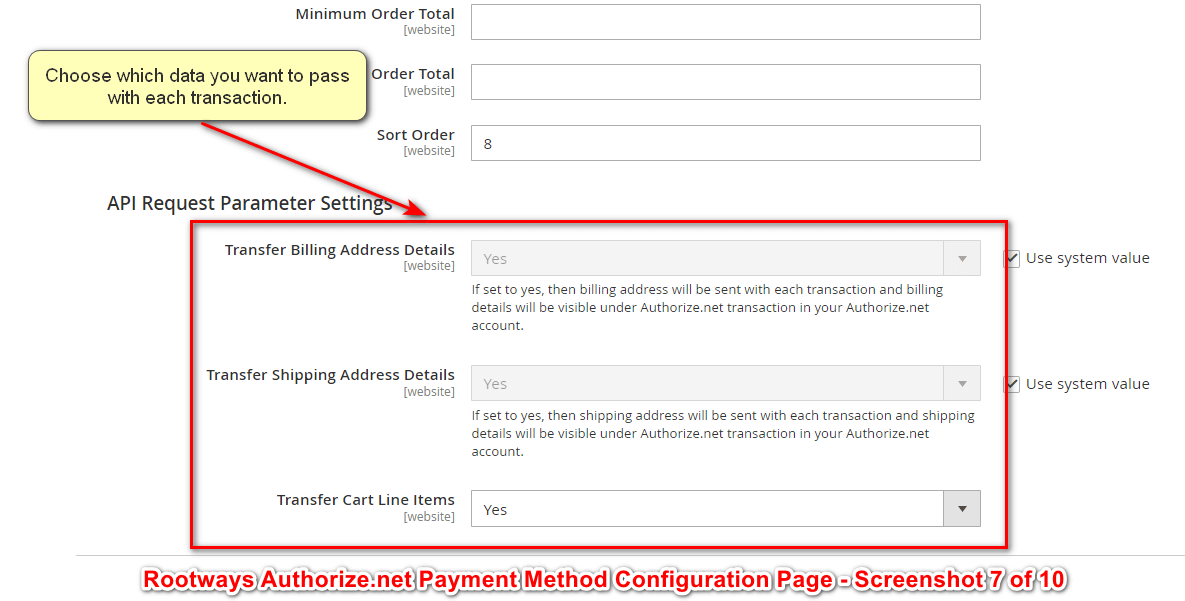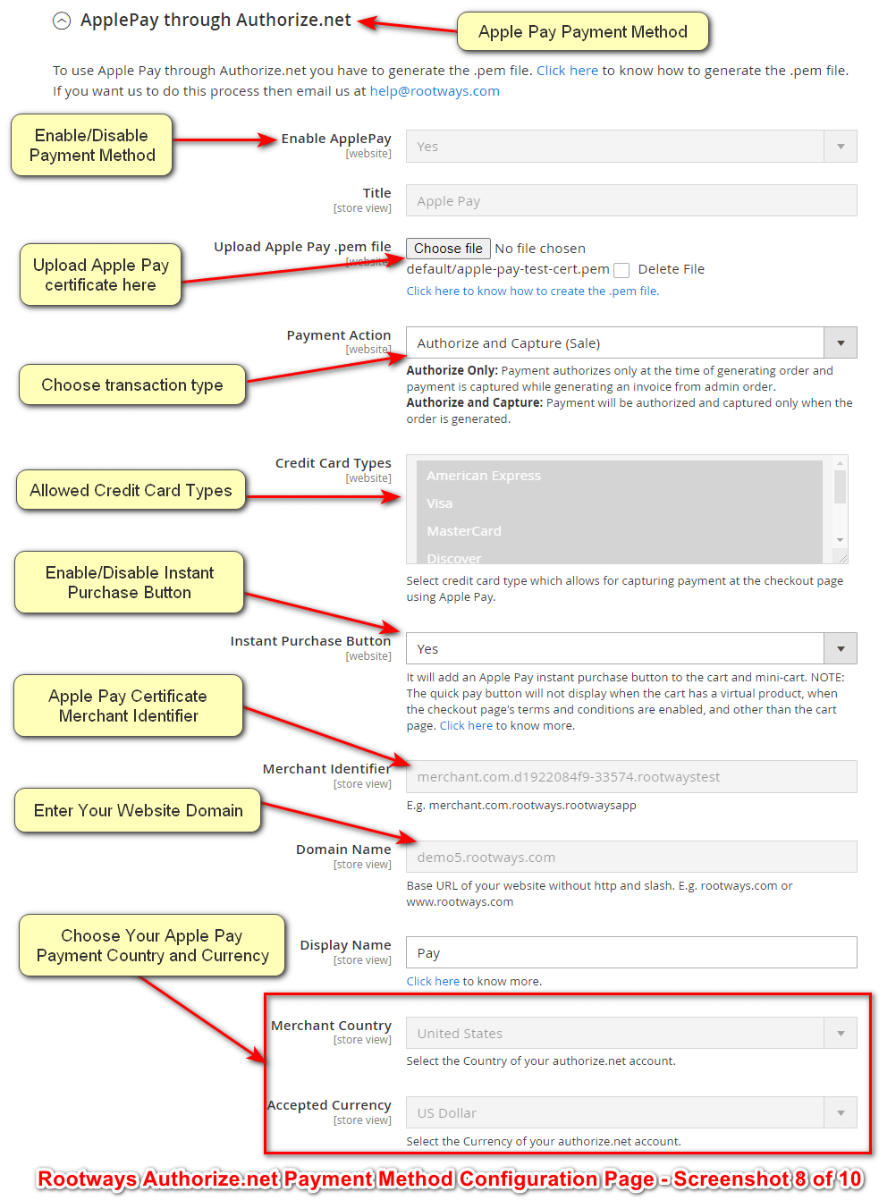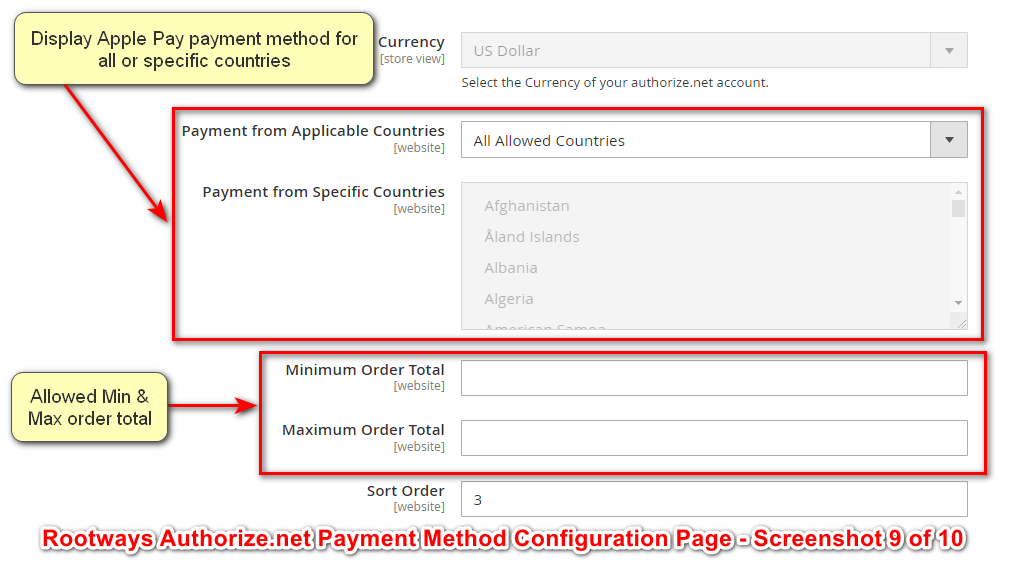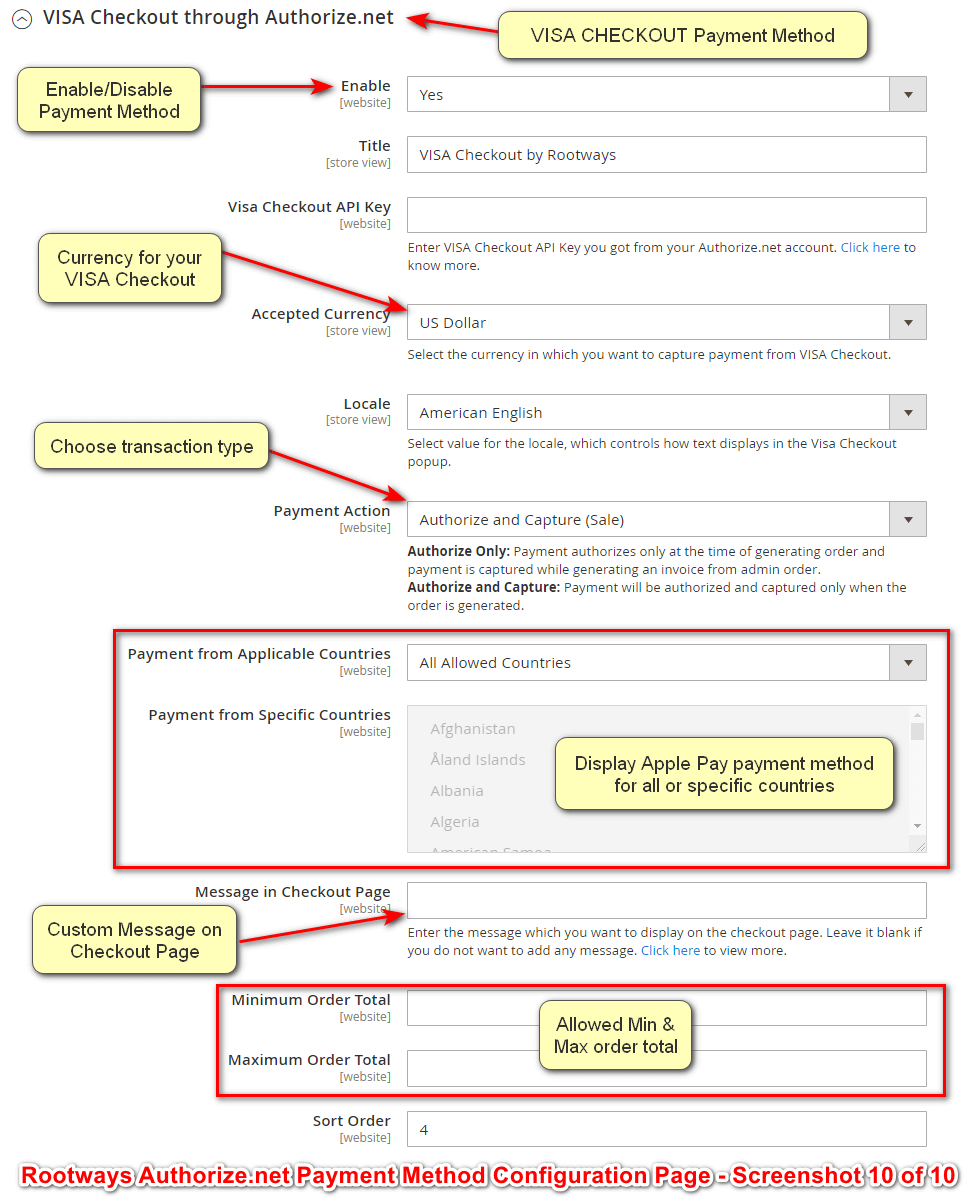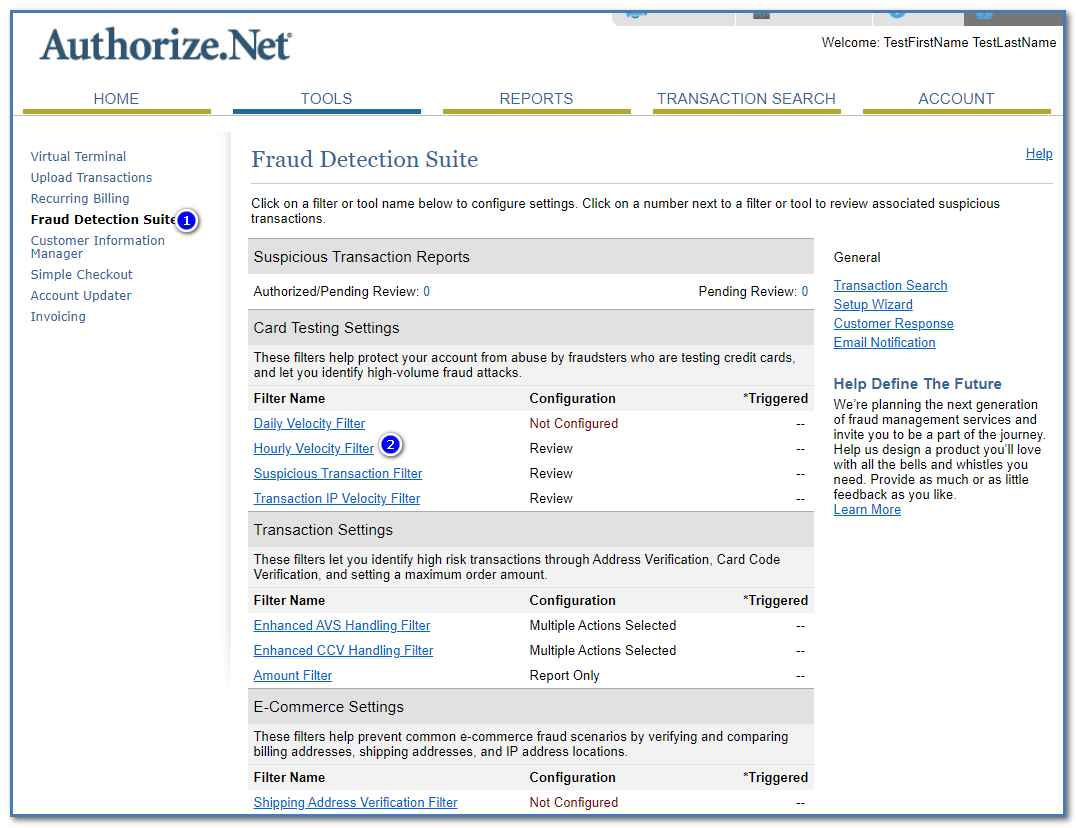Compatible with CE,EE & ECE: 2.3.x - 2.4.6
Limited time offer: Free Installation.

Authorize.net CIM Extension for Magento 2 | Authorize.net Apple Pay
- Authorize.net embedded iFrame payment form.
- Authorize.net hosted payment iFrame as a popup by AcceptUI.js
- Apple Pay is supported.
- Compatible with Authorize.net Fraud Protection tool.
- eCheck or ACH payment method.
- VISA checkout supported.
- New payment action "Order only (Save Info Only)". Use to generate tokens only at the time of order.
- $0 Authorization feature added.
- PCI compliance with Accept.js and AcceptUI.js
- Tokenization. (Save credit card)
- Magento vault supported.
- Refund, capture, cancel and void orders from Magento admin.
- AVS and CVV verification.
- 15 Days Money Back*
- 90 Days Free Support
- Lifetime Free Update
Rootways Authorize.net CIM extension is Magento 2 website supported extension. It allows a user to capture payment directly from the Magento website to the Authorize.net account.
Rootways Authorize.net CIM extension is compatible with Magento 2 website.All Features List
- Supports Authorize.Net Customer Information Manager (CMI)
- Saved credit card feature. (Tokenization)
- Saved credit card tokens to the Magento Vault.
- Hosted Payment Form.
- Integrate the form using an embedded frame.
- Credit card payment Secured by Accept.js
- Credit card payment Secured by AcceptUI.js
- eCheck/ACH payment method (bank account)
- Payment Action: "Order Only", which generate token only at time of order.
- $0 authorization feature to validate credit card and save token.
- Customer Profile.
- View, edit and delete saved token from the My Account.
- Payment by Visa Checkout
- Refund from the Magento admin.
- Void/Cancel Order from the Magento admin.
- You can Cancel/Void a Magento order even if a transaction is expired in the Authorize.net
- Generate orders from the Magento admin using a saved credit card token.
- Address and CVV verification.
- Display AVS and CVV response data at admin order.
- Supports orders with the multi-address shipment.
- Multi-store supported (You can enter different Authorize.net account detail for each website)
- Send billing and shipping address to Authorize.net
- Supports all major credit cards.
- Set minimum and maximum order total to enable this payment method.
- Authorize.net API Authentication.
- Easy to install and configure.
- Google reCAPTCHA Verification.
- Fully PCI compliance.
Features of Apple Pay
- Fully PCI compliance.
- Start accepting payment on your website using Apple Pay secure payment option for Apple devices called Apple Pay.
- Your customers don't need to enter credit card details anymore while shopping on your website from Apple devices. Customers can pay using credit card details from Apple Pay.
- Our Authorize.net Apple Pay extension links your Authorize.net account with your Magento 2 store. All you need is an Authorize.net and App Developer Account.
- Instant purchase from the cart and mini-cart without entering billing details and credit card details. Our extension takes billing details from your Apple Pay Wallet.
Security
- No credit card data or any other sensitive data is stored on the Magento database. Only the Authorize.net token is stored in Magento Vault for future transactions.
- Secured with Authorize.net Accept.js
- Secured with Authorize.net AcceptUI.js Hosted Payment Form.
- PCI compliance with Accept.js
- Address and CVV verification are supported, so if AVS and CVV are enabled on your Authorize.net account, then the order will be only generated if the address and CVV are matched with your credit card.
What is CIM Ans: The full form of CMI is Customer Information Manager. The Authorize.net Customer Information Manager (CIM) allows to store of customer-sensitive payment data on Authorize.net secure servers, simplifying your compliance with the Payment Card Industry Data Security Standard (PCI DSS) as well as the payments process for returning customers and recurring transactions. Feb 22, 2018.
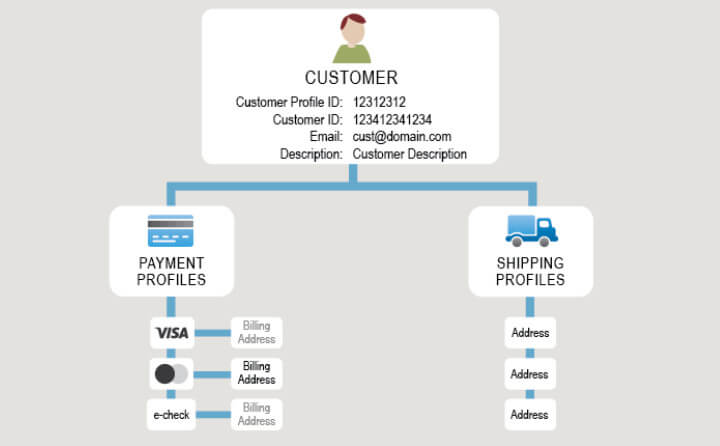
Integrate the hosted payment form using an embedded iframe on the Magento checkout page. Using this hosted payment form will appear on your Magento website.
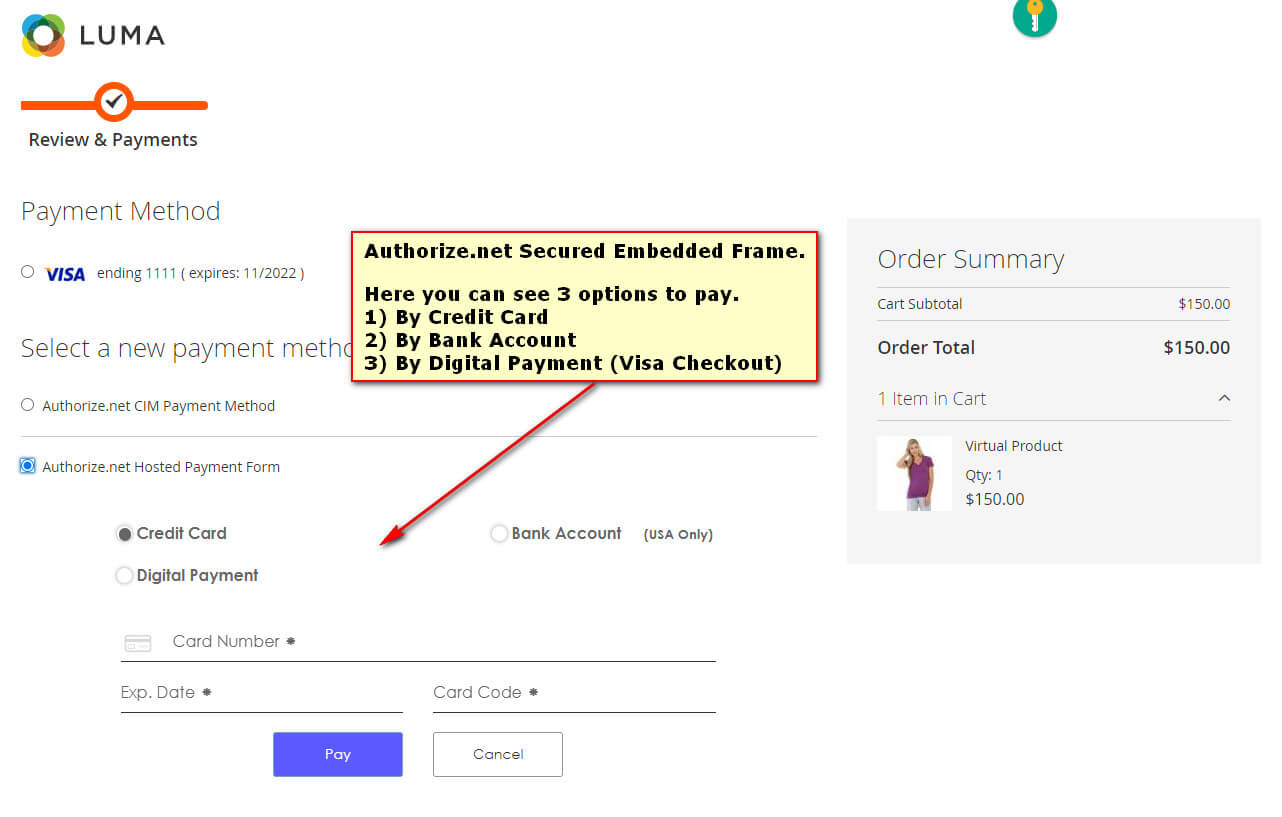
What is Accept.js? Ans: Accept.js - an Authorize.net JavaScript library for sending secure payment data directly to Authorize.Net.Accept.js captures the payment details and submits it directly to Authorize.Net, in return for a one-time-use token, or payment once. Hence, using Accept.js, your credit card details will not be shared between the Magento website and Authorize.Net using API. This is how Accept.js works following PCI compliance standards.
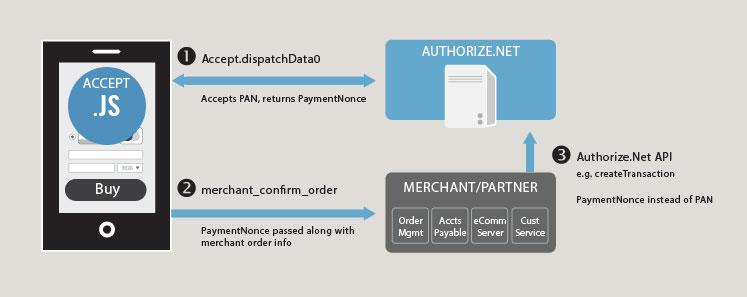
Our extension supports Authorize.net AcceptUI.js, which is a PCI-DSS SAQ A solution. AccpetUI.js capture payment from the Authorize.net secure iFrame popup. Your Magento website customers will enter credit card details to Authorize.net secure iFrame instead of on your Magento server. As a Magento website owner, you do not have to worry about PCI Compliance standards because Authorize.net AccpetUI.js manage the transaction, not your Magento server.
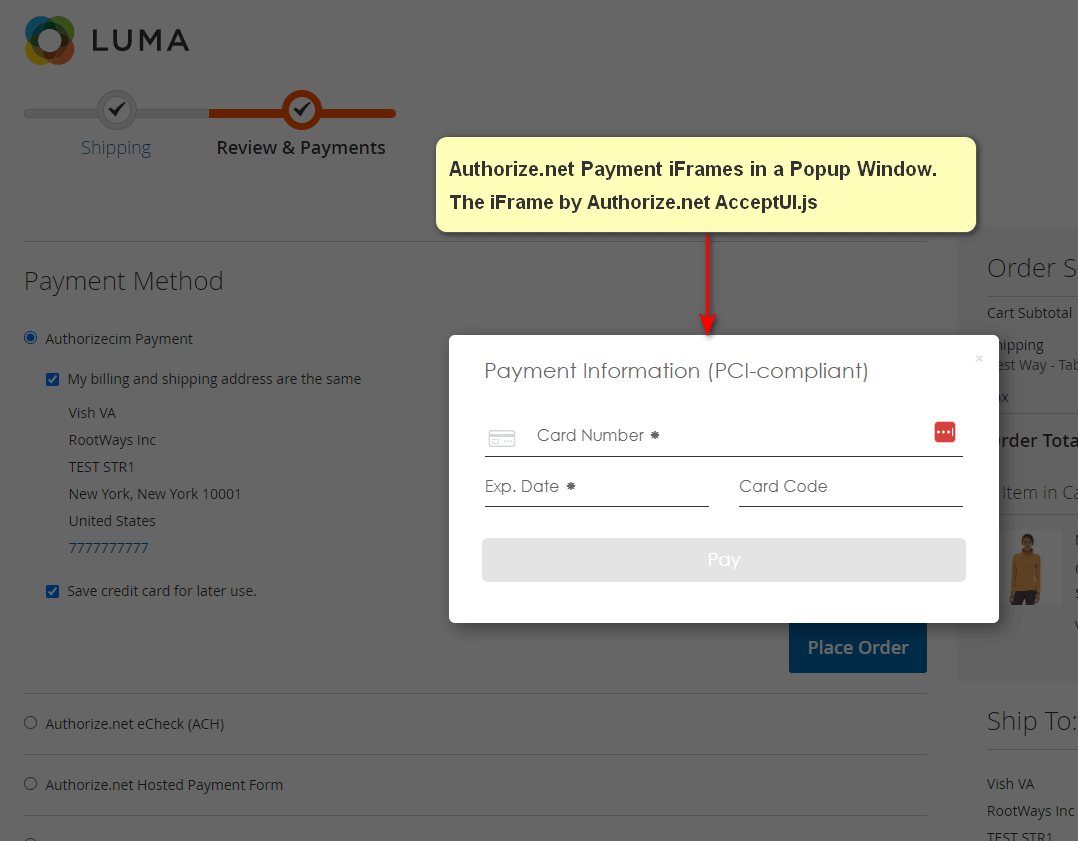
Save info only is payment action. This payment action can be used when you want to neither authorize nor capture but only want to save credit card information (generate token) along with $0 amount validation. The actual transactions will be added to the Authorize.net payment gateway when you create an invoice from the Magento admin.
This payment action validates your credit card with a $0 or $0.1 amount, then adds the transaction to the Authoriz.net server with $0 and automatically VOIDs $0 authorization transaction after the validation process is completed. This entire process will be done automatically!
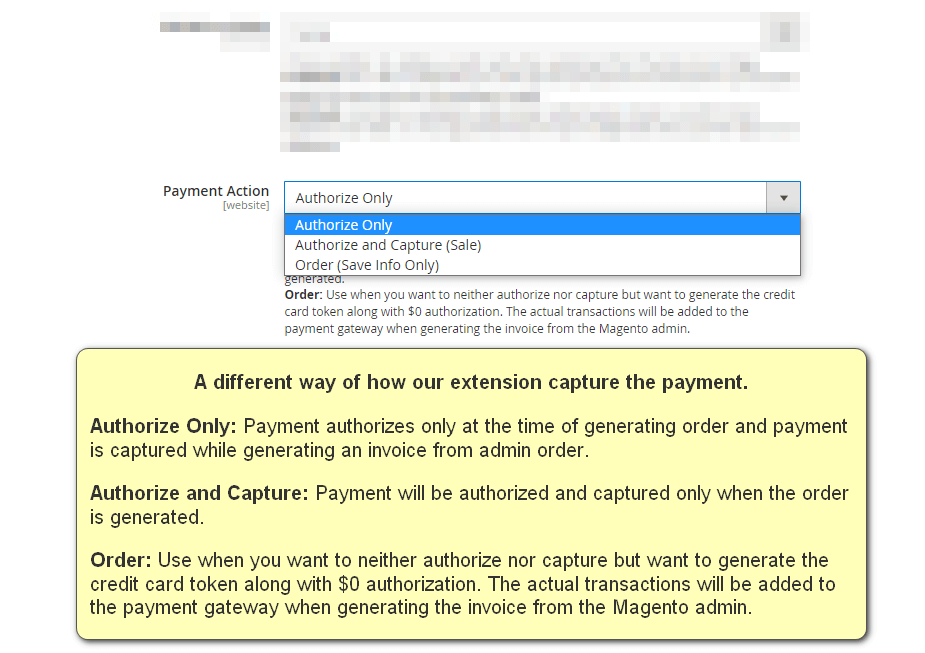
eCheck.Net is Authorize.Net's electronic check (echeck) solution, also known as ACH payment method, which lets customers with US bank accounts use Automated Clearing House (ACH) transactions as a payment option.
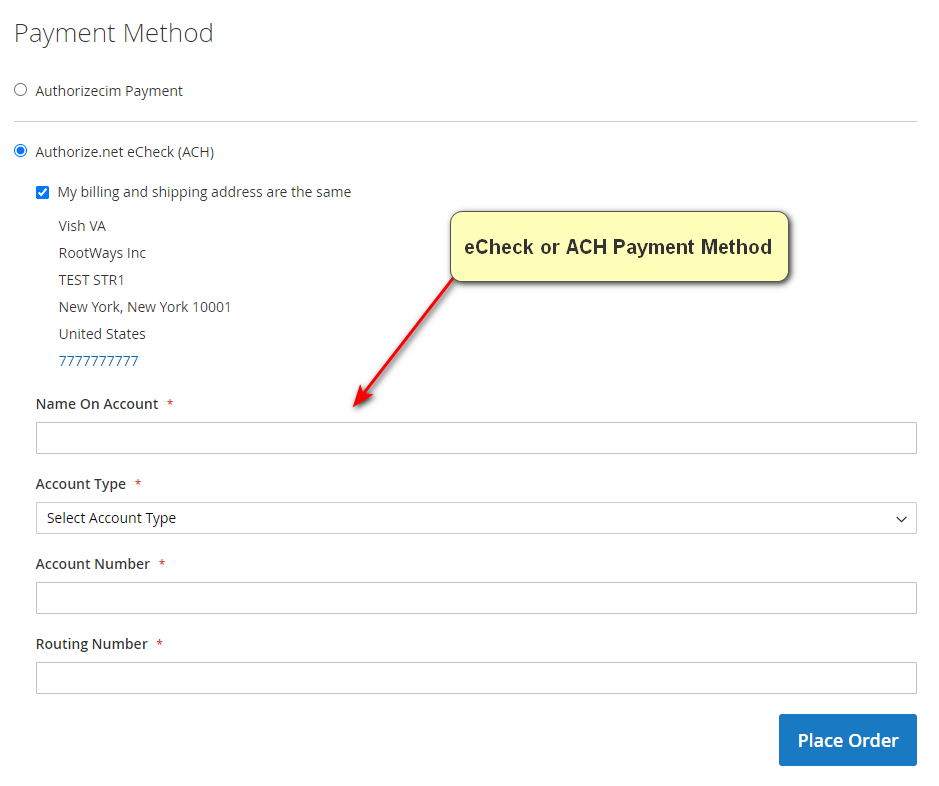
Our embedded frame supports VISA Checkout too. Visa Secure Remote Commerce (SRC) and Authorize.Net work together as an integrated offering.
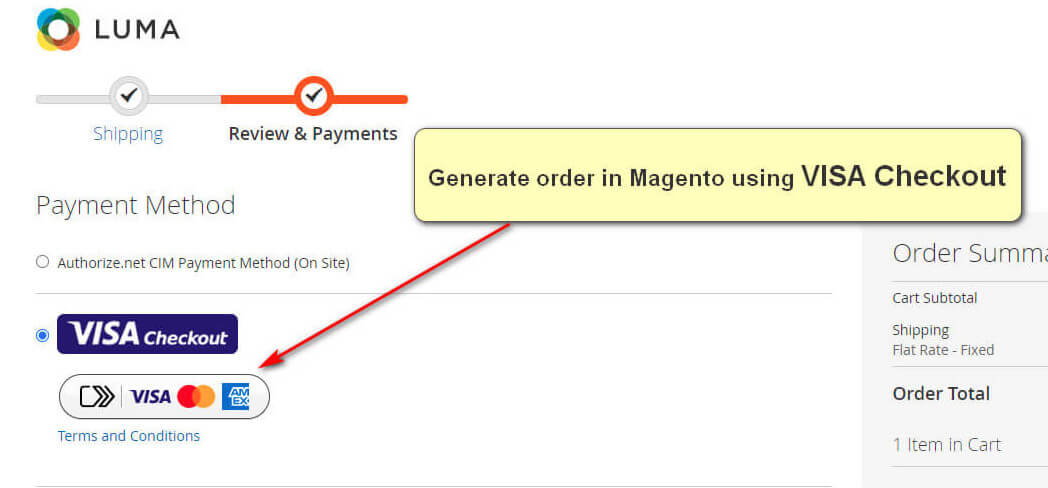
As per your Authorize.net fraud filter, if any transaction is suspected of fraud by Authorize.net, then our extension keeps that order status to "Review Payment," or we can say pending payment, then you can review that transaction and based on that, you can accept or deny the payment directly from the Magento admin, and it will be updated according to the Authorize.net
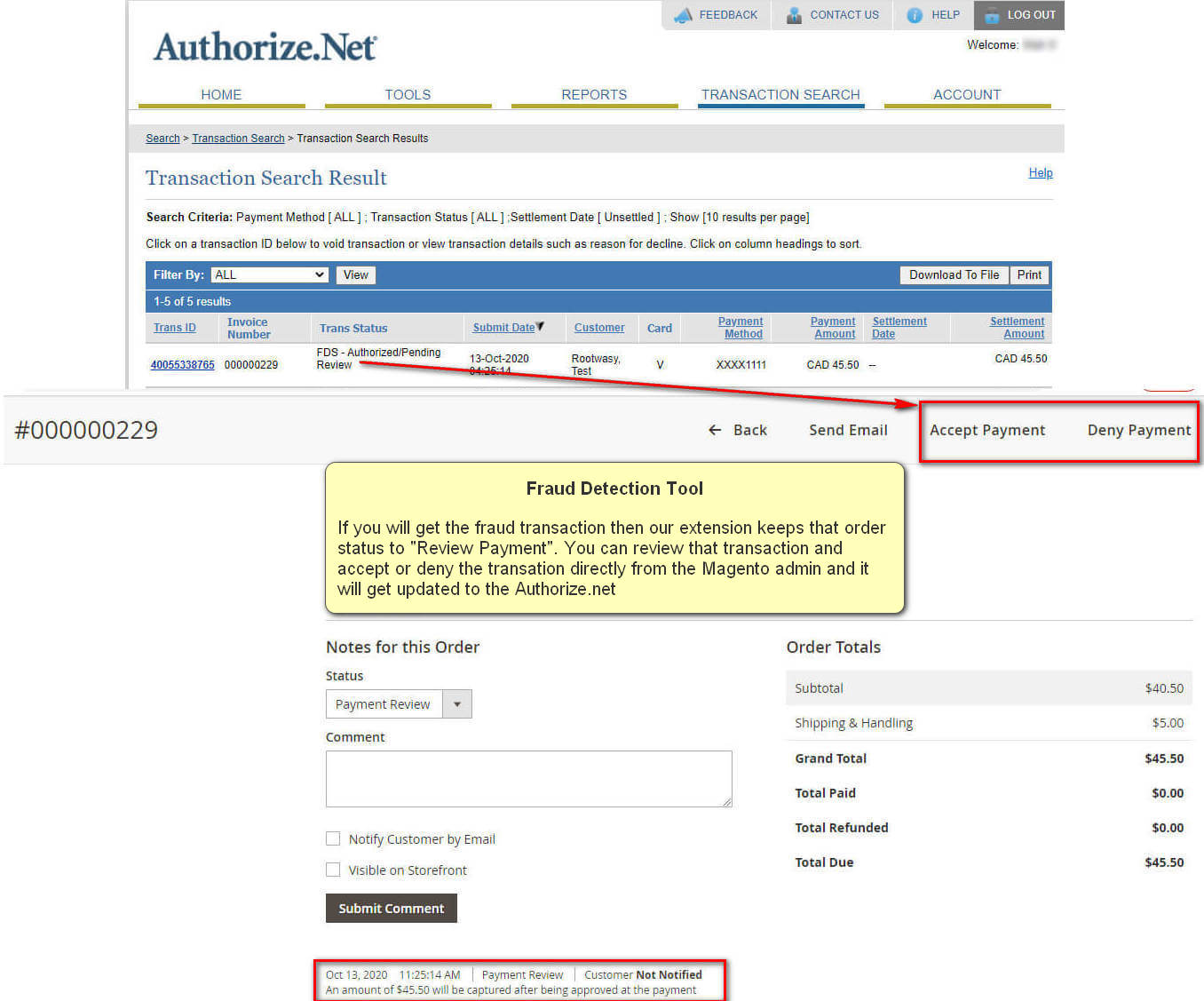
Customers can create orders utilizing saved credit cards. Instead of the credit card details, a token is stored for all future transactions. This technique to create orders without inputting any payment detail on the site presents it as completely PCI trustworthy.
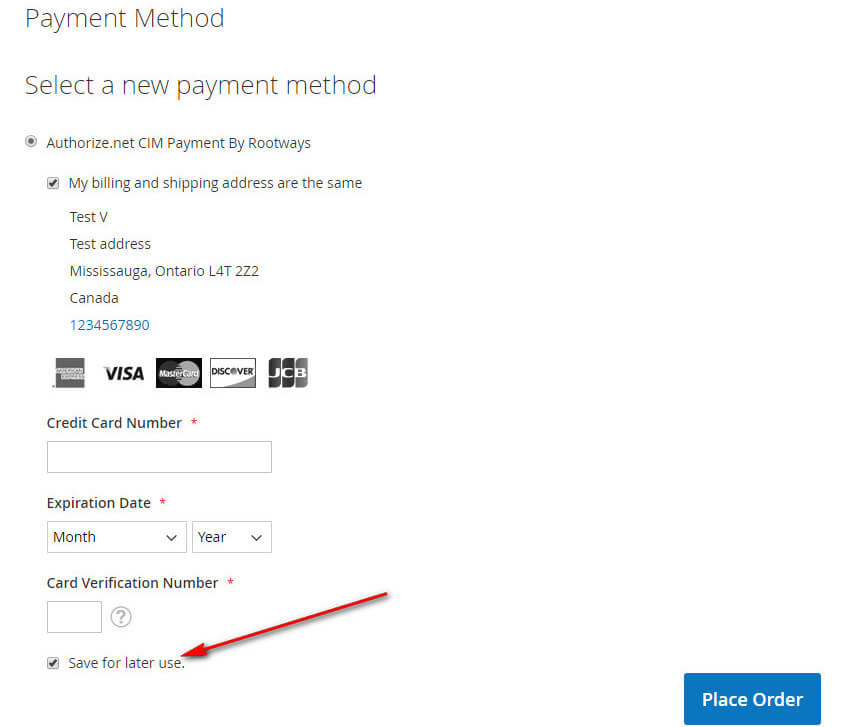
Instead of a custom database table, our extension stores the Authorize.net token to the Magento Vault default module, which in turn increases its security.
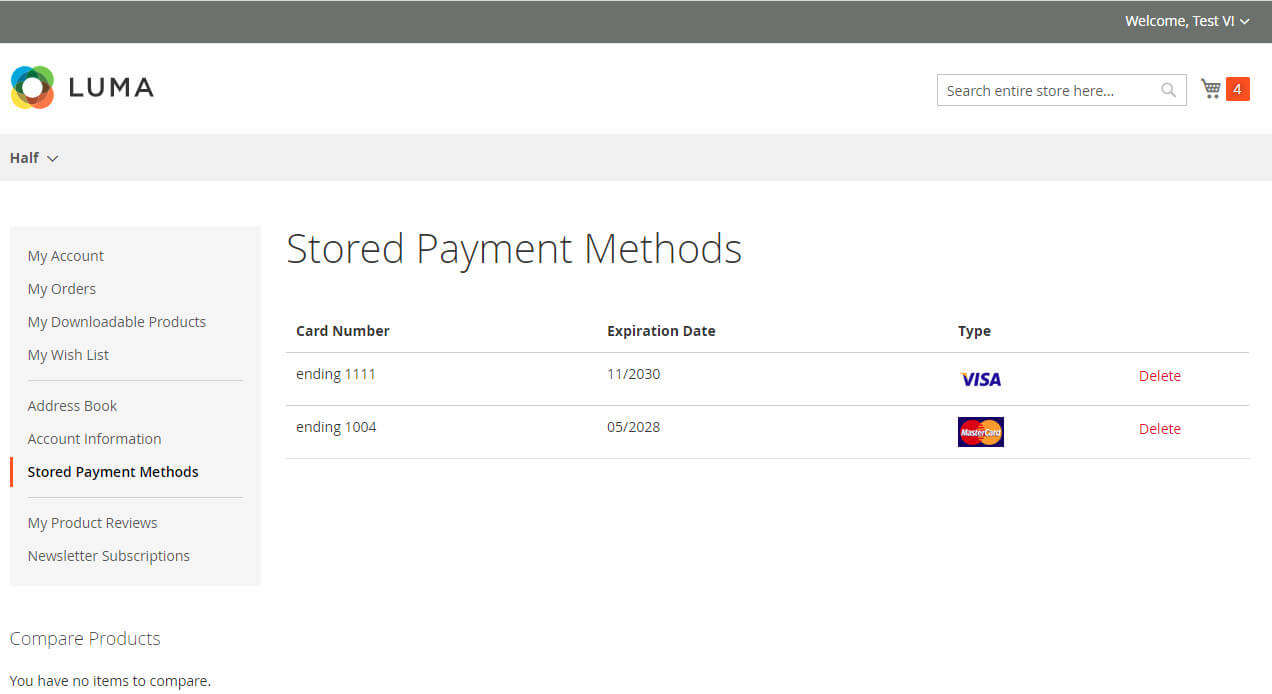
Customers can create orders utilizing Apple Pay from iOS devices with our Authorize.Net payment extension. It is a hasty technique to create orders without inputting any payment details on the site which makes it completely PCI reliable.
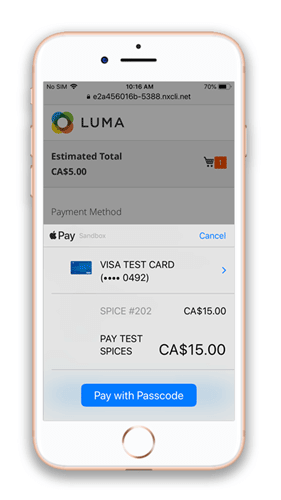
Our Authorize.Net payment extension appends the Apple Pay button to the cart as well as the mini cart, so the client can immediately buy any item from your site without going across all the checkout steps and inserting any details.
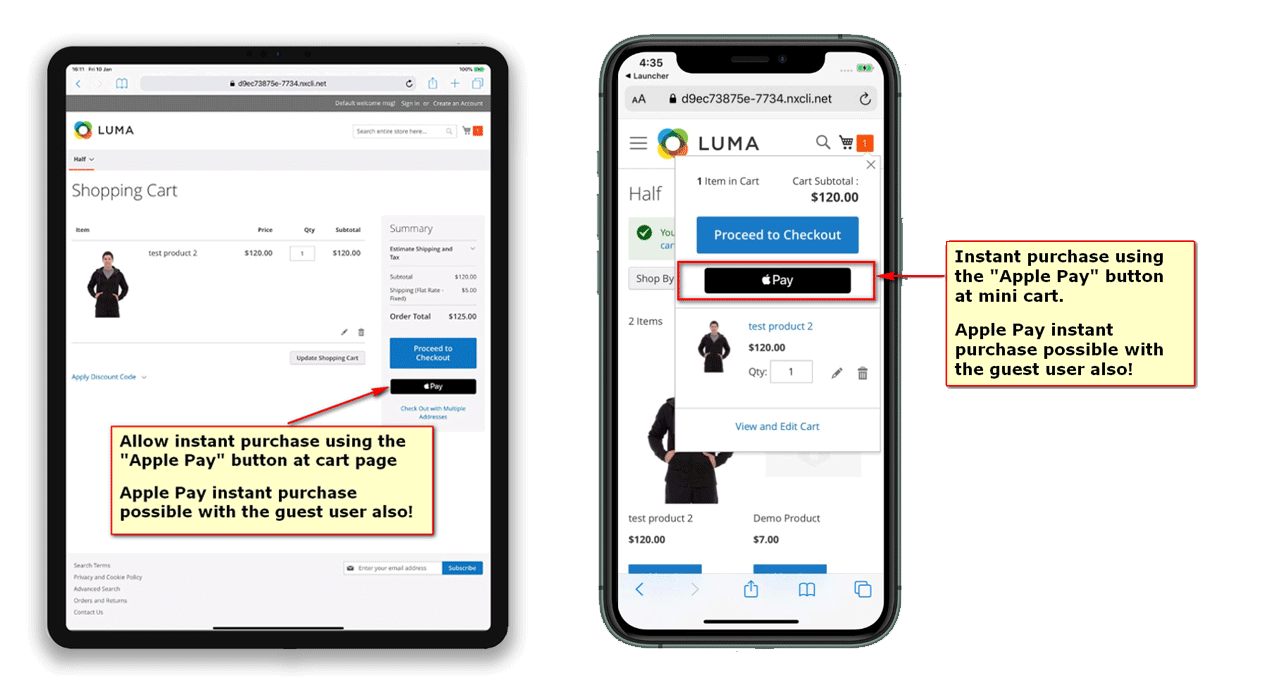
Our Authorize.Net payment extension assists you in authorizing and capturing payment. The credit card will be charged upon order submission time, creating the order invoice automatically.
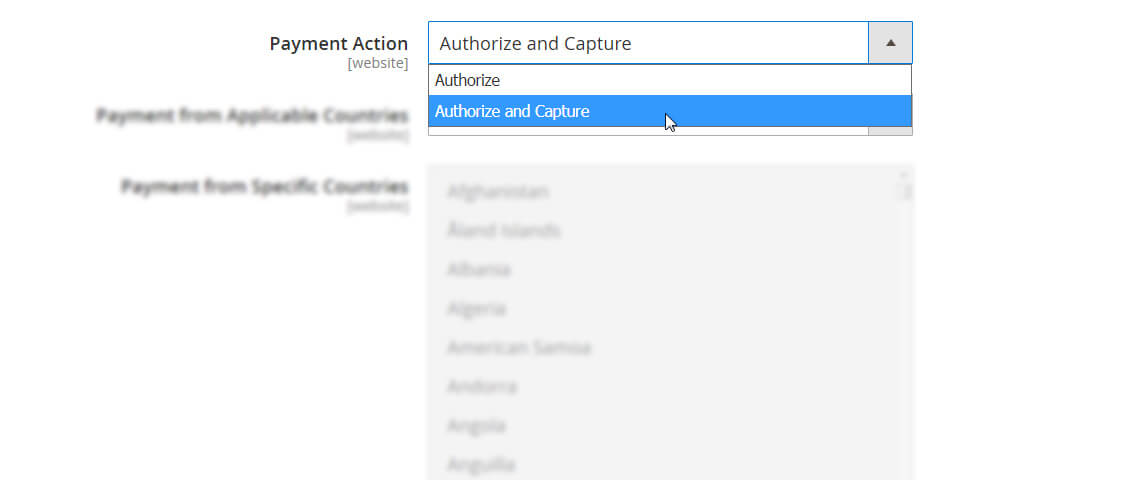
Our Authorize.Net payment extension offers flexibility to authorize now and capture later. Credit card validity is checked, but the credit card gets charged only when the order is approved or invoiced.
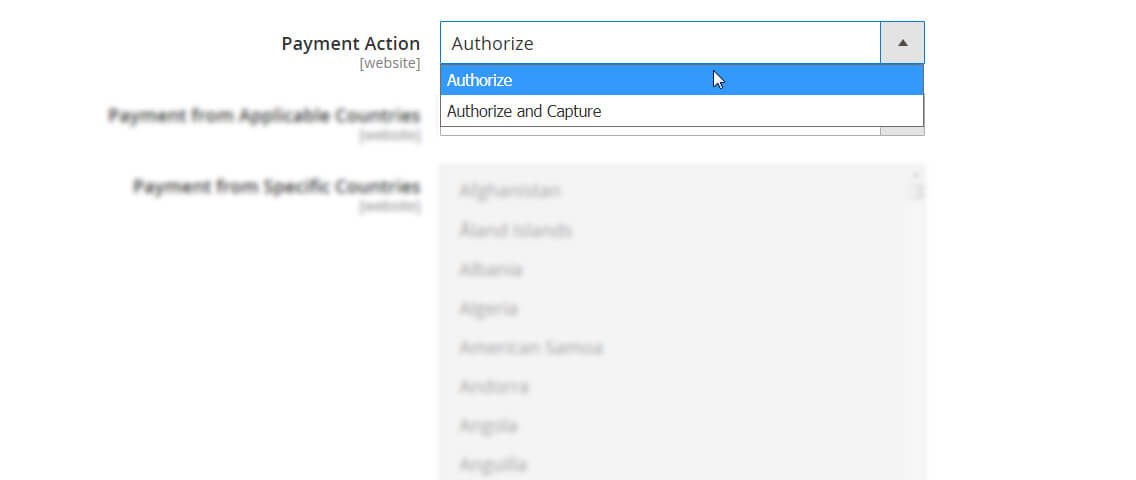
Control from Magento Admin whether to examine the CVV number or not while purchasing. Manage AVS (Address Verification System) verification for authenticating the billing address with the entered credit card address.
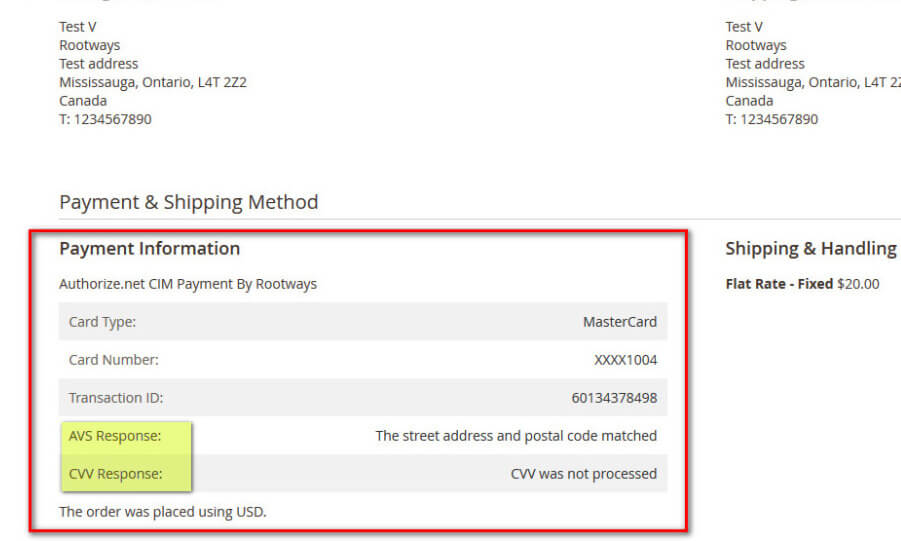
Create orders and capture payments from the Magento Admin area. Rootways Authorize.Net payment method will be visible under the payment section while creating an order from the Magento Admin.
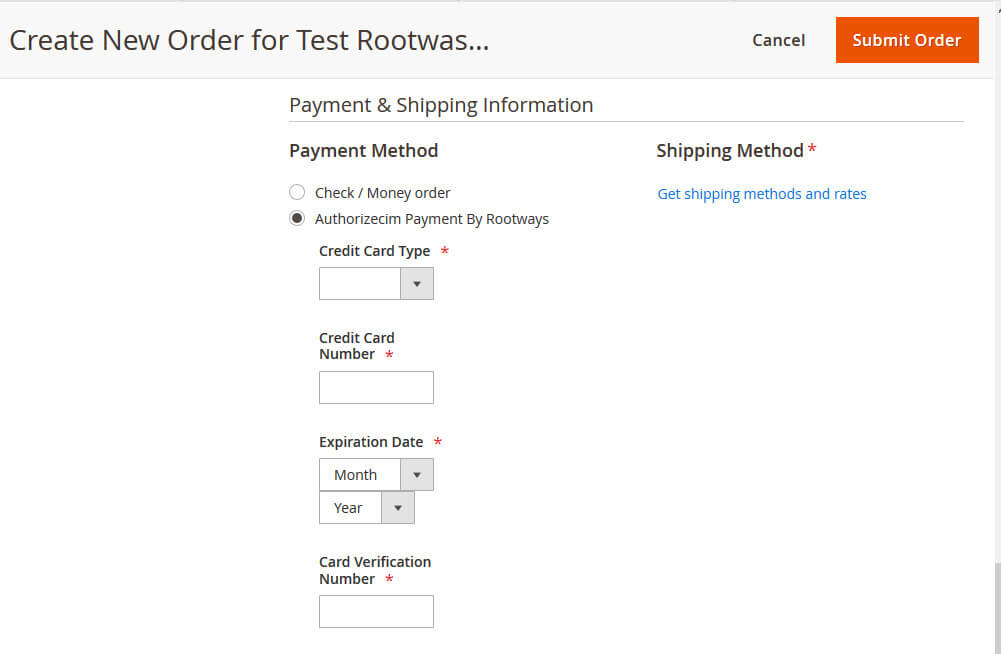
Manage upper limit (maximum) and lower limit (minimum) for order total amount from the Magento Admin area using our Authorize.Net payment gateway.
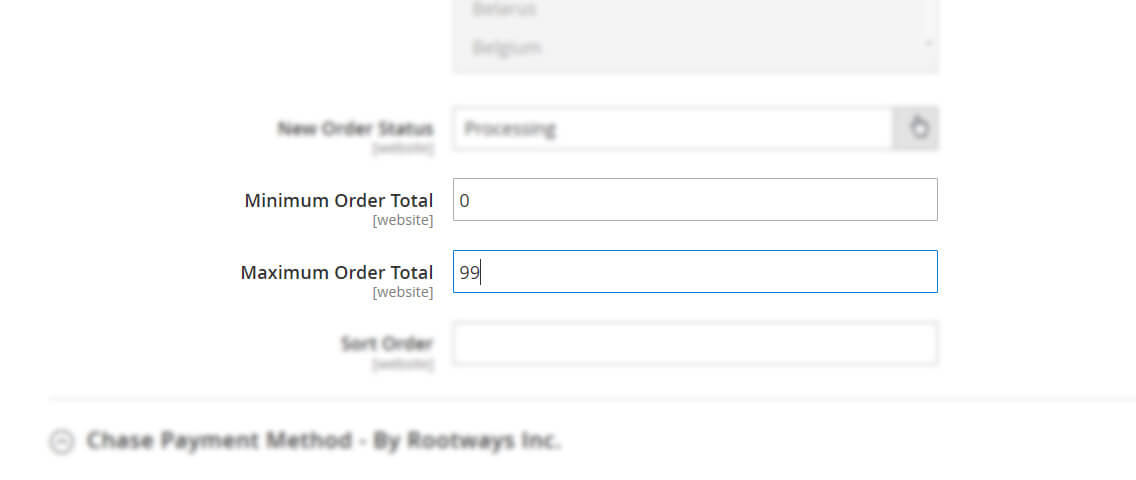
As per your mobility permit, the payment gateway for all counties or some specific countries only from the Admin configuration.
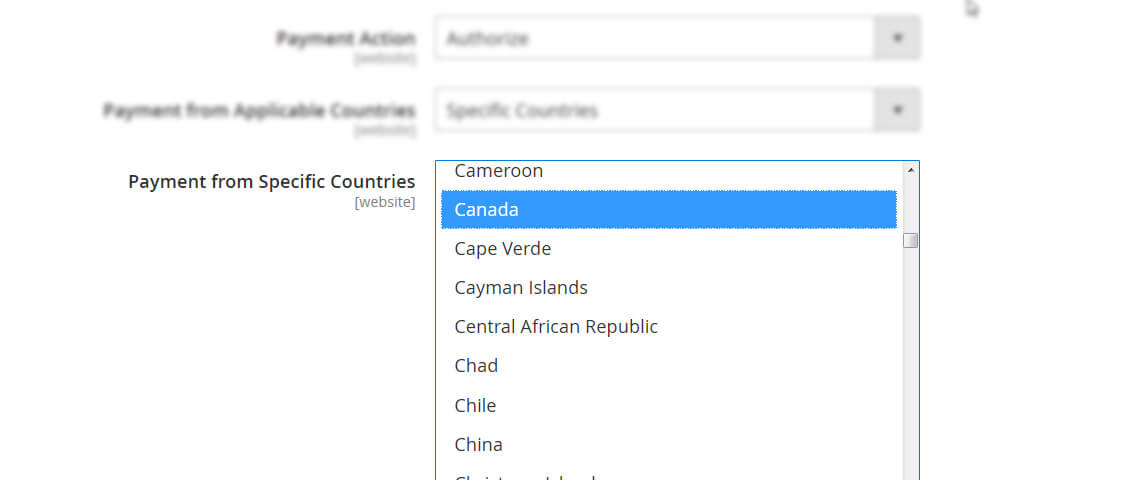
Our extension authenticates entered API details to the Magento admin. After entering the API details into the Magento admin, you can see the API Authentication status. This feature helps to know whether the entered API details are correct or not.
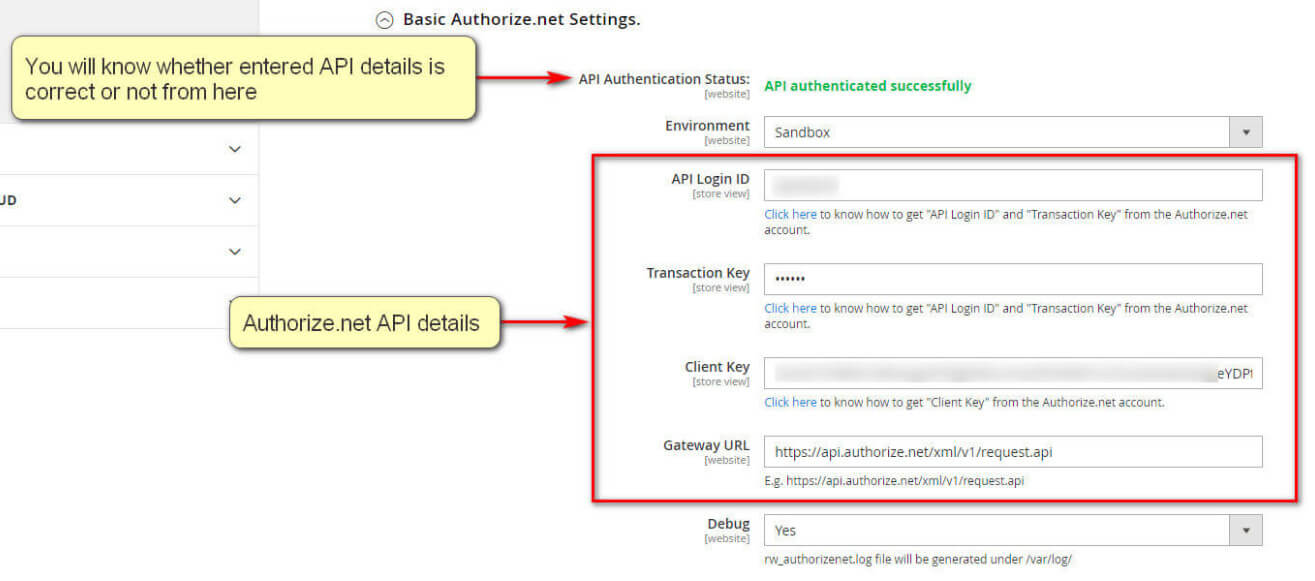
Type
Stable Build
Current Version
3.0.1
Updated
11 April, 2023
Magento platform compatibility
Open Source (CE): 2.3.x, 2.4.x
Magento Commerce (EE): 2.3.x, 2.4.x
Categories
Magento 2 Extension
- Compatible with PHP 8.2
- Compatible with Magento 2.4.6
- eCheck new payment method. (ACH) Beta version.
- New payment action "Order only". Use to generate token only at time of order.
- $0 Authorization feature added.
- SameSite Cookie issue with an embedded iFrame payment method is solved.
- Always save credit card feature.
- Allow editing saved cards from the My Account.
- Allow AcceptUI.js (Hosted payment Form as popup)
- Compatible with Magento 2.4.5 and PHP 8.1
- Allow to Cancel the order from the Magento admin even if a transaction is expired in the Authorize.net
- Removed AVS and CVV response code from the email notification of embedded iframe payment method order.
- More user-friendly error messages.
- Fixed issue of special characters passing in request data.
- When save card is disabled, do not even create the customer profile in the authorize.net account.
- Compatible with 2.4.4
- IOS Devices fixes: fix the issue of customers automatically getting logout from IOS and Safari when iFrame payment or Apple Pay payment method is enabled.
- Accept and deny fraud transaction error message handling, and display the exact error message from the server.
- General improvements.
- Save credit card token from the Magento admin order.
- Increase API connection timeout limit to 45.
- Updated character maximum limit as per current API guide.
- Fixed issue of street address not passing some time with a specific version of the Magento and admin settings.
- Compatible with Magento 2.4.3
- Updated log code to make it compatible with Magento 2.4.3
- Security Updates and general Improvements.
- Compatible with Magento 2.3.4
- Fixed issue of Accept and Deny fraud status payment (Review Payment) when using multi-store setup.
- Fixed conflict of saved credit card feature enabled for both embed iFrame and on-site payment. It’s creating an issue when the same customer saved a card from both payment methods.
- Fixed conflict with PayPal Pro JS in Magento 2.4.2
- Fixed length issue of shipping method.
- Compatible with 2.4.2
- Added New Payment Method, VISA CHECKOUT.
- API validation and display message whether entered API is correct or not.
- Apple Pay bug fix when term and condition is enabled.
- General improvements.
- Compatible with 2.4.0
- Order status = "Payment Review" if the transaction is Fraud.
- Embedded iFrame Payment Method.
- Google reCAPTCHA Verification.
- Supports generating order from admin using the saved credit card.
- General improvements.
- Fixed issue of virtual product order.
- Fixed issue of admin order not working when Accept.js is enabled.
- Compatible with 2.3.5
- Added "Content Security Policy" files required for Magento 2.3.5
- Instant Purchase from the product page without entering any detail.
- Supports orders with the multi-address shipment.
- General improvements.
- Initial release.
- Capture payment without leaving the website.
- Save credit card to Magento Vault. (Tokenization)
- Order using saved credit cards.
-
Adobe Solution Partner
Rootways is an official Adobe Magento Bronze Solution Partner.
-
Magento 2 Certified Developer
Extension is developed by Magento 2 Certified Developer.
-
Secure Payment Process
We use a secure checkout process, not saving any sensitive customer credit card data.
-
Simple Licensing
Use on unlimited stores and website of a single Magento installation.
-
Professional Installation Service
We will be happy to provide you professional installation service. Contact us for pro installation.
-
Free Update
Free lifetime update of your purchased products from Rootways Inc.
-
Full Open Source
No encoding, extensions code is open source, no disorientation. You can easily customize it.
-
Following Magento® Standards
We always follow Magento standards while coding all our extensions.
-
Modules tested by professionals
Our QA team works at its best to maintain the quality of our extensions by testing their performance and functionalities over various browsers.
-
Extensive Documentation
Full description of all the extensions is available as an Installation guide and User guide along with FAQs.