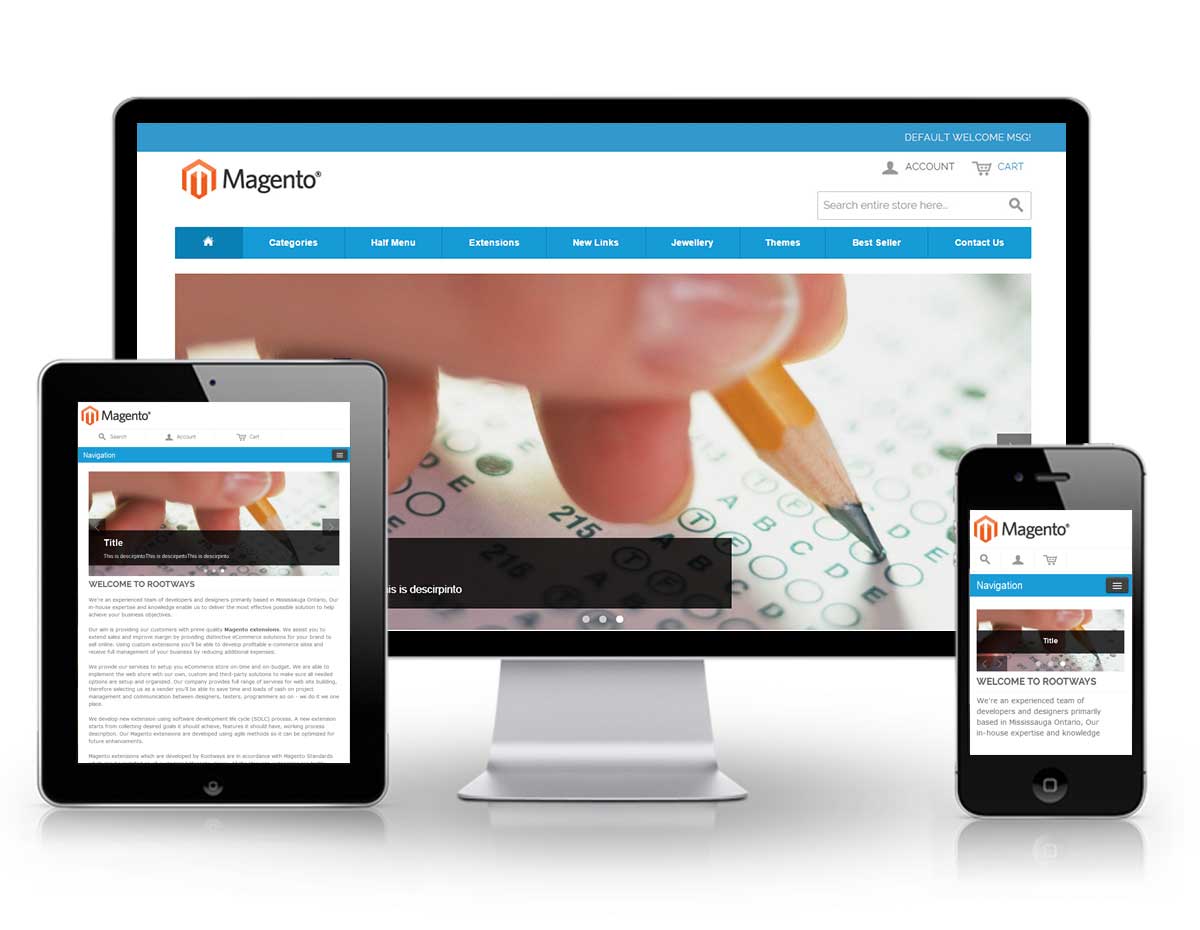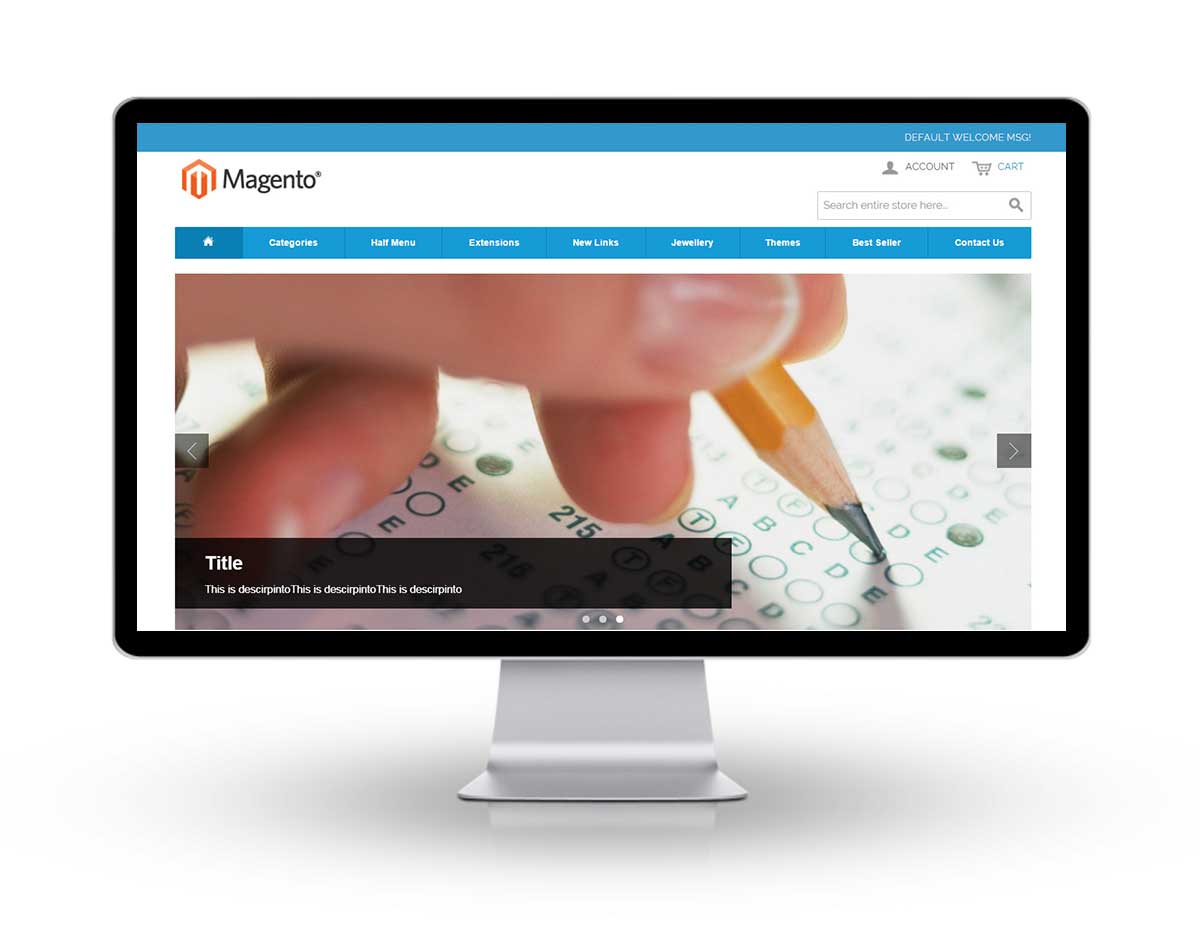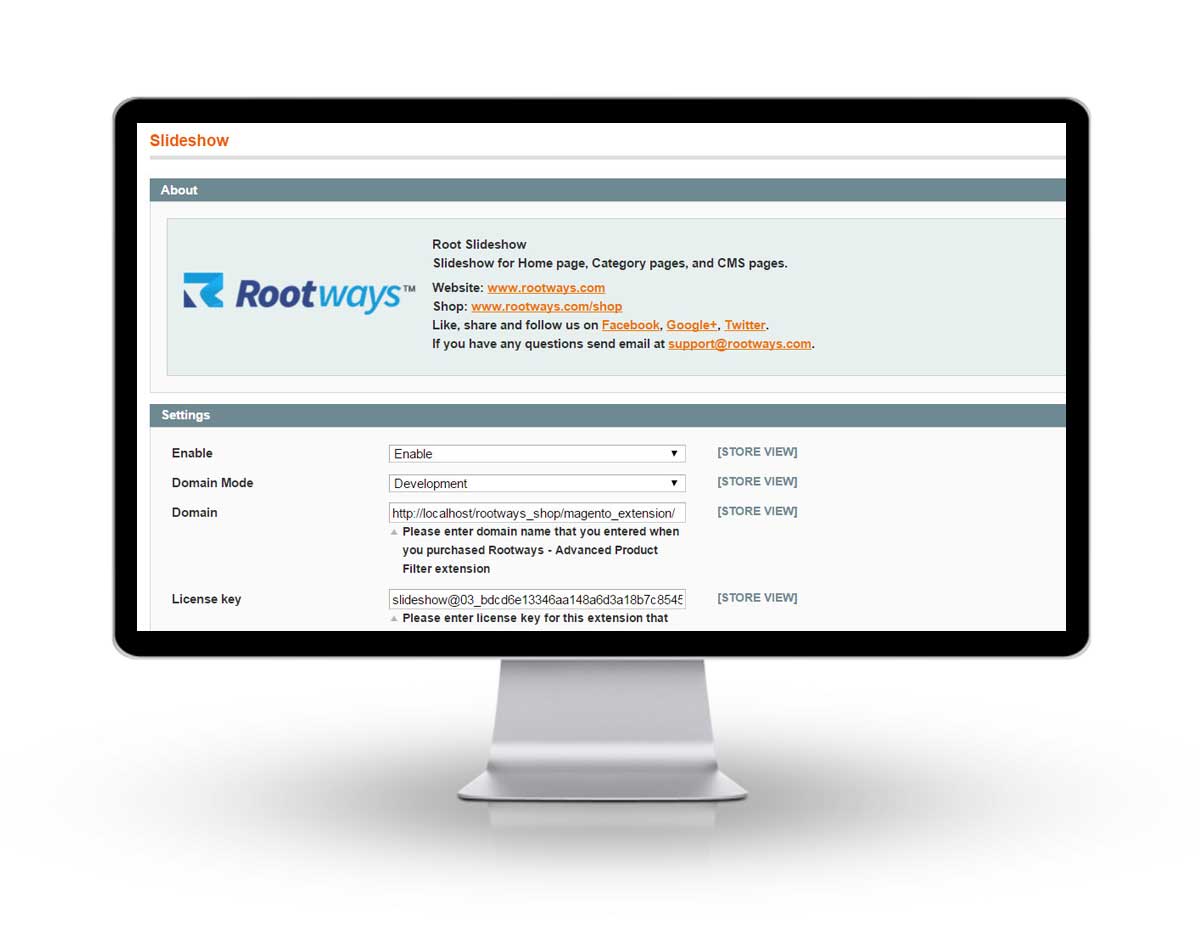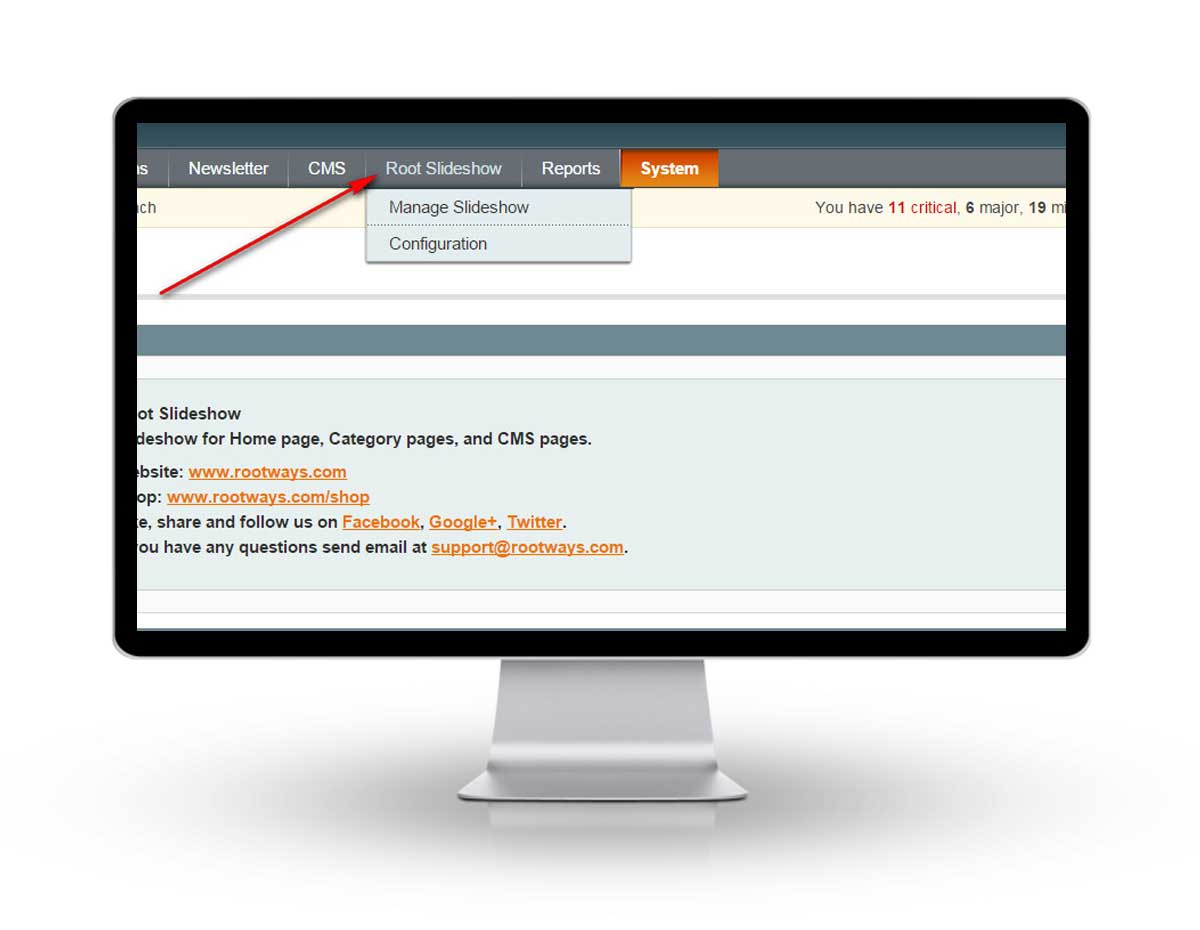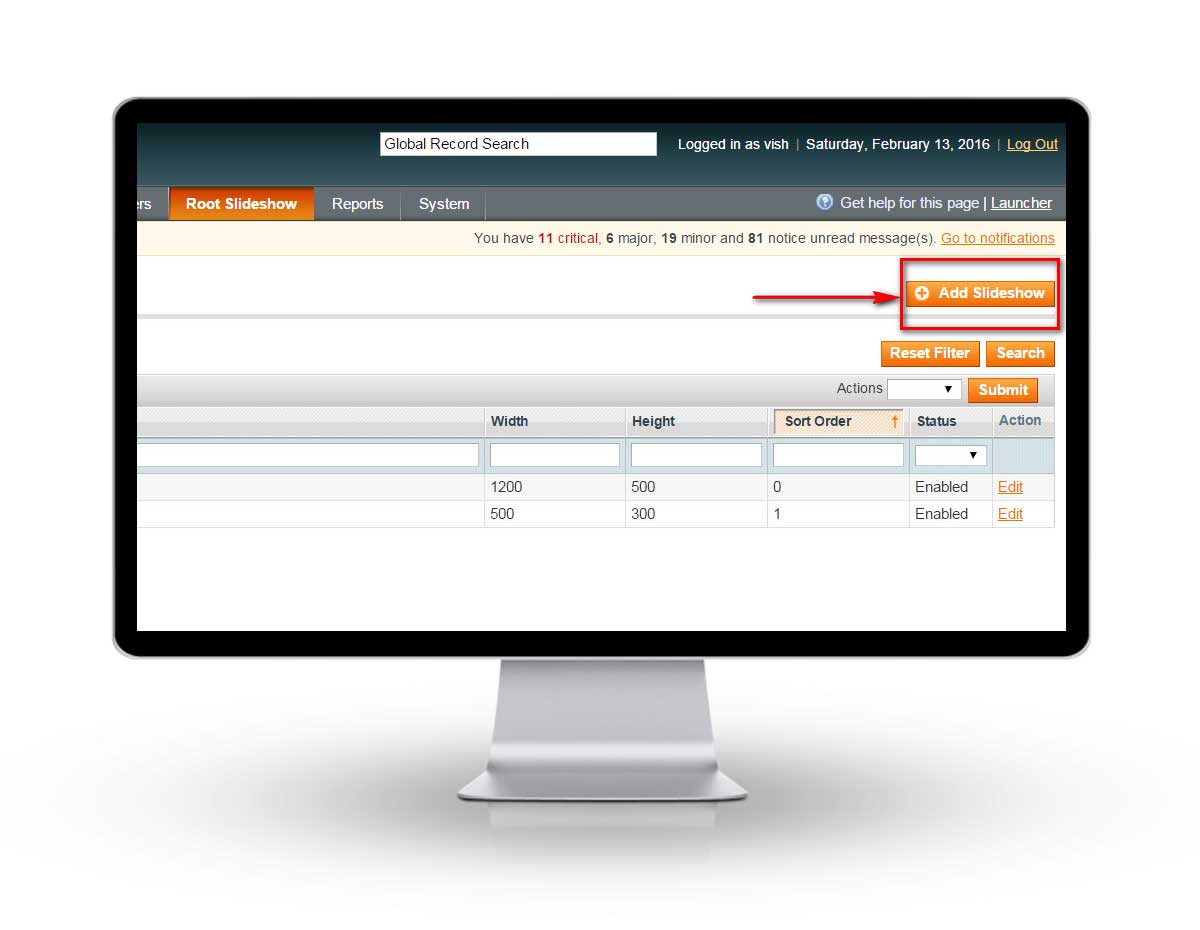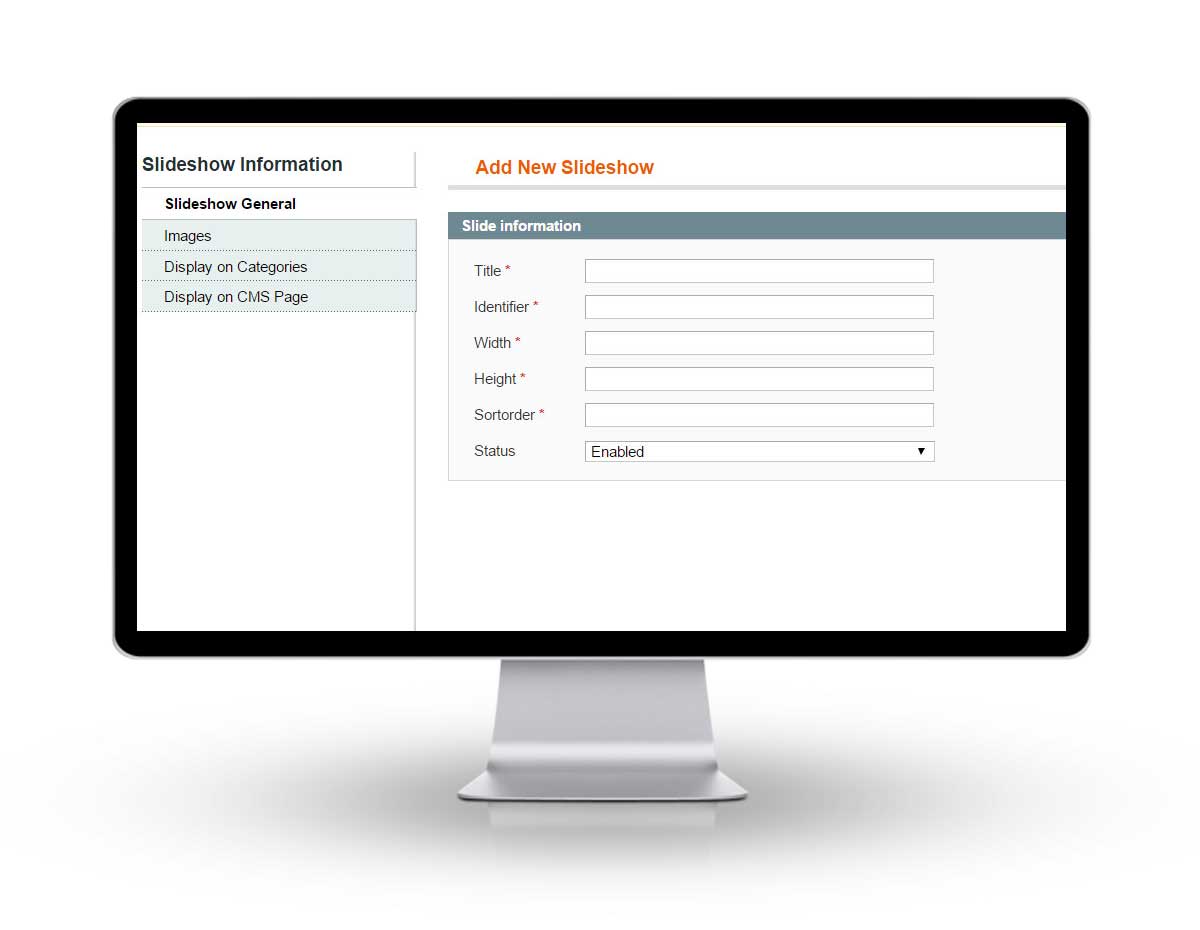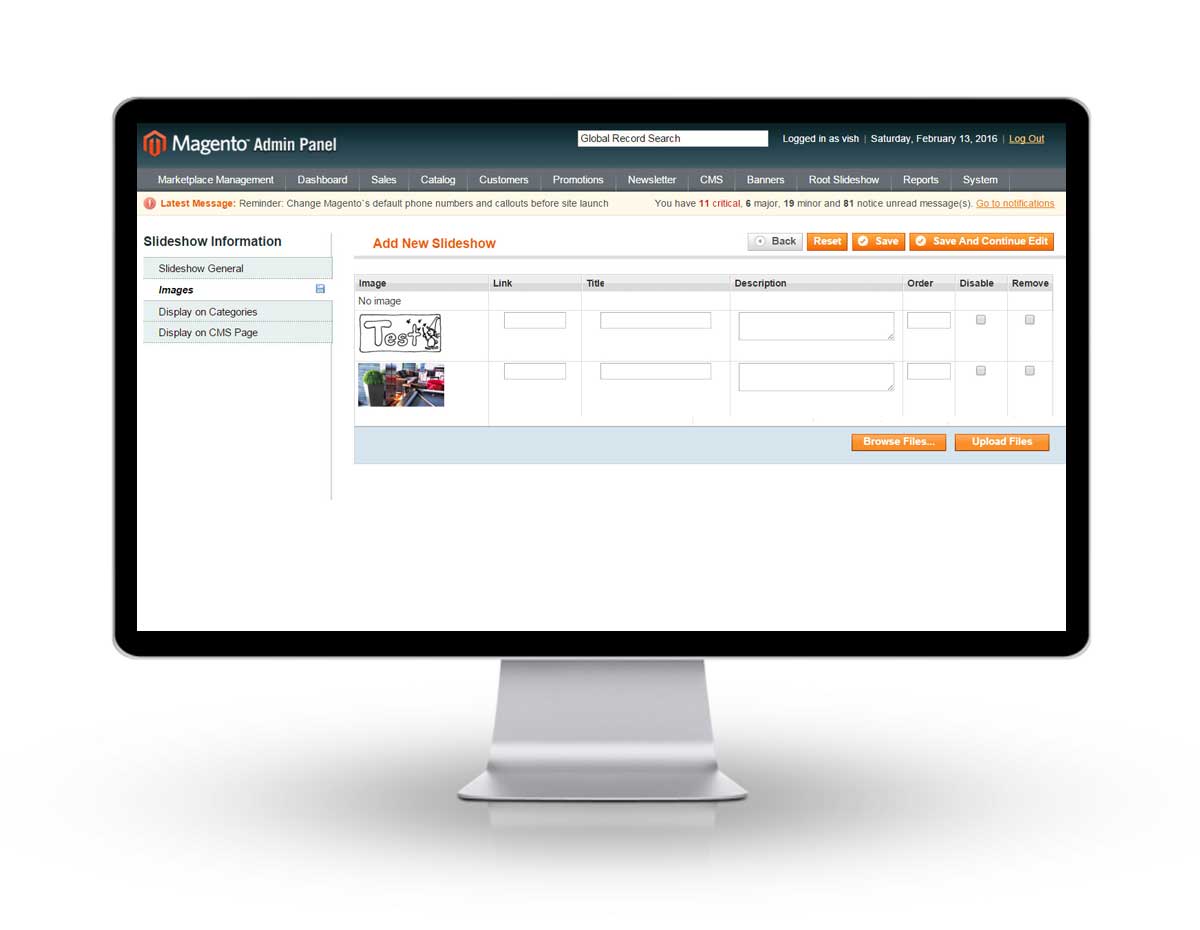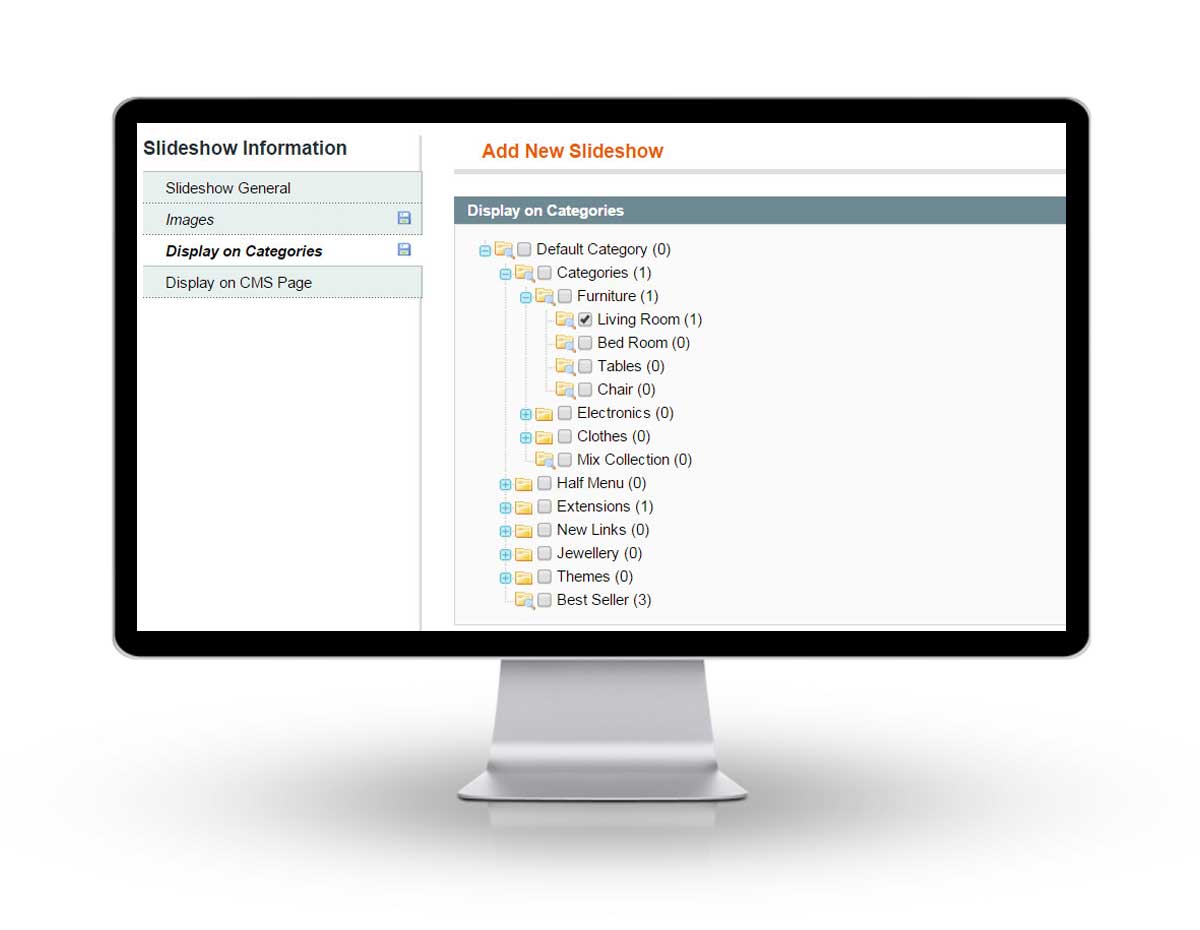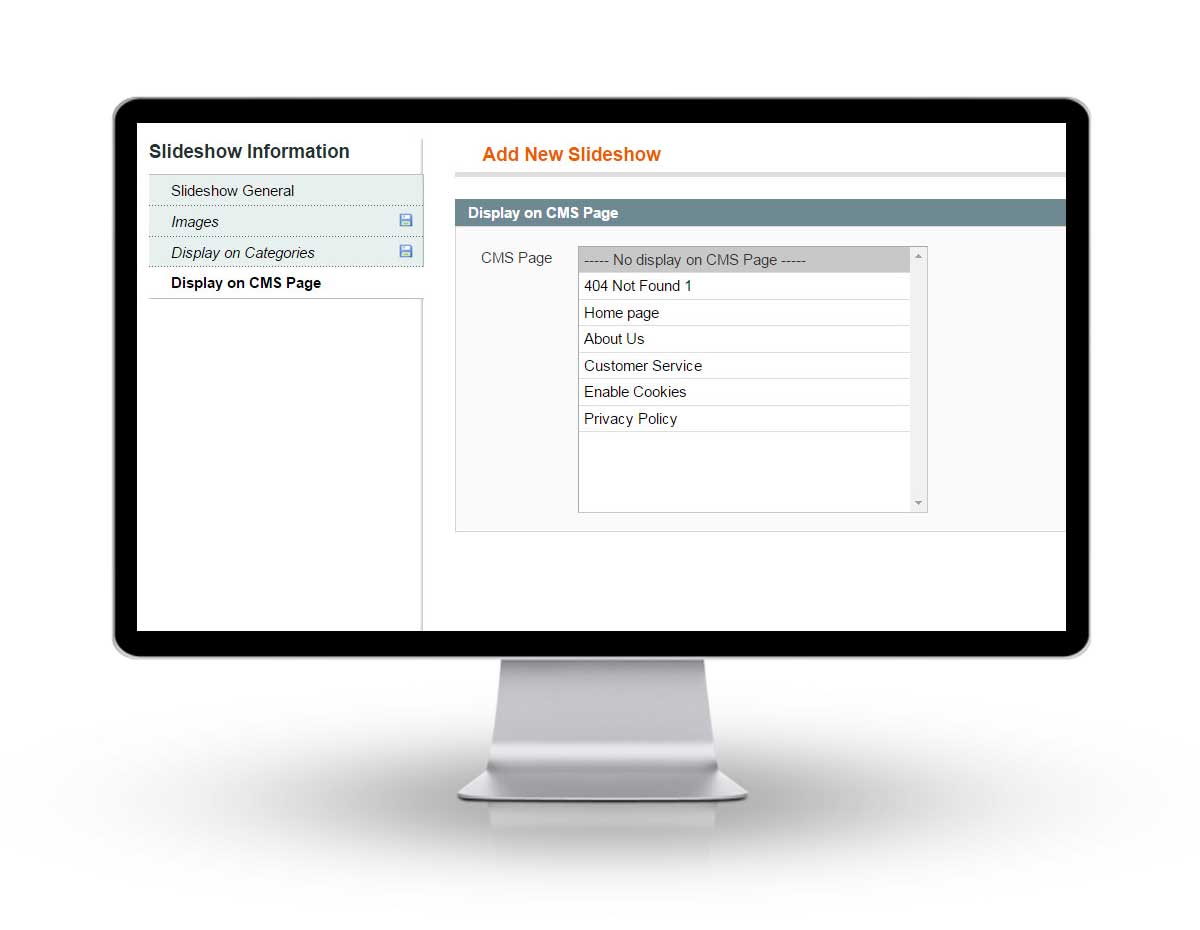Compatible with CE: 1.5, 1.6, 1.6.1, 1.6.2.0, 1.7, 1.8, 1.8.1, 1.9, 1.9.1, 1.9.2, 1.9.3
Limited time offer: Free Installation.

Slideshow Extension for Magento
Slideshow extension for Magento allows you to add responsive slideshow with images and content on home, CMS and category pages.
- Image slideshow for any CMS pages and category pages.
- Set gallery thumbnail image width and height from admin.
- Manage slider image link, title, description, order etc. from admin.
- Enable/Disable specific image of slide show in a single click.
- Easy to add, edit and delete images from slide show.
- Easy to Install, Configure and Use.
- No technical knowledge required!
- Fully Responsive and flexible.
- 15 Days Money Back*
- 90 Days Free Support
- Lifetime Free Update
The first impression of your E-commerce website decides whether the visitor will become a returning customer. With Rootways Slideshow extension, create an eye-catching, beautiful display of highly professional, easily customizable rotating banner images for the promotional products, special announcements or any other purpose on any webpage you wish without writing piles of code.
This Rootways image slideshow extension immediately adds life to your pages. Use this slideshow extension almost anywhere on your Magento® site such as home page, category pages, and at any CMS page you want. You can even apply different slideshow options to each page or block. Images can be featured with adding Title, Description, Link, Order of Images and much more...
No technical knowledge required! You can flexibly set up your slideshow as per your requirements.
You don't need to worry about your site speed. Rootways SlideShow doesn't affect your site speed.
All Feature List
- Multiple Images: More than one image can be displayed on one slideshow.
- Title: Different title to each image of slideshow.
- Description:Different description to each image of slideshow.
- Link: Different links to the pages you want to redirect when clicking on each image of slide show.
- Sort order of images.
- You can set width and height of slide show.
- Enable/Disable specific image of slide show in a single click.
- Easy to add, edit and delete images from slide show.
- Easy to Install, configure and Use.
- Reliable and prompt support by Rootways to help you solve any difficulties in using slideshow.
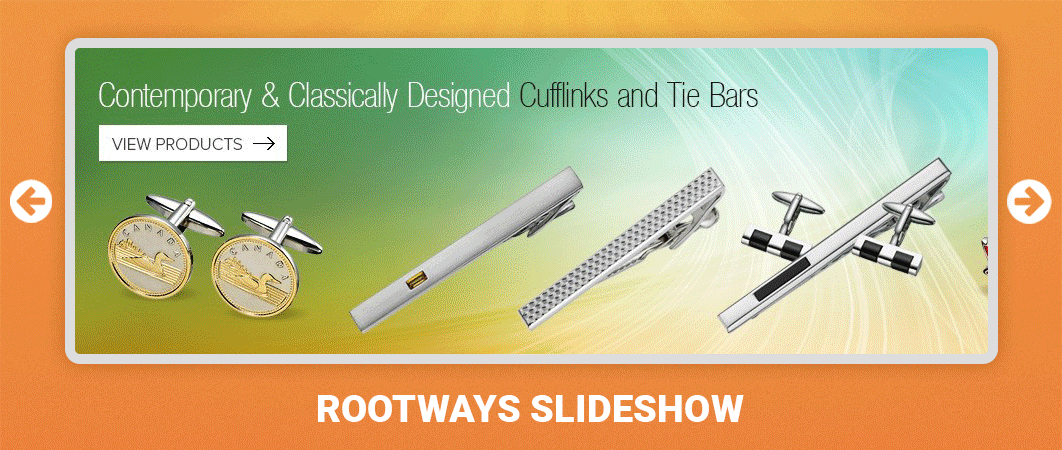
You can set slideshow for any CMS pages you want, for that you just have to select CMS page from rootways slideshow section at admin, you can also set one slideshow for more than one CMS pages.
Rootways Slideshow banner slider is an effective interaction element that can increase visitor engagement and retention of information. Now you have plenty of options to make your website look more user appealing!! If you have an E-commerce website you can display your best-selling or brand new products' images in the Rootways Slideshow and redirect your users to the particular product pages right from your Home page or any CMS page. Get the most out of your online business as Rootways Slideshow adds life to your webpages as well as effective functionality. It's a quick, easy and responsive slideshow banner to incorporate in your Website's Home page, as it happens to deliver the first impression of your website and business.

You can set slideshow for any categories and subcategories from admin, you can also set one slideshow to more than one category by just selecting options from category list checkbox from Rootways slideshow section at admin.
Rootways Slideshow even makes your category pages seem like media rich pages. It's a great functionality where you can add attractive, category related images on any of your category pages, and you can also add one slideshow to more than one category pages within a few clicks, it's that easy!! It's very important for any E-commerce business or shopping website to deliver a clear and simple flow for the user experience. Rootways Slideshow banner on your category pages proves to have a positive impact for user's ease while interacting with your website's catalog of products. You can add slideshow banner to your category pages with related images to that particular product or category, thus users can easily get the idea of the category and the products under it.

You can set slideshow image width and height from admin panel. You can also set the link of each image from admin panel. You can give title and description of each slideshow from admin panel. Also, you can specify order of images for slideshow from admin. You can disable any image if you don't want to display that image or you can permanently delete any image from the image list from admin panel within a few clicks. Rootways gives you a fully dynamic slideshow and it is very easy to manage from admin.


Type
Stable Build
Current Version
N/A
Updated
N/A
Documentation
License Agreement
Policy
Magento platform compatibility
Open Source (CE): 2.3.x, 2.4.x
Magento Commerce (EE): 2.3.x, 2.4.x
Categories
Magento 2 Extension
-
Adobe Solution Partner
Rootways is an official Adobe Magento Bronze Solution Partner.
-
Magento 2 Certified Developer
Extension is developed by Magento 2 Certified Developer.
-
Secure Payment Process
We use a secure checkout process, not saving any sensitive customer credit card data.
-
Simple Licensing
Use on unlimited stores and website of a single Magento installation.
-
Professional Installation Service
We will be happy to provide you professional installation service. Contact us for pro installation.
-
Free Update
Free lifetime update of your purchased products from Rootways Inc.
-
Full Open Source
No encoding, extensions code is open source, no disorientation. You can easily customize it.
-
Following Magento® Standards
We always follow Magento standards while coding all our extensions.
-
Modules tested by professionals
Our QA team works at its best to maintain the quality of our extensions by testing their performance and functionalities over various browsers.
-
Extensive Documentation
Full description of all the extensions is available as an Installation guide and User guide along with FAQs.