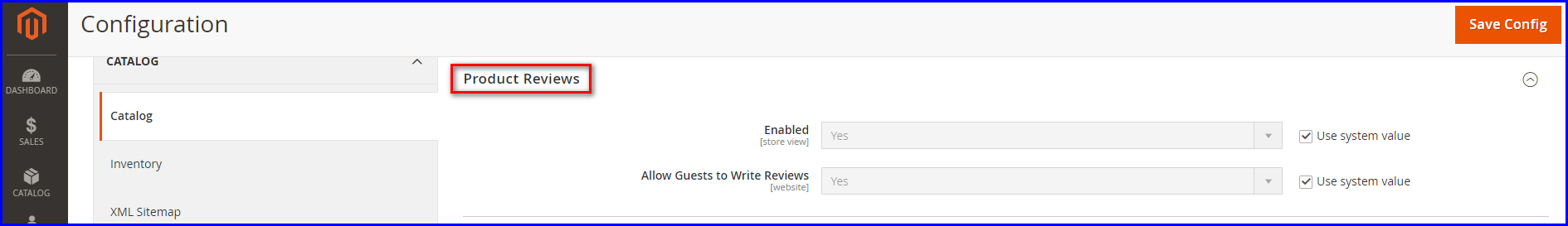How to enable and disable product review from Magento admin
Product reviews contribute to developing a sense of community and are seen as more credible than any advertising money can buy. As a result, several search engines prefer sites with product reviews over those without. A product review is essentially your business's landing page for individuals who visit your site looking for a specific product. Product reviews assist customers in finding your shop, keep them engaged, and frequently lead to sales.
Adobe Commerce and Magento Open Source both provide a variety of product review options:
Before we begin, we'd like to remind you to read our previous tutorial for the Manage Product Listings page from the Admin.
Let's dive into the steps,
Steps for Product Reviews:
- Step 1: Login with your Admin panel
- Step 2: Now, go to the sidebar and click on the STORES option.
- Step 3: Go to the Settings > Configuration
- Step 4: Select the CATALOG tab to click on the Catalog and expand the Product Reviews section.
- Step 5: Enabled - Select Enabled to Yes. By default, the Commerce Product Reviews feature is enabled.
- Step 6: Allow Guests to Write Reviews - Yes, This is the default setting that determines if customers should open an account with your store to be able to write product reviews.
- Step 7: If you are done with this configuration, click on the Save Config button.
Keep learning with the Rootways tutorials.