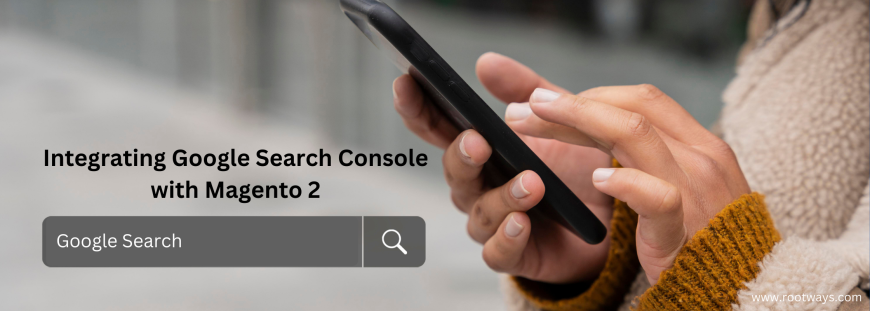
Integrating Google Search Console with Magento 2
Discovering how well your website performs in Google search results may be done with the help of Google Search Console. By integrating Google Search Console with Magento 2, you can increase the exposure of your website and make data-driven decisions to optimize its search engine optimization. This tutorial will walk you through connecting Google Search Console with your Magento 2 store.
What is Google Search Console?
Website owners may monitor and manage their site's visibility in Google's search outcomes with the help of Google Search Console, a free web tool from Google. Google Search Console, previously known as Google Webmaster Tools, provides website owners with several tools and data to assist them in understanding how their site is doing in Google search and spotting areas where it may be improved.
Some key features of Google Search Console include
- Performance Data
Please provide information about the terms people use to locate your website, the frequency with which it appears in Google search results, and the click-through rates for specific search queries.
- Index Coverage
reveals the pages on your website that Google has indexed and points out any problems with indexing that might be keeping some pages from getting fully indexed.
- URL Inspection
enables you to examine how Googlebot renders and crawls your pages, check the indexing status of specific URLs on your website, and fix any indexing issues.
- Sitemaps
It enables you to submit XML sitemaps to Google, which helps Google crawl and index your site more efficiently.
- Mobile Usability
draws attention to any problems with your site's mobile usability that could affect how well it performs in mobile search results.
- Security Issues
notifies you of any security flaws on your website, such as malware or hacked content, which could damage its reputation or result in Google flagging it.
How Can a Magento 2 Website Integrate Google Search Console?
Step 1: Sign in to Google Search Console
Visit the Google Search Console website (https://search.google.com/search-console/) and sign in using your Google account. You must establish a Google account if you still need to get one. Click the "Add Property" option after logging in, then type the URL of your Magento 2 website. To confirm who owns your website, adhere to Google's verification guidelines. Adding an HTML element to the code of your website or sending an HTML file to your server are two possible verification techniques.
Step 2: Access Magento 2 Admin Panel
Enter your login information to access your Magento 2 admin panel.
Access Stores > Configuration by using the admin sidebar navigation.
Step 3: Configure Google Search Console in Magento 2
Expand the Sales tab in the Configuration menu, then choose Google API. Select Google Search Console from the Google API area. Select "Yes" under the "Enabled" option to activate the Google Search Console. In the designated field, type your Google Search Console Verification Code. This code is included in the verification techniques section of the Google Search Console dashboard. To make the changes take effect, click Save Config.
Step 4: Verify Integration
To confirm the successful integration, return to the Google Search Console dashboard and choose the "Verify" option. After verification, you'll have access to crucial information about your Magento 2 website, such as search statistics, indexing status, and any problems Google may have found. To access your Magento 2 Google Search Console dashboard, click "Go to Property." You may start tracking organic performance in Google Search Console by submitting a sitemap for your Magento 2 store. Upload your XML sitemap for Magento 2 to Google Search Console. Check the Indexing section for any problems with indexing or crawling. Verify whether Google performed any manual actions on your website.
Conclusion
Your e-commerce website's performance and exposure can be significantly improved by integrating Google Search Console with Magento 2. You can gain essential insights into your site's performance in Google search results and spot optimization chances by following the step-by-step instructions provided in this article. With Google Search Console, website owners can monitor search statistics and take actionable data-driven decisions to improve their search ranks and increase organic traffic. It can also handle indexing issues and mobile usability concerns. You will be in a better position to accomplish your e-commerce objectives and remain ahead of the competition in the constantly shifting realm of online shopping if you consistently monitor your site's performance and take appropriate action based on the information that Google Search Console offers.
CONTACT US; We are always prepared to provide prompt assistance and support.