
Posted in:
Magento 2 Tutorials
How to Validate HTTP_USER_AGENT in Magento 2
Validate HTTP_USER_AGENT to verify the browser or device used to access the strong during the session matches what is stored in the $_SEESION variable. To know how you can configure this setting from the Magento admin for your store, go with the following steps:
Steps for the set Validate HTTP_USER_AGENT:
- Step 1: Login with your Admin panel
- Step 2: Go on the sidebar and click on the Stores option
- Step 3: Then go on the Settings > Configuration
- Step 4: Then expand the General tab and then click on the Web option
- Step 5: Then select the Session Validation Settings section
- Step 6: Then go on the Validate HTTP_USER_AGENT field
- In that first uncheck the Use System Value checkbox.
- If you want to verify that the browser or device used to access the strong during the session matches what is store in the session variable, select "Yes" from the dropdown.
- Step 7: If you are done with these configuration then click on the Save Config button.
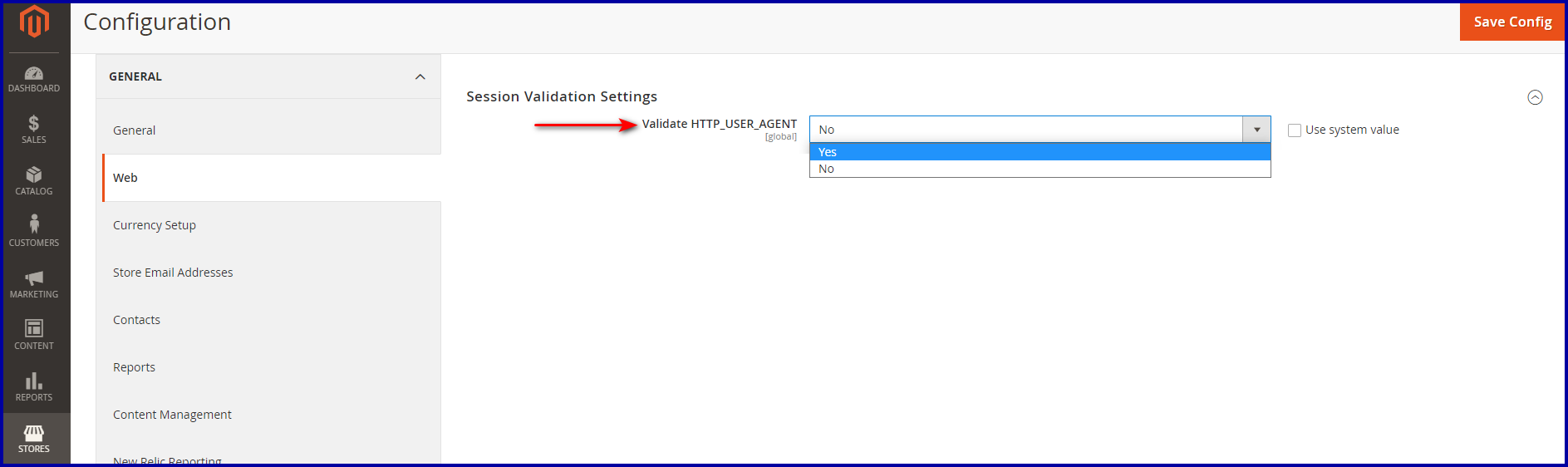
October 29, 2021
Did you like this post?