
Posted in:
Magento 2 Tutorials
How to set Base Currency in Magento 2
E-commerce is the fastest-growing technology-based business, and many well-known companies are expanding globally. As a result, setting up the currency settings before launching to other countries has become a top concern for every ecommerce store.
The Base currency is necessary for all online payment transactions. The catalog price scope defines the base currency scope (“Catalog” > “Price” > “Catalog Price Scope”). If you want to know how to set the base currency from Magento 2 admin for an ecommerce store, go with the following steps:
Steps for the set Base Currency:
- Step 1: Login with your Admin panel
- Step 2: Go on the sidebar and click on the Stores option
- Step 3: Then go on the Settings > Configuration
- Step 4: Then expand the General tab and then click on the Currency Setup option
- Step 5: Then select the Currency Options section
- Step 6: Then go on the Base Currency field
- Select currency type from the dropdown as per your store requirement.
- Step 7: If you are done with these configuration then click on the Save Config button.
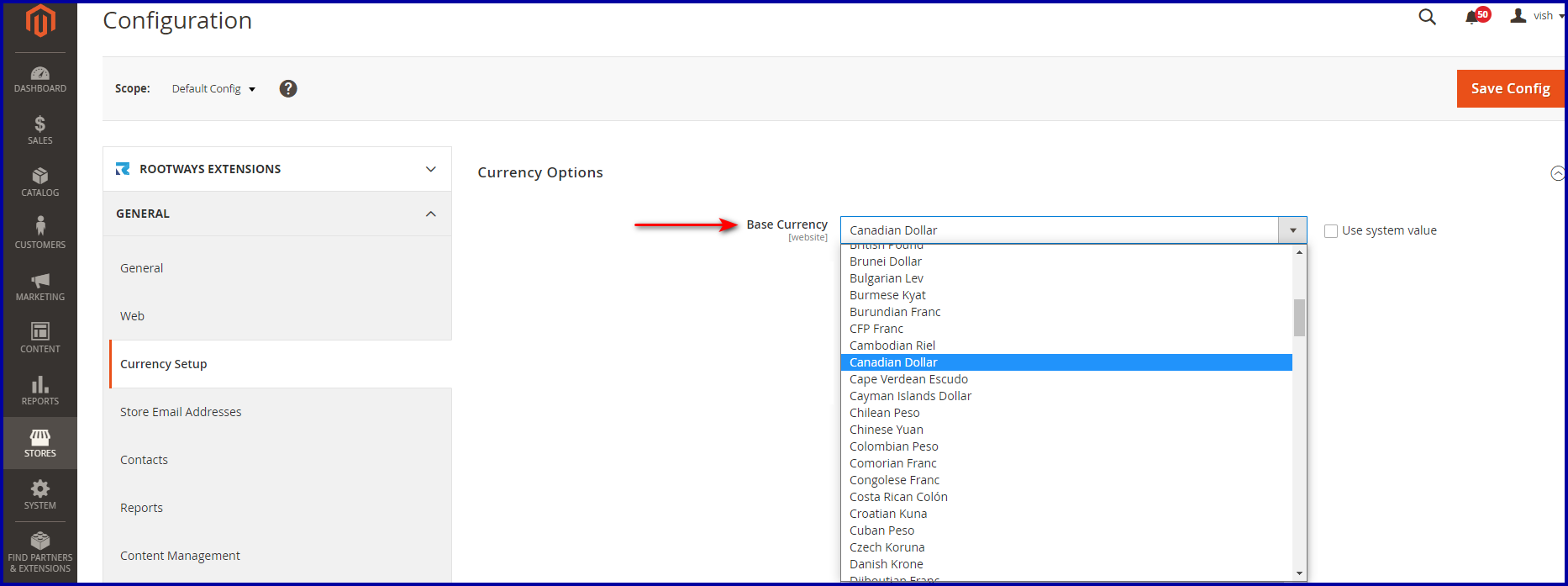
January 25, 2022
Did you like this post?