
Posted in:
Magento 2 Tutorials
How to Disable Reports?
We previously learned about How to Configure Magento 2 Store Contact Us Page?
If your business processes do not need reporting, we recommend turning off the reports option to improve shop performance. Some features, such as dynamic customer segments, do, however, rely on report data to work effectively.
So in this blog, We will learn about How to Disable Reports? Let's go over the steps. Ready to start?
Steps for the configuring Magento 2 Contact Us form:
- Step 1: Login with your Admin panel
- Step 2: Go on the sidebar and click on the STORES option
- Step 3: After go on the Settings > Configuration
- Step 4: Then expand the General tab and then click on the Reports
- Step 5: In the Dashboard section, uncheck the Use system value check boxes. Then, do the following:
- Set Year-To-Date Starts to the Month and Day.
- Set Current Month Starts to the Day.
- Step 6: Next go to the General Options, Enable reports - Enables or disables report events.
- Step 7: If you are done with this configuration, click on the Save Config button.
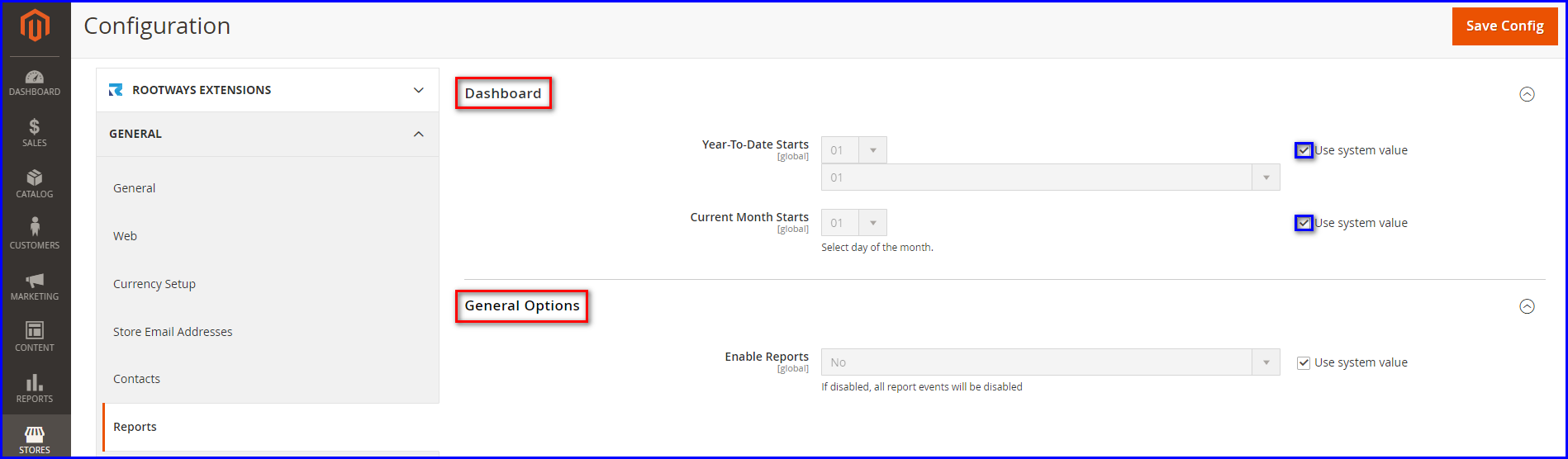
March 22, 2022
Did you like this post?