Posted in:
Magento 2 Tutorials
How to Change admin Session Timeout in Magento 2
Magento 2 admin automatically logs out when connections are idle for a certain amount of time. We will let you know how you can easily increase the session time.
Please follow the steps:
- Login into Magento Administrator account
- On the left side bar, Goto the Stores->Settings-> Configuration Tab
- Now go to the Advanced -> Admin and expand Security tab
- Here, You can set the session time out in "Admin Session Lifetime (seconds)".
- Click on Save Config button & Log out of Magento, and then log back in and check, your session timeout is active now.
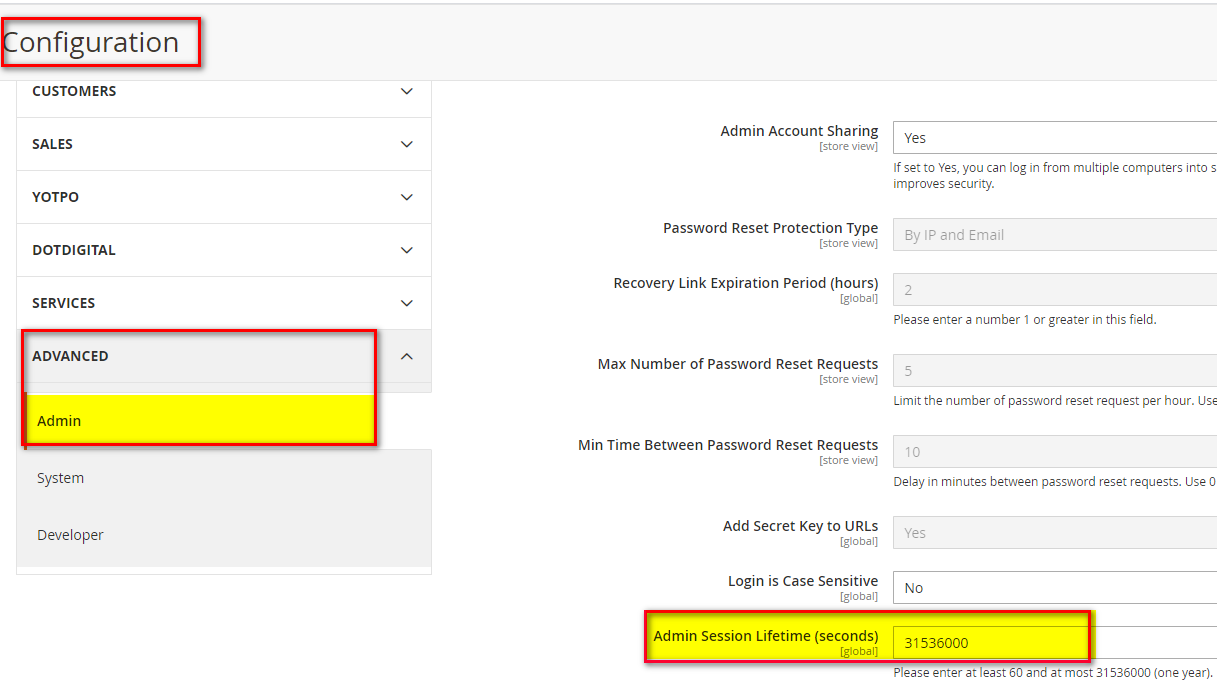
Note: In magento by default session time is around 900 seconds(15 minutes). you can extend this time as per your requirement.
May 8, 2021
Did you like this post?