Posted in:
Magento 2 Tutorials
How to Add the item back in stock when refunded
With the help of following steps you can add item back in the stock when product amount is refunded
Step 1:Login with your Magento 2 Admin panel
Step 2:Go to sidebar of Admin panel
Step 3:Then click on Sales > Orders
Step 4:Then find the needed order which you want to refund and click on "View" button link
Step 5:Then click on the "Invoices" tab from the tabs menu on the left side.
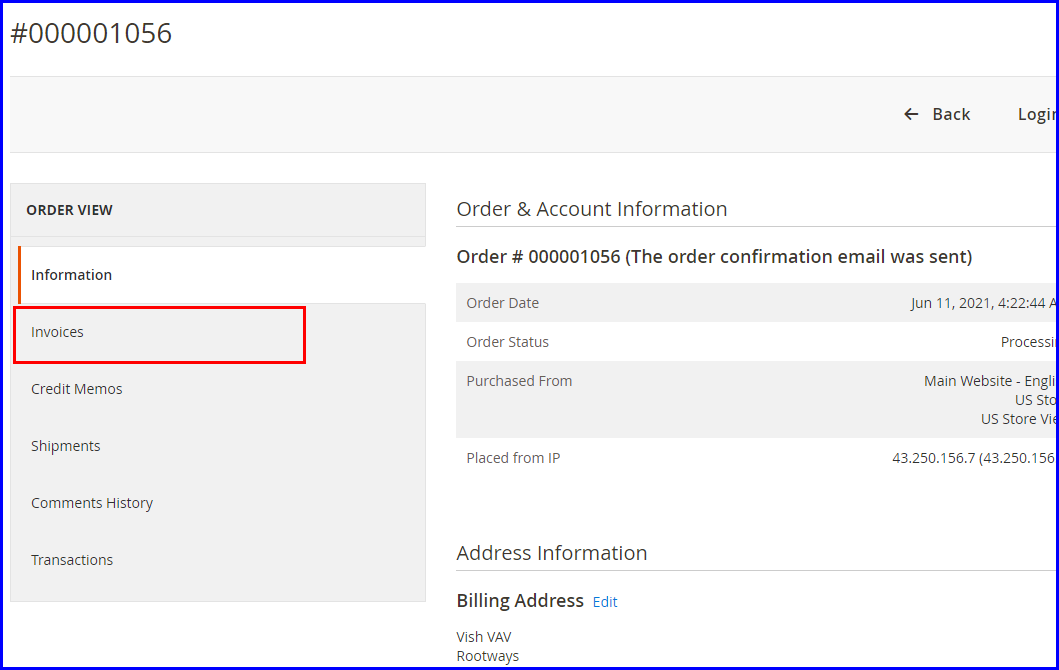
Step 6:Select the Invoice for which you want to create the credit memo
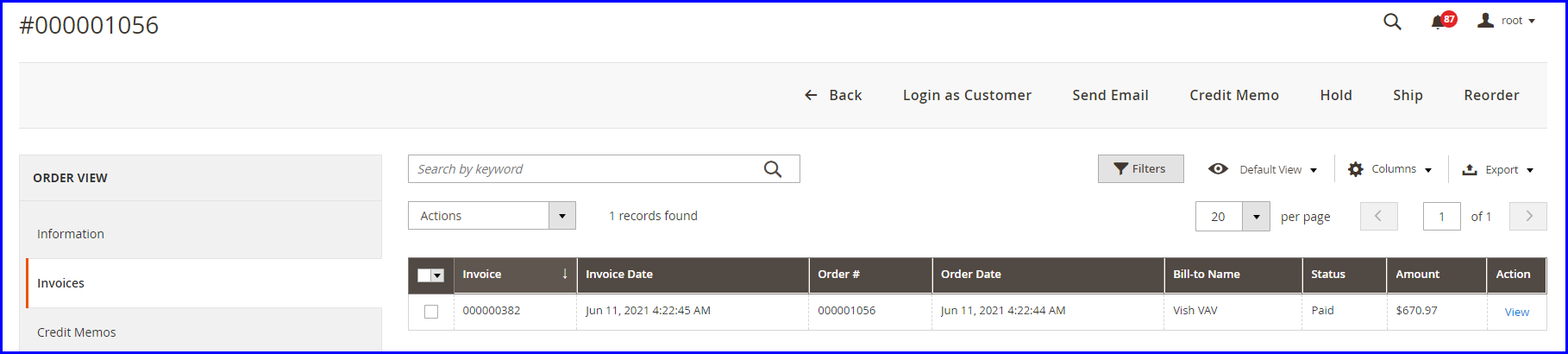
Step 7:On the invoice detail page click on the "Credit Memo" button
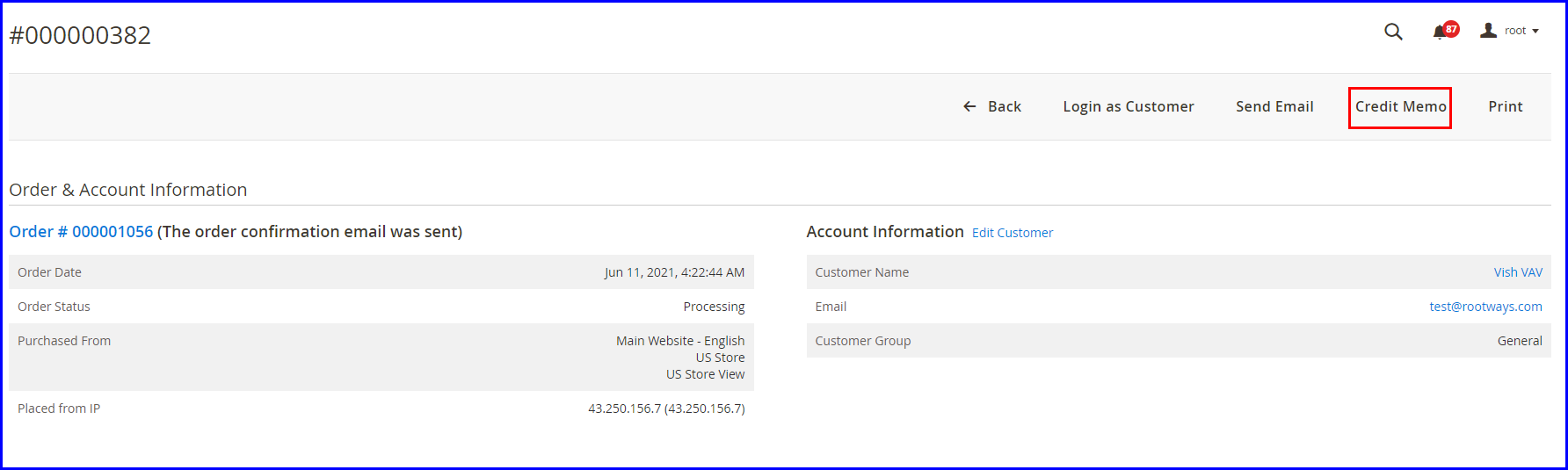
Step 8:Then on the credit memo page set the items' quantity for refund in the "Qty to Refund" section
Step 9:Then click on the Update Qty's button to see the subtotal.
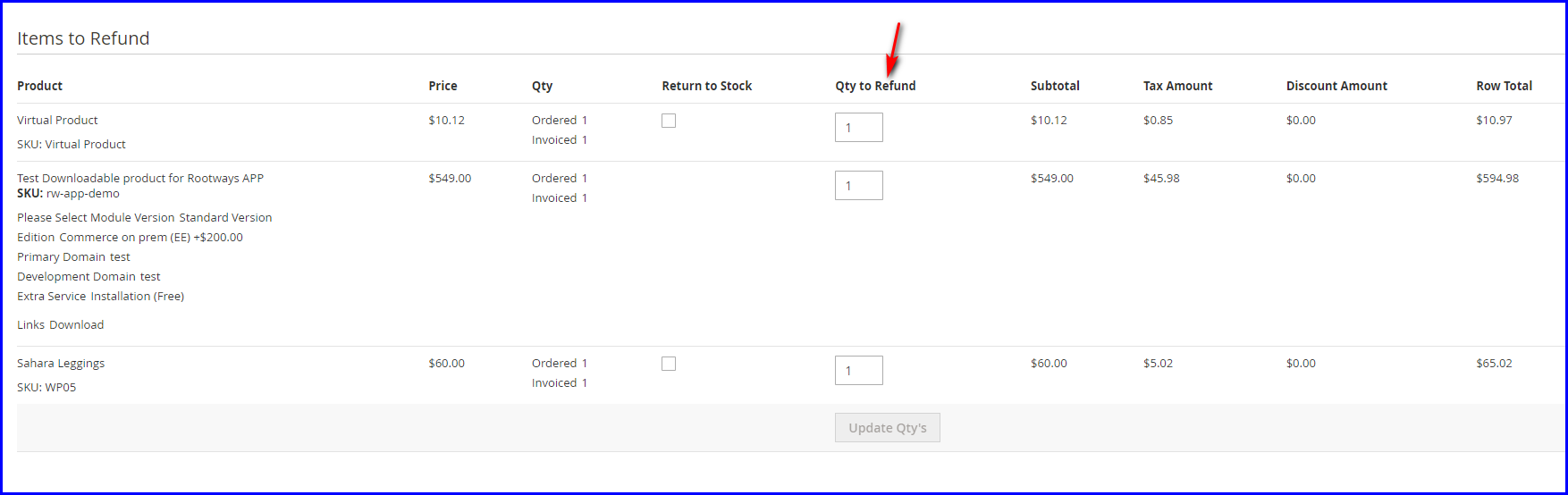
Step 10:Then move to the Order Total section
Step 11:And Here you can set the amount of Refund Shipping, Adjustment Refund and Adjustment fee. Provide your customer with additional information about the refund via Comment Text field.
Step 12:Then click on the Refund button
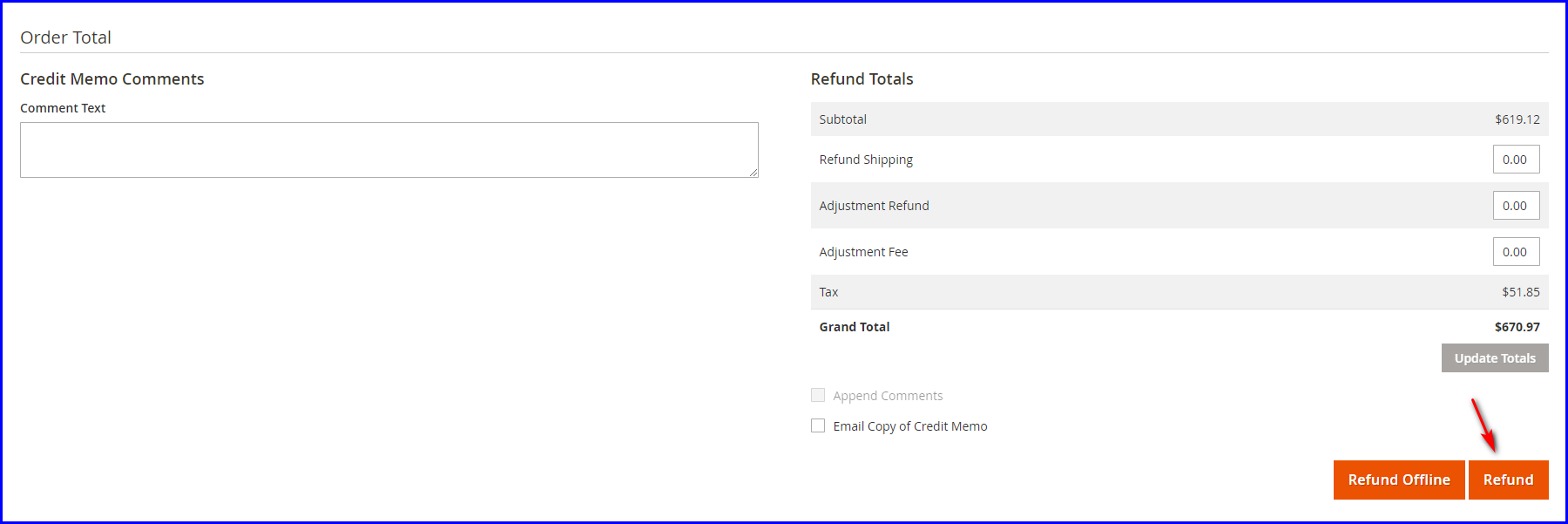
June 14, 2021
Did you like this post?