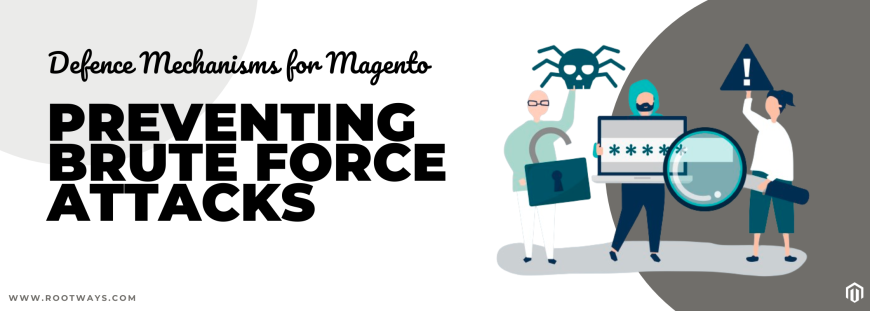
Defence Mechanisms for Magento: Preventing Brute Force Attacks
Given the rise in cyber threats, one particularly concerning vulnerability is the brute force attack. These malicious attempts to obtain unauthorized access to your Magento platform may lead to financial losses, compromising client data, and harm your company's reputation. One type of cyberattack method for obtaining login credentials is a brute force attack. Brute-force attacks are a tactic used by hackers to obtain admin access to Magento websites. However, you may significantly lower your chance of becoming a victim of these attacks by putting the proper protective measures in place. This post will address practical methods to protect your Magento store from brute-force attacks.
What is a brute force attack?
A brute force attack aims to gain unauthorized access to a system, network, or account by trying every possible combination of usernames, passwords, or encryption keys until the attacker finds one that works. This technique is a form of "brute-forcing" an entry into the target system by having the attacker assume or generate credentials or keys repeatedly until they find the right combination. One kind of cryptographic hack is a brute force attack, often an exhaustive search. For decoding sensitive data, it employs a trial-and-error approach. Brute force attacks are usually automated and can be executed with scripts or specialized software that quickly generates and tests various credential combinations. The Magento Admin Panel URL must be known.
Attacks with brute force seek to Take or reveal a user's data, Get credentials to be sold to other parties, Take advantage of system resources, Distribute spam or malicious content, and Sites that lead to harmful content.
Common Suggestions for Preventing Brute Force Attacks in Magento
- Implement Strong Password Policies
For all user accounts connected to your Magento store, start by implementing strict password policies. Promote complicated passwords that combine special characters, numbers, and letters. Encourage users to update their passwords frequently to reduce the possibility of unauthorized access.
- Prevent IP-based access to the Backend
To stop brute force attacks, limit access to the Magento admin area. Use a VPN to secure the Magento backend. It restricts access to the Admin account to trusted IP addresses only. Establish a VPN. Limit the number of people accessing sensitive service ports by sizing the VPN's range. Use Magento's IP whitelisting and blacklisting features to limit access to the backend of your store. Add trusted IP addresses to the whitelist so they may access the admin panel; at the same time, add suspect IPs that have a history of harmful activity to the blacklist.
- Modify the Admin Panel's Standard URL Path
The admin path remains the same by default most of the time. By default, Magento's URL is domain.com/admin. Merchants need to ensure that the default value of their admin URL is not set. It shouldn't be configured with other widely used URLs, like "backend." The admin panel allows you to modify the admin URL.
Navigate to Stores > Configuration > Advanced > Admin > Custom Admin Path.
- Enable Two-Factor Authentication (2FA)
By forcing users to submit two verification forms before obtaining access to their accounts, two-factor authentication adds an extra layer of security. To decrease the chance of brute force attacks aimed at login credentials, enable two-factor authentication (2FA) for all administrative accounts in your Magento dashboard.
- Utilize CAPTCHA Challenges
Include CAPTCHA challenges on your Magento login page to help distinguish between automated bots and real users. You can successfully prevent brute force attacks from automated scripts by making users undergo a CAPTCHA test before logging in.
The following procedures can be used in Magento to activate this feature.
Navigate to "Stores" -> Configuration -> Advanced -> Admin -> CAPTCHA.
- Monitor Login Attempts and Set Lockout Policies
Carefully check login attempts made on your Magento platform and configure automated notifications for repeated unsuccessful login attempts. To prevent brute force attacks, implement lockout policies that temporarily restrict access to user accounts after a predetermined number of unsuccessful login attempts.
- Regularly Update Magento and Extensions
Keep your Magento platform and installed extensions up to date to safeguard yourself from potential security flaws. To strengthen your store's defences against brute force attacks, deploy the security patches and upgrades that Magento regularly releases to address known vulnerabilities.
- Employ Web Application Firewalls
Web application firewalls (WAFs) help track and sift incoming traffic to Magento stores. Adding another line of defence against unwanted access attempts, a WAF can assist in identifying and thwarting malicious requests linked to brute force attacks.
- Delete unwanted admin users from the admin
If you have more admin user accounts, please review all those user account permissions. If you do not need any users, please delete them from the admin.
The admin user can be deleted by following the methods listed below:
- Go to System > Permissions > All users.
- open any user by clicking on it.
- click on the "Delete User" button to delete the user account
Conclusion
Preserving the trust of your clients and upholding the reputation of your business requires you to defend your Magento store from brute force assaults in addition to safeguarding your data and resources. You may drastically lower your chance of being a target of malevolent infiltration attempts by practicing the preventative steps described in this guide, such as enforcing strong password regulations, turning on two-factor authentication, and keeping an eye out for security upgrades. It is essential to keep in mind that maintaining cybersecurity involves constant attention and adjustment to new threats. As you watch for any unusual activity, you should periodically evaluate and update your security protocols and train your personnel on best practices. Stay informed, stay alert, and stay one step ahead of cyber threats.
CONTACT US; We are always prepared to provide prompt assistance and support.