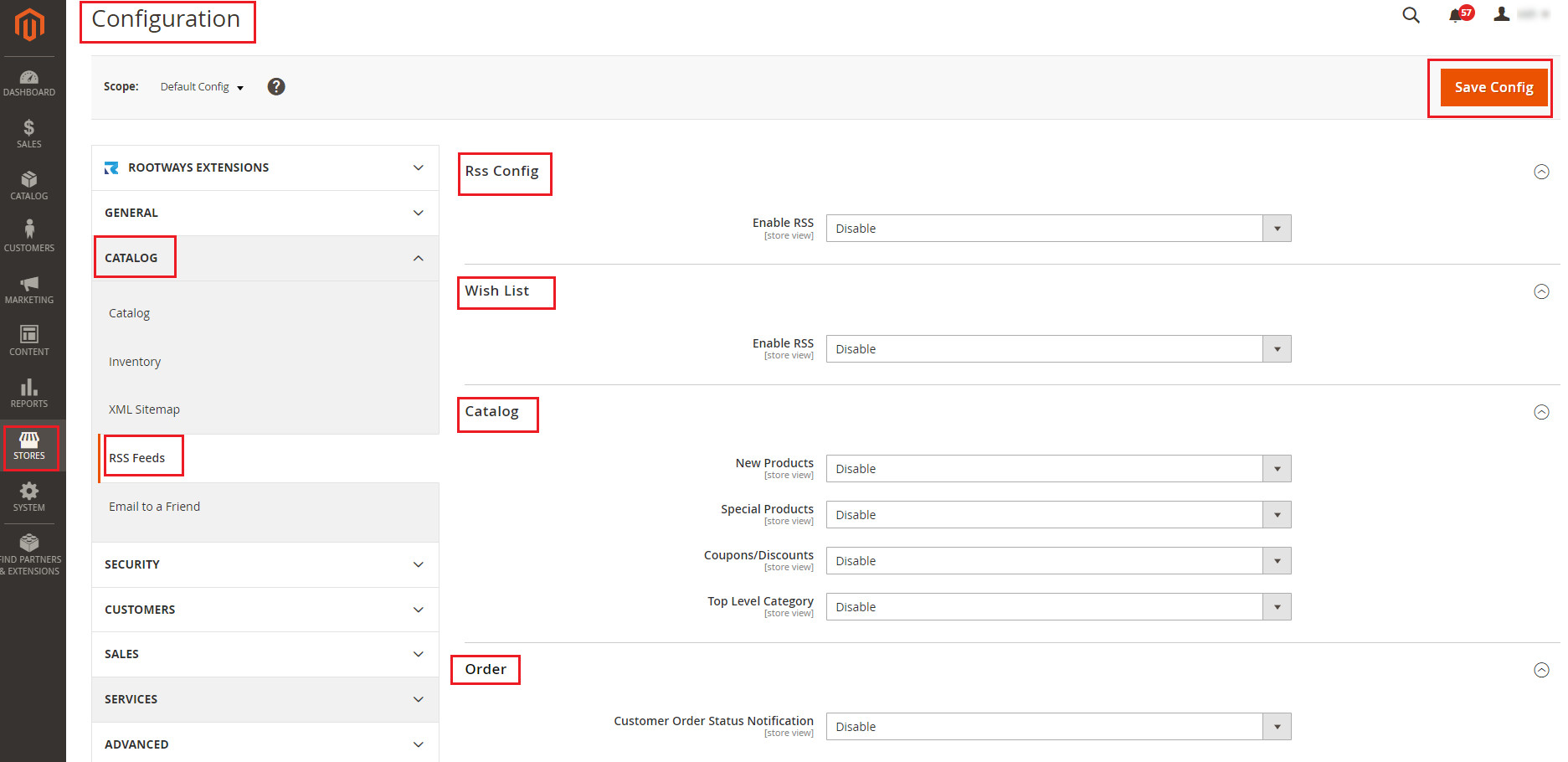Configuration of Catalog RSS Feeds in Magento
Online content is distributed using the XML-based data format known as RSS (Really Simple Syndication). Customers can sign up for your RSS feeds to receive updates on new goods and special offers. Additionally, you can utilize RSS Feeds to broadcast the details of your products to shopping aggregation websites and to incorporate them in newsletters.
Any updates to items, offers, categories, and discounts are automatically emailed to each feed's subscribers when RSS feeds are enabled. In addition, the store's bottom is a link to each RSS feed you create.
What is Catalog RSS Feeds in Magento 2
Feed Reader is a supported program for reading RSS Feeds with the Magento 2 RSS Feeds Setup, and Google Reader is another supported feed reader available for free use. This software enables the subscription of news articles, blogs, podcasts, and many other things. Mainly, RSS Feeds are one of the crucial elements for SEO. So let's follow this guide to set up Magento 2 RSS Feeds as easily as possible.
RDF Site Summary is another name for Really Simple Syndication (RSS). It is an XML-based data format that you use to publish your material online for customers to access and register with to stay up to date on your offerings and promotions. Give your subscribers access to automated emails with information on any product upgrades, new blogs, and promotions.
Why is it necessary to configure an RSS feed in Magento 2?
- Get the most recent information from your website or blog.
- effortless announcements
- simple promotions
- Increased Magento SEO
- Improve sales
Types of RSS Feeds
There are six different types of RSS Feeds:
- Wish List: The top wishlist pages will link to an RSS feed. The checkbox on the sharing page also allows you to add a link from the wish lists to the feed.
- New Products: Notifications will be sent out when new products are added to the product list.
- Special Products: Notifications will be sent out when products have Special Prices.
- Top Level Category: Notifications will be sent out if there is a change to the hierarchy of categories in the main menu.
- Coupons/discounts: Alerts are sent when new coupons or discounts become available.
- Customer Order Status: Through the RSS feed link on orders, customers can check the status of their orders.
Configuring the Magento 2 RSS Feed:
- Step 1: Enter into the admin panel.
- Step 2: Open Stores and select Configuration.
- Step 3: Choose RSS Feed from Catalog.
- Step 4: Enable RSS by expanding RSS Config.
- Step 5: Enlarge Wishlist and activate RSS.
- Step 6: Open the Catalog and switch on RSS Feed for:
- New Products – Send out an alert when a new product is added to the Catalog.
- Special Products – Alert for products with Special Prices.
- Coupons/Discounts – Let people know when discounts are available.
- Top Level Category – Inform of changes to your Catalog's top-level category structure, which is visible in the main menu.
- Step 7: Enable Customer Order Status Notification by expanding Order.
- Step 8: And at last press the save config to save all the Configuration settings.