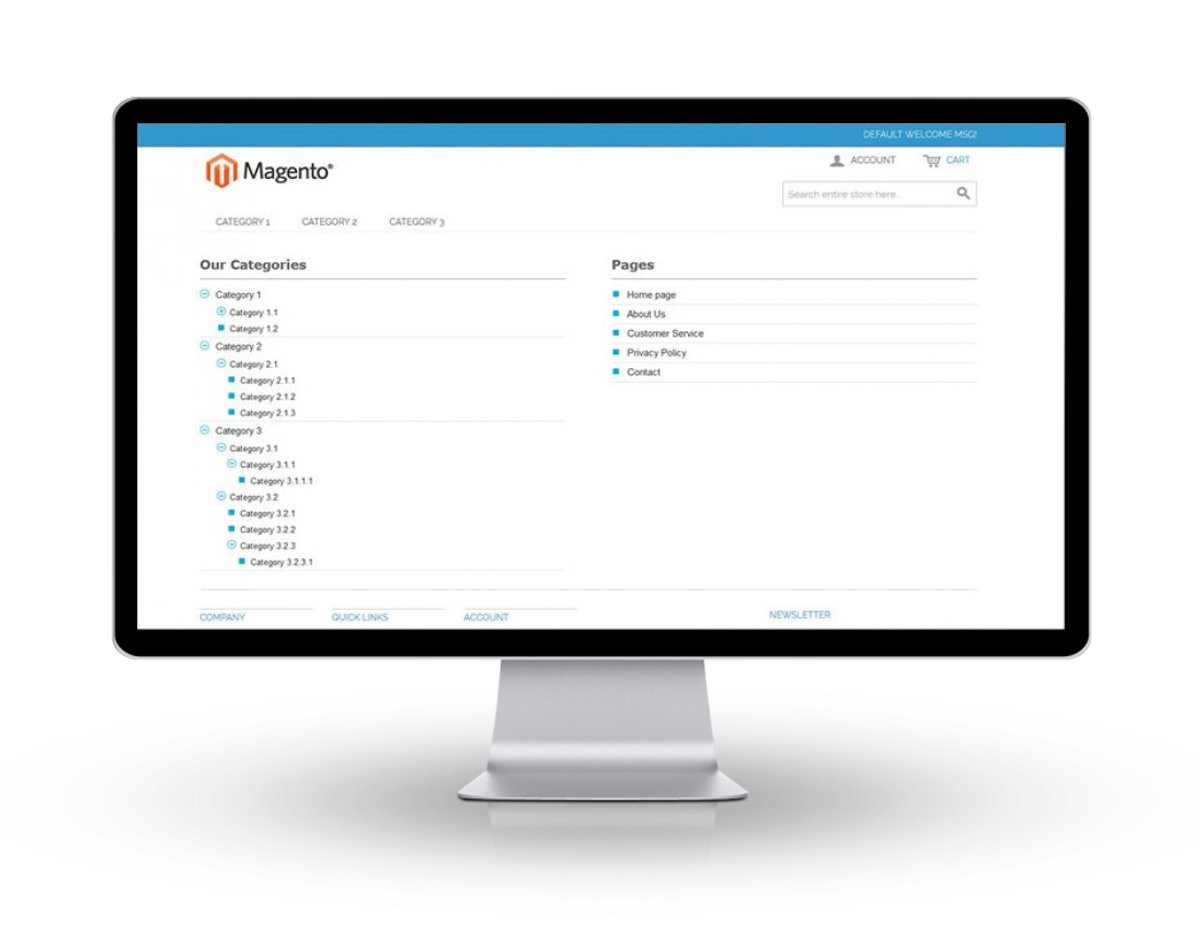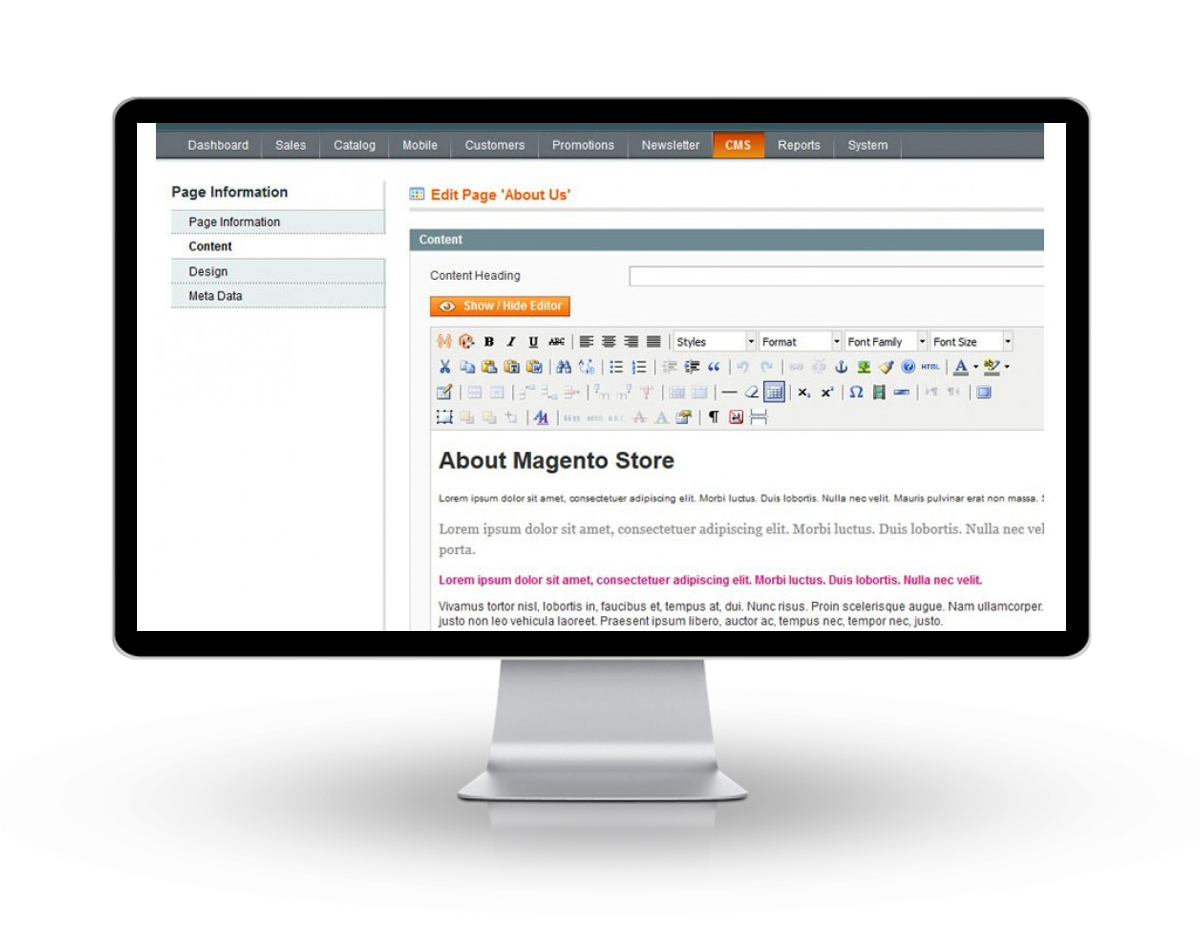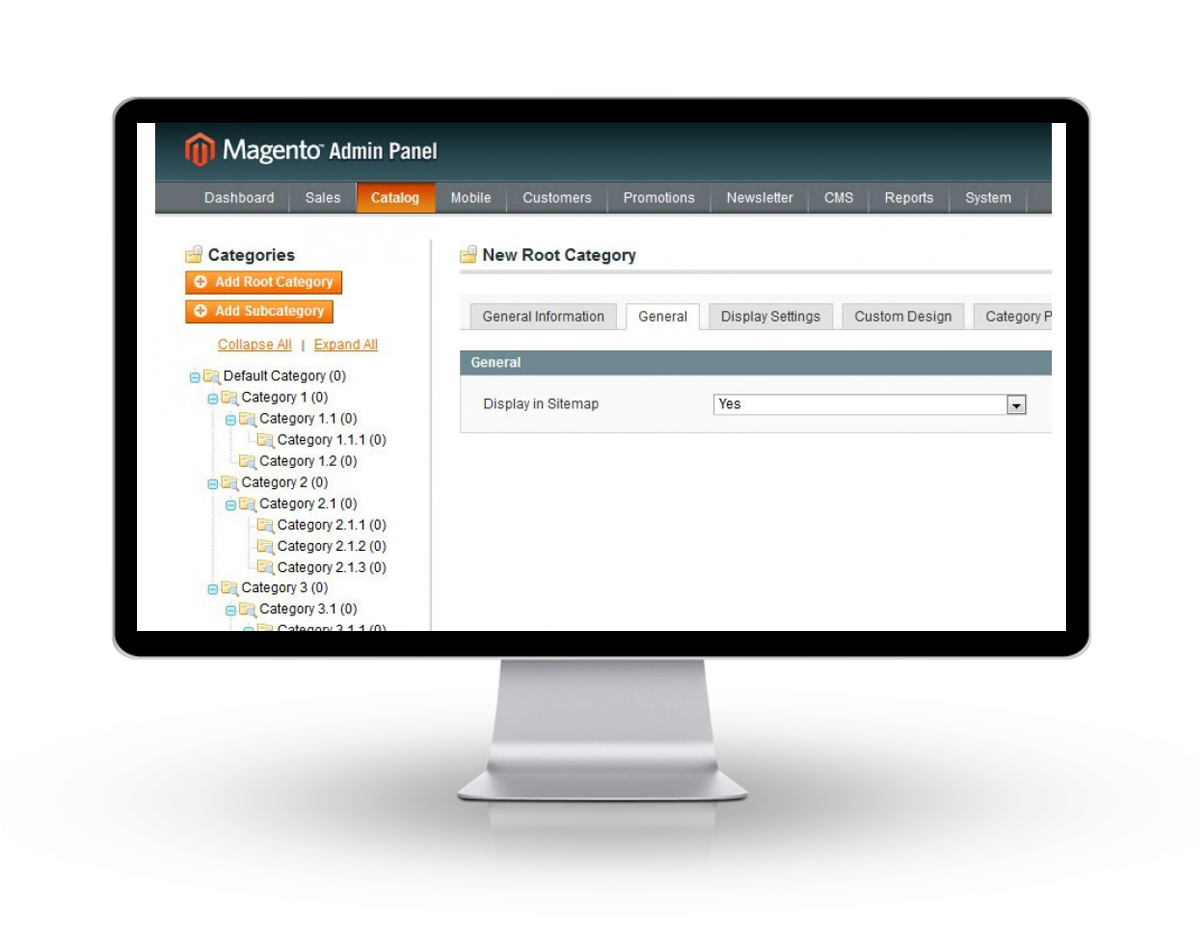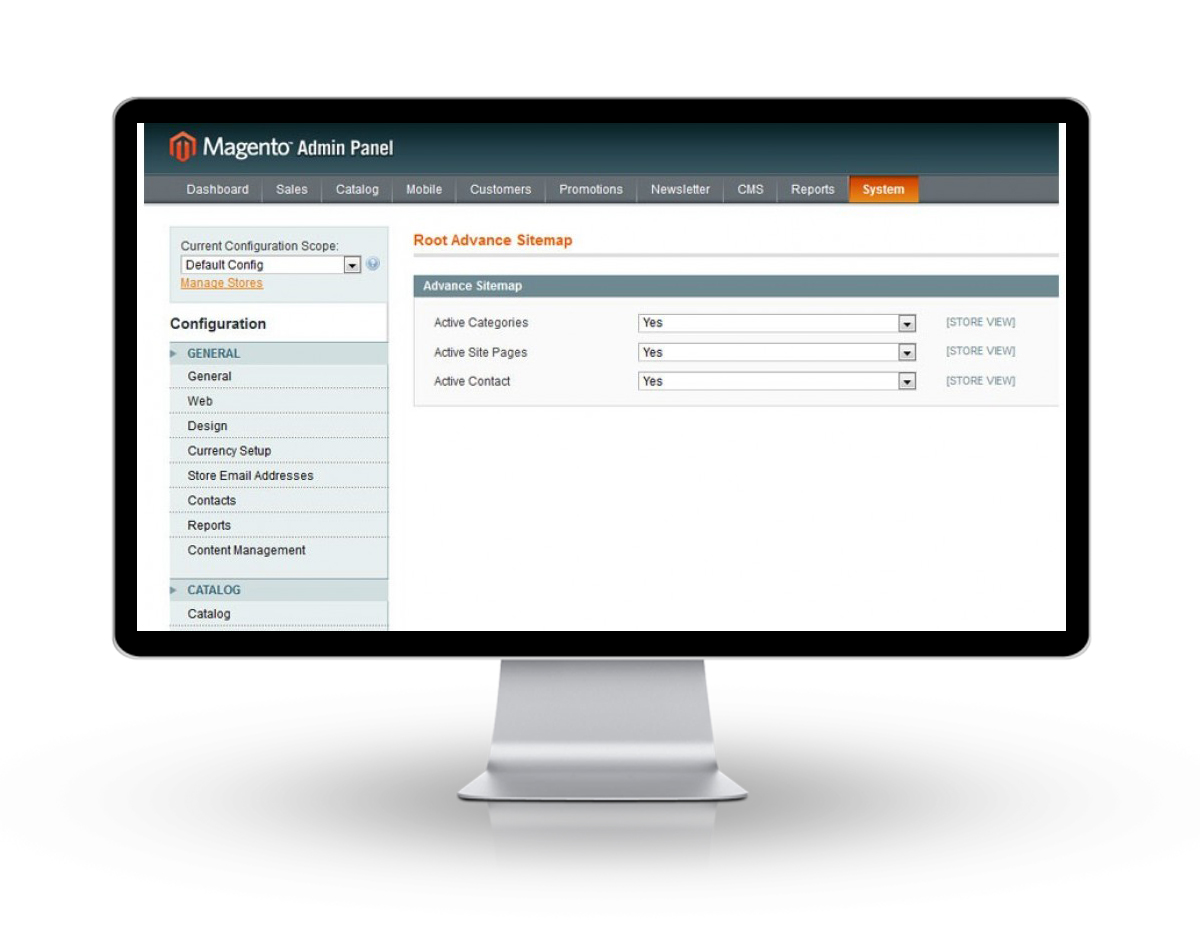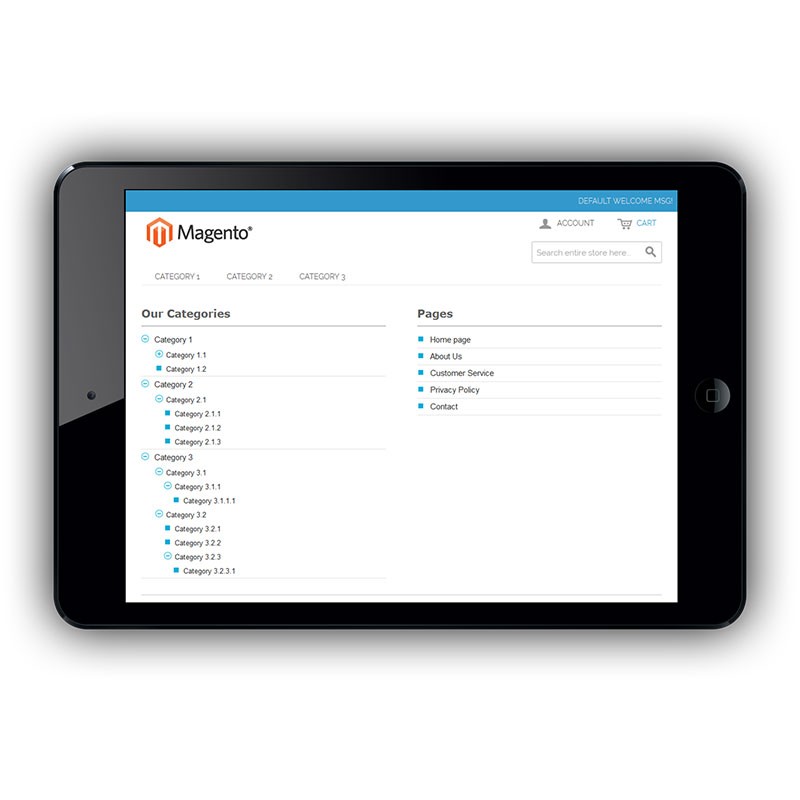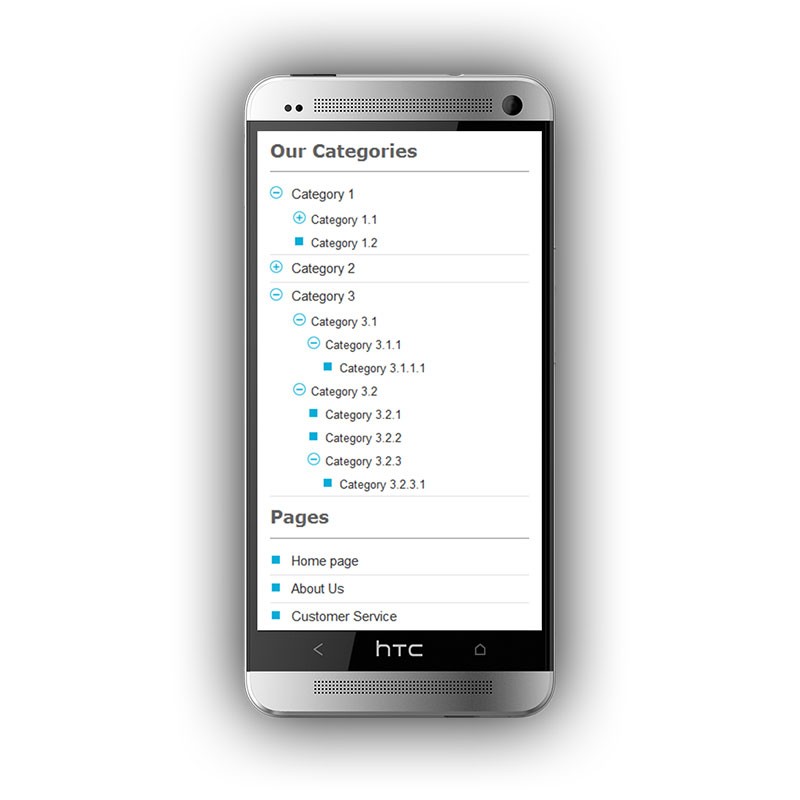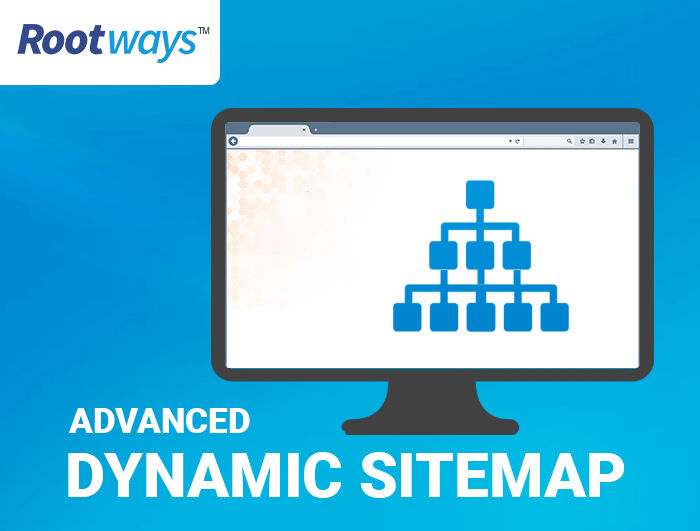Compatible with CE: 1.5, 1.6, 1.6.1, 1.6.2.0, 1.7, 1.8, 1.8.1, 1.9, 1.9.1, 1.9.2, 1.9.3
Limited time offer: Free Installation.

Advanced Sitemap for Magento
Our Advanced Sitemap Extension automatically creates a sitemap. Sitemap includes category tree structure, jQuery tree view, category or CMS pages in one sitemap.
- Tree view based on jQuery.
- Easy To Manage.
- SEO Friendly.
- Show / Hide categories.
- Show / Hide CMS pages.
- Show / Hide Contact Us.
- Collapsible.
- Fully Responsive and flexible.
- 15 Days Money Back*
- 90 Days Free Support
- Lifetime Free Update
Sitemap enhances the user experience by providing easy navigation and access to your site's pages. Also organized, and user-friendly with beautiful jQuery tree view
Advanced Sitemap provides you a well-ordered and dynamic structure to let your users view your site's Categories/CMS pages. It uses jQuery tree structure to show your sitemap in a systematic yet elegant way.
You can access sitemap on frontend at the following URL: http://YOUR_DOMAIN/index.php/sitemap
All Feature List
- SEO Friendly.
- Easy To Manage
- Tree view based on jQuery.
- Show / Hide Categories
- Show / Hide CMS Pages.
- Show / Hide Contact Us
- Collapsible.
- Responsive.
Rootways sitemap is very easy to install, setup and use, You can show or hide any categories and CMS pages in just one click. You just have to click YES/NO to display or hide any category, sub-category or CMS page. It allows you to temporarily make any category or CMS page hidden. You can enable them anytime.

Rootways sitemap extension displays categories and sub-categories in tree view so your customer can easily understand your website's page structure. If your website has an ample number of categories, then your visitor can get confused and might leave the site. Our extension displays sitemap in an impressive hierarchical layout, so users get an exact idea where to find the particular topic/product on your site.

Using this extension you can manage the categories shown in the sitemap with great ease. You can show or hide any category from your Magento admin panel by simply choosing YES/NO. Some Categories in your store may be for your internal use, and you don't want to let your users see; in this case you can hide them, and sitemap won't display that category.

Controlling CMS pages in the sitemap is also a child's play with our advanced sitemap extension. Show/hide any CMS page from your sitemap directly from our extension by setting option to display as YES/NO. You can always enable any CMS page to be indexed in your sitemap anytime after hiding it.

Rootways sitemap extension is developed using all standard requirements of Google and other main search engines. Having a sitemap helps improve the crawl rate and indexation on your site by search engines. It's not only beneficial for your SERP ranking but also essential nowadays to establish newer content on your website.

Only those categories, or CMS pages which are set as active will be shown in the sitemap. Disabling a category/CMS page doesn't remove it from admin. You can enable it any time right from our Advance Sitemap Extension. Managing the sitemap for your site is effortless with our extension.

You can choose to include/exclude contact page on sitemap from our extension. A simple toggle option YES/NO is all it takes to manage your contact page in the sitemap. Having a contact page in your sitemap can be your ultimate chance to get your potential users to reach out to you.

Now you can include more categories without making your sitemap page heavy, as Rootways sitemap comes with collapsible manner. Just click on any categories and the sub-categories of this category automatically show below it in a pull-out manner. This saves the space of your sitemap page and lets you add more categories in rather limited space.

Rootways Sitemap Extension is fully responsive and flexible. Our fully responsive Sitemap extension ensures that your website will have the same user experience on any device, having any screen size.

Type
Stable Build
Current Version
N/A
Updated
N/A
Documentation
License Agreement
Policy
Magento platform compatibility
Open Source (CE): 2.3.x, 2.4.x
Magento Commerce (EE): 2.3.x, 2.4.x
Categories
Magento 2 Extension
-
Adobe Solution Partner
Rootways is an official Adobe Magento Bronze Solution Partner.
-
Magento 2 Certified Developer
Extension is developed by Magento 2 Certified Developer.
-
Secure Payment Process
We use a secure checkout process, not saving any sensitive customer credit card data.
-
Simple Licensing
Use on unlimited stores and website of a single Magento installation.
-
Professional Installation Service
We will be happy to provide you professional installation service. Contact us for pro installation.
-
Free Update
Free lifetime update of your purchased products from Rootways Inc.
-
Full Open Source
No encoding, extensions code is open source, no disorientation. You can easily customize it.
-
Following Magento® Standards
We always follow Magento standards while coding all our extensions.
-
Modules tested by professionals
Our QA team works at its best to maintain the quality of our extensions by testing their performance and functionalities over various browsers.
-
Extensive Documentation
Full description of all the extensions is available as an Installation guide and User guide along with FAQs.