Posted in:
Magento 2 Tutorials
How to backup magento 2 database?
Several way are available for take Magento 2 database backup but using command line backup is safe and secure.
Check below steps for quick and easy way to take database backup.
#1 Login to your Magento server (SSH – Command Prompt)
#2 Go to your magento website directory using cmd
#3 Run database backup command
Run this Command in your command prompt :- php bin/magento setup:backup --db
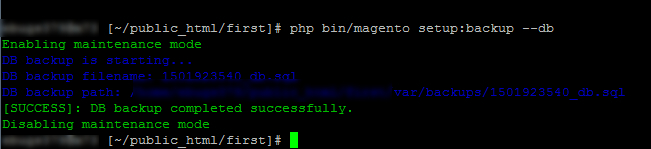
#4 Check your database in var/backups/ directory.
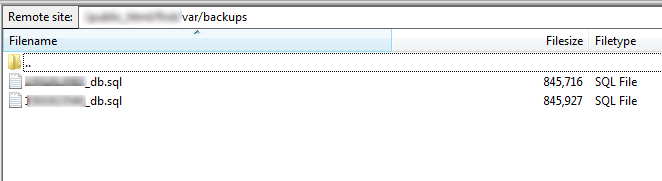
Done!
August 5, 2017
Did you like this post?