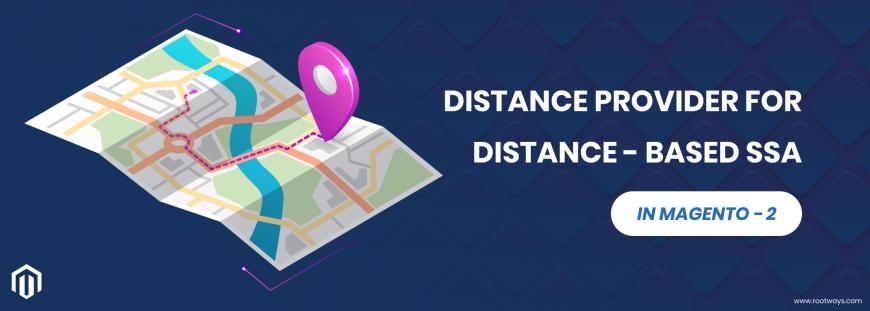
What is the Distance provider for distance-based SSA in Magento?
Set up the products and inventory stock management. Suppose you must learn how to configure product and stock/inventory management options. Then, follow bellow link of rootways.
Inventory stock options and product options.
Magento includes the distance priority algorithm in MSI to increase delivery effectiveness and save costs. With the help of this technology, it is possible to compare the physical distances between each source location and the shipping destination and then choose the source site with the shortest travel time.
The physical separation between two points can be determined using either Google Maps or locations imported from a database. Using this blog's aid, you may adequately comprehend them and set them up in Magento 2 MSI.
- There are mainly 2 SSA providers available in Magento 2 distance provider.
- Google MAP: To determine the distance and travel time between the shipment destination address and the source locations, Google MAP uses the Google Maps Platform services. Depending on the computation mode, this option may also employ the street address in addition to the source's Latitude and Longitude (GPS coordinates). You may be charged through Google, and you must submit a Google API key with the Geocoding API, and Distance Matrix API enabled.
- Offline Calculation: Calculates the distance between the closest source and the shipping destination address using imported and downloaded geocode data, zip/postcodes, and GPS coordinates. To configure this feature, you might need developer assistance to download and import geocodes initially utilizing command line instructions.
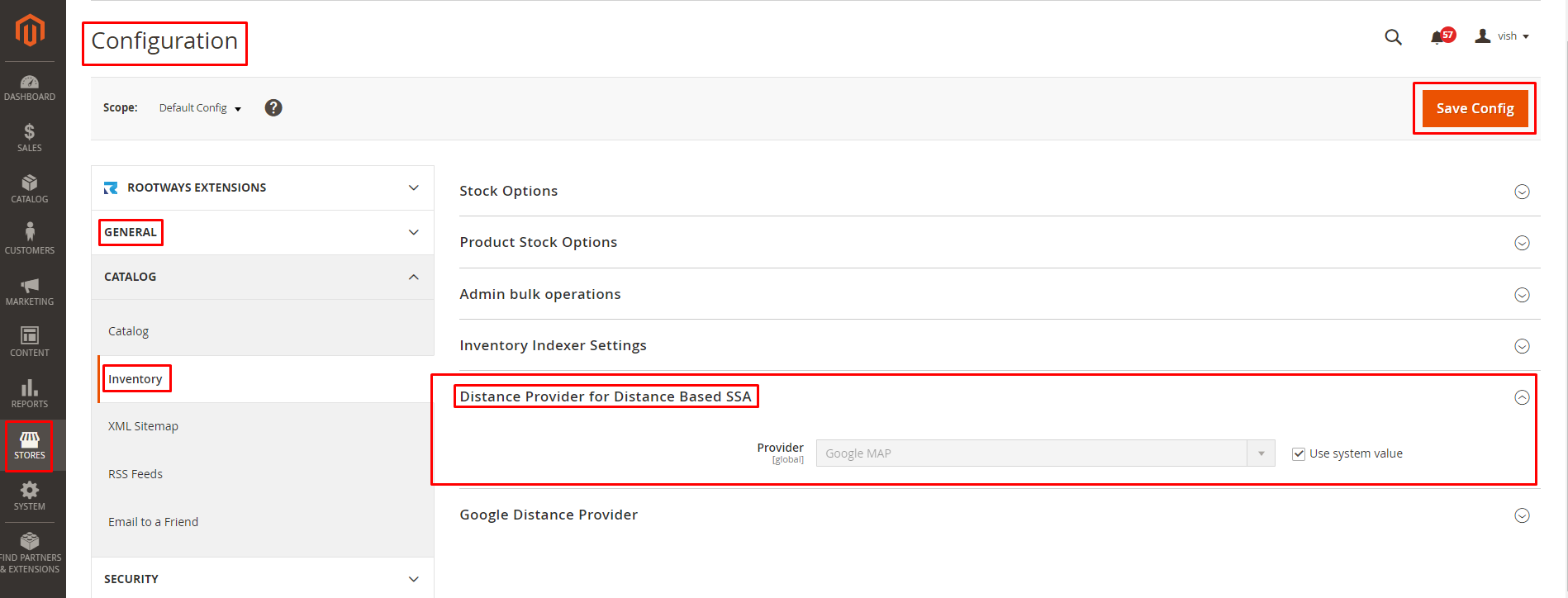
How to Configure the Catalog Inventory Distance Provider for Distance Based SSA settings in Magento 2:
- Step 1: Proceed to Stores > Settings > Configuration on the Admin sidebar.
- Step 2: Click on the Catalog in the left panel and select Inventory.
- Step 3: Set Provider to Google MAP in the Distance Provider for Distance Based SSA section.
- Step 4: Click on the Save config button to save the settings.