
Magento Security Patches: An Ultimate Guidance
One of the most advanced and creative open platforms for e-commerce companies is Magento. Magento provides patches to secure your store from any kind of breach. However, your entire e-commerce operation may be at risk if you don't remain up to date on Magento security patches. As a result, customers anticipate total security while making purchases online and protecting their personal information.
What is Magento Security Patch?
A patch is a collection of core files that have been changed to address specific security errors encountered in prior Magento versions. The patch serves as an upgrade to the program that fixes issues and boosts security. The Magento team often releases these updates to ensure businesses can quickly fix security issues and remove the risk of hackers obtaining sensitive data. After the installation of these updates, security patches immediately identify the problematic code and make the necessary modifications.
However, since your Magento website is likely to be already using several extensions and third-party plugins, you need to interact with an experienced team of developers who can ensure the installation is successful.
Benefits of Magento security patches
In order to safeguard against hackers, every store needs to apply security updates. If not, it signifies that your website is vulnerable and that attackers might easily access the admin panel and your eCommerce shop at any moment.
- Secure from potential vulnerabilities like Credit card fraud and cache leak
Websites are vulnerable to data theft, including credit cards, debit cards, and other payment gateway information. Magento security patches are used to guard against this issue.
- Protect from Ransomware and Malware
Malware can be planted, spread, and impact your website visitors. Search engines, therefore, prohibit your website till the security is fixed.
A dangerous ransomware malware encrypts your code and prevents you from accessing it unless you pay to release it.
- security hole fixes
Security holes are sought after by hackers to be exploited. By identifying gaps, developers provide security patches to minimize holes.
- Avert conflict, data loss, and data abuse
It helps to take backups to prevent data loss.
- Safeguard from bugs
fix any bugs in extensions or websites.
- protect internet servers from being hacked
Hackers may get access to the server that hosts your website. It can send traffic bots to block legitimate traffic and can do spamming.
Process of Installing Magento security patch
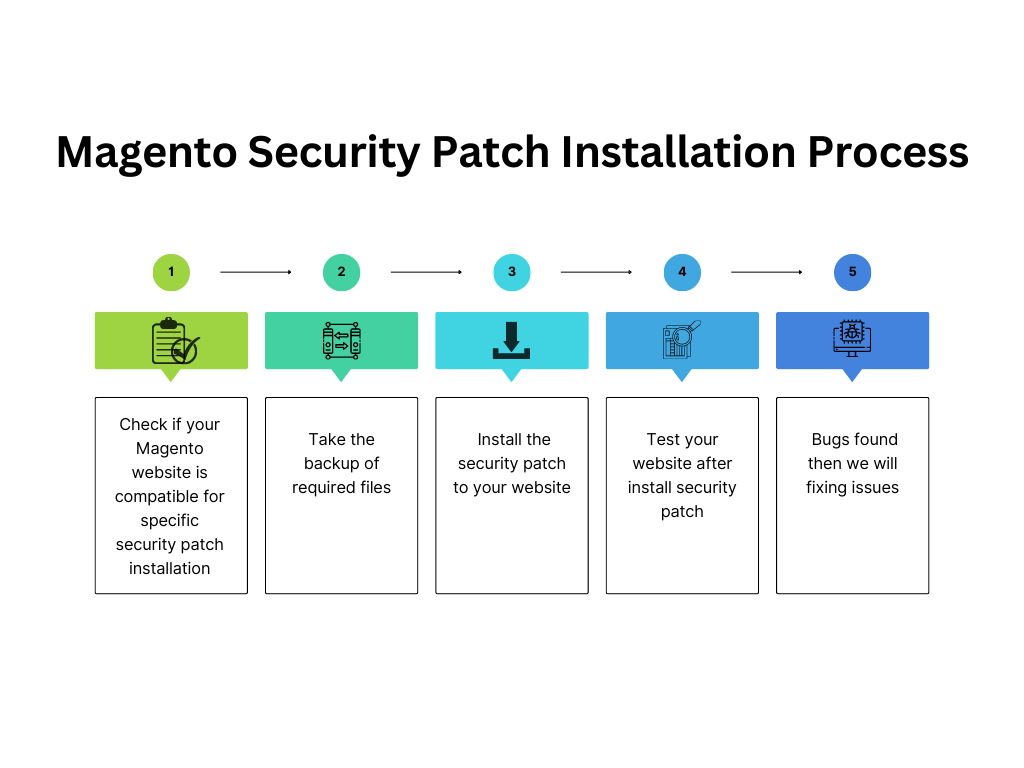
Actions to Take Prior to Applying Magento Patches
- Test Patches
It is strongly advised that you test changes in a staging or development environment. Before going online, the security patch must undergo strict user testing for accuracy and smoothness.
Test patch includes all this - first, Review the patch release notes and consider how it may affect the most significant alterations made to the front and back end. Lastly, check that the patch has been successfully applied.
You can ensure that every component of your Magento installation can function properly after installation.
- Back up Database
Before installing a security patch, remember to back up your database. So we can reduce the possibility of a system breakdown or data loss. Magento's backup management system maintains media files, databases, and file systems. Store administrators may access this capability quickly from the backend by going to System => Tools => Backups and selecting the desired backup type. Then, please click the button in the upper-right corner to choose the backup you want to generate among System Backup, Database, Media Backup, or Database Backup.
- Enable Maintenance Mode
Your Magento store is momentarily disabled when it is in maintenance mode. Usually, it is turned on so that the site may be tested before coming live. Before using the recently published improvements, turn on maintenance mode. A message that reads "Service Temporarily Unavailable." will be displayed to website visitors.
How to Keep Magento store secure
- At least once every three months, update and change the password for the Magento admin.
- Ensure that your website and database are both backed up.
- Do not share any login details or any other credentials with others. And keep updating the password.
- Delete or disable the admin user, who is not required.
- Remove all the unused extensions.
- Use only dedicated servers. Using any shared servers puts you at risk of security lapses.
A guide to installing the Magento security patches
Magento security patches can be installed in these four ways.
- Using SSH
Step 1: First of all, upload a patch file on the server in <Magento_root>
Step 2: Log into the server as the Magento admin account to verify that the file is in the proper directory.
Step 3: Run the following commands in the command-line interface in accordance with the patch extension.
patch < patch_file_name.patch
The command presupposes that the file to be patched is located in the patch file. It could not be in the appropriate file if you see "File to patch" in the command line. The necessary file will be shown in a box on the command line terminal. The file may be copied and pasted into the File to Patch field.
Step 4: Refresh the cache in the Admin under System > Tools > Cache Management to see the changes
- Using Composer
You are planning to install the Magento 2 security patch. In such a case, it's crucial to conduct testing before implementing any patches on your website to identify the code problem. Following the conclusion of this phase, proceed with the following instructions to install a security patch on your website.
Step 1: First, Please start your command-line program, then navigate to the project directory.
Step 2: Add the cweagans/composer-patches extension to the composer.json file.
Step 3: After that, you have to adjust the composer.json file.
- Module: Magento/module-payment
- Title: MAGETWO-56934: Checkout page freezes, Orders placed through Authorize.net with invalid credit cards.
- Path to patch: patches/composer/github-issue-6474.diff
If a patch affects modules, you must make several patch files target a distinct module.
Step 4: Apply the patch using -v to view the debugging data.
Composer -v install
Step 5: update composer.lock file. The lock file will keep track of the patches that have been applied to each Composer package
composer update --lock
- Github
Step 1: Create a patch directory in the working directory of the website to store the Magento security patches
Step 2: Copy the necessary patches to the generated directory. SSH, an FTP client, and other appropriate utilities can use.
Step 3: Run this command to create a patch file
git diff > ./patches/patchformodule.patch.
- Without Using SSH
Upload the pre-patched files to the Magento root folder after extracting them. Additionally, Pre-Patched files are accessible on GitHub.
In the end, do an entire site audit.
Before sending any Patches to production, you should test them all. Then, consider all these in an audit- core audit, security, and site speed.
Conclusion
Installing Magento security patches is crucial in safeguarding your online store and protecting your customers' sensitive data. Following the step-by-step guide outlined above, you can stay proactive in mitigating potential vulnerabilities and maintaining a secure Magento environment. Always back up your store before making any changes, and test your website thoroughly after applying the patches. With a proactive approach to security, you can ensure a safe and reliable shopping experience for your customers while reinforcing trust in your brand.
Visit Rootways to learn more about Magento.