Posted in:
Magento 2 Tutorials
Magento 2 remove value of product attributes by CSV
CSV files have a specific structure that must match the database. Each column heading corresponds to the Attribute Code of the field that is represented by the column. To ensure that the column headings can be read by Magento, first export the data from your store as a CSV file. Then you edit the data and re-import it into Magento.
Also, you can remove the product attribute by CSV. For removing value, you need to create a CSV file. Please check the below steps to remove value of attributes using CSV file.
Note: This feature is supports only in Magento 2.3.x version.
1st: Start to Import Products Data
- On the Admin sidebar, click System > Data Transfer > Import.
- In the Import Settings section, set the Entity Type field to “Product” to start to import your products data.
- Leave the default Import File Format of “CSV”
- Select Entity Type - "Products" > select Import Behavior - "Add/Update".
- Set the “__EMPTY__VALUE__” to the Empty attribute value constant field.
- CSV file should contain one column with "SKU". Add new column for attribute. For Example Attribute is “Color” then add the new column for that attribute and add the value “__EMPTY__VALUE__” in front of particular SKU. And then Upload CSV file. Please check the below CSV file and admin settings.
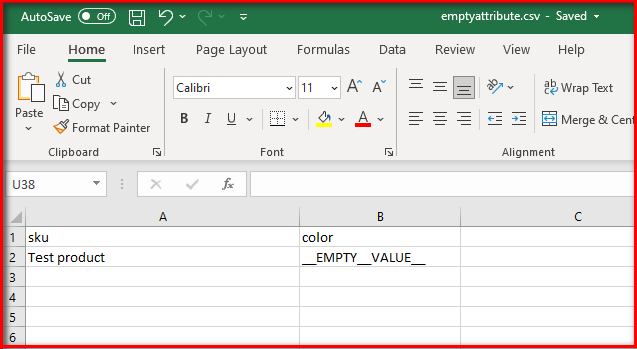
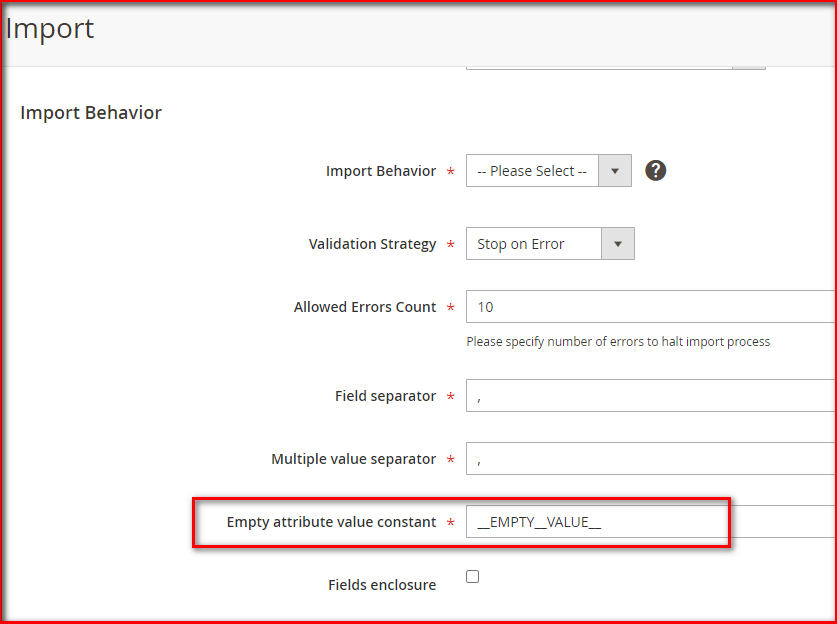
- In the upper-right corner, click Check Data and wait for the process to complete.
- If the file is valid, click the Import button shown in the Validation Results. Contrarily, correct the problem informed in the message and try again.
- When the importing completes, there will be a message to notify you.
- After the file has been imported, you can check the attribute value is empty in products on the admin side.
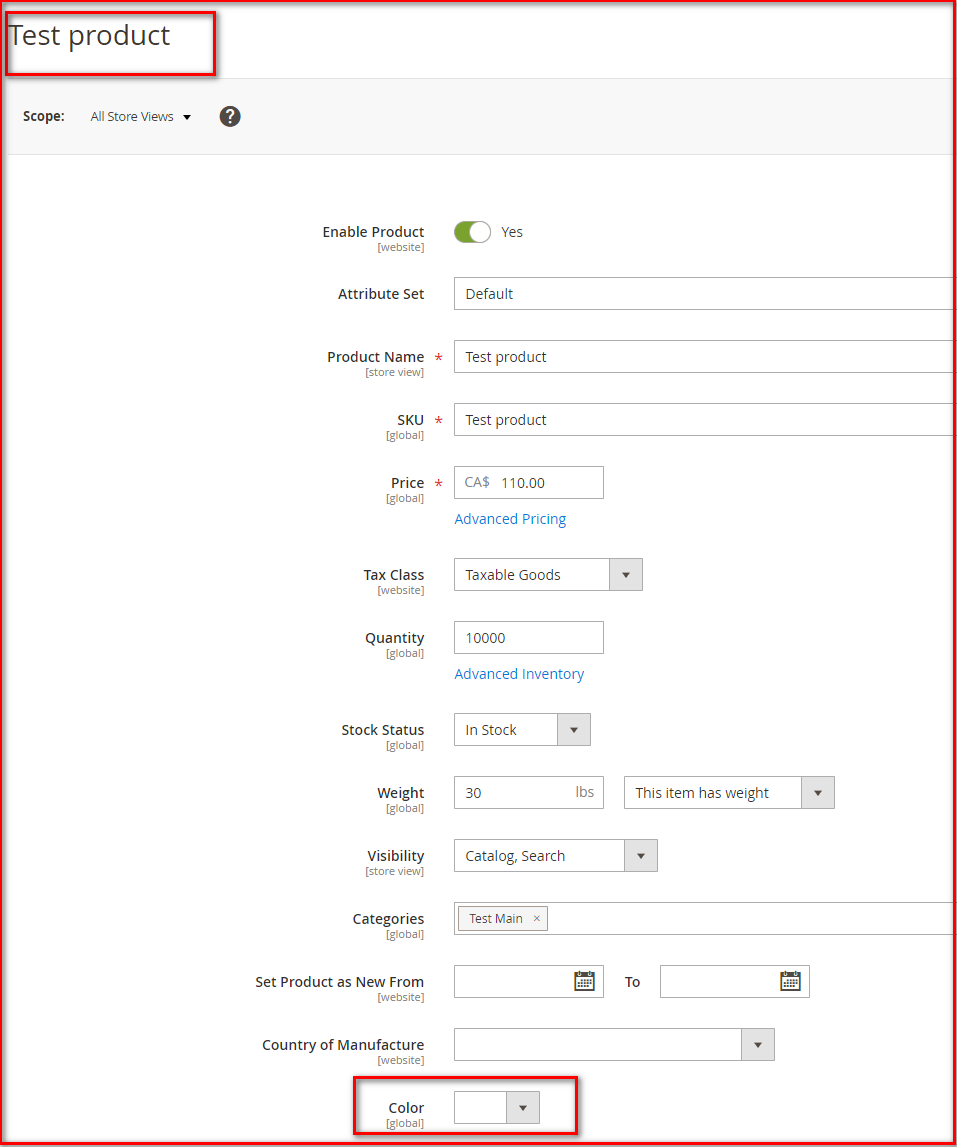
May 19, 2021
Did you like this post?