Posted in:
Magento 2 Tutorials
Magento 2 Order Status explained
Magento 2 orders have an order status connected with a state in the order processing flow. Therefore, the order in Magento 2 goes through lots of processes before it is complete. Comparatively, Magento orders have several statuses.
So, sometimes you require to change order statuses manually due to specific causes. In Magento 2, you can only Cancel, Hold, or Unhold orders. This blog will let you know more about the order status in Magento 2.
Information about the Order Status:
You can set Order Status from the Admin panel with the below steps,
- Step 1: Log in with your Magento Admin Panel
- Step 2: Go on the sidebar and click on the Sales option
- Step 3: Then go on the Orders
On the Orders page, you can see all orders in the table grid. In that table, the Status column is there, and this column indicates the status of orders.
In the below image, you can see different order status types available in the status column.
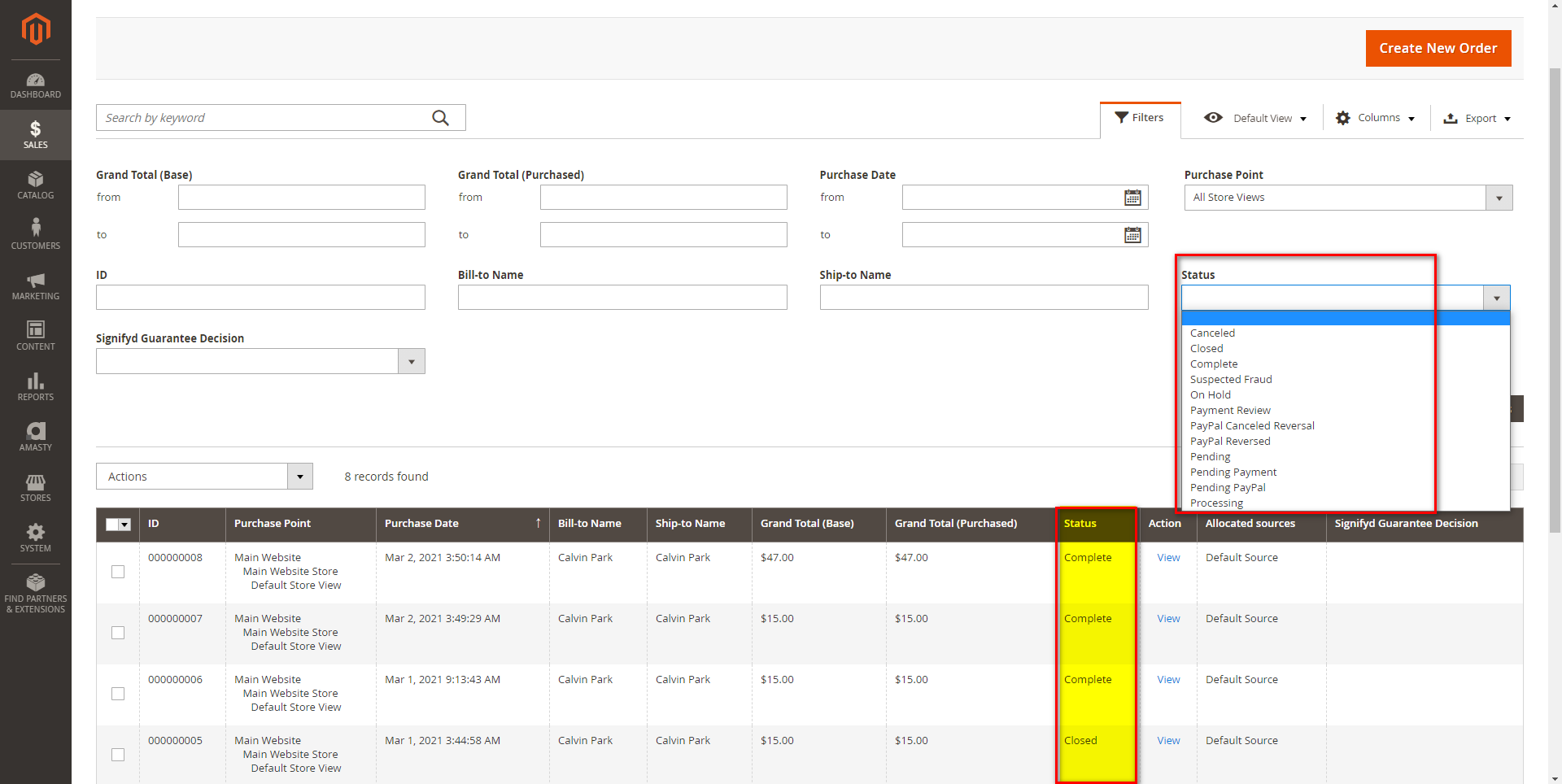
Let's get the information about the Order Statuses,
- Canceled: Canceled orders should be used if the orders are canceled or if the orders have not been paid for. This is assigned manually in the admin.
- Closed: Closed means an order was assigned a credit memo and the customer has been refunded for their order.
- Complete: Orders marked as completed mean the order is created, paid, and shipped to the customer.
- Suspected Fraud: Magento Orders are paid via PayPal or any other payment gateway, and they marked the order as suspected Fraud. it means the order does not have an invoice issued & the confirmation email is also not sent.
- On Hold: You can put an order on hold. it means orders placed on hold must be taken off hold before continuing any further actions.
- Payment Review: When the PayPal payment review is turned on, this status appears.
- PayPal Canceled Reversal: This indicated that PayPal canceled the reversal.
- PayPal Reversed: This means PayPal reversed the transaction.
- Pending: This Status indicated that no invoice and shipments have been submitted yet.
- Pending Payment: This means that the customer was directed to the payment gateway website, but no return information has been received yet. It will be changed when a customer pays.
- Pending PayPal: This Pending PayPal status means that the order was received by PayPal, but payment has not been processed yet.
- Processing: This Status means, the order has been invoiced or shipped but not both.
March 20, 2021
Did you like this post?