
Posted in:
Magento 2 Tutorials
Create new admin user magento 2 command line
There are multiple ways to add new admin user to Magento 2, here we are showing you how to add magento 2 admin user using SSH command.Create new admin user using SSH is very simple and fastest way. Run below command to your Magento 2 website SSH to add new admin user account.
php bin/magento admin:user:create
Press enter and it will ask for below detail, fill each one by one.
Admin user: ENTER_USERNAME
Admin password: ENTER_PASSWORD
Admin email: ENTER_EMAIL
Admin first name: ENTER_FIRSTNAME
Admin last name: ENTER_LASTNAME
NOTE: Role of admin is set to administrator by default.
Below is the screenshot of how SSH will be looked while you are following above steps.
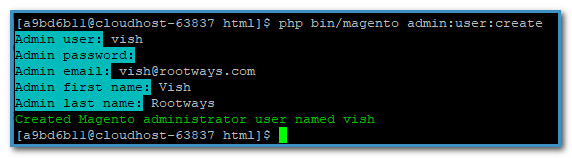
January 20, 2020
Did you like this post?