
Posted in:
Magento 2 Tutorials
How to Use HTTP Only in Magento 2
Use HTTP only to check scripting languages such as JavaScript from gaining access to cookies. If you set 'YES' to the dropdown, the cookie will remain active as the user switches between http:// and https://. And if you select 'NO' to the dropdown, it means your store user security could be compromised, which usually happens when clicking through to the checkout.
To know how you can set Use HTTP only for your Magento 2 store from the admin panel, go with the following steps:
Steps for the set Use HTTP Only:
- Step 1: Login with your Admin panel
- Step 2: Go on the sidebar and click on the Stores option
- Step 3: Then go on the Settings > Configuration
- Step 4: Then expand the General tab and then click on the Web option
- Step 5: Then select the Default Cookie Settings section
- Step 6: Then go on the Use HTTP Only field
- From the dropdown, select the option as per your store requirement.
- Step 7: If you are done with these configuration then click on the Save Config button.
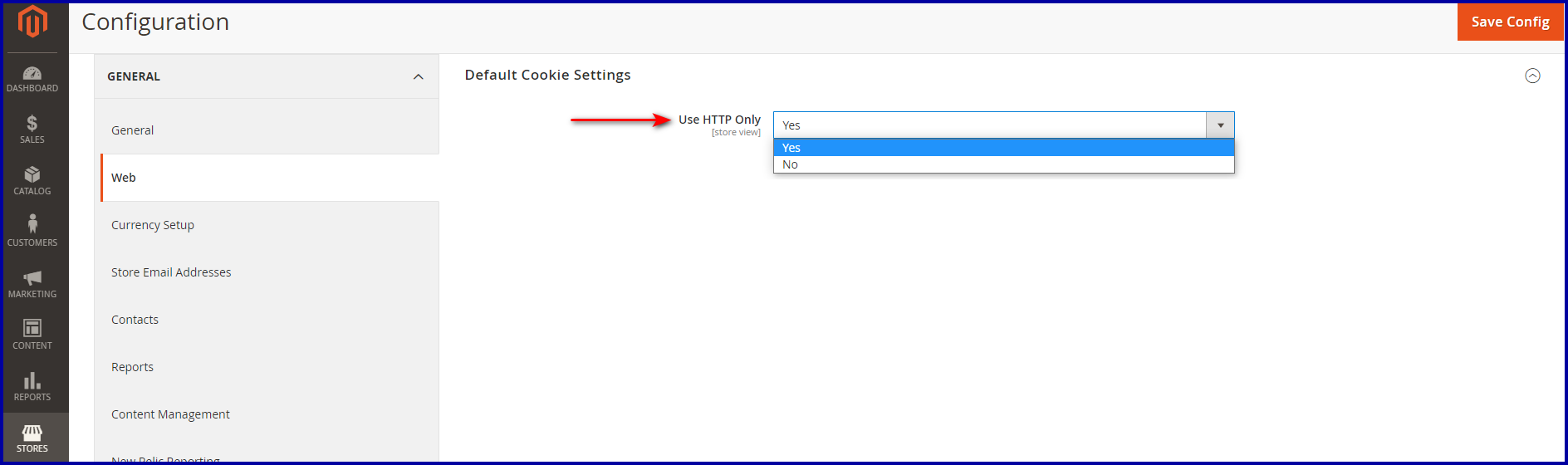
October 15, 2021
Did you like this post?