
Posted in:
Magento 2 Tutorials
How to setup PayPal in Magento 2
PayPal is a global leader in online payments, renowned for its speed and security. You can accept payments from major debit and credit cards and PayPal account holders using PayPal and Magento. Furthermore, PayPal provides additional convenience without requiring other work because even clients who do not have a PayPal account can use PayPal to pay for their purchases.
If you want to know how to configure or set up PayPal with Magento 2, you should read this blog content. In this, we will guide you on how you can configure PayPal for your Magento eCommerce store.
Steps for the set PayPal Payment Method:
- Step 1: Login with your Admin panel
- Step 2: Go on the sidebar and click on the Stores option
- Step 3: Then go on the Settings > Configuration
- Step 4: Then expand the Sales tab and then click on the Payment Methods option
- Step 5: In that option, go on the Merchant Location section and choose the Merchant Country from the dropdown list where your business is located.
Note: If you do not select the country from the dropdown list, then by default country from the General Config will be used. - Step 6: Magento 2 provides payment methods, adding PayPal as an additional payment method to the checkout page.
On the PayPal Express Checkout section click on the Configure button. - Step 7: In that Required PayPal Settings, fill the fields as per your store requirements.
- Step 8: After completing the Required PayPal Settings, you need to set up Basic Settings - PayPal Express Checkout section.
Note: In that section, if you select the order from the dropdown in the Payment Action field, it will show three more fields to complete. And you must fill that field for your store. - Step 9: Complete the Advanced Settings by providing the required information in the fields.
- Step 10: If you are done with these configurations, then click on the Save Config button.
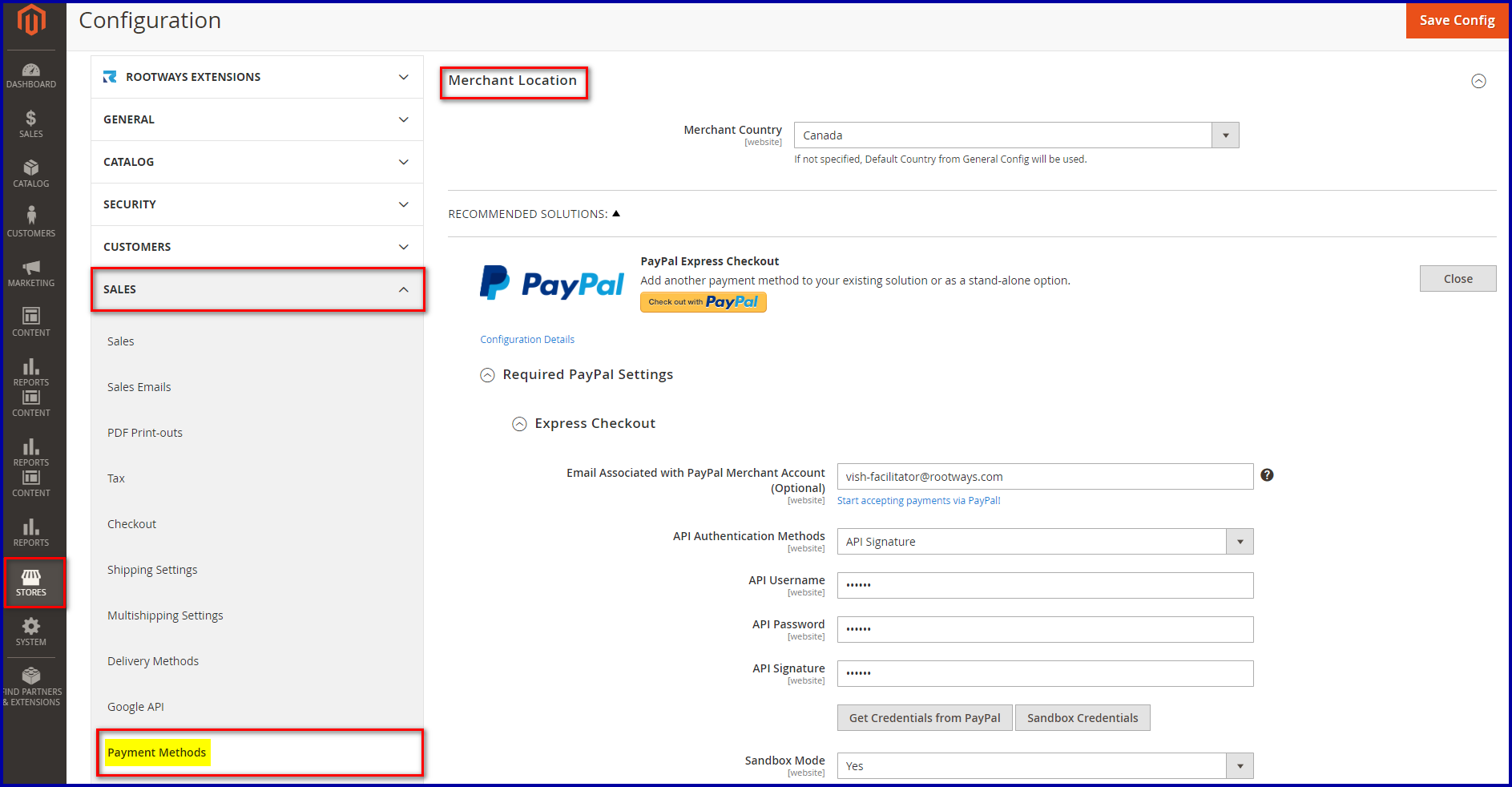
October 18, 2021
Did you like this post?