
Posted in:
Magento 2 Tutorials
How to set Timezone in Magento 2
As you know, the world is divided into a group of time zones. However, stores in different countries have to be configured based on their time zones, location, tax rules, etc. Default Magento 2 offers options to configure Magento 2 time zones. These settings help you to set the store based on the time zone of its country. Also, some shipping options are dependent on the location. We will show you how to configure these settings from the Magento 2 admin panel. You can set this field for your store with the help of the following steps:
Steps for the set Timezone:
- Step 1: Login with your Admin panel
- Step 2: Go on the sidebar and click on the Stores option
- Step 3: Then go on the Settings > Configuration
- Step 4: Then expand the General tab and then click on the General option
- Step 5: Then select the Locale Options
- Step 6: Then go on the Timezone field
- Then select the time zone from the list where your store is located.
- Step 7: If you are done with these configuration then click on the Save Config button.
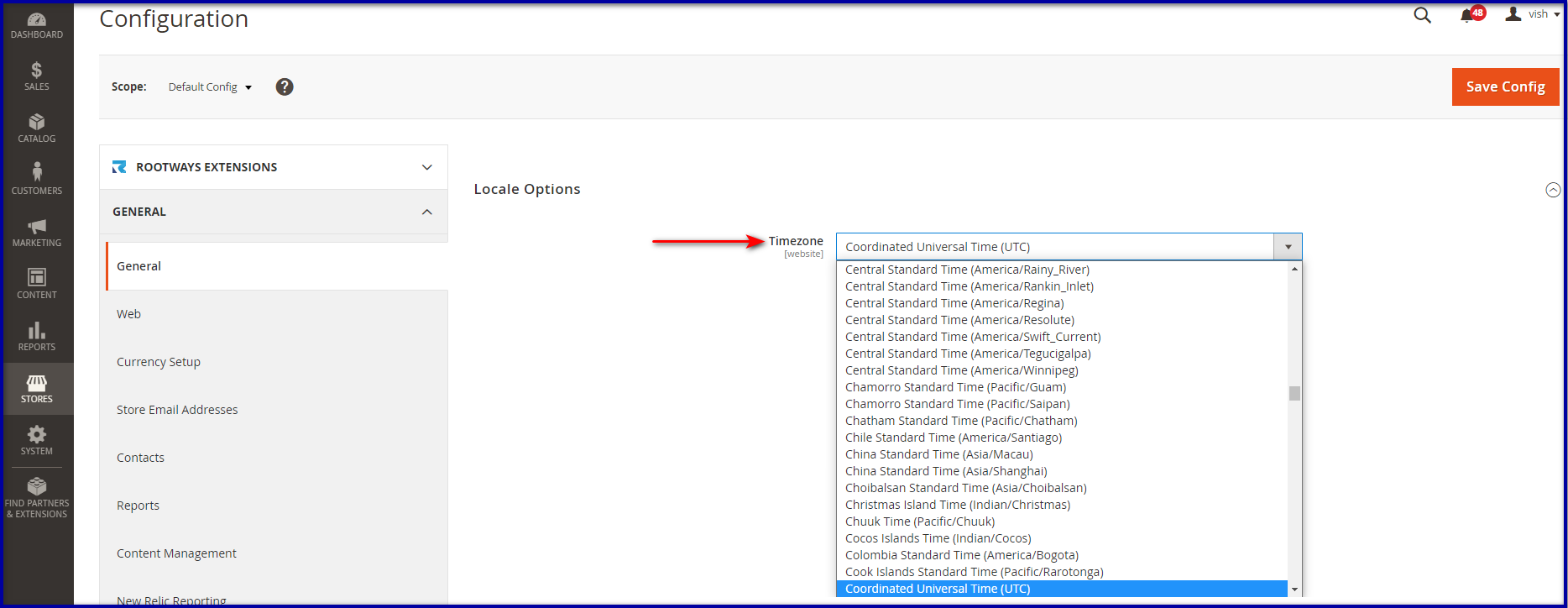
August 10, 2021
Did you like this post?