
Posted in:
Magento 2 Tutorials
How to set Product Price alert in Magento 2
Don't forget to know our previous tutorial was How to enable Product Stock Alerts in Magento 2
These settings enable you to select how often Commerce checks for changes that require alerts to be sent. You may also choose the recipient, sender, and template for emails sent if alerts are not sent.
Steps for Product Alerts Run Settings:
- Step 1: Login with your Admin panel
- Step 2: Go to the sidebar and click on the STORES option.
- Step 3: Go to the Settings > Configuration
- Step 4: Select the CATALOG tab to click on the Catalog and expand the Product Alerts Run Settings section.
- Step 5: To determine the Frequency with which product alerts are sent. Set any one of the following:
- Daily
- Weekly
- Monthly
- Step 6: Set Start Time to the hour, minute, and second to determine when product alerts are sent.
- Step 7: Error Email Recipient - Enter the person's email address to be reached if an error occurs.
- Step 8: Error Email Sender - Select the store identity that appears as the sender of the error notification.
- Step 9: Error Email Template - The transactional email template to be used for the error notification.
- Step 10: If you are done with this configuration, click the Save Config button.
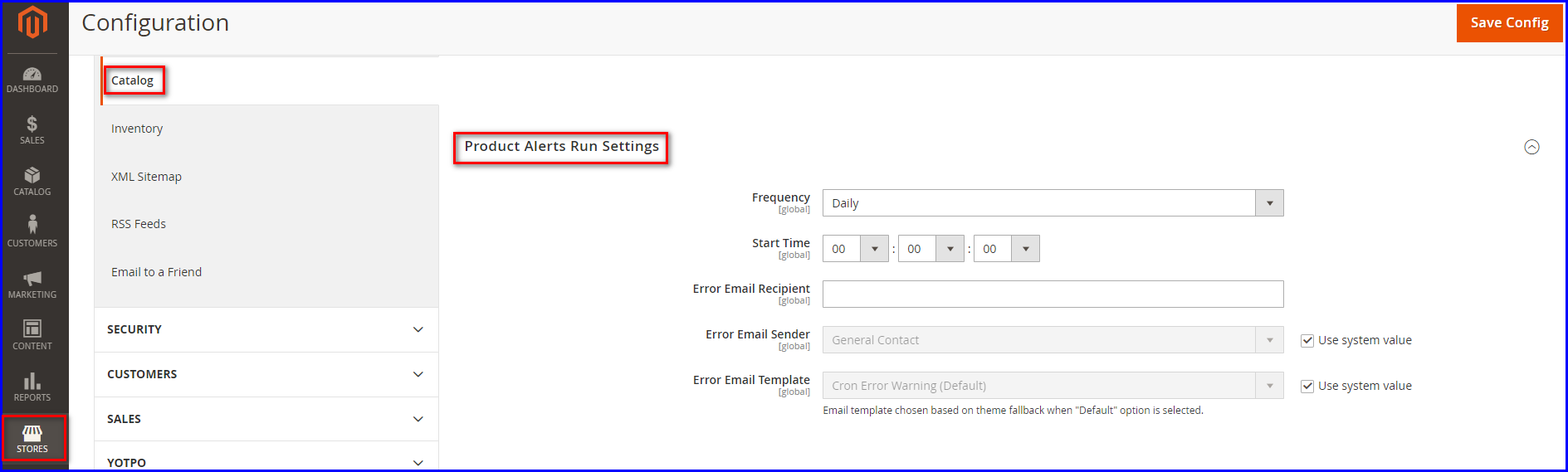
June 23, 2022
Did you like this post?