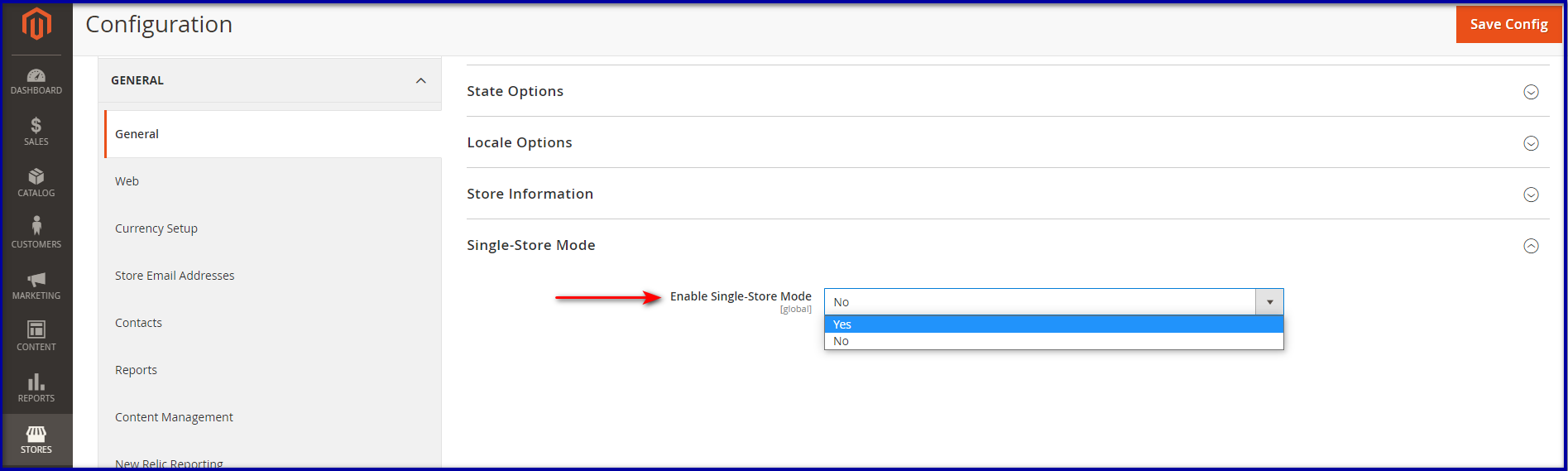How to Enable Single-Store Mode in Magento 2
Magento 2 provides a facility for running multi-stores and that is a great feature when you want to expand your business. This feature work like set up stores for more than one location and manage that multiple stores from the single admin panel. But it is not possible for every business to have multiple stores locations some businesses have single store locations. So for those businesses, Magento provides a feature that is enabled or disables single store mode.
In Magento 2 the single store mode is disabled by default. However, if you have a website in a single store and one store view then you can enable single store mode in Magento 2. You can enable single store mode with the help of the following steps:
Steps for the Enable Single-Store Mode:
- Step 1: Login with your Admin panel
- Step 2: Go on the sidebar and click on the Stores option
- Step 3: Then go on the Settings > Configuration
- Step 4: Then expand the General tab and then click on the General option
- Step 5: Then select the Single-Store Mode section
- Step 6: Then go on the Enable Single-Store Mode field
- In that drop-down set "Yes" to Enable Single-Store Mode.
- Step 7: If you are done with these configuration then click on the Save Config button.