
Posted in:
Magento 2 Tutorials
How to enable remember me on the login page
Remember Me Option is a very important functionality of the website it gives the facility to Remember the user on the same system so that there is no need to put the credentials repeatedly on the same system, Remember me option in Magento is by default, but it is not enabled by default, if you require to enable it in Magento, it will show "Remember Me" checkbox on the login page.
This blog post shows How to enable remember me on the login page in Magento 2 functionality with the following steps,
Step 1: Login with your Magento 2 Admin panel.Step 2: Go to the sidebar of Admin panel.
Step 3: Then select Stores > Configuration > Cutomers
Step 4: Under the Customers option select the Persistent Shopping Cart
step 5: Under the Persistent Shopping Cart General Options
step 6: As per your requirement set Yes/No in the Enable "Remember Me" field.
Step 7: Then click on the Save Config button
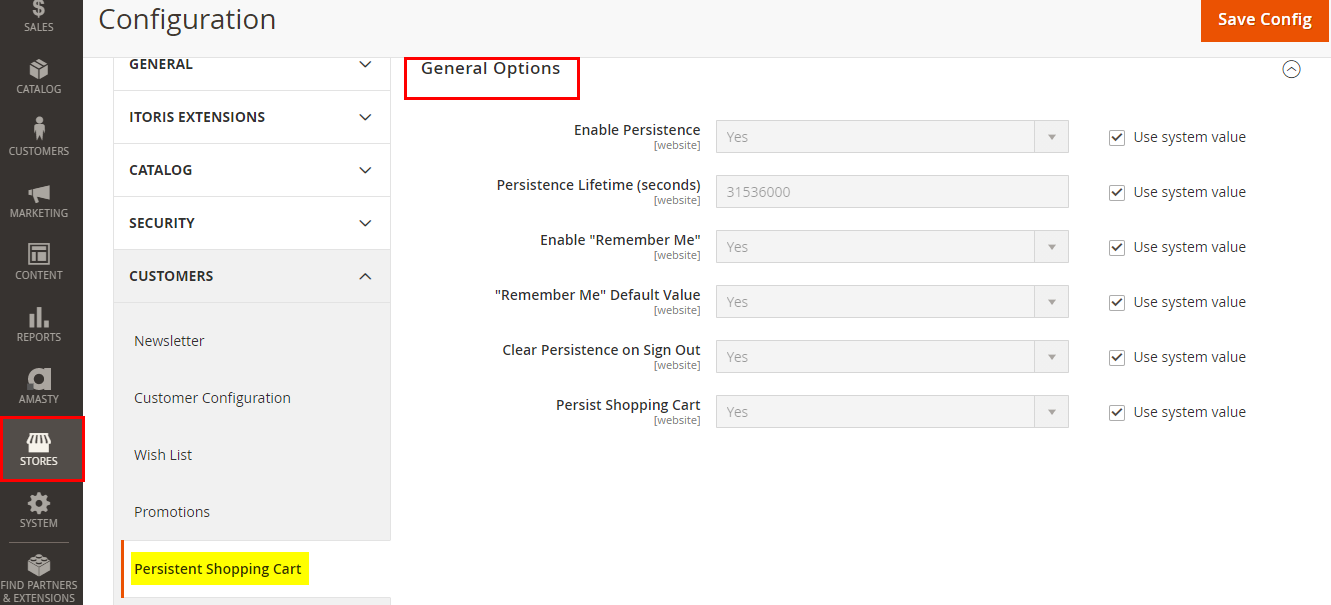
In the Admin panel, when a developer will set the enable remember me field. Then it will show in front-end like the following image:
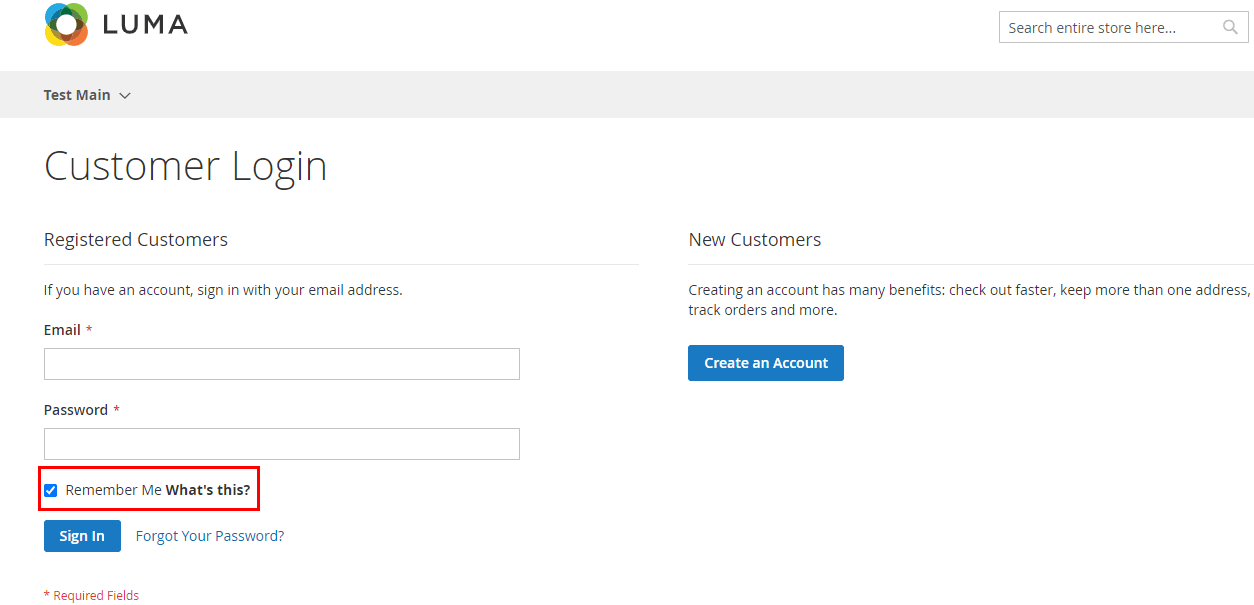
June 12, 2021
Did you like this post?