
Posted in:
Magento 2 Tutorials
How to create zip code options in Magento 2
By default, Zipcode is a compulsory field in Magento 2. When the store owner specifies the country and zip code in the shipping address during checkout at that time Magento checks if the formate of zip code entered is valid for the specific country. This validation is developed using the input masks for the zip code field. In Magento, these input masks are regular expressions that define which format is allowed. Zipcode helps you to stop ruining your customer shopping experience. You can set the Zip/Postal code for your site from the admin panel with the following steps:
Steps for the set Zip/Postal Code is Optional for country:
- Step 1: Login with your Admin panel
- Step 2: Go on the sidebar and click on the Stores option
- Step 3: Then go on the Settings > Configuration
- Step 4: Then expand the General tab and then click on the General option
- Step 5: Then select the Country Options
- Step 6: Then go on the Zip/Postal Code is Optional for field
- In that first uncheck the Use system value check box.
- Then select the country from the country list for which you want to set zip/postal code field in the shipping address.
- Step 7: If you are done with these configuration then click on the Save Config button.
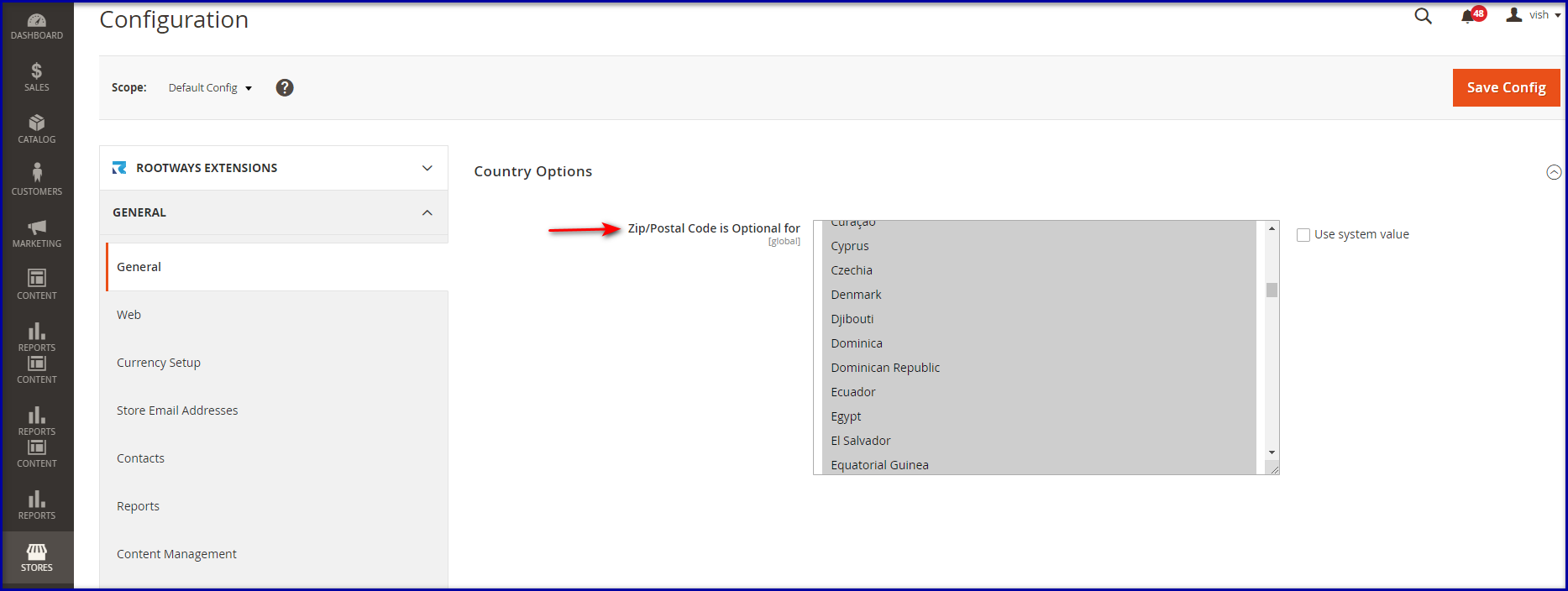
August 3, 2021
Did you like this post?