Posted in:
Magento 2 Tutorials
How to configure Tax Rates in Magento 2?
Process of configuring taxes is a 2 step process in Magento 2.
Step 1: Add Tax Rate
Step 2: Add Tax Rule
Step1: Add Tax Rate
- Login to your Magento 2 admin section and navigate to Stores--> Tax Zones and Rates.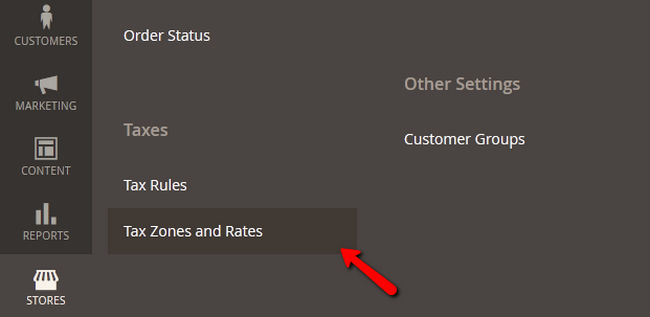
- Click on the Add New Tax Rates button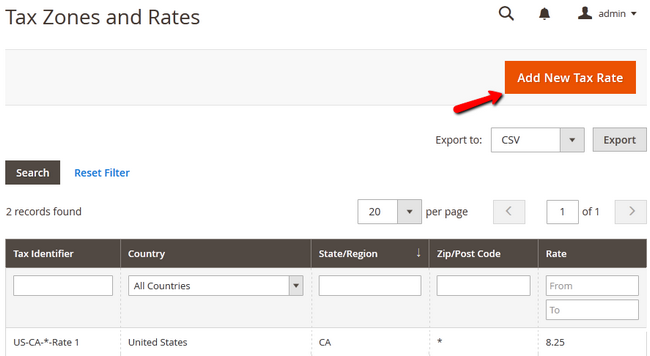
- Enter all the information in the following screen shot and click on the Save Rate button.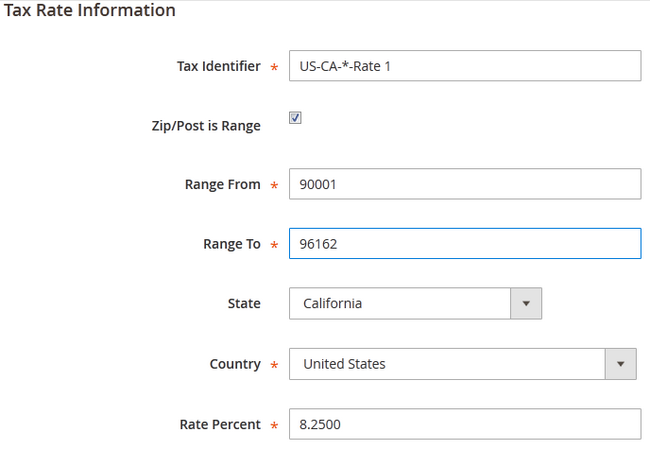
Step2: Add Tax Rule
- Login to your Magento 2 admin section and navigate to Stores--> Tax Rules.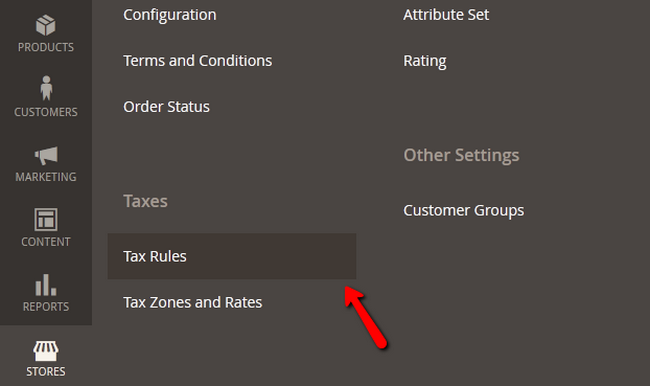
- Enter the name of the Tax Rule and select the Tax Rate that you created in in Step 1.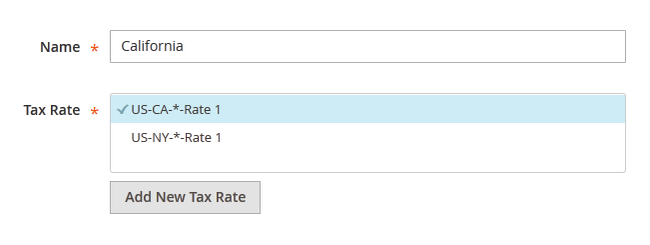
- By clicking on the Additional Settings you will be able to see more options shown below.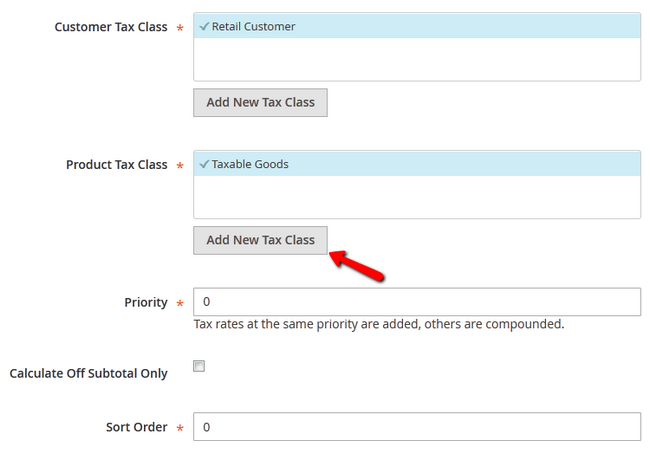
August 17, 2017
Did you like this post?