
Posted in:
Magento 2 Tutorials
How to change Weight Unit in Magento 2
The weight unit will be applied to the products of your store which will then be used in the shipping rates calculation. Merchants can give weight to any physical products in their store. Without the weight the products will be considered as virtual products and the shipping rates will not be displayed for the virtual products on the checkout page. So Make sure to add the weight for the physical products. In this blog, we will show you how to set or change the weight unit in the Magento 2 admin panel. You can set weight unit for your store from the Magento 2 admin panel with the help of the following steps:
Steps for the set Weight Unit:
- Step 1: Login with your Admin panel
- Step 2: Go on the sidebar and click on the Stores option
- Step 3: Then go on the Settings > Configuration
- Step 4: Then expand the General tab and then click on the General option
- Step 5: Then select the Locale Options
- Step 6: Then go on the Weight Unit field
- In that first uncheck the Use system value check box.
- Then select the weight unit you need, either kilograms (kgs) or pounds (lbs) according to your store.
- Step 7: If you are done with these configuration then click on the Save Config button.
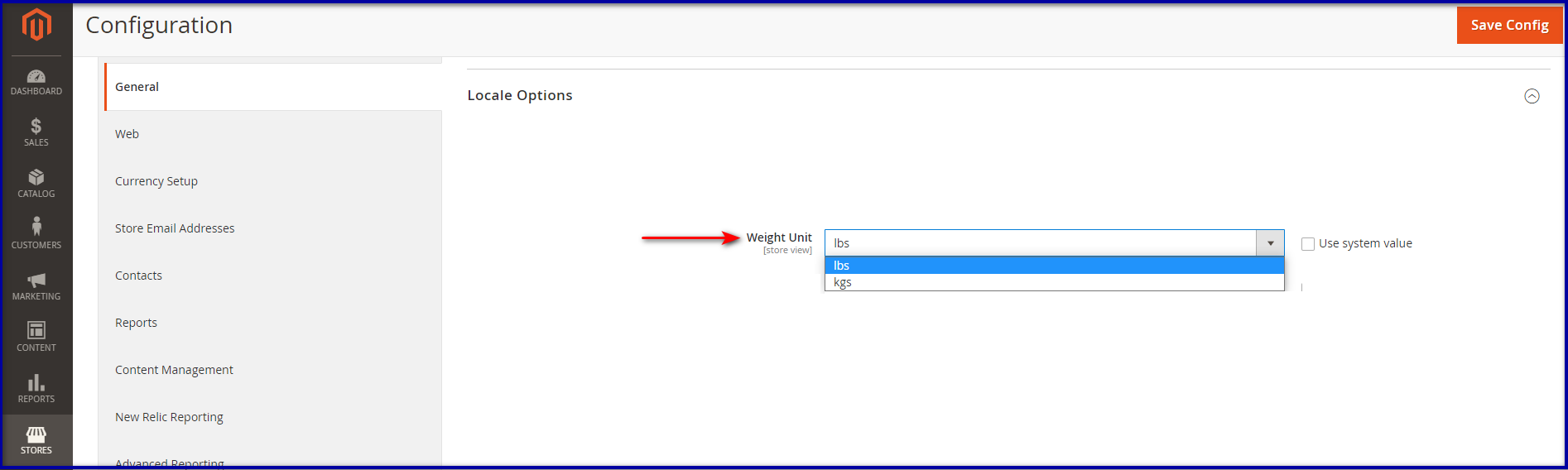
August 13, 2021
Did you like this post?