
Posted in:
Magento 2 Tutorials
How to Add Store Code to Urls in Magento 2
If you have a multi-language store setup and you want your customers to know entirely which language version of the store is shown on the browser screen then you need to add the store code to your store URL. Showing store codes in the URL is completely simple and that can be done this setting via the Magento Admin configuration. So you can configure this option with the help of the following steps:
Steps for the Add Store Code to Urls:
- Step 1: Login with your Admin panel
- Step 2: Go on the sidebar and click on the Stores option
- Step 3: Then go on the Settings > Configuration
- Step 4: Then expand the General tab and then click on the Web option
- Step 5: Then select the Url Options section
- Step 6: Then go on the Add Store Code to Urls field
- In that first uncheck the Use system value check box.
- Then select "Yes" from the drop-down for adding store code in the URLs.
- Step 7: If you are done with these configuration then click on the Save Config button.
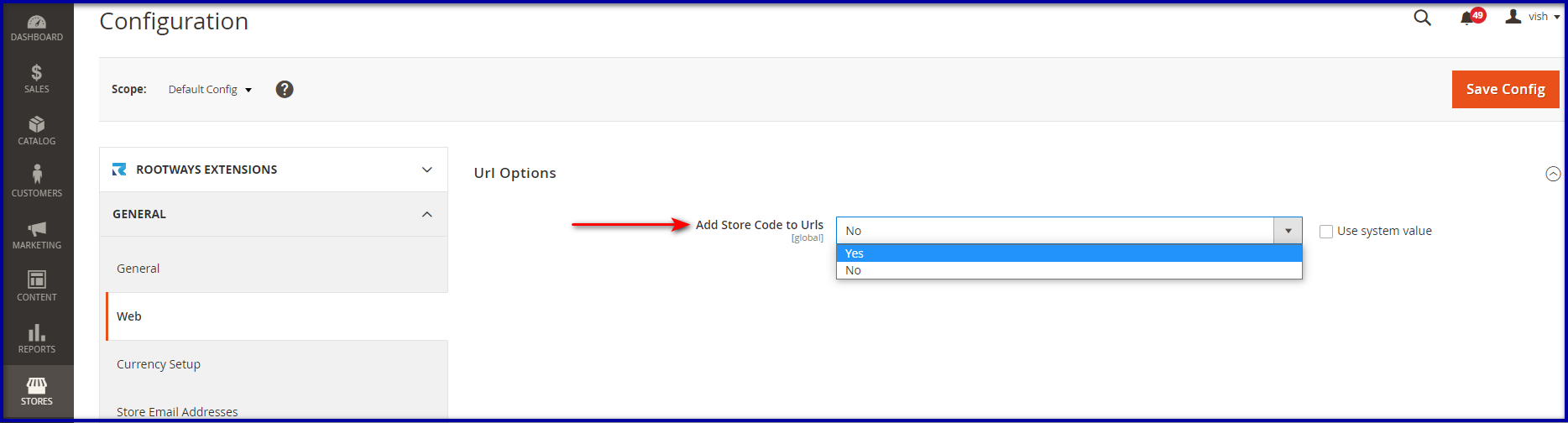
September 2, 2021
Did you like this post?