Posted in:
Magento 2 Tutorials
How to access Authorize.net Public Client Key?
To generate Authorize.net Public Client key, login to the sandbox or production account of Authorize.net
Sandbox: Authorize.net sandbox environment
Production: Authorize.net Production environment
Once you login follow the below path.
Account -> Settings -> Security Settings -> General Security Settings -> Manage Public Client Key
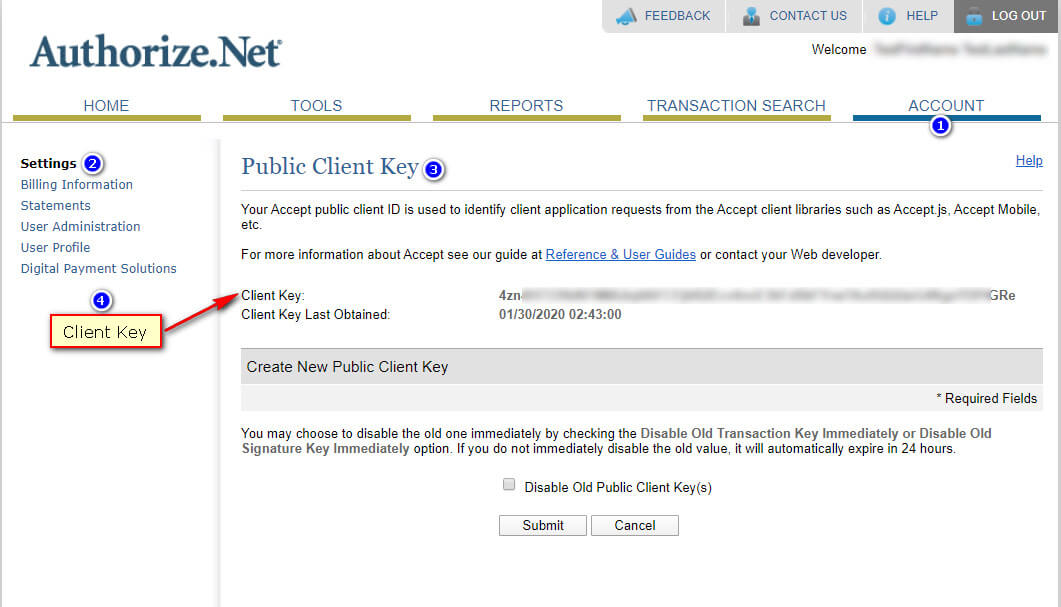
To add the Client Key in your Magento 2 store, go to the Magento Admin -> Stores -> Configuration -> Sales -> Payment Methods and click on Configure and add the client key over there, as show in the image below.
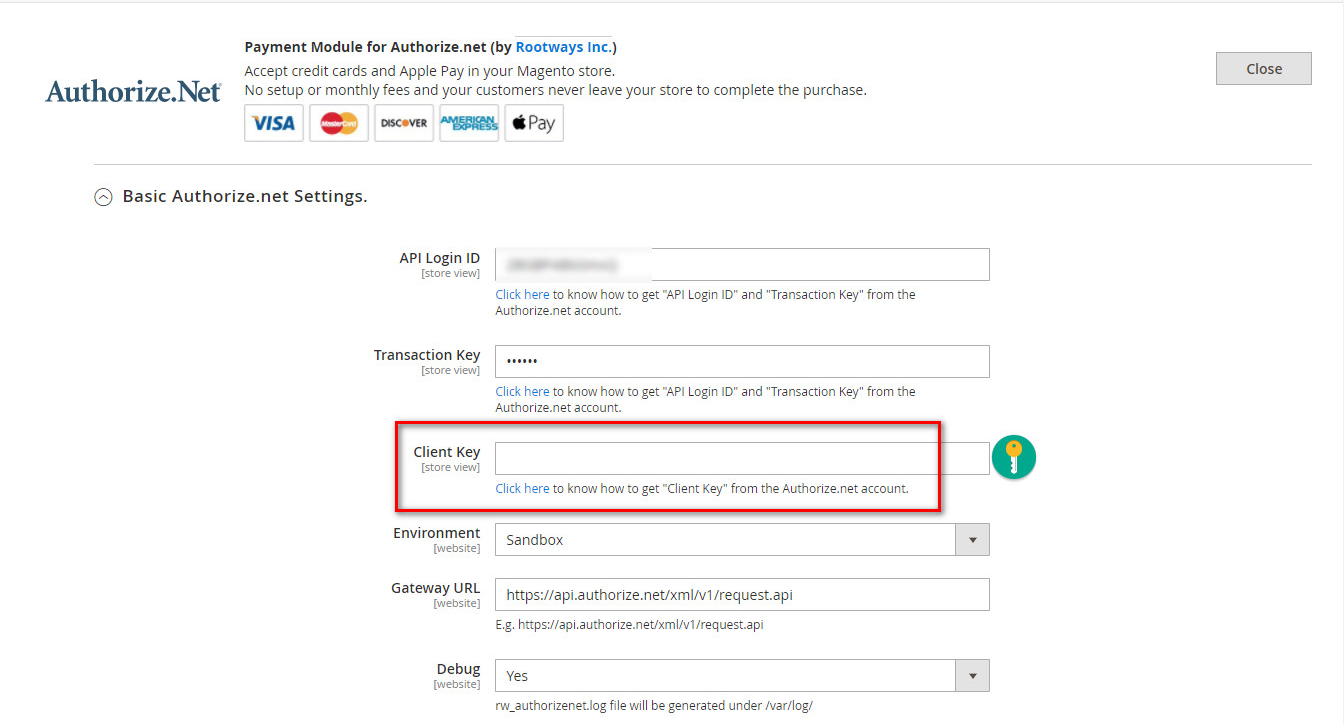
Content Credits :
Some portion of the content in this article is original featured on Authorize.net
February 11, 2021
Did you like this post?