
Downloadable Product Options in Magento 2
"Have you read our previous Magento guide, Configuration of Maximal Depth of Top Navigation? Not yet; go ahead and look it over."
Downloadable products include anything you can transmit as a file, such as an eBook, song, movie, piece of software, or update. Each song on an album can be purchased separately. You might also provide an electronic version of your product catalogue as a downloadable item.
You can offer samples like a book extract, an audio clip, or a movie trailer since the download won't be accessible until after the payment. The buyer gets the option to test something before buying the product. The files you provide for download may have been uploaded to your server or come from another server.
Downloadable products can be set up to need a consumer to enter their account to receive the link, or they can simply be delivered by email and distributed to others. The setup controls default values, various delivery options, and the order's status before the download is made available.
Downloadable products in Magento 2 don't have a physical form and require very little management. You are not responsible for manufacturing, publishing, shipping, delivery, etc. And this is why downloaded products are so well-liked.
In Magento 2, you must create a downloadable product in addition to configuring the default Downloaded Product Options.
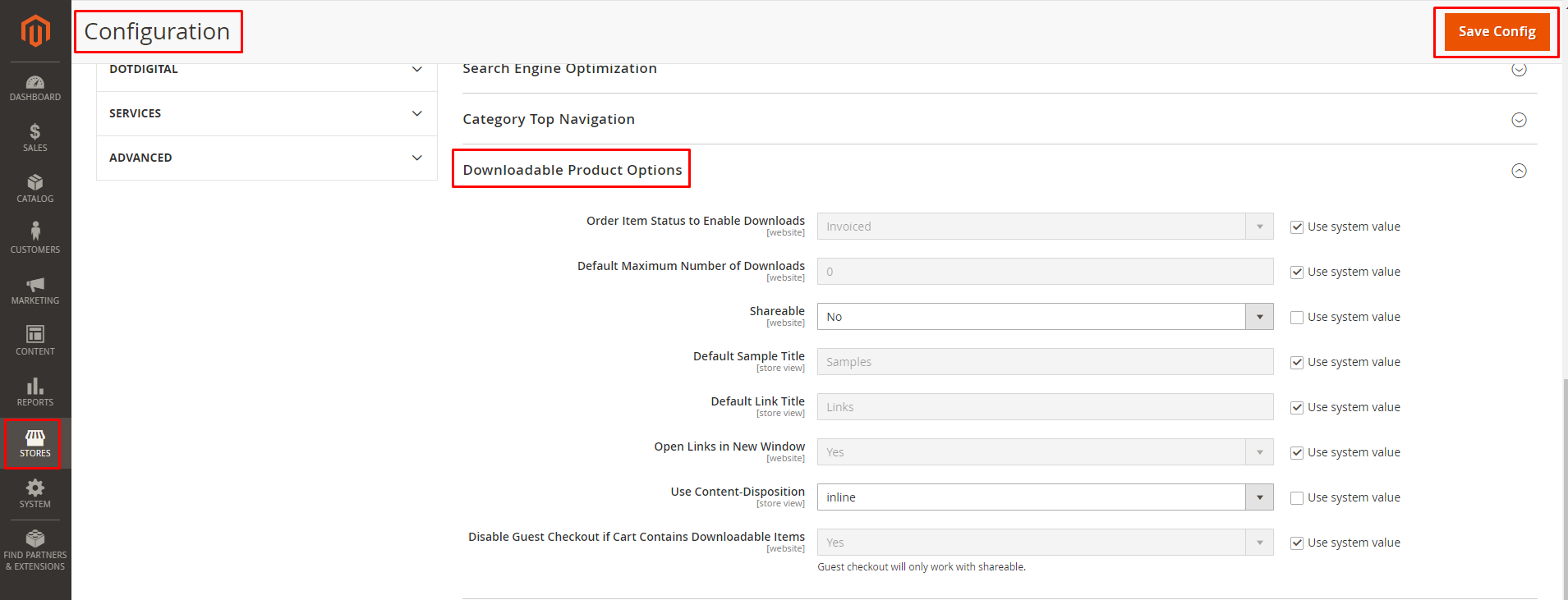
Configure the download options:
- Step 1: Locate the section titled "Downloadable Product Options" under Stores > Configuration > Catalog > Catalog.
- Step 2: To enable downloads, select the order item status, which specifies whether the order must be invoiced or pending before a user can access the products.
- Step 3: Once a customer buys the downloaded item, set the Default Maximum Number of Downloads available to customers.
- Step 4: Select Shareable if you want consumers to receive the download link through email and be able to share it, or No if you want them to log into their accounts to download the product.
- Step 5: Set the Default Sample and Default Link Titles.
- Step 6: Choose a preference for whether you want download links to be Opened Links in New Window.
- Step 7: Decide whether you want the download link to be provided as an email attachment or an inline link in the browser in the Use Content Disposition section.
- Step 8: Disable Guest Checkout if Cart Contains Downloadable Item to prevent clients who are not logged in from completing the checkout.
Note: Customers can only go to the checkout as guests when buying a downloaded product in Magento if the Shareable option is activated.