
Posted in:
Magento 2 Tutorials
Complete Guide To Advanced Reporting for Magento 2
Don't forget to know our previous tutorial was Magento 2 New Relic Reporting.
What is Advanced Reporting Magento 2, And Why we use?
Advanced Reporting, which comes standard with Adobe Commerce and Magento Open Source, offers you access to a set of dynamic reports based on product, order, and customer data, as well as a customised dashboard suited to your specific business needs. Advanced Reporting makes use of Magento Business Intelligence for analytics, but you don't need a Magento Business Intelligence account to utilise it. Provide thorough company performance reports based on items, orders, and customer information.
Steps for Advanced Reporting for Magento 2:
- Step 1: Login with your Admin panel
- Step 2: Select the STORES option from the sidebar.
- Step 3: Go on the Settings > Configuration
- Step 4: Then expand the General tab and then click on the Store > Advanced Reporting
- Step 5: Expand Advanced Reporting is enabled by default.
- Step 6: Set the Time of Day to Send Data to the hour, minute, and second that you want the service to receive updated data from your store, according to a 24-hour clock. Data is sent at 2:00 a.m. by default.
- Step 7: Industry Data: Choose the industry that best describes your business from the drop-down menu.
- Step 8: Are you done with this configuration? Yes, Don't forget to Click on the Save Config button.
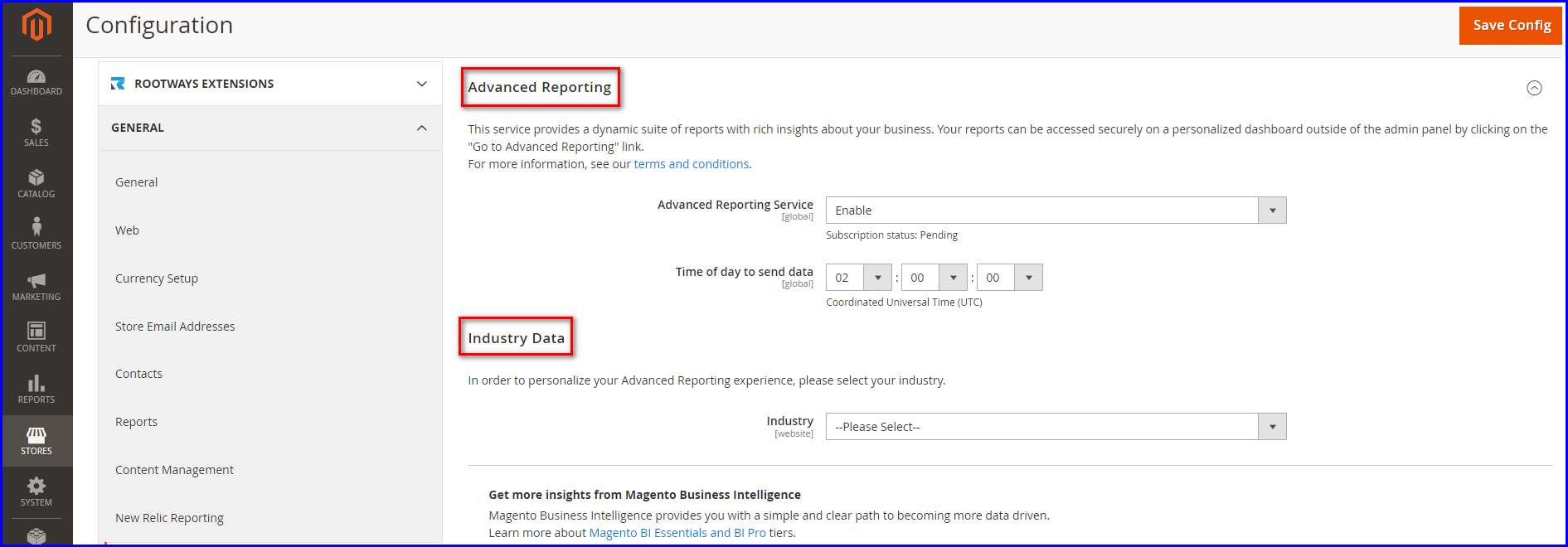
May 12, 2022
Did you like this post?