Posted in:
Web Development
Adding Users to Apple Developer Account
This blog instructs you about how to add a new user to your Apple Developer account.
- Login to App Store Connect (https://appstoreconnect.apple.com/)
- Open the Users and Access section.
- Click the '+' button in the top-left corner of the page.
- Enter the new users details.
- Grant the user with at least the Admin or App Manager role.
- Enable 'Access to Certificates, Identifiers & Profiles'.
- Click Invite to send an invite to the new users email address.
- Have the new user accept the invite in their mailbox to finish the process.
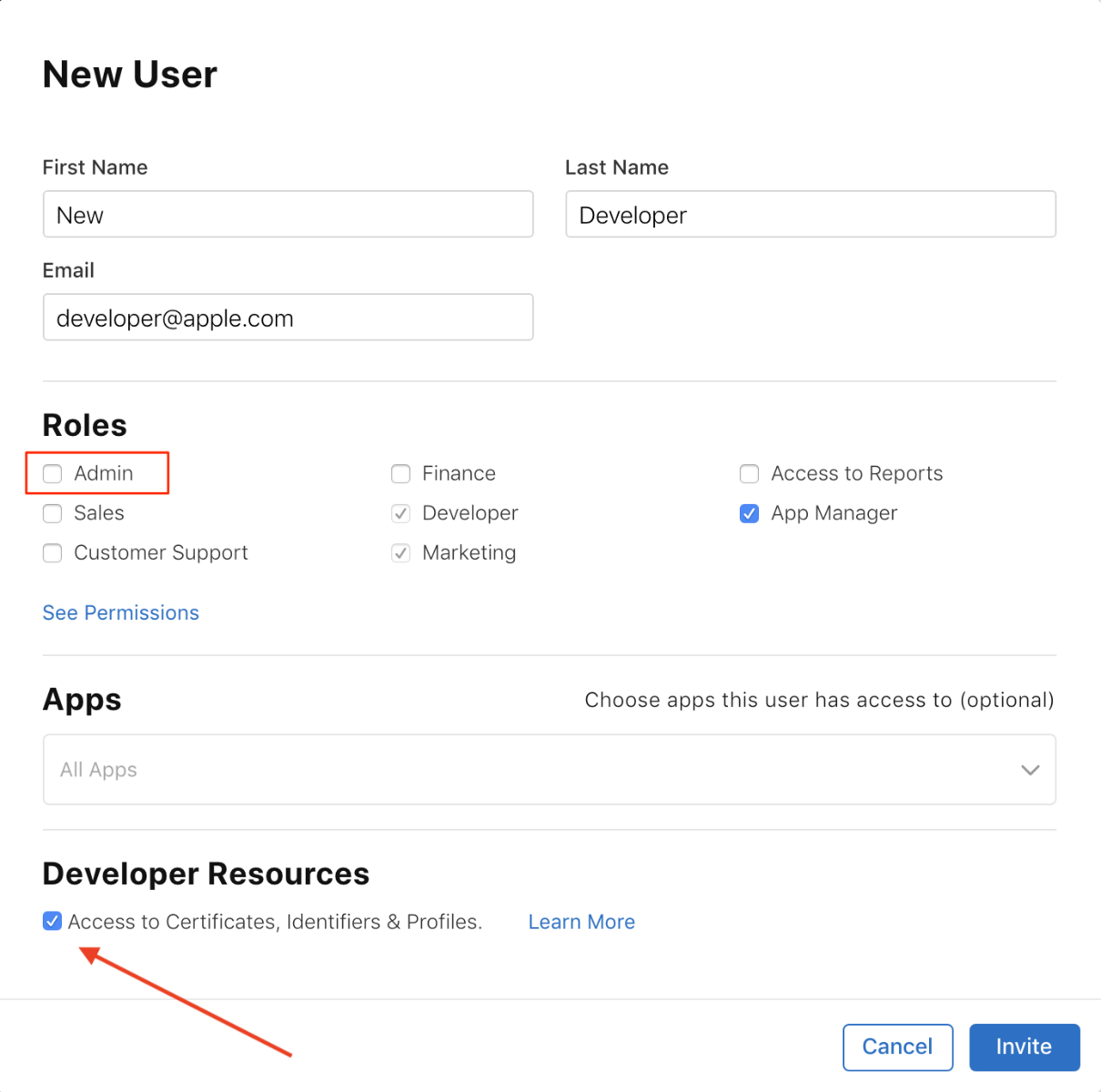
Now, Invited User should be able to login on the Apple Developer Portal.
March 2, 2021
Did you like this post?